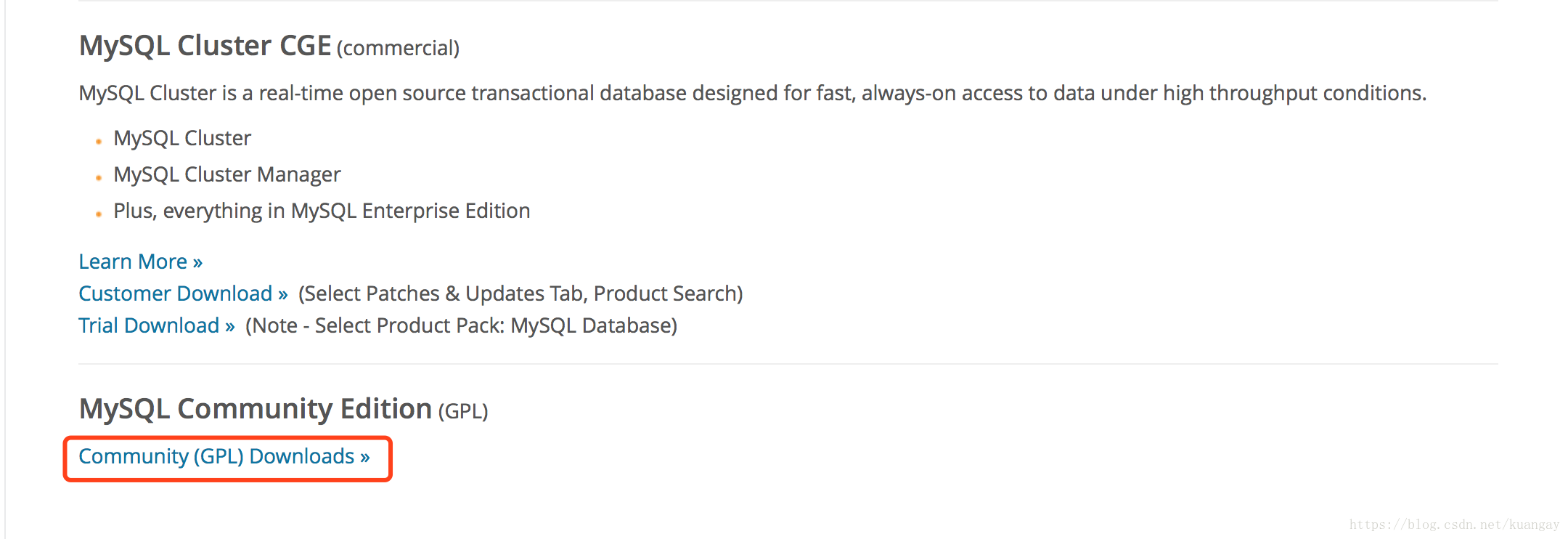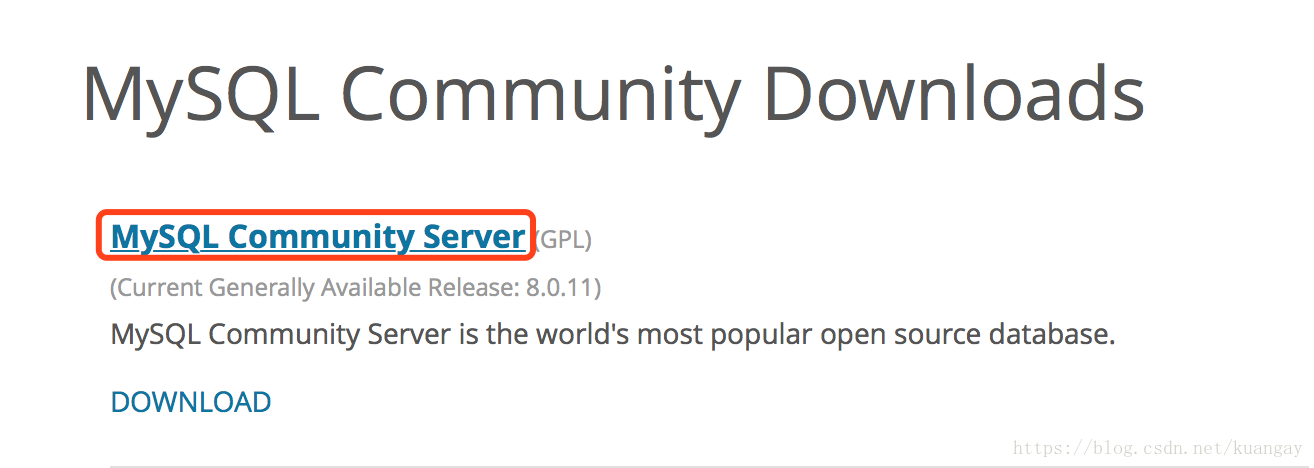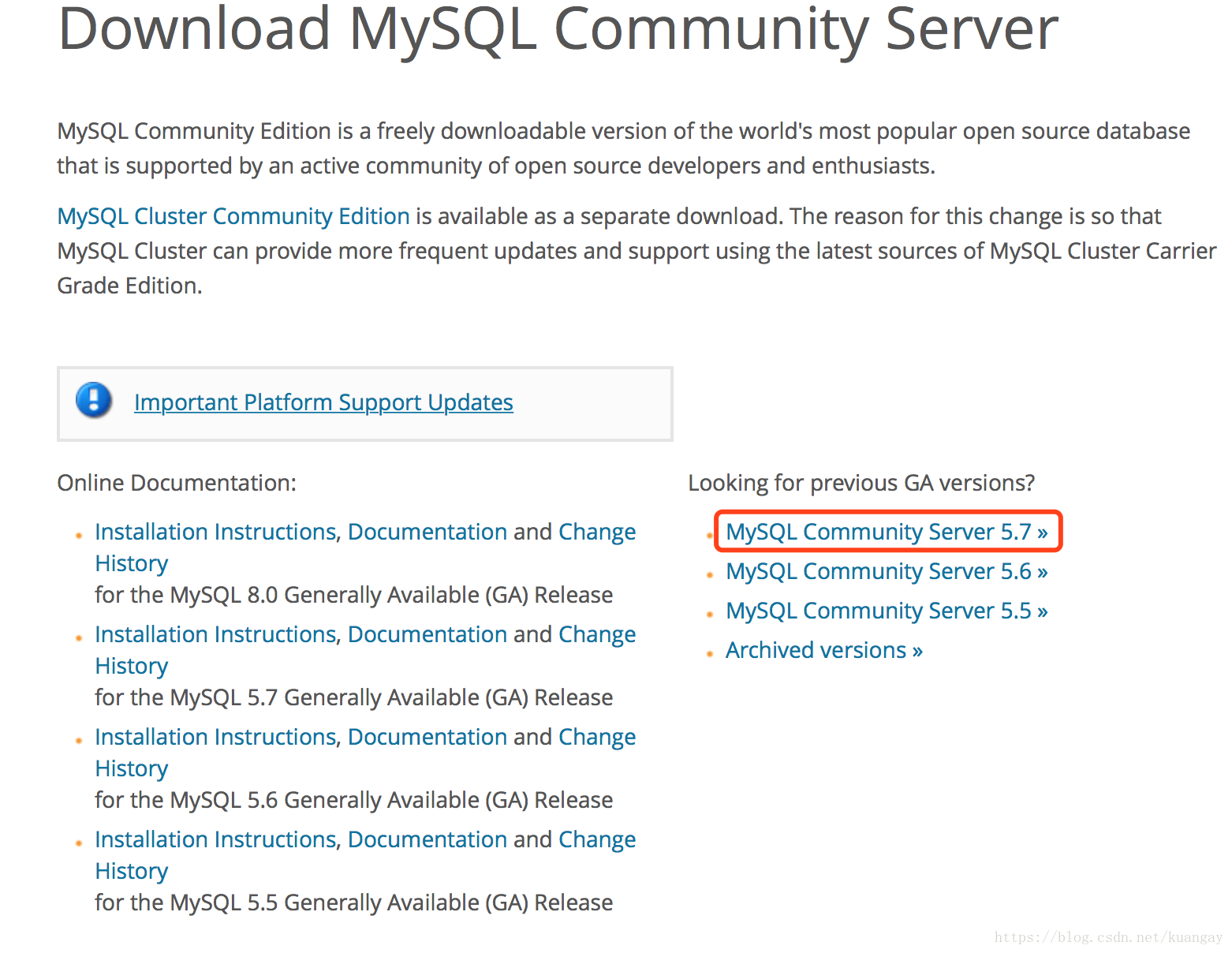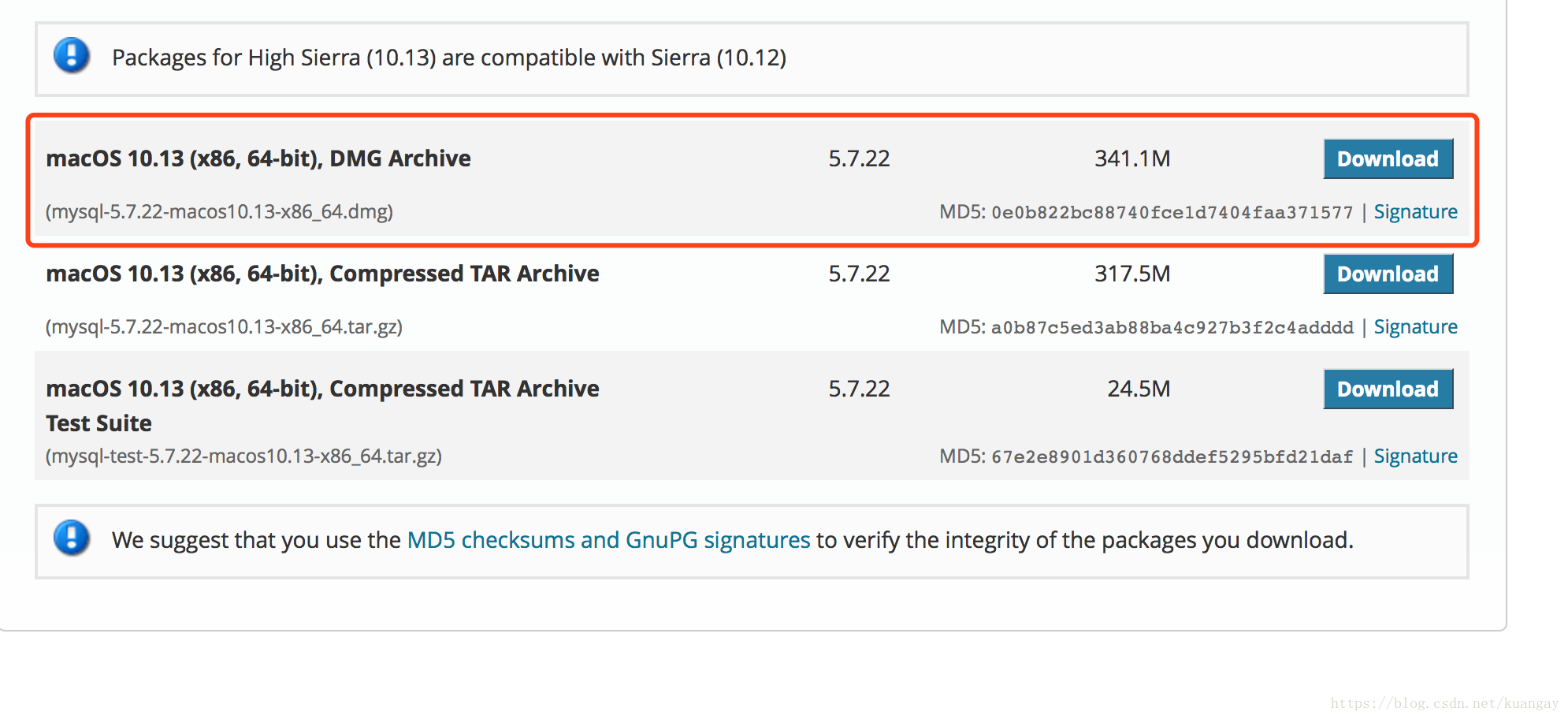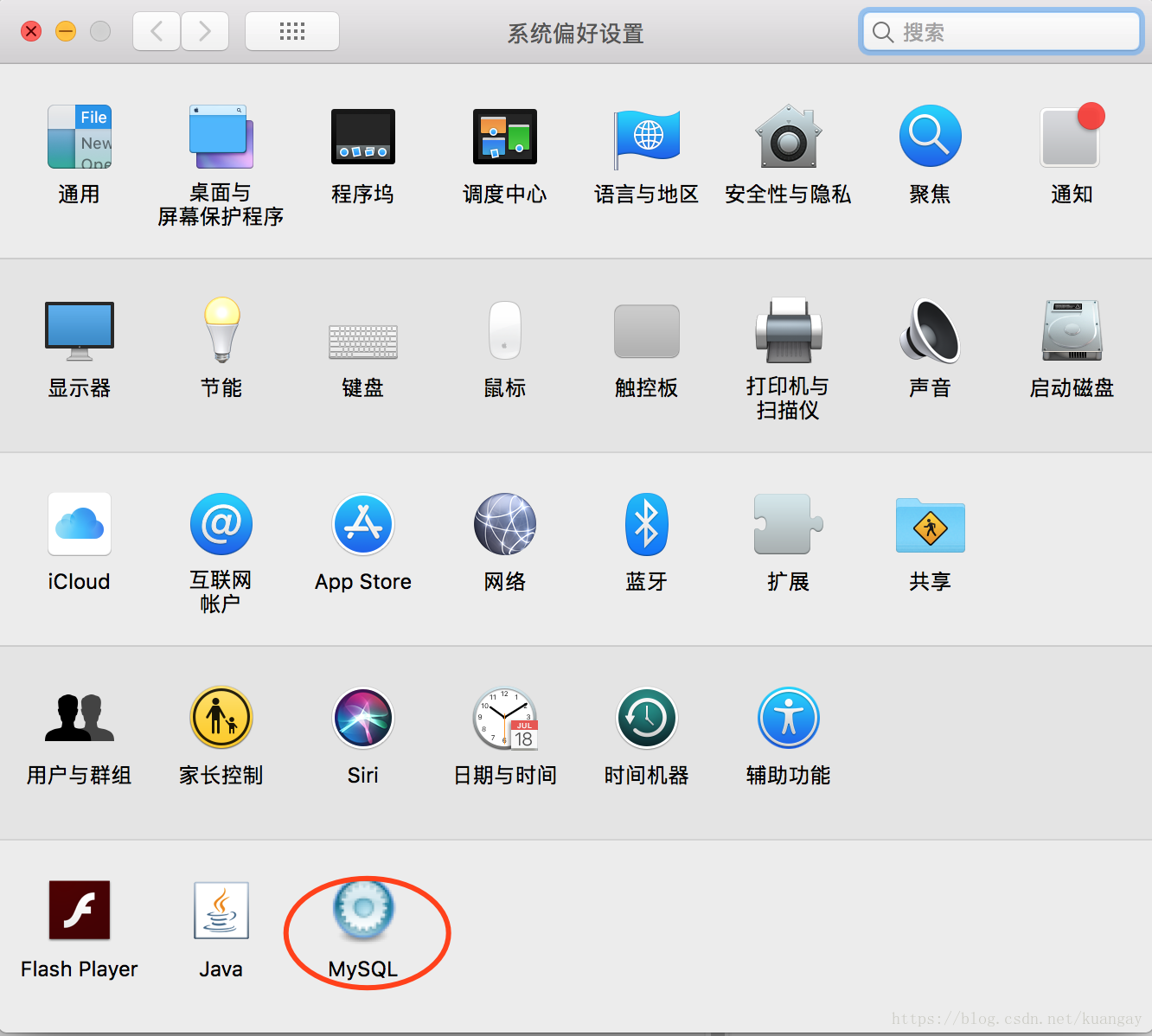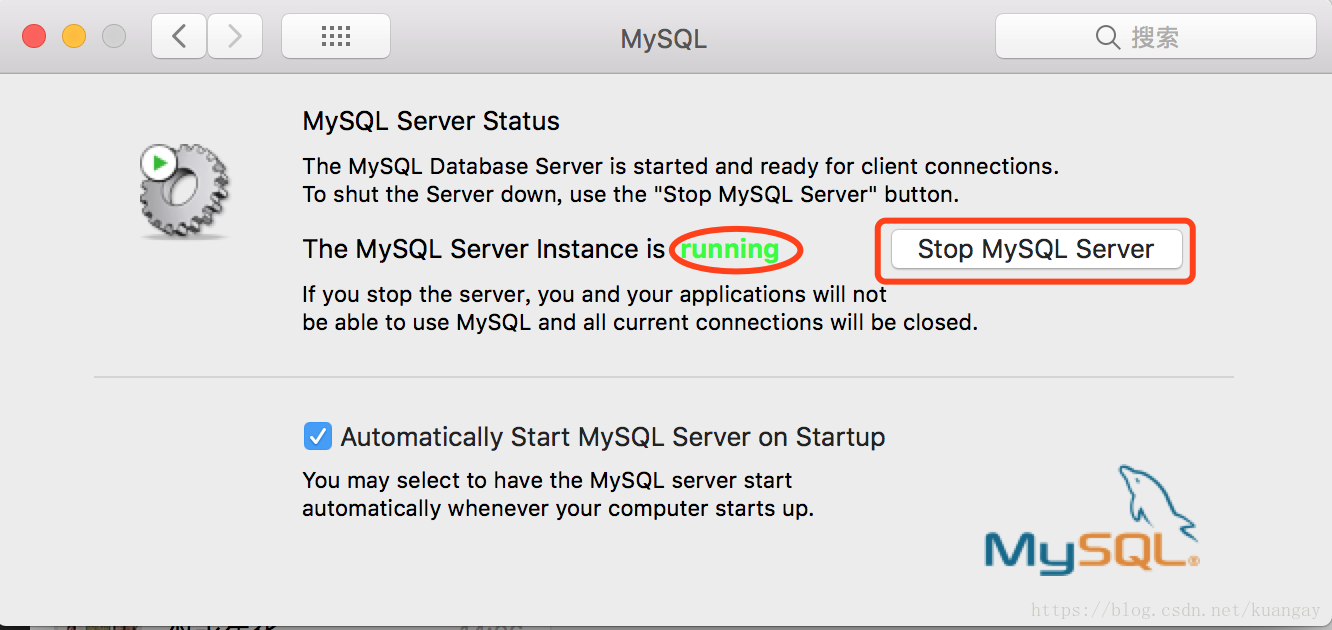方式一:官网下载安装包
登录MySQL官方网站 Mysql官网,然后进入下载页面:https://www.mysql.com/downloads/,我们下载Community版本
这里,我们选择5.7版本dmg格式下载
安装
dmg文件安装过程这里省略,比较简单。
安装过程中有个地方要注意下,就是会有一个临时生成的密码,需要记住,建议复制到文本编辑器中
打开MySql服务
在系统偏好设置中点击MySql服务,并开启即可。
笔者MySql服务已经是开启状态
环境变量配置
打开 .bash_profile 文件
kuangaiyongs-MacBook-Pro:~ kay$ vim ~/.bash_profile将mysql服务路径添加到环境变量中,添加内容如下:
PATH=$PATH:/usr/local/mysql/bin然后保存(vim 中先按 Esc键,在输入 :wq )
再在命令行输入如下命令,让刚刚配置的环境变量生效
kuangaiyongs-MacBook-Pro:~ kay$ source ~/.bash_profileMySql的环境变量就配置好了。
修改密码
在安装MySql过程中,默认生成了一个非常难记的密码,我们需要修改成便于我们记忆和输入的密码。
在命令行输入
kuangaiyongs-MacBook-Pro:~ kay$ mysql -uroot -p
Enter password:输入之前保存的密码登录mysql,登录成功会看到如下信息:
kuangaiyongs-MacBook-Pro:~ kay$ mysql -uroot -p
Enter password:
Welcome to the MySQL monitor. Commands end with ; or \g.
Your MySQL connection id is 28
Server version: 5.7.22 MySQL Community Server (GPL)
Copyright (c) 2000, 2018, Oracle and/or its affiliates. All rights reserved.
Oracle is a registered trademark of Oracle Corporation and/or its
affiliates. Other names may be trademarks of their respective
owners.
Type 'help;' or '\h' for help. Type '\c' to clear the current input statement.
mysql>在mysql控制台模式下,输入如下内容即可修改密码
SET PASSWORD FOR 'root'@'localhost' = PASSWORD('newpass');这里newpass为你需要修改的密码
方式二:命令行安装
在命令行输入
brew install mysql brew 包管理工具会自行安装 MySQL