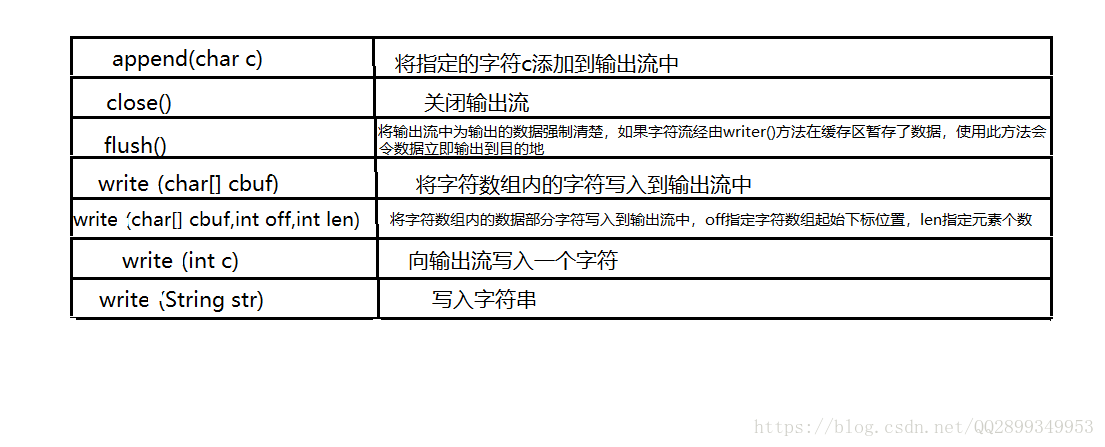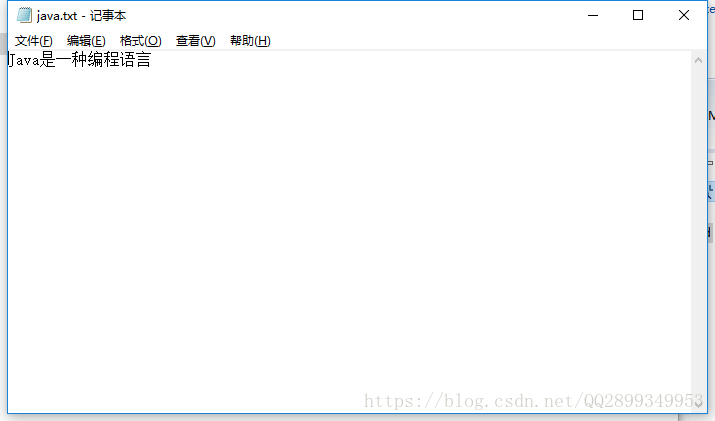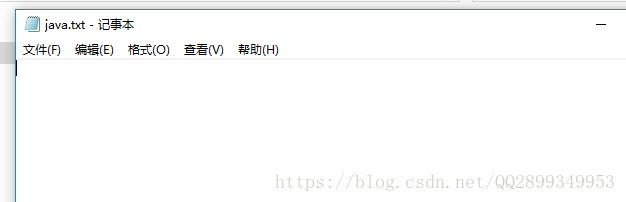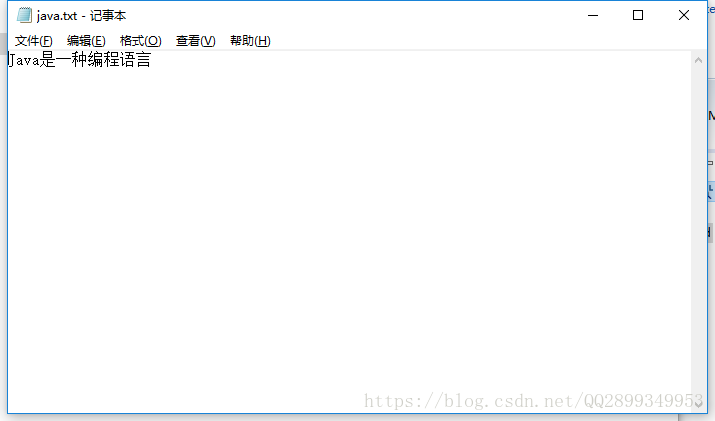字符输入流:Reader类
字符输入流类都是Reader的子类,Reader类是一个抽象类,方法与InputStream类类似;
读取文件内容:
public static void main(String[] args) {
File file = new File("D:\\lzq/java.txt");
reader(file);
}
/**
* 读取文件内容
* @param file
*/
public static void reader(File file) {
Reader read = null; //声明Reader对象
char[] c = new char[(int)file.length()]; //根据文件大小定义数组
try {
read = new FileReader(file); //使用FileReader实例化Reader
read.read(c); //读取内容到数组
read.close();
}catch(IOException e) {
System.out.println("读取失败");
e.printStackTrace();
}
System.out.println(c);
}运行结果:
Java是一种编程语言Java是一种编程语言Java是一种编程语言也可以使用循环的方法读取:
/**
* 读取文件内容
* @param file
*/
public static void reader(File file) {
Reader read = null; //声明Reader对象
char[] c = new char[(int)file.length()]; //根据文件大小定义数组
int tmp = 0;
int len = 0;
try {
read = new FileReader(file); //使用FileReader实例化Reader
while((tmp = read.read()) != -1) {
c[len] = (char)tmp;
len++;
}
read.close();
}catch(IOException e) {
System.out.println("读取失败");
e.printStackTrace();
}
System.out.println(c);
}字符输出流:Writer类
Writer类和OutputStream类,在功能上是一致的,但两者前者写入的是字符,后者写入的是字节,Writer本身也是一个抽象类:
1、向文件写入内容
/**
* 向文件写入内容
* @param file
*/
public static void writer(File file) {
String str = "李正全";
char[] c = str.toCharArray(); //将字符串转换为char数组
try {
Writer writer = new FileWriter(file); //实例化对象
writer.write(c); //写入数据
writer.close();
System.out.println("写入成功");
}catch(IOException e) {
System.out.println("写入失败");
e.printStackTrace();
}
}2、向文件追加内容
使用字符输出流操作是=时,可实现文件的追加功能,有两种:
- 使用Writer的append()方法,实现内容的追加,但是无论重复多少次,写入大的内容都是相同的(意思就是你重复执行该程序,后面的会覆盖前面的,重复多次和运行一次效果一样)
- 使用FileWriter的构造方法FileWriter(File file,boolean append),可以不断更新内容(这种方法不覆盖)
字节流和字符流的区别:
字节流是对文件本身之间操作,不需要提供缓冲区;而字符流则需要提供缓冲区来操作文件,也就是说,使用字节流时,就算没有执行close()方法关闭字节流的操作,还是可以向文件输出内容的,但是在字符流中,若不执行close()方法,就无法向文件写入内容:
字节流操作时:
/**
* 给文件写入内容
* @param file
*/
public static void output(File file) {
OutputStream output = null; //声明OutputStream对象
String str = "Java是一种编程语言"; //创建字符串
byte[] b = str.getBytes(); //将字符串转化成byte数组
try {
output = new FileOutputStream(file,true); //使用FileOutputStream实例化OutputStream
output.write(b); //写入数据
//output.close(); //关闭流,字节操作,不关闭流
System.out.println("写入成功");
}catch(IOException e) {
System.out.println("写入失败");
e.printStackTrace();
}
}运行结果:
字符操作时:
/**
* 向文件写入内容
* @param file
*/
public static void writer(File file) {
String str = "李正全";
char[] c = str.toCharArray(); //将字符串转换为char数组
try {
Writer writer = new FileWriter(file); //实例化对象
writer.write(c); //写入数据
//writer.close();
System.out.println("写入成功");
}catch(IOException e) {
System.out.println("写入失败");
e.printStackTrace();
}
}从运行结果可以发现文件没有任何内容,因为程序在执行过程中引入了缓冲区机制,即写操作先将内容放在缓冲区,若写操作完毕后,不将缓冲区内容刷新到文件,文件将为空,但可以使用flush()方法强制清除内容:
/**
* 向文件写入内容
* @param file
*/
public static void writer(File file) {
String str = "李正全";
char[] c = str.toCharArray(); //将字符串转换为char数组
try {
Writer writer = new FileWriter(file); //实例化对象
writer.write(c); //写入数据
writer.flush(); //强制清除
//writer.close();
System.out.println("写入成功");
}catch(IOException e) {
System.out.println("写入失败");
e.printStackTrace();
}
}