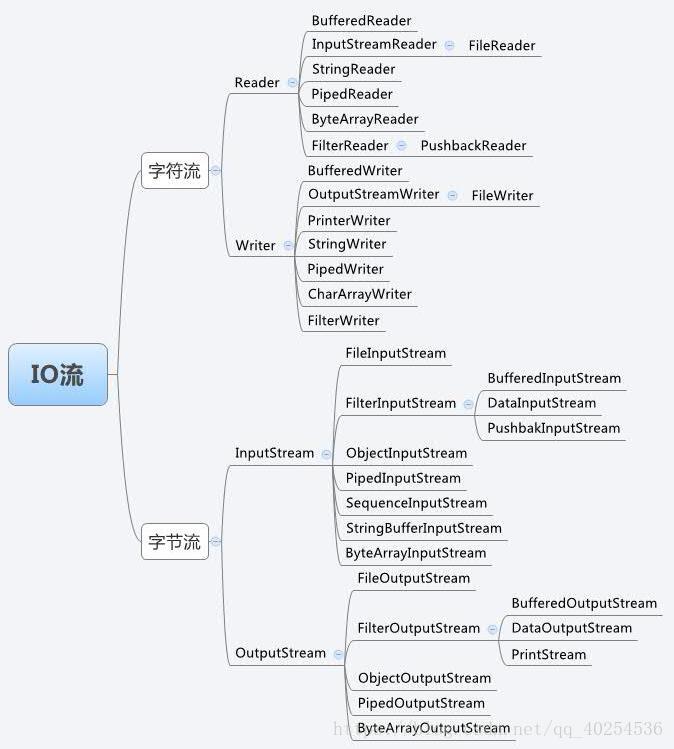一、流的概念和作用
1、在JAVA中,流是指传输的数据。
2、流是一组有顺序的,有起点和终点的字节集合,是对数据传输的总称或抽象。即数据在两设备间的传输称为流,流的本质是数据传输,根据数据传输特性将流抽象为各种类,方便更直观的进行数据操作。
二、流的分类
1、输入流:外部设备-->内存,只能进行读操作。
2、输出流:内存-->外部设备,只能进行写操作。
3、字符流:通过内存把数据写入到外部设备。
(1)通过内存向外部设备的文件写入数据的时候,如果该文件不存在,系统帮忙创建。
(2)代码实例1:
@SuppressWarnings({"resource" })
@Test
public void test01() throws IOException
{
/*
* 字符流
* 通过内存把数据写入到外部设备
* c:\\ = c:/
* 通过内存向外部设备的文件写入数据的时候,如果该文件不存在,系统帮忙创建
*/
Writer writer=new FileWriter("D:\\student\\text_test.txt");
writer.write("好好学习,天天上网!");
writer.close();
}(3)代码实例2:
@SuppressWarnings({"resource" })
@Test
public void test02() throws IOException
{
/*
* 字符流
* 把外部设备的文件里的数据读取到内存中
* char类型的数组,其中的元素没有赋值之前,判断是否为空用利用==0判断
*/
Reader reader=new FileReader("D:\\student\\text_test.txt");
char[] c=new char[100];
int num=reader.read(c);
System.out.println(num);
for(char h:c)
{
if(h!=0)
{
System.out.println(h);
}
}
reader.close();
}4、字节流:把外部设备的文件里的数据读取到内存中。
(1)char类型的数组,其中的元素没有赋值之前,判断是否为空用利用==0判断。
(2)代码实例1:
@SuppressWarnings({ "unused", "resource" })
@Test
public void test03() throws IOException
{
/*
* 字节流
* 输入到内存
* 字节类型的数组判断字节是否为空使用==0
*/
InputStream is=new FileInputStream("D:\\student\\text_test.txt");
byte[] b=new byte[100];
int num=is.read(b);
for(byte y:b)
{
if(y!=0)
{
System.out.println(y);
}
}
is.close();
}(3)代码实例2:
@SuppressWarnings({ "unused", "resource" })
@Test
public void test04() throws IOException
{
/*
* 字节流
* 输出到外部设备
*/
InputStream is=new FileInputStream("D:\\student\\text_test.txt");
byte[] b=new byte[100];
int num=is.read(b);
OutputStream os=new FileOutputStream("D:\\student\\demo.txt");
os.write(b);
is.close();
os.close();
}(4)代码实例3:
@SuppressWarnings("unused")
@Test
public void test05()
{
File file=new File("D:\\student\\demo\\demo");
// System.out.println(file.getName());//获得文件名
// System.out.println(file.getParent());//获得该文件所在路径
// System.out.println(file.getParentFile());//获得该文件所在路径
// System.out.println(file.getPath());//绝对路径
// System.out.println(file.isDirectory());
file.mkdirs();//创建目录包括其子目录(创建多级目录)
file.mkdir();//创建一级目录
}(5)代码实例4:
@Test
public void test06() throws IOException
{
File file=new File("D:\\student\\text_test.txt");
file.createNewFile();//创建新文件
System.out.println(file.exists());//判断指定路径下的问价你是否存在
file.delete();//删除指定路径下的文件
}5、对象流
(1)代码实例1:
@Test
public void test07() throws Exception
{
/*
* 对象流
*/
//把对象写入文件
List<Student> list = new ArrayList<Student>();
Student stu1 = new Student(1001,"admin");
Student stu2 = new Student(1002,"root");
Student stu3 = new Student(1003,"scoot");
list.add(stu1);
list.add(stu2);
list.add(stu3);
//对象流操作,直接写入或者读入对象
FileOutputStream fos = new FileOutputStream("D:\\student\\demo.txt");
ObjectOutputStream oos = new ObjectOutputStream(fos);
//可以直接写出对象
oos.writeObject(list);
oos.flush();
oos.close();
}(2)代码实例2:
@Test
public void test08() throws Exception
{
FileInputStream fis = new FileInputStream("D:\\student\\demo.txt");
ObjectInputStream ois = new ObjectInputStream(fis);
@SuppressWarnings("unchecked")
List<Student> stuList = (ArrayList<Student>)ois.readObject();
ois.close();
for (int i = 0; i < stuList.size(); i++)
{
Student stu = stuList.get(i);
System.out.println(stu.getId()+" "+stu.getName());
}
}6、字符缓冲流
@SuppressWarnings("unused")
@Test
public void test09() throws Exception
{
/*
* 字符缓冲流
* 读取数据
*/
List<String> ls=new ArrayList<String>();
Reader is = new FileReader("D:\\student\\demo.txt");
BufferedReader br=new BufferedReader(is);
String str=null;
while((str=br.readLine())!=null)
{
System.out.println(str);
ls.add(str);
}
br.close();
Writer wr=new FileWriter("D:\\student\\text_test.txt");
// BufferedWriter bw=new BufferedWriter(wr);
// for(String s:ls)
// {
// bw.write(s+"\\");
// }
for(String s:ls)
{
wr.write(s);
}
//bw.close();
wr.close();
}7、字节缓冲流
@Test
public void test10() throws Exception
{
/*
* 字节缓冲流
*/
OutputStream out=new FileOutputStream("D:\\student\\text_test.txt");
//根据字节输出流构建字节缓冲流
BufferedOutputStream buf=new BufferedOutputStream(out);
String data="好好学习,天天向上";
buf.write(data.getBytes());//写入缓冲区
buf.flush();
buf.close();
out.close();
}8、其它流类库