Unity项目中Assets目录下常见的文件类型
1.资源文件 2.代码文件 3.序列化文件 4.文本文档 5.非序列文件 6.Meat文件
资源文件值一些创建好不能修改的文件。比如FBX文件 ,贴图文件 ,音频文件 ,视频文件 ,动画文件等 这些文件在导入unity中都会再导入时进行转化,每一个类型对应着一个AsssetImporter,比如ModelImporter,AudioImporter,TextureImporter等
代码文件 包括所有的代码文件,代码库文件,Shader文件等在导入时,unity会进行一次编译
序列化文件 通常指unity能够序列化的文件,一边是unity自身的类型prefab,mat,unity3d等 这些文件能在运行时直接反序列化成对应类的一个实例
文本文档 unity能够识别成TextAsset 比如txt xml
非序列文件
meta文件主要有两个作用
1.定义在他同目录下,同名的非mate文件的唯一id:guid 对于unity的序列化文件来说,引用的对象就是这个guid
2.存储资源文件的importsetting属性 每次修改导入设置都会修改mate文件
Mate文件详解

由于mate文件的重要性 先来看一下mate文件的数据结构。mate文件实质上是一个文本文档采用YAML的格式书写。unity序列化的文件都是采用这种格式书写的
fileFormatVersion: 2
guid: 775866e3b54d59e4980effb0aac22008
timeCreated: 1467775326
licenseType: Pro
TextureImporter:
fileIDToRecycleName: {}
serializedVersion: 2
mipmaps:
mipMapMode: 0
enableMipMap: 0
linearTexture: 0
correctGamma: 0
fadeOut: 0
borderMipMap: 0
mipMapFadeDistanceStart: 1
mipMapFadeDistanceEnd: 3
bumpmap:
convertToNormalMap: 0
externalNormalMap: 0
heightScale: 0.25
normalMapFilter: 0
isReadable: 0
grayScaleToAlpha: 0
generateCubemap: 0
cubemapConvolution: 0
cubemapConvolutionSteps: 7
cubemapConvolutionExponent: 1.5
seamlessCubemap: 0
textureFormat: -1
maxTextureSize: 2048
textureSettings:
filterMode: -1
aniso: 0
mipBias: -1
wrapMode: 1
nPOTScale: 1
lightmap: 0
rGBM: 0
compressionQuality: 50
allowsAlphaSplitting: 0
spriteMode: 0
spriteExtrude: 1
spriteMeshType: 1
alignment: 0
spritePivot: {x: 0.5, y: 0.5}
spriteBorder: {x: 0, y: 0, z: 0, w: 0}
spritePixelsToUnits: 100
alphaIsTransparency: 0
spriteTessellationDetail: -1
textureType: 5
buildTargetSettings:
- buildTarget: iPhone
maxTextureSize: 1024
textureFormat: 32
compressionQuality: 100
allowsAlphaSplitting: 0
- buildTarget: Android
maxTextureSize: 1024
textureFormat: 34
compressionQuality: 100
allowsAlphaSplitting: 0
spriteSheet:
serializedVersion: 2
sprites: []
outline: []
spritePackingTag:
userData:
assetBundleName:
assetBundleVariant:
比较关键的数据:
GUID 这个GUID代表这个文件,无论这个文件是什么类型 。换句话说,通过GUID就可以找到工程中的这个文件,无论他在项目的什么位置 API AssetDatabase.GUIDToAssetPath AssetDatabase.AssetPathToGUID
ImportSetting数据 根据不同的文件类型 他的数据是不同的ImportSetting数据,比如TextureImporter等 只要把文件与mate文件同时移动到新的工程 文件的设置是不变的
fileFormatVersion: 2
guid: d9841abbabfd06a4cb5cb6cf325bb546
ModelImporter:
serializedVersion: 16
fileIDToRecycleName:
100000: //RootNode
100002: Object001
100004: wuqi
400000: //RootNode
400002: Object001
400004: wuqi
4300000: Object001
9500000: //RootNode
11100000: //RootNode
13700000: Object001FileID 对于一个文件下面有多个文件的情况下就需要另外一种ID表示 LocalID 在mate文件中叫做FileID FileID存储有两种方式
1对于资源文件,非序列化文件 由于不会去修改源文件 所以FileID存储在mate文件中
2对于序列化文件,自身数据里面会存储自身FileID,也会记录所有子文件的FileID 但是Mate文件中只有自身的FileID
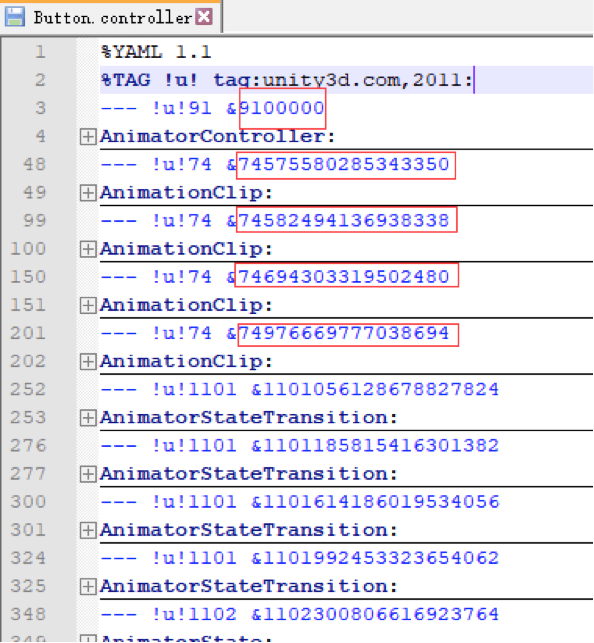
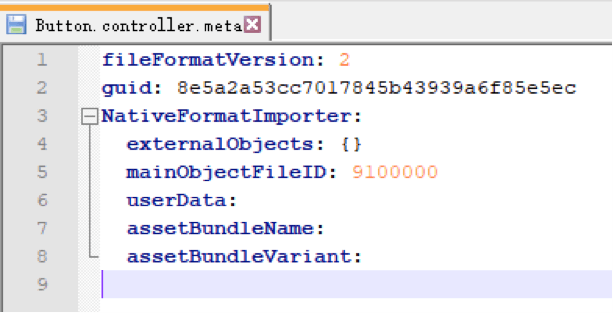
Unity文件引用系统
Unity的序列化文件都是采用YMAL编写的 对于场景,prefab 材质,控制器都可以用文件打开
GameObject数据
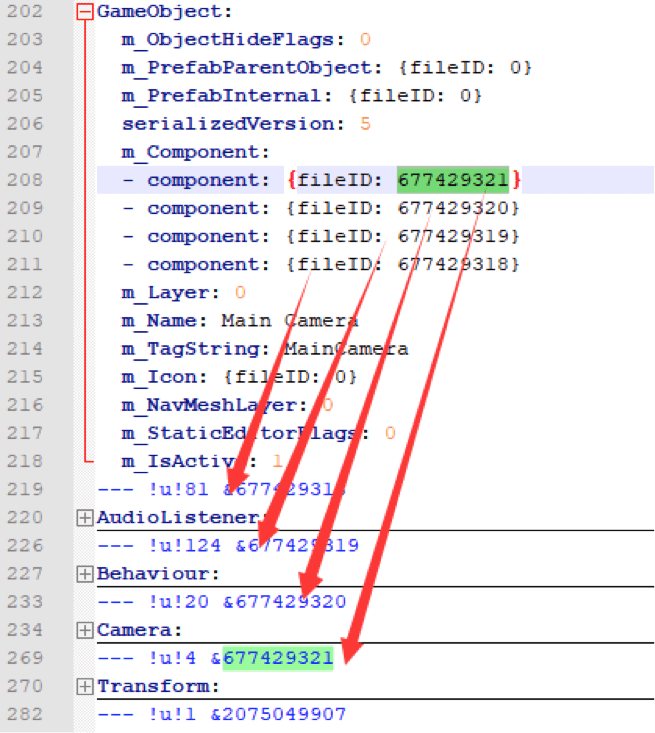
组件数据 (Behave)___ !u!124&222222222 在YMAL中根据 124来知道当前组件是什么类型的组件
自定义脚本文件 添加一个继承自MonoBehaver的脚本挂载到摄像机上
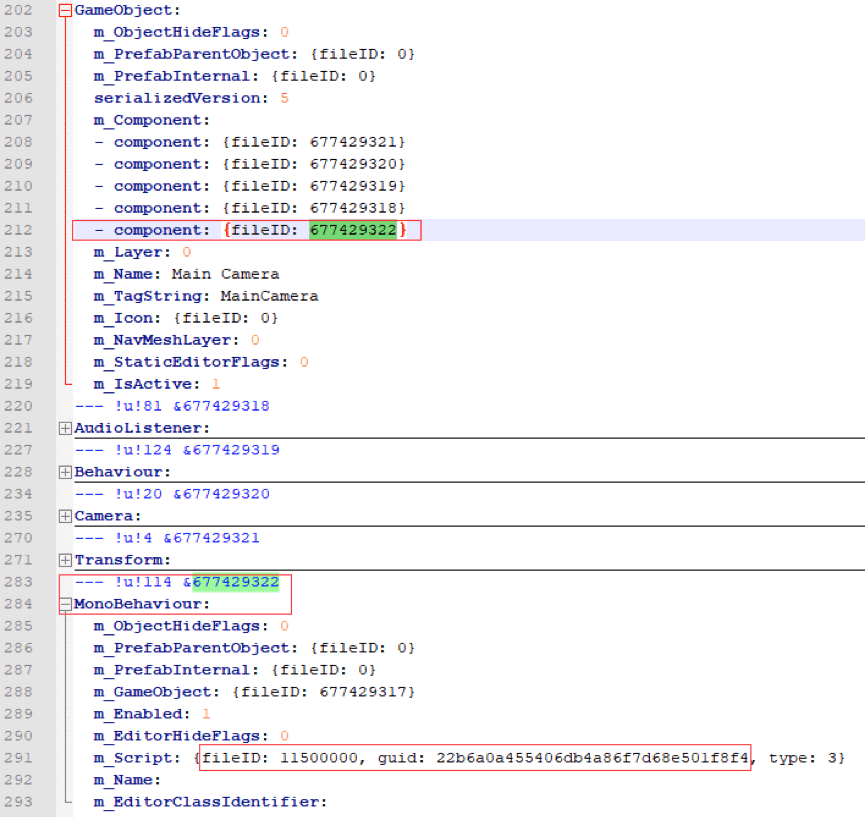
可以看到多了一个MonoBehavior,并且里面包含一个m_Script的数据,指向对应的GUID和FileID 就能找到具体的文件识别相应的实例
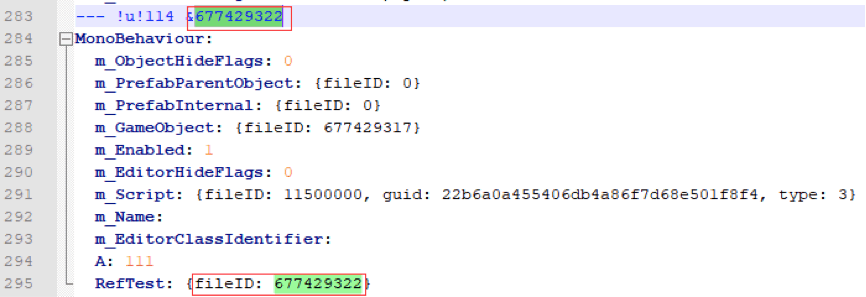
Prefab数据
m_ObjectHideFlags: 0
serializedVersion: 2
m_Modification:
m_TransformParent: {fileID: 0}
m_Modifications:
- target: {fileID: 4704561243888710, guid: 39d3820a9d9b44a81ab4672a9b7309dc, type: 2}
propertyPath: m_LocalPosition.x
value: 0
objectReference: {fileID: 0}
- target: {fileID: 4704561243888710, guid: 39d3820a9d9b44a81ab4672a9b7309dc, type: 2}
propertyPath: m_LocalPosition.y
value: 2.21
objectReference: {fileID: 0}
- target: {fileID: 4704561243888710, guid: 39d3820a9d9b44a81ab4672a9b7309dc, type: 2}
propertyPath: m_LocalPosition.z
value: 0
objectReference: {fileID: 0}
- target: {fileID: 4704561243888710, guid: 39d3820a9d9b44a81ab4672a9b7309dc, type: 2}
propertyPath: m_LocalRotation.x
value: 0
objectReference: {fileID: 0}
- target: {fileID: 4704561243888710, guid: 39d3820a9d9b44a81ab4672a9b7309dc, type: 2}
propertyPath: m_LocalRotation.y
value: 0
objectReference: {fileID: 0}
- target: {fileID: 4704561243888710, guid: 39d3820a9d9b44a81ab4672a9b7309dc, type: 2}
propertyPath: m_LocalRotation.z
value: 0
objectReference: {fileID: 0}
- target: {fileID: 4704561243888710, guid: 39d3820a9d9b44a81ab4672a9b7309dc, type: 2}
propertyPath: m_LocalRotation.w
value: 1
objectReference: {fileID: 0}
- target: {fileID: 4704561243888710, guid: 39d3820a9d9b44a81ab4672a9b7309dc, type: 2}
propertyPath: m_RootOrder
value: 2
objectReference: {fileID: 0}
m_RemovedComponents: []
m_ParentPrefab: {fileID: 100100000, guid: 39d3820a9d9b44a81ab4672a9b7309dc, type: 2}
m_IsPrefabParent: 0看起来很复杂,但是实际上,它就保存了最重要的几个数据:
- Modification:每个组件的修改数据列表,但凡修改的数据,都会在这里体现。
- ParentPrefab:表示是哪一个Prefab。