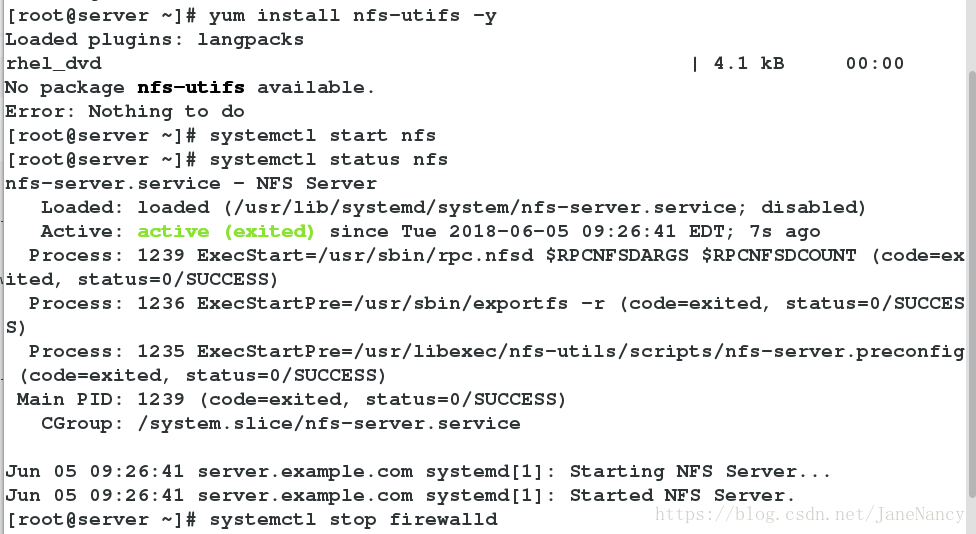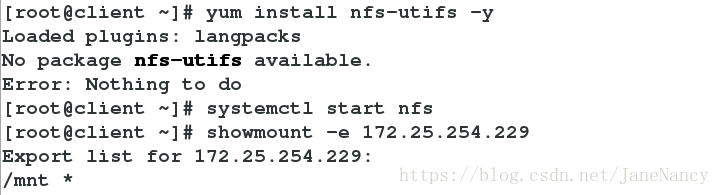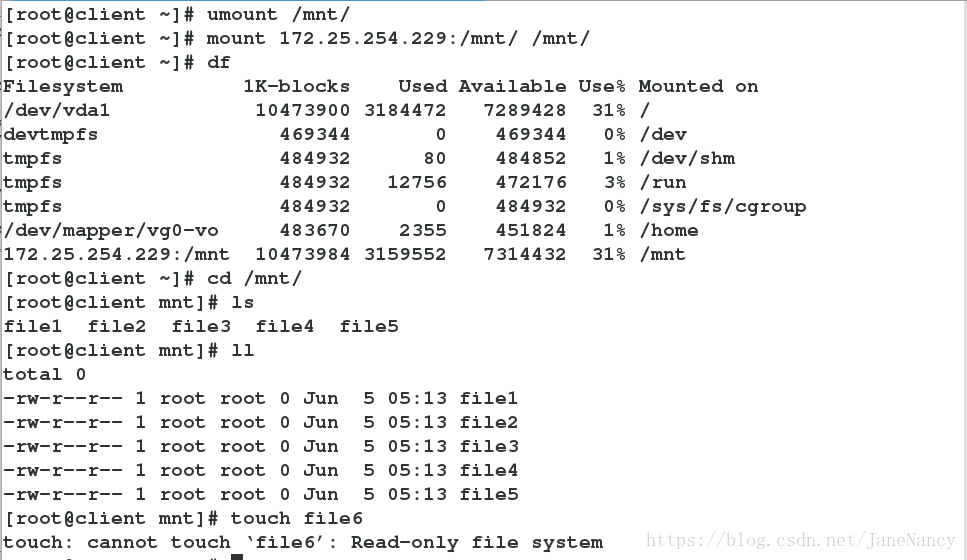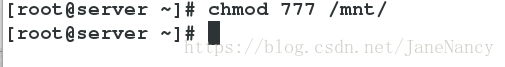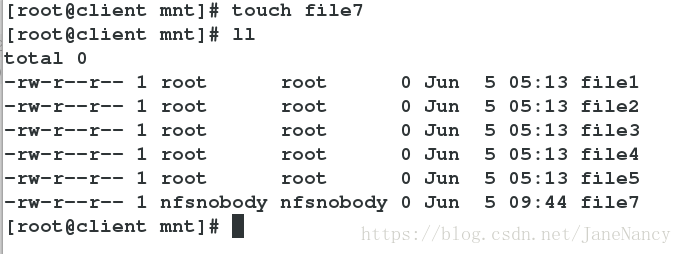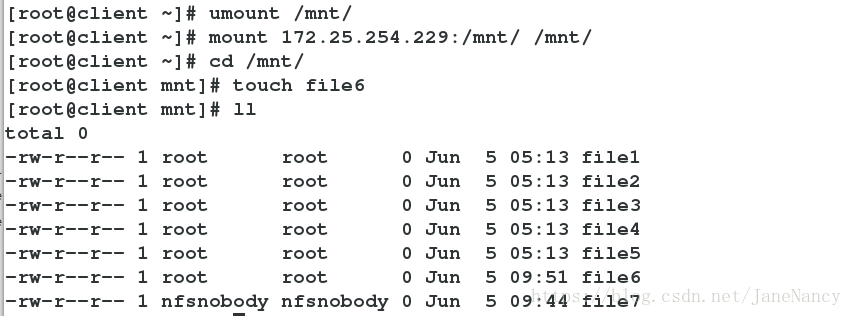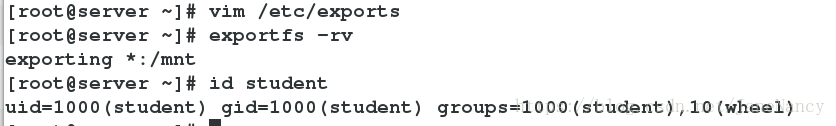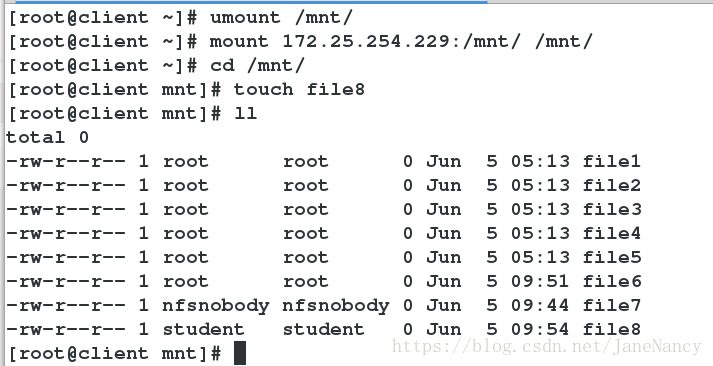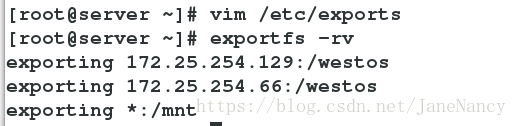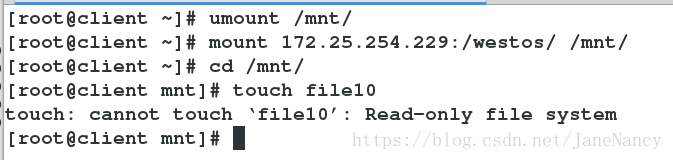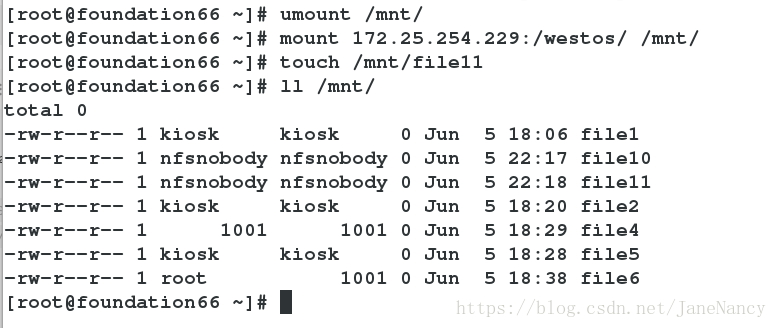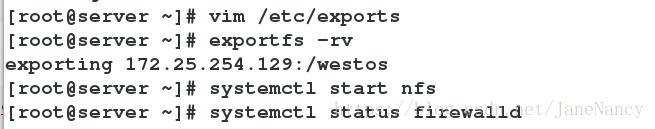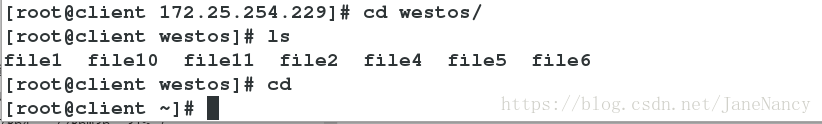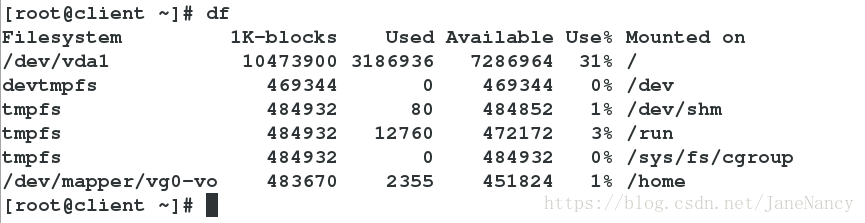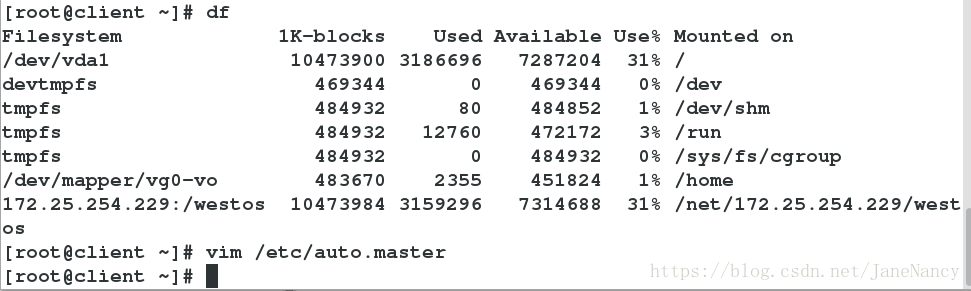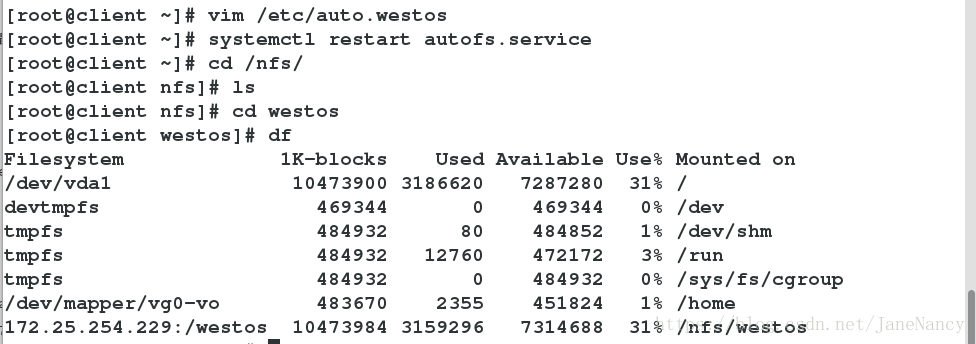一、nfs文件系统的安装和启用
nfs服务:(network file system)linux或unix系统之间实现资源的共享
本是思想:linuxA下/share文件夹,linuxB可以利用挂载(mount)机制将linuxA系统中的/share文件夹挂在到linuxB中,从而实现资源的共享。
[root@server ~]# yum install nfs-utils -y
[root@server ~]# systemctl start nfs
[root@server ~]# systemctl stop firewalld[root@client ~]# yum install nfs-utils -y
[root@client ~]# showmount -e 172.25.254.229 ##查看nfs共享状态
Export list for 172.25.254.229:二、配置共享
1.只读权限
[root@server ~]# vim /etc/exports
写入:
1 /mnt *(sync,ro) ##只读
[root@server ~]# exportfs -rv ##刷新
exporting *:/mnt
[root@client ~]# umount /mnt/
[root@client ~]# mount 172.25.254.229:/mnt/ /mnt/
[root@client ~]# df
Filesystem 1K-blocks Used Available Use% Mounted on
/dev/vda1 10473900 3182752 7291148 31% /
devtmpfs 469344 0 469344 0% /dev
tmpfs 484932 80 484852 1% /dev/shm
tmpfs 484932 12776 472156 3% /run
tmpfs 484932 0 484932 0% /sys/fs/cgroup
/dev/mapper/vg0-vo 483670 2357 451822 1% /home
172.25.254.229:/mnt 10473984 3158400 7315584 31% /mnt
[root@client ~]# cd /mnt/
[root@client mnt]# ls
fiel1
[root@client mnt]# ll
total 0
-rw-r--r-- 1 root root 0 Jun 2 02:52 fiel1 ##只读
[root@client mnt]# 2.读写权限
[root@server ~]# vim /etc/exports
写入:
1 /mnt *(sync,rw) ##读写
[root@server ~]# exportfs -rv
exporting *:/mnt
[root@client ~]# mount 172.25.254.229:/mnt/ /mnt/
[root@client ~]# cd /mnt/
[root@client mnt]# ls
fiel1
[root@client mnt]# touch file2
touch: cannot touch ‘file2’: Permission denied 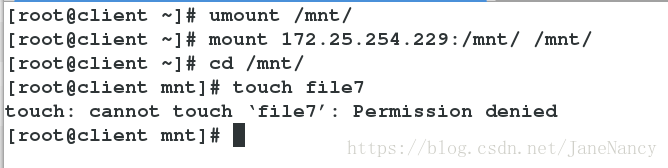
在server: chmod 777 /mnt/
[root@client mnt]# touch file2
[root@client mnt]# ll
total 0
-rw-r--r-- 1 root root 0 Jun 2 02:52 fiel1
-rw-r--r-- 1 nfsnobody nfsnobody 0 Jun 2 04:51 file2
[root@client mnt]# 3.不改变身份建立文件
(这句话表示在客户端你用什么用户创建文件就属于谁)
[root@server ~]# vim /etc/exports
写入:
1 /mnt *(sync,rw,no_root_squash) ##挂载建立文件依然保留root权限,不改变root身份
[root@server ~]# exportfs -rv
exporting *:/mnt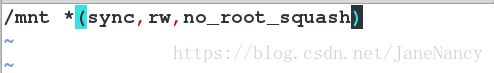
[root@client ~]# umount /mnt/
[root@client ~]# mount 172.25.254.229:/mnt/ /mnt/
[root@client ~]# cd /mnt/
[root@client mnt]# touch file3
[root@client mnt]# ll
total 0
-rw-r--r-- 1 root root 0 Jun 2 02:52 fiel1
-rw-r--r-- 1 nfsnobody nfsnobody 0 Jun 2 04:51 file2
-rw-r--r-- 1 root root 0 Jun 2 04:55 file3
[root@client mnt]# 4.指定用户身份
[root@server ~]# vim /etc/exports
写入:
1 /mnt *(sync,rw,anonuid=1000,anongid=1000) ##指定用户身份
[root@server ~]# exportfs -rv
exporting *:/mnt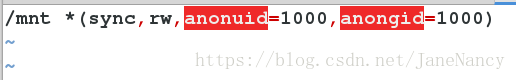
[root@client ~]# umount /mnt/
[root@client ~]# umount /mnt/
umount: /mnt/: not mounted
[root@client ~]# mount 172.25.254.229:/mnt/ /mnt/
[root@client ~]# cd /mnt/
[root@client mnt]# touch file4
[root@client mnt]# ll
total 0
-rw-r--r-- 1 root root 0 Jun 2 02:52 fiel1
-rw-r--r-- 1 nfsnobody nfsnobody 0 Jun 2 04:51 file2
-rw-r--r-- 1 root root 0 Jun 2 04:55 file3
-rw-r--r-- 1 student student 0 Jun 2 05:01 file4 ##就是student5.指定IP
[root@server ~]# vim /etc/exports
写入:
2 /westos 172.25.254.129(sync,ro) 172.25.254.66(sync,rw) ##129只读,66读写
[root@server ~]# exportfs -rv
exporting 172.25.254.129:/westos
exporting 172.25.254.66:/westos
exporting *:/mnt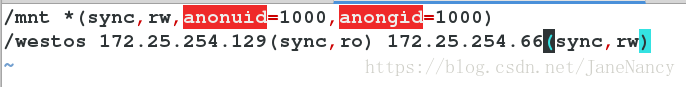
[root@client ~]# umount /mnt/
[root@client ~]# mount 172.25.254.229:/westos/ /mnt/
[root@client ~]# cd /mnt/
[root@client mnt]# touch file10
touch: cannot touch ‘file10’: Read-only file system[root@foundation66 ~]# umount /mnt/
[root@foundation66 ~]# mount 172.25.254.229:/westos/ /mnt/
[root@foundation66 ~]# touch /mnt/file11
[root@foundation66 ~]# ll /mnt/
total 0
-rw-r--r-- 1 kiosk kiosk 0 Jun 5 18:06 file1
-rw-r--r-- 1 nfsnobody nfsnobody 0 Jun 5 22:17 file10
-rw-r--r-- 1 nfsnobody nfsnobody 0 Jun 5 22:18 file11
-rw-r--r-- 1 kiosk kiosk 0 Jun 5 18:20 file2
-rw-r--r-- 1 1001 1001 0 Jun 5 18:29 file4
-rw-r--r-- 1 kiosk kiosk 0 Jun 5 18:28 file5
-rw-r--r-- 1 root 1001 0 Jun 5 18:38 file6
三、即用即挂载
[root@server ~]# vim /etc/exports
写入:
1 /westos 172.25.254.0/24(sync,rw,no_root_squash) ##读写,且不转换用户身份
[root@server ~]# exportfs -rv
exporting 172.25.254.0/24:/westos
[root@server ~]# systemctl start nfs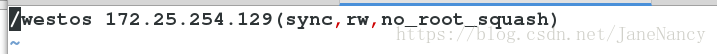
[root@client ~]# yum install autofs -y 安装autofs,用户就不再需要手动完成文件系统的挂载和卸载
[root@client ~]# systemctl start autofs
[root@client ~]# systemctl enable autofs
[root@client ~]# ls -ld /net ##再没有下载autofs这个服务之前不存在/net目录
drwxr-xr-x 2 root root 0 Jun 6 06:06 /net
[root@client ~]# cd /net/
[root@client net]# cd 172.25.254.229
[root@client 172.25.254.229]# ls
westos
[root@client 172.25.254.229]# cd westos/
[root@client westos]# ls
file1 file10 file11 file2 file4 file5 file6
[root@client westos]# cd ##要退出程序,是程序不被一直使用
[root@client 172.25.254.229]# df ##查看可以看到实现自动挂载
Filesystem 1K-blocks Used Available Use% Mounted on
/dev/vda1 10473900 3187864 7286036 31% /
devtmpfs 469344 0 469344 0% /dev
tmpfs 484932 80 484852 1% /dev/shm
tmpfs 484932 12788 472144 3% /run
tmpfs 484932 0 484932 0% /sys/fs/cgroup
/dev/mapper/vg0-vo 483670 2355 451824 1% /home
//172.25.254.229/student 10473900 3159220 7314680 31% /mnt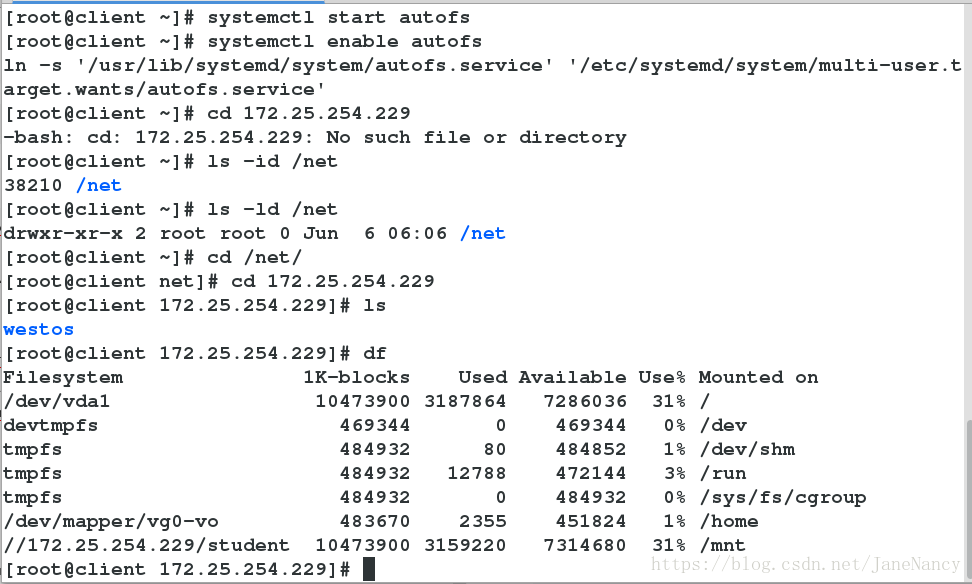
[root@client ~]# vim /etc/sysconfig/autofs
改为:
13 TIMEOUT=5 ##给予自动卸载的时间(秒)
[root@client ~]# systemctl restart autofs.service ##切记,不可以重复多次df会使时间一直被刷新
[root@client ~]# df ##5秒钟后自动卸载
Filesystem 1K-blocks Used Available Use% Mounted on
/dev/vda1 10473900 3187084 7286816 31% /
devtmpfs 469344 0 469344 0% /dev
tmpfs 484932 80 484852 1% /dev/shm
tmpfs 484932 12776 472156 3% /run
tmpfs 484932 0 484932 0% /sys/fs/cgroup
/dev/mapper/vg0-vo 483670 2357 451822 1% /home 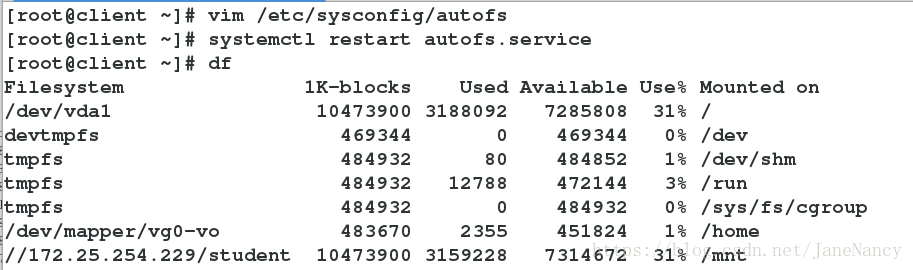
四、自动设置挂载点(设置默认挂载点为/nfs/westos)
[root@client ~]# df
Filesystem 1K-blocks Used Available Use% Mounted on
/dev/vda1 10473900 3187064 7286836 31% /
devtmpfs 469344 0 469344 0% /dev
tmpfs 484932 80 484852 1% /dev/shm
tmpfs 484932 12776 472156 3% /run
tmpfs 484932 0 484932 0% /sys/fs/cgroup
/dev/mapper/vg0-vo 483670 2357 451822 1% /home
172.25.254.229:/westos 10473984 3157248 7316736 31% /net/172.25.254.229/westos ##最开始的时候的挂载点
[root@client ~]# vim /etc/auto.master ##写进去的是最终挂载点的上层目录
写入:
8 /nfs /etc/auto.westos
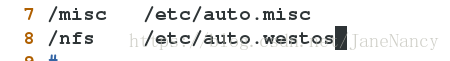
[root@client ~]# vim /etc/auto.westos ##最终挂载点、挂载设备、挂载参数(ro,rw 等)
写入:
1 westos -ro 172.25.254.229:/westos
[root@client ~]# systemctl restart autofs.service
[root@client ~]# cd /nfs/
[root@client nfs]# ls
[root@client nfs]# cd westos
[root@client westos]# df
Filesystem 1K-blocks Used Available Use% Mounted on
/dev/vda1 10473900 3187088 7286812 31% /
devtmpfs 469344 0 469344 0% /dev
tmpfs 484932 80 484852 1% /dev/shm
tmpfs 484932 12776 472156 3% /run
tmpfs 484932 0 484932 0% /sys/fs/cgroup
/dev/mapper/vg0-vo 483670 2357 451822 1% /home
172.25.254.229:/westos 10473984 3157120 7316864 31% /nfs/westos ##修改成功