一般情况下,都是虚拟机Linux系统挂载开发板方便进行应用程序的调试,或者反过来进行挂载。但是我们需要开发板之间相互挂载进行数据传输。
虚拟机之间挂载
环境:Ubuntu 18.04与CentOS 7之间挂载
方法:CentOS作为 NFS 客户端透明地读写位于Ubuntu 端 NFS 服务器上的文件,就像访问本地文件一样。
Ubuntu 服务端
sudo apt-get install nfs-kernel-server #安装 NFS 服务

查看内核是否支持nfs

查看nfs进程是否启动,主要看nfsd

卸载nfs-kernel-server后nfsd进程会关闭掉,其他的配置不会变化
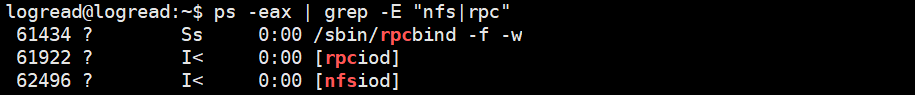
扫描二维码关注公众号,回复:
6747169 查看本文章


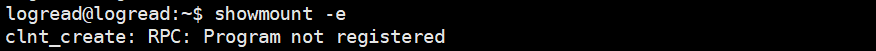
接着用管理员权限(sudo)打开 ubuntu 中/etc/exports 文件,在末尾添加:/home/user/ *(rw,sync,no_root_squash)
sudo /etc/init.d/nfs-kernel-server restart #重启 NFS 服务,使之前配置生效【这里需要被挂载的目录存在否则会服务不能启动】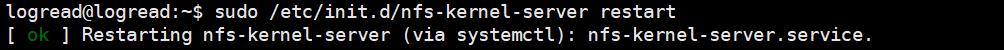
showmount -e #查看修改是否生效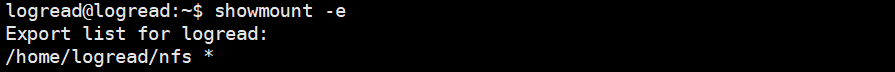
查看ubuntu ip地址

CentOS 客户端
mkdir /mnt/nfs #建立一个名为“nfs”的目录,用于挂载 ubuntu 共享的 nfs 文件夹
挂载命令:
[yubo.wang@localhost ~]$ sudo mount -t nfs -o nolock 192.168.201.131:/home/logread/nfs /mnt/nfs查看挂载:
192.168.201.131:/home/logread/nfs on /mnt/nfs type nfs4 (rw,relatime,vers=4.1,rsize=262144,wsize=262144,namlen=255,hard,proto=tcp,port=0,timeo=600,retrans=2,sec=sys,clientaddr=192.168.201.130,local_lock=none,addr=192.168.201.131)虚拟机和开发板之间挂载
草稿
8、安装NFS
apt-get purge rpcbind
apt-get install nfs-kernel-server nfs-common
vim /etc/exports
加入/home/yubo.wang/nfsroot *(rw,sync,no_root_squash,no_subtree_check)
mkdir nfsroot
sudo /etc/init.d/nfs-kernel-server restart
[sudo] password for yubo.wang:
* Stopping NFS kernel daemon [ OK ]
* Unexporting directories for NFS kernel daemon... [ OK ]
* Exporting directories for NFS kernel daemon... [ OK ]
* Starting NFS kernel daemon [ OK ]
yubo.wang@ubuntu:~$ showmount -e
Export list for ubuntu:
/home/yubo.wang/nfsroot *
开发板挂载服务器:
mount -t nfs -o nolock 192.168.1.50:/home/yubo.wang/nfsroot /yubo.wang
问题:
服务器不能ping通开发板WAN/LAN0,能ping通电脑无线网卡,不能ping通互联网和电脑有线网卡
原因:
有线网络和无线网共存时,ping默认是走有线网络,所以需要把无线网络禁用
root@ubuntu:~# ifconfig
eth0 Link encap:Ethernet HWaddr 00:0c:29:34:4b:95
inet addr:192.168.1.50 Bcast:192.168.1.255 Mask:255.255.255.0
root@ZhuoTK:/# ifconfig
br-lan Link encap:Ethernet HWaddr 00:CA:2F:07:0F:C6
inet addr:192.168.1.251 Bcast:192.168.1.255 Mask:255.255.255.0
以太网适配器 以太网:
连接特定的 DNS 后缀 . . . . . . . :
本地链接 IPv6 地址. . . . . . . . : fe80::f0f0:40f7:a883:6c2%14
IPv4 地址 . . . . . . . . . . . . : 192.168.1.123
子网掩码 . . . . . . . . . . . . : 255.255.255.0
默认网关. . . . . . . . . . . . . : 192.168.1.1
root@ZhuoTK:/# mount -t nfs -o nolock 192.168.1.50:/home/yubo.wang/nfsroot /yubo.wang
192.168.1.50:/home/yubo.wang/nfsroot on /yubo.wang type nfs (rw,relatime,vers=3,rsize=131072,wsize=131072,namlen=255,hard,nolock,proto=tcp,timeo=600,retrans=2,sec=sys,mountaddr=192.168.1.50,mountvers=3,mountproto=tcp,local_lock=all,addr=192.168.1.50)
192.168.1.50:/home/yubo.wang/nfsroot
47.1G 22.0G 22.7G 49% /yubo.wang
开发板挂载服务器:
mount -t nfs -o nolock 192.168.1.251:/yubo.wang /root/nfs
< > NFS client support
< > NFS server support
nodev nfs
root@ZhuoTK:/# ps |grep nfs
630 root 0 SW< [nfsiod]
1398 root 1488 S grep nfs
root@ZhuoTK:/# ps |grep rpc
609 root 0 SW< [rpciod]
820 root 1568 S /sbin/rpcd
1400 root 1488 S grep rpc
root@ZhuoTK:/# opkg install /tmp/nfs-kernel-server_1.3.2-3_ramips_24kec.ipk
Installing nfs-kernel-server (1.3.2-3) to root...
Collected errors:
* satisfy_dependencies_for: Cannot satisfy the following dependencies for nfs-kernel-server:
* libwrap * libblkid * librpc * kmod-fs-nfsd * portmap *
* opkg_install_cmd: Cannot install package nfs-kernel-server.
root@ZhuoTK:/tmp# opkg install nfs-kernel-server_1.3.2-3_ramips_24kec.ipk
Installing nfs-kernel-server (1.3.2-3) to root...
Configuring nfs-kernel-server.
exportfs: /etc/exports [1]: Neither 'subtree_check' or 'no_subtree_check' specified for export "*:/mnt/nfs/".
Assuming default behaviour ('no_subtree_check').
NOTE: this default has changed since nfs-utils version 1.0.x
exportfs: /mnt/nfs does not support NFS export
Collected errors:
* resolve_conffiles: Existing conffile /etc/exports is different from the conffile in the new package. The new conffile will be placed at /etc/exports-opkg.
no_subtree_check
/mnt *(ro,all_squash,insecure,sync,no_subtree_check)
root@ZhuoTK:/tmp# opkg install nfs-kernel-server_1.3.2-3_ramips_24kec.ipk
Installing nfs-kernel-server (1.3.2-3) to root...
Configuring nfs-kernel-server.
exportfs: /mnt does not support NFS export 【这个错误怎么解?难道没有关系,查看ipk已经安装成功了的】
Collected errors:
* resolve_conffiles: Existing conffile /etc/exports is different from the conffile in the new package. The new conffile will be placed at /etc/exports-opkg.
/mnt *(ro,all_squash,insecure,sync,no_subtree_check)
* resolve_conffiles: Existing conffile /etc/exports is different from the conffile in the new package. The new conffile will be placed at /etc/exports-opkg.
挂载失败
root@ubuntu:~# mount -t nfs -o nolock 192.168.1.251:/yubo.wang /root/aa
mount.nfs: access denied by server while mounting 192.168.1.251:/yubo.wang
vi /etc/hosts
127.0.0.1 localhost
root@ubuntu:/home/yubo.wang# mount -t nfs -o nolock 192.168.1.251:/yubo.wang /root/nfs
mount.nfs: access denied by server while mounting 192.168.1.251:/yubo.wang
root@ZhuoTK:~# nfsstat
Server rpc stats:
calls badcalls badfmt badauth badclnt
1 1 1 0 0
Server nfs v3:
null getattr setattr lookup access readlink
1 100% 0 0% 0 0% 0 0% 0 0% 0 0%
read write create mkdir symlink mknod
0 0% 0 0% 0 0% 0 0% 0 0% 0 0%
remove rmdir rename link readdir readdirplus
0 0% 0 0% 0 0% 0 0% 0 0% 0 0%
fsstat fsinfo pathconf commit
0 0% 0 0% 0 0% 0 0%
Client rpc stats:
calls retrans authrefrsh
15 0 15
Client nfs v3:
null getattr setattr lookup access readlink
0 0% 6 42% 0 0% 0 0% 1 7% 0 0%
read write create mkdir symlink mknod
0 0% 0 0% 0 0% 0 0% 0 0% 0 0%
remove rmdir rename link readdir readdirplus
0 0% 0 0% 0 0% 0 0% 0 0% 1 7%
fsstat fsinfo pathconf commit
0 0% 4 28% 2 14% 0 0%
有连接过来,但是失败了,难道是防火墙导致问题的吗?
root@ZhuoTK:~# /etc/init.d/firewall stop
Warning: Unable to locate ipset utility, disabling ipset support
* Flushing IPv4 filter table
* Flushing IPv4 nat table
* Flushing IPv4 mangle table
* Flushing IPv4 raw table
* Flushing IPv6 filter table
* Flushing IPv6 mangle table
* Flushing IPv6 raw table
* Flushing conntrack table ...
启用SYN-flood防御 关闭
不行
/etc/init.d/firewall disable
Sat May 25 14:55:07 2019 daemon.notice rpc.mountd[1277]: authenticated mount request from 192.168.1.50:936 for /yubo.wang (/yubo.wang)
Sat May 25 14:55:07 2019 daemon.warn rpc.mountd[1277]: Cannot export /yubo.wang, possibly unsupported filesystem or fsid= required
Sat May 25 21:22:45 2019 daemon.notice rpc.mountd[1277]: authenticated mount request from 192.168.1.50:971 for /yubo.wang (/yubo.wang)
Sat May 25 21:22:45 2019 daemon.warn rpc.mountd[1277]: Cannot export /yubo.wang, possibly unsupported filesystem or fsid= required
查看nfs server的/var/log/message:
Mar 30 14:53:07 sysimages mountd[6936]: Cannot export /panfs, possibly unsupported filesystem or fsid= required
Mar 30 14:54:04 sysimages kernel: Removing netfilter NETLINK layer.
在NFS server的 /etc/exports文件里做如下改动 fsid = 0:
/sdc *(rw,insecure,sync,insecure_locks,no_root_squash)
/panfs *(fsid=0,rw,insecure,sync,insecure_locks,no_root_squash)
依然没用,重启还没用
挂载卡住不动说明网络没有通,服务端rpc没有看到连接参考:openwrt系统,作为路由器使用,跨网段nfs挂载共享目录【NO】
/etc/exports下最后行新增一行,不要修改原来的内容【NO】
网络连接方式改为桥接方式【已经是桥接方式】
开发板之间挂载
从了解到放弃