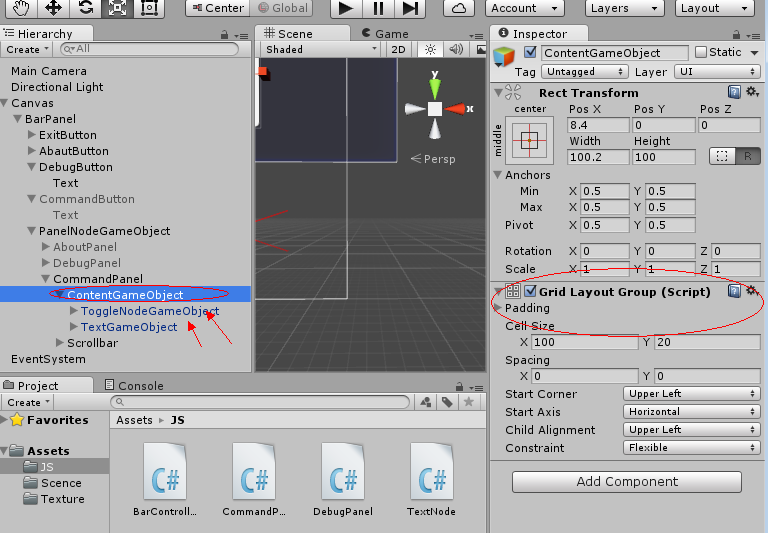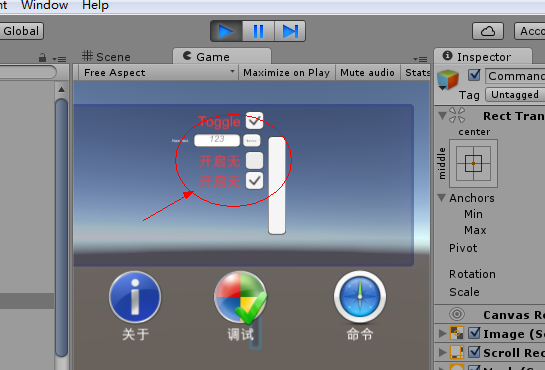GridLayoutGroup组件
加载到游戏体上一般加载到 GameObject身上 它表示把内部游戏体的排列。其中cell Size x y 代表 内部游戏体的x的大小和y的大小。
创建
编写脚本
采用单例模式
private CommandPanel instance;
public CommandPanel Instance
{
get {
if (instance == null)
{
instance = new CommandPanel();
}
return instance;
}
set { instance = value; }
}
public CommandPanel()
{
instance = this;
}
单例模式的构造函数一般为私有的,但是这里 只能通过共有方法构造当前实例;
public GameObject textNode;
public IDictionary<string, UnityAction<string>> textListDele;
public GameObject toggle; //预设 toggle
public Transform content; //正文
public RectTransform rectcontent; //正文大小
public GridLayoutGroup grid; //容器
public int addLineHeight = 25; 行高
public int count; //容器容纳的游戏体个数
//注册Text
public void ZhuCeText(string label, UnityAction<string> funcBank)
{
// textListDele.Add(label, funcBank);
CreateText(label, funcBank);
}
其中UnityAction<string> funcBank 委托方法
public void CreateToggle(string label, UnityAction<bool> funcBank)
{
count++;
GameObject togglegame =Instantiate(toggle); //初始化预设游戏体
ToggleNode togglenode = togglegame.GetComponent<ToggleNode>(); //获得游戏体上自定义ToggleNode 组件属性
togglenode.label.text = label; //给自定义ToggleNode 组件label属性text 赋值
togglenode.toggle.onValueChanged.AddListener(funcBank); //给自定义ToggleNode 组件Toggle属性改变值时间 添加监听时间 (勾选框发生变化的时间 就触发监听事件)
rectcontent.sizeDelta = new Vector2(rectcontent.sizeDelta.x, rectcontent.sizeDelta.y + addLineHeight); //改变原来的位置
grid.constraintCount = count; //grid 里面包含多少组件
togglenode.transform.parent = content; //把构造的预设放到content下面
}
如果给BUTTON添加事件 监听则
//给button按钮添加事件监听
textNodes.button.onClick.AddListener(delegate
{
ExcuteAction(textNodes.label.text, textNodes.inputtext.text);
});
public void ExcuteAction(string label,string value)
{
UnityAction<string> temp = null;
textListDele.TryGetValue(label, out temp);//获取与指定的键相关联的值
if (temp != null)
{
temp(value);
}
}
调用 上面的注册事件
第一种方法 调用 使用拉姆塔表达式
//void Update()
//{
// if (Input.GetKeyDown(KeyCode.A))
// {
// ZhuCeToggleFun("开启无敌", (bool isOn) =>
// {
// if (isOn)
// {
// Debug.Log("开启无敌");
// }else
// {
// Debug.Log("关闭无敌");
// }
// });
// }
//}
第二种
void Update()
{
if (Input.GetKeyDown(KeyCode.A))
{
ZhuCeToggle("开启无敌", new UnityAction<bool>(Function)); //委托
}
if (Input.GetKeyDown(KeyCode.B))
{
ZhuCeText("获取礼包", new UnityAction<string>(GetGvie)); //委托
}
}
public void GetGvie(string data)
{
if (data == "123")
{
Debug.Log("获取礼包");
}
}
public void Function(bool isOn)
{
if (isOn)
{
Debug.Log("开启无敌");
}
else
{
Debug.Log("关闭无敌");
}
}
相比用第一种方式最好。