新闻客户端需要的 布局文件




新闻主界面
侧滑菜单界面
图片新闻界面
视频列表界面

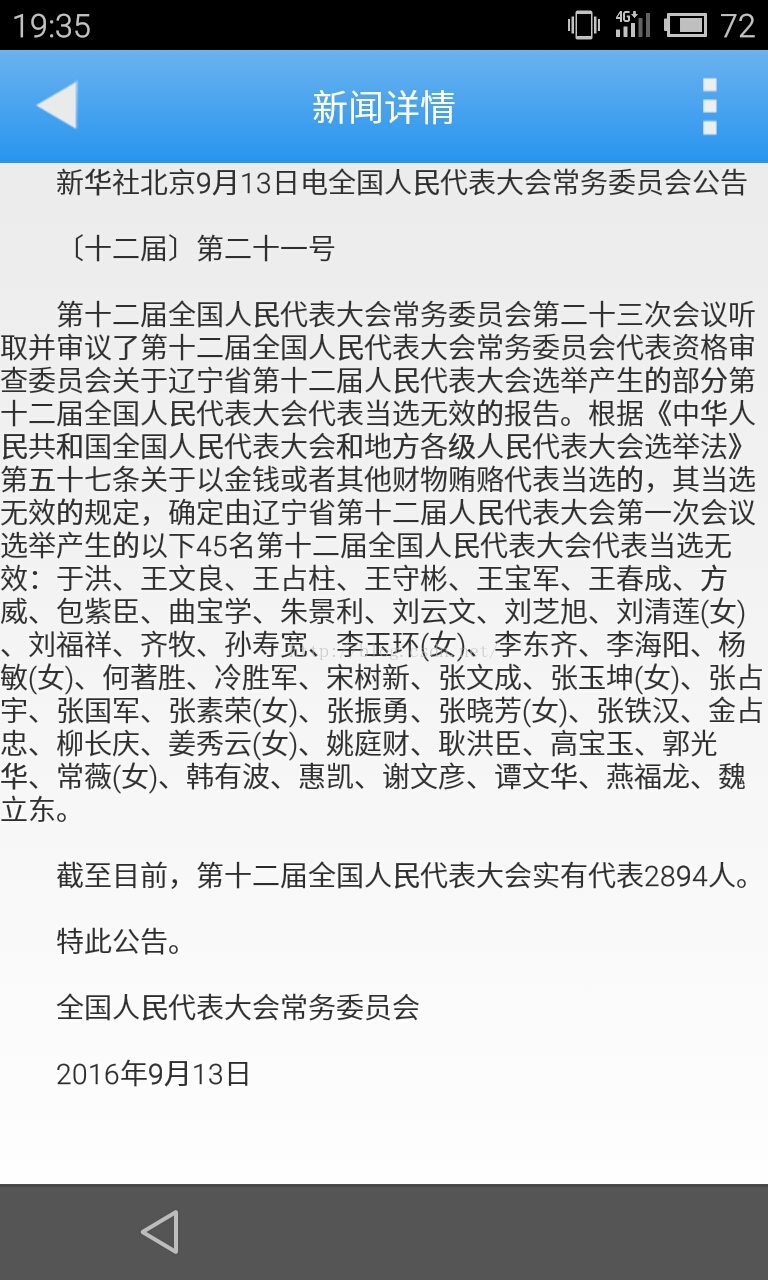
天气预报界面
新闻详情界面
以上几个界面是项目所需要的核心界面,布局摆放并不怎么难,为了比例协调,我用了很多的layout_weight 属性 ;
控制界面mainWindows.xml 这是项目的主界面布局文件
<pre name="code" class="java"><?xml version="1.0" encoding="utf-8"?>
//<strong style="font-family: Arial, Helvetica, sans-serif; background-color: rgb(255, 255, 255);"></strong><pre name="code" class="java" style="display: inline !important;">DrawerLayout 控件可轻松实现侧滑功能
<android.support.v4.widget.DrawerLayout xmlns:android="http://schemas.android.com/apk/res/android" android:id="@+id/drawerLayout" android:layout_width="match_parent" android:layout_height="match_parent" >
//碎片会显示在这里
<FrameLayout
android:id="@+id/frame_content"
android:layout_width="match_parent"
android:layout_height="match_parent" >
</FrameLayout>
<!-- android:layout_gravity="start" -->
<LinearLayout
android:id="@+id/menuLayout"
android:layout_width="200dp"
android:layout_height="match_parent"
android:layout_gravity="start" //决定抽屉菜单的位置 start 为左边
android:background="@color/menu_layout_bg"
android:clickable="false"
android:orientation="vertical"
android:padding="10dp" >
<RelativeLayout
android:id="@+id/menuTop"
android:layout_width="match_parent"
android:layout_height="100dp"
android:orientation="horizontal" >
<ImageButton
android:id="@+id/userImg"
android:layout_width="wrap_content"
android:layout_height="wrap_content"
android:layout_gravity="center_vertical"
android:layout_margin="10dp"
android:background="@drawable/user_img_shape"
android:contentDescription="@string/app_name"
android:src="@drawable/people1" />
<TextView
android:id="@+id/userName"
android:layout_width="wrap_content"
android:layout_height="wrap_content"
android:layout_alignTop="@id/userImg"
android:layout_margin="10dp"
android:layout_toRightOf="@id/userImg"
android:text="@string/unLogin"
android:textSize="20sp" />
</RelativeLayout>
<LinearLayout
android:id="@+id/menuMain"
android:layout_width="match_parent"
android:layout_height="50dp"
android:background="@drawable/menu_btn_shape"
android:clickable="true"
android:orientation="horizontal"
android:paddingBottom="10dp"
android:paddingTop="10dp" >
<ImageView
android:id="@+id/img1"
android:layout_width="50dp"
android:layout_height="wrap_content"
android:contentDescription="@string/app_name"
android:src="@drawable/menu_main" />
<TextView
android:id="@+id/tv1"
android:layout_width="wrap_content"
android:layout_height="wrap_content"
android:layout_gravity="center_vertical"
android:layout_marginLeft="40dp"
android:text="@string/menu_main"
android:textAppearance="?android:attr/textAppearanceMedium" />
</LinearLayout>
<LinearLayout
android:layout_width="match_parent"
android:layout_height="1dp"
android:background="#000" />
<LinearLayout
android:id="@+id/menuPic"
android:layout_width="match_parent"
android:layout_height="50dp"
android:background="@drawable/menu_btn_shape"
android:clickable="true"
android:orientation="horizontal"
android:paddingBottom="10dp"
android:paddingTop="10dp" >
<ImageView
android:id="@+id/imageView1"
android:layout_width="50dp"
android:layout_height="wrap_content"
android:contentDescription="@string/app_name"
android:src="@drawable/menu_pic_icon" />
<TextView
android:id="@+id/textView1"
android:layout_width="wrap_content"
android:layout_height="wrap_content"
android:layout_gravity="center_vertical"
android:layout_marginLeft="40dp"
android:text="@string/menu_picture"
android:textAppearance="?android:attr/textAppearanceMedium" />
</LinearLayout>
<LinearLayout
android:layout_width="match_parent"
android:layout_height="1dp"
android:background="#000" />
<LinearLayout
android:id="@+id/menuVideo"
android:layout_width="match_parent"
android:layout_height="50dp"
android:background="@drawable/menu_btn_shape"
android:clickable="true"
android:orientation="horizontal"
android:paddingBottom="10dp"
android:paddingTop="10dp" >
<ImageView
android:id="@+id/imageView2"
android:layout_width="50dp"
android:layout_height="wrap_content"
android:contentDescription="@string/app_name"
android:src="@drawable/menu_video_icon" />
<TextView
android:id="@+id/textView2"
android:layout_width="wrap_content"
android:layout_height="wrap_content"
android:layout_gravity="center_vertical"
android:layout_marginLeft="40dp"
android:text="@string/menu_video"
android:textAppearance="?android:attr/textAppearanceMedium" />
</LinearLayout>
<LinearLayout
android:layout_width="match_parent"
android:layout_height="1dp"
android:background="#000" />
<LinearLayout
android:id="@+id/menuWeather"
android:layout_width="match_parent"
android:layout_height="50dp"
android:background="@drawable/menu_btn_shape"
android:clickable="true"
android:orientation="horizontal"
android:paddingBottom="10dp"
android:paddingTop="10dp" >
<ImageView
android:id="@+id/imageView3"
android:layout_width="50dp"
android:layout_height="wrap_content"
android:contentDescription="@string/app_name"
android:src="@drawable/menu_weather_icon" />
<TextView
android:id="@+id/textView3"
android:layout_width="wrap_content"
android:layout_height="wrap_content"
android:layout_gravity="center_vertical"
android:layout_marginLeft="40dp"
android:text="@string/menu_weather"
android:textAppearance="?android:attr/textAppearanceMedium" />
</LinearLayout>
<LinearLayout
android:layout_width="match_parent"
android:layout_height="1dp"
android:background="#000" />
<LinearLayout
android:id="@+id/menuCollect"
android:layout_width="match_parent"
android:layout_height="50dp"
android:background="@drawable/menu_btn_shape"
android:clickable="true"
android:orientation="horizontal"
android:paddingBottom="10dp"
android:paddingTop="10dp" >
<ImageView
android:id="@+id/collectIv"
android:layout_width="50dp"
android:layout_height="wrap_content"
android:contentDescription="@string/app_name"
android:src="@drawable/menu_collect" />
<TextView
android:id="@+id/collectTv"
android:layout_width="wrap_content"
android:layout_height="wrap_content"
android:layout_gravity="center_vertical"
android:layout_marginLeft="40dp"
android:text="@string/menu_collect"
android:textAppearance="?android:attr/textAppearanceMedium" />
</LinearLayout>
<LinearLayout
android:layout_width="match_parent"
android:layout_height="1dp"
android:background="#000" />
<LinearLayout
android:id="@+id/menuMore"
android:layout_width="match_parent"
android:layout_height="50dp"
android:background="@drawable/menu_btn_shape"
android:clickable="true"
android:orientation="horizontal"
android:paddingBottom="10dp"
android:paddingTop="10dp" >
<ImageView
android:id="@+id/imageView4"
android:layout_width="50dp"
android:layout_height="wrap_content"
android:contentDescription="@string/app_name"
android:src="@drawable/menu_more" />
<TextView
android:id="@+id/textView4"
android:layout_width="wrap_content"
android:layout_height="wrap_content"
android:layout_gravity="center_vertical"
android:layout_marginLeft="40dp"
android:text="@string/menu_more"
android:textAppearance="?android:attr/textAppearanceMedium" />
</LinearLayout>
</LinearLayout>
</android.support.v4.widget.DrawerLayout>
新闻主页布局文件activity_main.xml
<LinearLayout xmlns:android="http://schemas.android.com/apk/res/android"
xmlns:tools="http://schemas.android.com/tools"
android:id="@+id/LinearLayout1"
android:layout_width="match_parent"
android:layout_height="match_parent"
android:orientation="vertical"
tools:context="${relativePackage}.${activityClass}" >
<LinearLayout
android:layout_width="match_parent"
android:layout_height="0dp"
android:layout_weight="2.5"
android:background="#FFF"
android:gravity="center_vertical"
android:orientation="horizontal" >
<HorizontalScrollView
android:id="@+id/horizontalScrollView1"
android:layout_width="0dp"
android:layout_height="match_parent"
android:layout_weight="1"
android:scrollbars="none" >
<LinearLayout
android:layout_width="wrap_content"
android:layout_height="match_parent"
android:gravity="center"
android:orientation="horizontal" >
<eNews.customview.ActionBarView
android:id="@+id/actionBar"
android:layout_width="wrap_content"
android:layout_height="match_parent"
android:gravity="center" >
</eNews.customview.ActionBarView>
</LinearLayout>
</HorizontalScrollView>
<TextView
android:id="@+id/channelManageBtn"
android:layout_width="wrap_content"
android:layout_height="match_parent"
android:layout_marginLeft="10dp"
android:layout_marginRight="10dp"
android:gravity="center"
android:text="@string/add_channel"
android:textSize="25sp" />
</LinearLayout>
<LinearLayout
android:layout_width="match_parent"
android:layout_height="1dp"
android:background="#dadada" >
</LinearLayout>
<ScrollView
android:id="@+id/scrollView1"
android:layout_width="match_parent"
android:layout_height="0dp"
android:layout_weight="23.5" >
<LinearLayout
android:layout_width="match_parent"
android:layout_height="wrap_content"
android:orientation="vertical" >
<android.support.v4.view.ViewPager
android:id="@+id/topViewPager"
android:layout_width="match_parent"
android:layout_height="200dp" >
</android.support.v4.view.ViewPager>
<eNews.customview.NewsListView <span style="font-family: Arial, Helvetica, sans-serif;">//使用自定义ListView 避免与 </span><span style="font-family: Arial, Helvetica, sans-serif;">HorizontalScrollView 冲突</span>
android:id="@+id/newsListView"
android:layout_width="match_parent"
android:layout_height="wrap_content"
android:background="@color/list_view_bg"
android:divider="@color/list_view_divier"
android:dividerHeight="1dp"
android:padding="5dp" >
</eNews.customview.NewsListView>
</LinearLayout>
</ScrollView>
</LinearLayout>图片新闻布局文件picture_news.xml
<?xml version="1.0" encoding="utf-8"?>
<LinearLayout xmlns:android="http://schemas.android.com/apk/res/android"
android:id="@+id/LinearLayout1"
android:layout_width="match_parent"
android:layout_height="match_parent"
android:orientation="vertical" >
<RelativeLayout
android:layout_width="match_parent"
android:layout_height="0dp"
android:layout_weight="6"
android:background="@drawable/actionbar_shape"
android:orientation="horizontal" >
<ImageButton
android:id="@+id/backBtn"
android:layout_width="wrap_content"
android:layout_height="wrap_content"
android:layout_centerVertical="true"
android:layout_margin="5dp"
android:background="@drawable/back_btn_shape"
android:gravity="center" />
<TextView
android:id="@+id/textView1"
android:layout_width="wrap_content"
android:layout_height="wrap_content"
android:layout_centerInParent="true"
android:gravity="center"
android:text="@string/picture_title"
android:textAppearance="?android:attr/textAppearanceMedium"
android:textColor="#FFF" />
</RelativeLayout>
<LinearLayout
android:layout_width="match_parent"
android:layout_height="0dp"
android:layout_weight="4.5"
android:background="#FFF"
android:gravity="center" >
<eNews.customview.ActionBarView
android:id="@+id/pictureNewsactionBar"
android:layout_width="match_parent"
android:layout_height="match_parent"
android:gravity="center" >
</eNews.customview.ActionBarView>
</LinearLayout>
<LinearLayout
android:layout_width="match_parent"
android:layout_height="2dp"
android:background="#dadada" >
</LinearLayout>
//图片新闻列表
<ListView
android:id="@+id/pictureList"
android:layout_width="match_parent"
android:layout_height="0dp"
android:layout_weight="51"
android:divider="@color/chanel_item_color"
android:dividerHeight="1dp" >
</ListView>
</LinearLayout><?xml version="1.0" encoding="utf-8"?>
<LinearLayout xmlns:android="http://schemas.android.com/apk/res/android"
android:id="@+id/LinearLayout1"
android:layout_width="match_parent"
android:layout_height="match_parent"
android:orientation="vertical" >
<RelativeLayout
android:layout_width="match_parent"
android:layout_height="0dp"
android:layout_weight="6"
android:background="@drawable/actionbar_shape"
android:orientation="horizontal" >
<ImageButton
android:id="@+id/backBtn"
android:layout_width="wrap_content"
android:layout_height="wrap_content"
android:layout_centerVertical="true"
android:layout_marginLeft="10dp"
android:background="@drawable/back_btn_shape"
android:gravity="center"
android:padding="5dp" />
<TextView
android:id="@+id/textView1"
android:layout_width="wrap_content"
android:layout_height="wrap_content"
android:layout_centerInParent="true"
android:gravity="center"
android:text="@string/video_title"
android:textAppearance="?android:attr/textAppearanceMedium"
android:textColor="#FFF" />
</RelativeLayout>
<LinearLayout
android:layout_width="match_parent"
android:layout_height="0dp"
android:layout_weight="4.5"
android:background="#FFF"
android:gravity="center" >
<eNews.customview.ActionBarView
android:id="@+id/videoNewsactionBar"
android:layout_width="match_parent"
android:layout_height="match_parent"
android:gravity="center" >
</eNews.customview.ActionBarView>
</LinearLayout>
<LinearLayout
android:layout_width="match_parent"
android:layout_height="2dp"
android:background="#dadada" >
</LinearLayout>
<ListView
android:id="@+id/videoList"
android:layout_width="match_parent"
android:layout_height="0dp"
android:layout_weight="51.5" >
</ListView>
</LinearLayout>
图片详情布局
<?xml version="1.0" encoding="utf-8"?>
<LinearLayout xmlns:android="http://schemas.android.com/apk/res/android"
android:layout_width="match_parent"
android:layout_height="match_parent"
android:orientation="vertical" >
<RelativeLayout
android:layout_width="match_parent"
android:layout_height="0dp"
android:layout_weight="1"
android:background="@drawable/actionbar_shape"
android:orientation="horizontal" >
<ImageButton
android:id="@+id/backBtn"
android:layout_width="wrap_content"
android:layout_height="wrap_content"
android:layout_centerVertical="true"
android:layout_margin="5dp"
android:background="@drawable/back_btn_shape"
android:gravity="center" />
<TextView
android:id="@+id/textView1"
android:layout_width="wrap_content"
android:layout_height="wrap_content"
android:layout_centerInParent="true"
android:gravity="center"
android:text="@string/picture_detail_title"
android:textAppearance="?android:attr/textAppearanceMedium"
android:textColor="#FFF" />
<ImageButton
android:id="@+id/actionbar_more"
android:layout_width="wrap_content"
android:layout_height="wrap_content"
android:layout_alignParentRight="true"
android:layout_centerVertical="true"
android:layout_margin="5dp"
android:background="@drawable/actionbar_more_icon"
android:gravity="center" />
</RelativeLayout>
<android.support.v4.view.ViewPager
android:id="@+id/pictureViewPager"
android:layout_width="match_parent"
android:layout_height="0dp"
android:layout_weight="9" >
</android.support.v4.view.ViewPager>
</LinearLayout>
新闻详情布局
<?xml version="1.0" encoding="utf-8"?>
<LinearLayout xmlns:android="http://schemas.android.com/apk/res/android"
android:layout_width="match_parent"
android:layout_height="match_parent"
android:orientation="vertical" >
<RelativeLayout
android:layout_width="match_parent"
android:layout_height="0dp"
android:layout_weight="1"
android:background="@drawable/actionbar_shape"
android:orientation="horizontal" >
<ImageButton
android:id="@+id/backBtn"
android:layout_width="wrap_content"
android:layout_height="wrap_content"
android:layout_centerVertical="true"
android:layout_margin="5dp"
android:background="@drawable/back_btn_shape"
android:gravity="center" />
<TextView
android:id="@+id/title"
android:layout_width="wrap_content"
android:layout_height="wrap_content"
android:layout_centerInParent="true"
android:gravity="center"
android:text="@string/news_detail_title"
android:textAppearance="?android:attr/textAppearanceMedium"
android:textColor="#FFF" />
<ImageButton
android:id="@+id/actionbar_more"
android:layout_width="wrap_content"
android:layout_height="wrap_content"
android:layout_centerVertical="true"
android:layout_alignParentRight="true"
android:layout_margin="5dp"
android:background="@drawable/actionbar_more_icon"
android:gravity="center" />
</RelativeLayout>
<ScrollView
android:id="@+id/scrollView1"
android:layout_width="match_parent"
android:layout_height="0dp"
android:layout_weight="9" >
<LinearLayout
android:layout_width="match_parent"
android:layout_height="wrap_content"
android:orientation="vertical" >
<TextView
android:id="@+id/news_detail_text"
android:layout_width="match_parent"
android:layout_height="match_parent" />
</LinearLayout>
</ScrollView>
</LinearLayout>自定义ListView 控件 避免与scrollView 冲突
package eNews.customview;
import android.content.Context;
import android.util.AttributeSet;
import android.widget.ListView;
/**
*
* @author 王凯
* @date 2016-9-12 新闻列表控件
*/
public class NewsListView extends ListView {
public NewsListView(Context context, AttributeSet attrs) {
super(context, attrs);
// TODO Auto-generated constructor stub
}
@Override
protected void onMeasure(int widthMeasureSpec, int heightMeasureSpec) {
// TODO Auto-generated method stub
super.onMeasure(widthMeasureSpec, heightMeasureSpec);
}
}