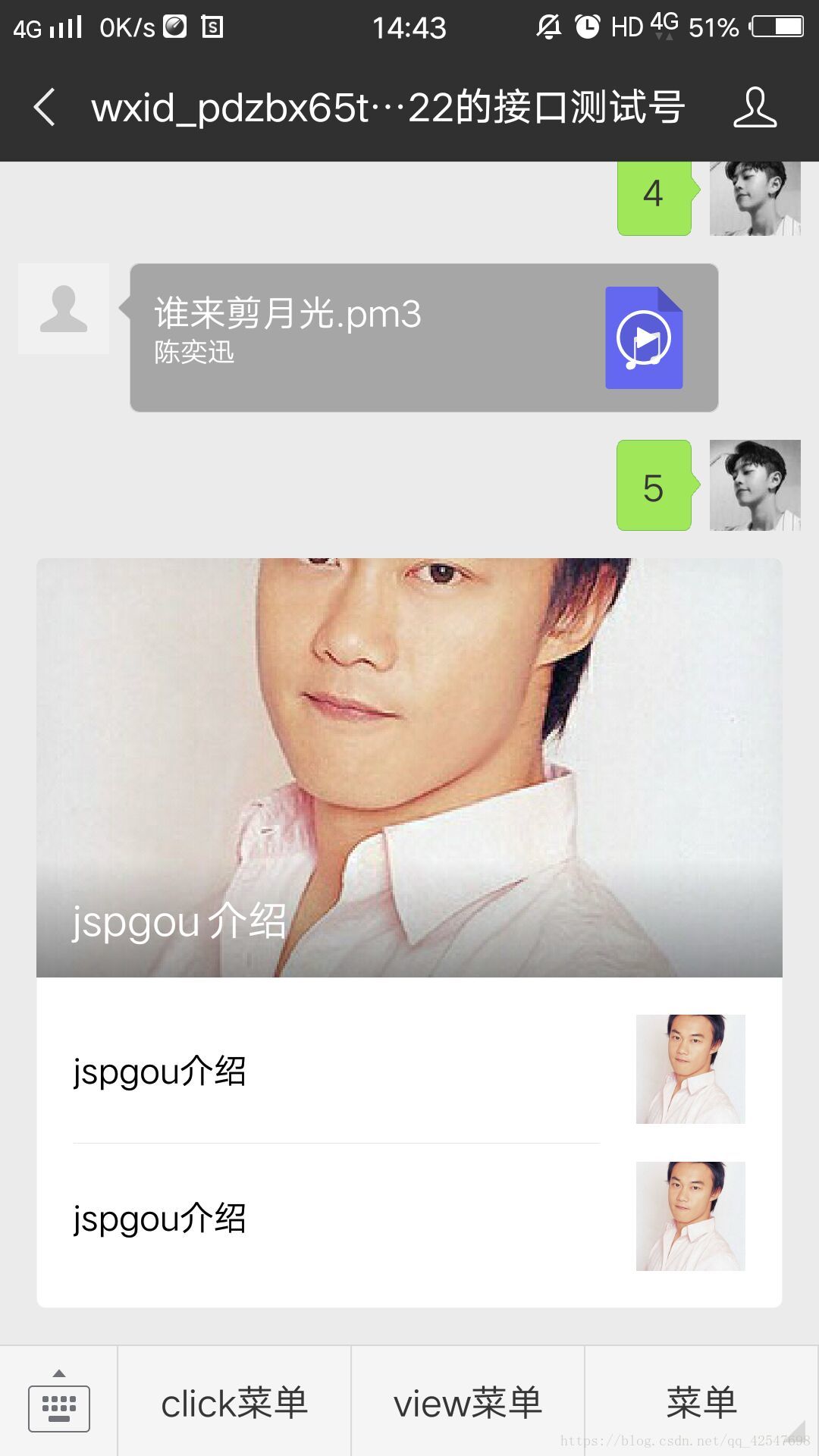首先申请微信公众号,获取到APPID、appsecret之类的就不用细说了吧!
当普通微信用户向公众账号发消息时,微信服务器将POST消息的XML数据包到开发者填写的URL上。
消息回复原理: 用户输入Content(信息)-->后台接收到信息,对信息进行解析,判断-->将组装好的内容发生给用户端显示
这是后台服务器接收到的信息(自己可在控制台打印输出查看)
{Content=?, CreateTime=1530078502, ToUserName=gh_abb85570b5a7, FromUserName=oPR_X1ZiZXmcSk8RYk8Jw06NAj6Q, MsgType=text, MsgId=6571637126828028609}| 参数 | 描述 |
|---|---|
| ToUserName | 开发者微信号 |
| FromUserName | 发送方帐号(一个OpenID) |
| CreateTime | 消息创建时间 (整型) |
| MsgType | text |
| Content | 文本消息内容 |
| MsgId | 消息id,64位整型 |
后台根据用户输入的消息进行处理,返回消息给用户端显示。
处理后的结果是一串XML数据包,例如:
<xml>
<ToUserName>oPR_X1ZiZXmcSk8RYk8Jw06NAj6Q</ToUserName>
<FromUserName>gh_abb85570b5a7</FromUserName>
<CreateTime>Wed Jun 27 13:48:22 CST 2018</CreateTime>
<MsgType>text</MsgType>
<Content>欢迎您的关注,请按照菜单提示进行操作:
1.jspgou的简介
2.jspgou技术概要
3.图片显示
4.音乐聆听
回复?调出此菜单</Content>
</xml>注意: 消息回复操作时,建议将XML数据包打印在控制台,出现错误时,对照微信公众平台上的文档上的XML进行对比,对大小写严格区分。
1.创建实体类
package com.wlw.po;
public class AccessToken {
private String Token;
private int ExpiresIn;
public String getToken() {
return Token;
}
public void setToken(String token) {
this.Token = token;
}
public int getExpiresIn() {
return ExpiresIn;
}
public void setExpiresIn(int expiresIn) {
this.ExpiresIn = expiresIn;
}
}
package com.wlw.po;
/**
* 存放公共属性的类
* @author ASUS
*
*/
public class BaseMessage {
private String ToUserName; // 开发者微信号
private String FromUserName; // 发送方帐号(一个OpenID)
private String CreateTime; // 消息创建时间 (整型)
private String MsgType; // text
public String getToUserName() {
return ToUserName;
}
public void setToUserName(String toUserName) {
ToUserName = toUserName;
}
public String getFromUserName() {
return FromUserName;
}
public void setFromUserName(String fromUserName) {
FromUserName = fromUserName;
}
public String getCreateTime() {
return CreateTime;
}
public void setCreateTime(String createTime) {
CreateTime = createTime;
}
public String getMsgType() {
return MsgType;
}
public void setMsgType(String msgType) {
MsgType = msgType;
}
}图片消息的实体类package com.wlw.po;
public class Image {
private String MediaId;
public String getMediaId() {
return MediaId;
}
public void setMediaId(String mediaId) {
MediaId = mediaId;
}
}
package com.wlw.po;
public class ImageMessage extends BaseMessage{
private Image Image;
public Image getImage() {
return Image;
}
public void setImage(Image image) {
Image = image;
}
}音乐消息的实体类package com.wlw.po;
public class Music {
private String Title;
private String Description;
private String MusicUrl;
private String HQMusicUrl;
private String ThumbMediaId;
public String getTitle() {
return Title;
}
public void setTitle(String title) {
Title = title;
}
public String getDescription() {
return Description;
}
public void setDescription(String description) {
Description = description;
}
public String getMusicUrl() {
return MusicUrl;
}
public void setMusicUrl(String musicUrl) {
MusicUrl = musicUrl;
}
public String getHQMusicUrl() {
return HQMusicUrl;
}
public void setHQMusicUrl(String hQMusicUrl) {
HQMusicUrl = hQMusicUrl;
}
public String getThumbMediaId() {
return ThumbMediaId;
}
public void setThumbMediaId(String thumbMediaId) {
ThumbMediaId = thumbMediaId;
}
}
package com.wlw.po;
public class MusicMessage extends BaseMessage{
private Music Music;
public Music getMusic() {
return Music;
}
public void setMusic(Music Music) {
this.Music = Music;
}
}图文消息实体类package com.wlw.po;
/**
* 图文消息的里层
* @author ASUS
*
*/
public class News {
private String Title;
private String Description;
private String PicUrl;
private String Url;
public String getTitle() {
return Title;
}
public void setTitle(String title) {
Title = title;
}
public String getDescription() {
return Description;
}
public void setDescription(String description) {
Description = description;
}
public String getPicUrl() {
return PicUrl;
}
public void setPicUrl(String picUrl) {
PicUrl = picUrl;
}
public String getUrl() {
return Url;
}
public void setUrl(String url) {
Url = url;
}
}
package com.wlw.po;
import java.util.List;
/**
* 图文消息的外层
* @author ASUS
*
*/
public class NewsMessage extends BaseMessage{
private int ArticleCount;
private List<News> Articles;
public int getArticleCount() {
return ArticleCount;
}
public void setArticleCount(int articleCount) {
ArticleCount = articleCount;
}
public List<News> getArticles() {
return Articles;
}
public void setArticles(List<News> articles) {
Articles = articles;
}
}文本消息package com.wlw.po;
/**
* 文本消息对象的基本属性
*
* @author ASUS
*
*/
public class TextMessage extends BaseMessage{
private String Content; // 文本消息内容
private String MsgId; // 消息id,64位整型
public String getContent() {
return Content;
}
public void setContent(String content) {
Content = content;
}
public String getMsgId() {
return MsgId;
}
public void setMsgId(String msgId) {
MsgId = msgId;
}
}这个util类,一般都是相同。的不用记住,参考网上的就行了package com.wlw.util;
import java.security.MessageDigest;
import java.util.Arrays;
public class CheckUtil {
private static final String token="******"; //填写自己的token
public static boolean checkSignature(String signature,String timestamp,String nonce){
String[] arr = new String[]{token,timestamp,nonce};
//排序
Arrays.sort(arr);
//生成字符串
StringBuffer content = new StringBuffer();
for(int i=0;i<arr.length;i++){
content.append(arr[i]);
}
//sha1加密
String temp = getSha1(content.toString());
return temp.equals(signature);
}
/**
* Sha1加密方法
* @param str
* @return
*/
public static String getSha1(String str) {
if (str == null || str.length() == 0) {
return null;
}
char hexDigits[] = { '0', '1', '2', '3', '4', '5', '6', '7', '8', '9',
'a', 'b', 'c', 'd', 'e', 'f' };
try {
MessageDigest mdTemp = MessageDigest.getInstance("SHA1");
mdTemp.update(str.getBytes("UTF-8"));
byte[] md = mdTemp.digest();
int j = md.length;
char buf[] = new char[j * 2];
int k = 0;
for (int i = 0; i < j; i++) {
byte byte0 = md[i];
buf[k++] = hexDigits[byte0 >>> 4 & 0xf];
buf[k++] = hexDigits[byte0 & 0xf];
}
return new String(buf);
} catch (Exception e) {
return null;
}
}
}微信工具类package com.wlw.util;
import java.io.BufferedReader;
import java.io.DataInputStream;
import java.io.DataOutputStream;
import java.io.File;
import java.io.FileInputStream;
import java.io.IOException;
import java.io.InputStreamReader;
import java.io.OutputStream;
import java.net.HttpURLConnection;
import java.net.URL;
import java.net.URLEncoder;
import java.security.KeyManagementException;
import java.security.NoSuchAlgorithmException;
import java.security.NoSuchProviderException;
import java.util.List;
import java.util.Map;
import net.sf.json.JSONObject;
import org.apache.http.HttpEntity;
import org.apache.http.HttpResponse;
import org.apache.http.ParseException;
import org.apache.http.client.methods.HttpGet;
import org.apache.http.client.methods.HttpPost;
import org.apache.http.entity.StringEntity;
import org.apache.http.impl.client.DefaultHttpClient;
import org.apache.http.util.EntityUtils;
import com.wlw.menu.Button;
import com.wlw.menu.ClickButton;
import com.wlw.menu.Menu;
import com.wlw.menu.ViewButton;
import com.wlw.po.AccessToken;
/**
* 微信工具类
* @author Stephen
*
*/
public class WeixinUtil {
//测试帐号,拥有所有权限
private static final String APPID = "******************"; //填写自己的APPID
private static final String APPSECRET = "******************";
private static final String ACCESS_TOKEN_URL = "https://api.weixin.qq.com/cgi-bin/token?grant_type=client_credential&appid=APPID&secret=APPSECRET";
private static final String UPLOAD_URL = "https://api.weixin.qq.com/cgi-bin/media/upload?access_token=ACCESS_TOKEN&type=TYPE";
private static final String CREATE_MENU_URL = "https://api.weixin.qq.com/cgi-bin/menu/create?access_token=ACCESS_TOKEN";
private static final String QUERY_MENU_URL = "https://api.weixin.qq.com/cgi-bin/menu/get?access_token=ACCESS_TOKEN";
private static final String DELETE_MENU_URL = "https://api.weixin.qq.com/cgi-bin/menu/delete?access_token=ACCESS_TOKEN";
/**
* get请求
* @param url
* @return
* @throws ParseException
* @throws IOException
*/
public static JSONObject doGetStr(String url) throws ParseException, IOException{
DefaultHttpClient client = new DefaultHttpClient();
HttpGet httpGet = new HttpGet(url);
JSONObject jsonObject = null;
HttpResponse httpResponse = client.execute(httpGet);
HttpEntity entity = httpResponse.getEntity();
if(entity != null){
String result = EntityUtils.toString(entity,"UTF-8");
jsonObject = JSONObject.fromObject(result);
}
return jsonObject;
}
/**
* POST请求
* @param url
* @param outStr
* @return
* @throws ParseException
* @throws IOException
*/
public static JSONObject doPostStr(String url,String outStr) throws ParseException, IOException{
DefaultHttpClient client = new DefaultHttpClient();
HttpPost httpost = new HttpPost(url);
JSONObject jsonObject = null;
httpost.setEntity(new StringEntity(outStr,"UTF-8"));
HttpResponse response = client.execute(httpost);
String result = EntityUtils.toString(response.getEntity(),"UTF-8");
jsonObject = JSONObject.fromObject(result);
return jsonObject;
}
/**
* 文件上传
* @param filePath
* @param accessToken
* @param type
* @return
* @throws IOException
* @throws NoSuchAlgorithmException
* @throws NoSuchProviderException
* @throws KeyManagementException
*/
public static String upload(String filePath, String accessToken,String type) throws IOException, NoSuchAlgorithmException, NoSuchProviderException, KeyManagementException {
File file = new File(filePath);
if (!file.exists() || !file.isFile()) {
throw new IOException("文件不存在");
}
String url = UPLOAD_URL.replace("ACCESS_TOKEN", accessToken).replace("TYPE",type);
URL urlObj = new URL(url);
//连接
HttpURLConnection con = (HttpURLConnection) urlObj.openConnection();
con.setRequestMethod("POST");
con.setDoInput(true);
con.setDoOutput(true);
con.setUseCaches(false);
//设置请求头信息
con.setRequestProperty("Connection", "Keep-Alive");
con.setRequestProperty("Charset", "UTF-8");
//设置边界
String BOUNDARY = "----------" + System.currentTimeMillis();
con.setRequestProperty("Content-Type", "multipart/form-data; boundary=" + BOUNDARY);
StringBuilder sb = new StringBuilder();
sb.append("--");
sb.append(BOUNDARY);
sb.append("\r\n");
sb.append("Content-Disposition: form-data;name=\"file\";filename=\"" + file.getName() + "\"\r\n");
sb.append("Content-Type:application/octet-stream\r\n\r\n");
byte[] head = sb.toString().getBytes("utf-8");
//获得输出流
OutputStream out = new DataOutputStream(con.getOutputStream());
//输出表头
out.write(head);
//文件正文部分
//把文件已流文件的方式 推入到url中
DataInputStream in = new DataInputStream(new FileInputStream(file));
int bytes = 0;
byte[] bufferOut = new byte[1024];
while ((bytes = in.read(bufferOut)) != -1) {
out.write(bufferOut, 0, bytes);
}
in.close();
//结尾部分
byte[] foot = ("\r\n--" + BOUNDARY + "--\r\n").getBytes("utf-8");//定义最后数据分隔线
out.write(foot);
out.flush();
out.close();
StringBuffer buffer = new StringBuffer();
BufferedReader reader = null;
String result = null;
try {
//定义BufferedReader输入流来读取URL的响应
reader = new BufferedReader(new InputStreamReader(con.getInputStream()));
String line = null;
while ((line = reader.readLine()) != null) {
buffer.append(line);
}
if (result == null) {
result = buffer.toString();
}
} catch (IOException e) {
e.printStackTrace();
} finally {
if (reader != null) {
reader.close();
}
}
JSONObject jsonObj = JSONObject.fromObject(result);
System.out.println(jsonObj);
String typeName = "media_id";
if(!"image".equals(type)){
typeName = type + "_media_id";
}
String mediaId = jsonObj.getString(typeName);
return mediaId;
}
/**
* 获取accessToken
* @return
* @throws ParseException
* @throws IOException
*/
public static AccessToken getAccessToken() throws ParseException, IOException{
AccessToken token = new AccessToken();
String url = ACCESS_TOKEN_URL.replace("APPID", APPID).replace("APPSECRET", APPSECRET);
JSONObject jsonObject = doGetStr(url);
if(jsonObject!=null){
token.setToken(jsonObject.getString("access_token"));
token.setExpiresIn(jsonObject.getInt("expires_in"));
}
return token;
}
}消息格式转换和消息组装我写一起了(可能有点乱)。大家也可以进行分离,封装
package com.wlw.util;
/**
* 消息的格式转换
* @author ASUS
*
*/
import java.io.InputStream;
import java.util.ArrayList;
import java.util.Date;
import java.util.HashMap;
import java.util.List;
import java.util.Map;
import javax.servlet.http.HttpServletRequest;
import org.apache.http.client.HttpClient;
import org.dom4j.Document;
import org.dom4j.Element;
import org.dom4j.io.SAXReader;
import com.thoughtworks.xstream.XStream;
import com.wlw.po.Image;
import com.wlw.po.ImageMessage;
import com.wlw.po.Music;
import com.wlw.po.MusicMessage;
import com.wlw.po.News;
import com.wlw.po.NewsMessage;
import com.wlw.po.TextMessage;
public class MessageUtil {
public static final String URL="http://eb7f1067.ngrok.io";
public static final String MESSAGE_TEXT = "text";
public static final String MESSAGE_NEWS = "news";
public static final String MESSAGE_IMAGE = "image";
public static final String MESSAGE_VOICE = "voice";
public static final String MESSAGE_MUSIC = "music";
public static final String MESSAGE_VIDEO = "video";
public static final String MESSAGE_LINK = "link";
public static final String MESSAGE_LOCATION = "location";
public static final String MESSAGE_EVNET = "event";
public static final String MESSAGE_SUBSCRIBE = "subscribe";
public static final String MESSAGE_UNSUBSCRIBE = "unsubscribe";
public static final String MESSAGE_CLICK = "CLICK";
public static final String MESSAGE_VIEW = "VIEW";
public static final String MESSAGE_SCANCODE = "scancode_push";
// XML数据转成Map集合的方法
public static Map<String, String> xmlToMap(HttpServletRequest request) throws Exception {
Map<String, String> map = new HashMap<String, String>();
SAXReader reader = new SAXReader();
// 从request中获取输入流
InputStream inputStream = request.getInputStream();
Document document = reader.read(inputStream);
// 获取XML的根元素
Element root = document.getRootElement();
// 得到根元素的所有节点,放在list集合中
List<Element> list = root.elements();
// 遍历集合
for (Element e : list) {
map.put(e.getName(), e.getText());
}
System.out.println(map);
inputStream.close();
return map;
}
/**
* 将文本消息对象转为XML
*
* @param textMessage
* @return
*/
public static String textMessageToXML(TextMessage textMessage) {
XStream xstream = new XStream();
xstream.alias("xml", textMessage.getClass());
return xstream.toXML(textMessage);
}
public static String initText(String toUserName, String fromUserName, String content) {
TextMessage text = new TextMessage();
text.setFromUserName(toUserName); // 设置从哪发出(发给谁)
text.setToUserName(fromUserName);
text.setMsgType(MESSAGE_TEXT);
text.setCreateTime(new Date().toString());
text.setContent(content);
// 创建对象接受,将文本对象转换为XML对象
return textMessageToXML(text);
}
/**
* 主菜单
*
* @return
*/
public static String menuText() {
StringBuffer sBuffer = new StringBuffer();
sBuffer.append("欢迎您的关注,请按照菜单提示进行操作:\n\n");
sBuffer.append("1.jspgou的简介\n");
sBuffer.append("2.jspgou技术概要\n\n");
sBuffer.append("3.图片\n\n");
sBuffer.append("回复?调出此菜单");
return sBuffer.toString();
}
/**
* 选择1的时候发送
*
* @return
*/
public static String firstMenu() {
StringBuffer sb = new StringBuffer();
sb.append("jspgou是基于java技术研发的电子商务管理软件,以其强大、稳定、安全、高效、跨平台等多方面的优点,");
sb.append("网站模板统一在后台管理,系统拥有强大、灵活的标签,用户自定义显示内容和显示方式。");
sb.append("jspgou店中店版类似于京东商城,平台提供商可以自己开店,也可以为其他商家提供开店服务,商家店铺独立经营管理,平台采取统一收银,按比例获取销售分成。");
return sb.toString();
}
/**
* 选择2的时候发送
*
* @return
*/
public static String secondMenu() {
StringBuffer sb = new StringBuffer();
sb.append("基于java技术开发,继承其强大、稳定、安全、高效、跨平台等多方面的优点,支持mysql、oracle、sqlserver等数据库");
sb.append("懂html就能建站,提供便利、合理的使用方式 ");
sb.append("强大、灵活的标签,用户自定义显示内容和显示方式 ");
sb.append("在设计上自身预先做了搜索引擎优化,增强对搜索引擎的友好性 ");
return sb.toString();
}
/********************************* 图文消息 ***********************************/
/**
* 将图文消息转换为XML
*
* @param newsMessage
* @return
*/
public static String newsMessageToXML(NewsMessage newsMessage) {
XStream xstream = new XStream();
xstream.alias("xml", newsMessage.getClass());
xstream.alias("item", new News().getClass());
return xstream.toXML(newsMessage);
}
/**
* 图片消息转为xml
* @param imageMessage
* @return
*/
public static String imageMessageToXml(ImageMessage imageMessage){
XStream xstream = new XStream();
xstream.alias("xml", imageMessage.getClass());
return xstream.toXML(imageMessage);
}
/**
* 音乐消息转为xml
* @param musicMessage
* @return
*/
public static String musicMessageToXml(MusicMessage musicMessage){
XStream xstream = new XStream();
xstream.alias("xml", musicMessage.getClass());
return xstream.toXML(musicMessage);
}
/**
* 图文消息的组装
* @param toUserName
* @param fromUserName
* @return
*/
public static String initNewsMessage(String toUserName, String fromUserName) {
String message=null;
List<News> newsList=new ArrayList<News>();
NewsMessage newsMessage=new NewsMessage();
News news=new News();
news.setTitle("jspgou介绍");
news.setDescription("基于java技术开发,继承其强大、稳定、安全、高效、跨平台等多方面的优点,支持mysql、oracle、sqlserver等数据库,懂html就能建站,提供便利、合理的使用方式 强大、灵活的标签,用户自定义显示内容和显示方式 在设计上自身预先做了搜索引擎优化,增强对搜索引擎的友好性 ");
news.setPicUrl(URL+"/we/image/1.jpg");
news.setUrl("http://192.168.0.200:8000/jspgou/platform/start.html");
News news2=new News();
news2.setTitle("jspgou介绍");
news2.setDescription("基于java技术开发,继承其强大、稳定、安全、高效、跨平台等多方面的优点,支持mysql、oracle、sqlserver等数据库,懂html就能建站,提供便利、合理的使用方式 强大、灵活的标签,用户自定义显示内容和显示方式 在设计上自身预先做了搜索引擎优化,增强对搜索引擎的友好性 ");
news2.setPicUrl(URL+"/we/image/1.jpg");
news2.setUrl("http://192.168.0.200:8000/jspgou/platform/start.html");
News news3=new News();
news3.setTitle("jspgou介绍");
news3.setDescription("基于java技术开发,继承其强大、稳定、安全、高效、跨平台等多方面的优点,支持mysql、oracle、sqlserver等数据库,懂html就能建站,提供便利、合理的使用方式 强大、灵活的标签,用户自定义显示内容和显示方式 在设计上自身预先做了搜索引擎优化,增强对搜索引擎的友好性 ");
news3.setPicUrl(URL+"/we/image/1.jpg");
news3.setUrl("http://192.168.0.200:8000/jspgou/platform/start.html");
newsList.add(news);
newsList.add(news2);
newsList.add(news3);
newsMessage.setToUserName(fromUserName);
newsMessage.setFromUserName(toUserName);
newsMessage.setCreateTime(new Date().toString());
newsMessage.setMsgType(MESSAGE_NEWS);
newsMessage.setArticles(newsList);
newsMessage.setArticleCount(newsList.size());
message=newsMessageToXML(newsMessage);
return message;
}
/**
* 组装图片消息
* @param toUserName
* @param fromUserName
* @return
*/
public static String initImageMessage(String toUserName,String fromUserName){
String message = null;
Image image = new Image();
image.setMediaId("8WLkg-lrNbTDrfdN-r2bJy6L2e-SrsTDPRyR1HUhBM3nqyWOQ4vY_7dvK1M_kkA4");
ImageMessage imageMessage = new ImageMessage();
imageMessage.setFromUserName(toUserName);
imageMessage.setToUserName(fromUserName);
imageMessage.setMsgType(MESSAGE_IMAGE);
imageMessage.setCreateTime(new Date().toString());
imageMessage.setImage(image);
message = imageMessageToXml(imageMessage);
return message;
}
/**
* 组装音乐消息
* @param toUserName
* @param fromUserName
* @return
*/
public static String initMusicMessage(String toUserName,String fromUserName){
String message = null;
Music music = new Music();
music.setThumbMediaId("oPSaANAdutQ3ALNjJsqIBYeAN2QrOSylSCe_DagftdnuTRe1ymUM51S-7IUT78Rt");
music.setTitle("谁来剪月光.mp3");
music.setDescription("陈奕迅");
music.setMusicUrl(URL+"/we/resource/SeeYouAgain.mp3");
music.setHQMusicUrl(URL+"/we/resource/SeeYouAgain.mp3");
MusicMessage musicMessage = new MusicMessage();
musicMessage.setFromUserName(toUserName);
musicMessage.setToUserName(fromUserName);
musicMessage.setMsgType(MESSAGE_MUSIC);
musicMessage.setCreateTime(new Date().toString());
musicMessage.setMusic(music);
message = musicMessageToXml(musicMessage);
return message;
}
}servlet
package com.wlw.servlet;
import java.io.IOException;
import java.io.PrintWriter;
import java.util.Map;
import javax.servlet.ServletException;
import javax.servlet.http.HttpServlet;
import javax.servlet.http.HttpServletRequest;
import javax.servlet.http.HttpServletResponse;
import com.wlw.util.CheckUtil;
import com.wlw.util.MessageUtil;
public class WexinServlet extends HttpServlet {
/**
*
*/
private static final long serialVersionUID = 1L;
@Override
protected void doGet(HttpServletRequest req, HttpServletResponse resp) throws ServletException, IOException {
String signature=req.getParameter("signature");
String timestamp=req.getParameter("timestamp");
String nonce=req.getParameter("nonce");
String echostr=req.getParameter("echostr");
PrintWriter out=resp.getWriter();
if (CheckUtil.checkSignature(signature, timestamp, nonce)) {
out.print(echostr);
}
}
@Override
protected void doPost(HttpServletRequest req, HttpServletResponse resp) throws ServletException, IOException {
req.setCharacterEncoding("UTF-8");
resp.setCharacterEncoding("UTF-8");
//返回消息
PrintWriter out=resp.getWriter();
try {
Map<String, String> map=MessageUtil.xmlToMap(req);
String fromUserName=map.get("FromUserName");
String toUserName=map.get("ToUserName");
//String createTime=map.get("CreateTime");
String msgType=map.get("MsgType");
String content=map.get("Content");
//String msgId=map.get("MsgId");
String message=null;
//判断是否属于文本消息
if (MessageUtil.MESSAGE_TEXT.equals(msgType)) {
//关键字回复判断
if ("1".equals(content)) {
message=MessageUtil.initText(toUserName, fromUserName, MessageUtil.firstMenu());
System.out.println(message);
}else if ("2".equals(content)){
message=MessageUtil.initText(toUserName, fromUserName, MessageUtil.secondMenu());
}else if ("3".equals(content)) {
message=MessageUtil.initImageMessage(toUserName, fromUserName);
}else if ("4".equals(content)) {
message=MessageUtil.initMusicMessage(toUserName, fromUserName);
}else if ("5".equals(content)) {
message=MessageUtil.initNewsMessage(toUserName, fromUserName);
}else if("?".equals(content)||"?".equals(content)){
message=MessageUtil.initText(toUserName, fromUserName, MessageUtil.menuText());
}else {
message="";
}
}else if (MessageUtil.MESSAGE_EVNET.equals(msgType)) {
String eventType=map.get("Event");
if (MessageUtil.MESSAGE_SUBSCRIBE.equals(eventType)) {
message=MessageUtil.initText(toUserName, fromUserName, MessageUtil.menuText());
}else if(MessageUtil.MESSAGE_CLICK.equals(eventType)){
message=MessageUtil.initText(toUserName, fromUserName, MessageUtil.menuText());
}else if(MessageUtil.MESSAGE_VIEW.equals(eventType)){
String url=map.get("EventKey");
message=MessageUtil.initText(toUserName, fromUserName, url);
}else if(MessageUtil.MESSAGE_SCANCODE.equals(eventType)){
String url=map.get("EventKey");
message=MessageUtil.initText(toUserName, fromUserName, url);
}
}else if (MessageUtil.MESSAGE_LOCATION.equals(msgType)) {
String label=map.get("Label");
message=MessageUtil.initText(toUserName, fromUserName, label);
}
System.out.println(message);
out.print(message);
} catch (Exception e) {
e.printStackTrace();
}finally{
out.close();
}
}
}创建MsgConstant类,将请求消息类型进行封装
package com.wlw.msg;
/**
* 请求消息类型
* @author ASUS
*
*/
public class MsgConstant {
//请求消息类型:文本
public static final String REQ_MESSAGE_TYPE_TEXT = "text";
//请求消息类型:图片
public static final String REQ_MESSAGE_TYPE_IMAGE = "image";
//请求消息类型:链接
public static final String REQ_MESSAGE_TYPE_LINK = "link";
//请求消息类型:地理位置
public static final String REQ_MESSAGE_TYPE_LOCATION = "location";
//请求消息类型:音频
public static final String REQ_MESSAGE_TYPE_VOICE = "voice";
//请求消息类型:视频
public static final String REQ_MESSAGE_TYPE_VIDEO = "video";
//请求消息类型: 短视频消息
public static final String REQ_MESSAGE_TYPE_SHORTVIDEO = "shortvideo";
//请求消息类型:推送
public static final String REQ_MESSAGE_TYPE_EVENT = "event";
//事件类型:subscribe(订阅)
public static final String EVENT_TYPE_SUBSCRIBE = "subscribe";
//事件类型:unsubscribe(取消订阅)
public static final String EVENT_TYPE_UNSUBSCRIBE = "unsubscribe";
//事件类型:CLICK(自定义菜单点击事件)
public static final String EVENT_TYPE_CLICK = "CLICK";
//事件类型: view(自定义菜单view事件)
public static final String EVENT_TYPE_VIEW = "VIEW";
//事件类型:scan(用户已关注时的事件推送)
public static final String EVENT_TYPE_SCAN = "SCAN";
//事件类型:LOCATION(上报地理位置事件)
public static final String EVENT_TYPE_LOCATION = "LOCATION";
//创建回话(接入回话) 事件: kf_create_session
public static final String KF_CREATE_SESSION = "kf_create_session";
//关闭回话事件: kf_close_session
public static final String KF_CLOSE_SESSION = "kf_close_session";
//转接回话事件: kf_switch_session
public static final String KF_SWITCH_SESSION = "kf_switch_session";
}测试 上传音乐回复时需要获得mediaIdpackage test;
import com.wlw.po.AccessToken;
import com.wlw.util.WeixinUtil;
public class weixinTest2 {
public static void main(String[] args) {
try {
AccessToken token = WeixinUtil.getAccessToken();
System.out.println("票据:"+token.getToken());
System.out.println("有效时间:"+token.getExpiresIn());
String path="D:/1.jpg";
String mediaId=WeixinUtil.upload(path, token.getToken(), "thumb");
System.out.println("mediaId:"+mediaId);
} catch (Exception e) {
e.printStackTrace();
}
}
}
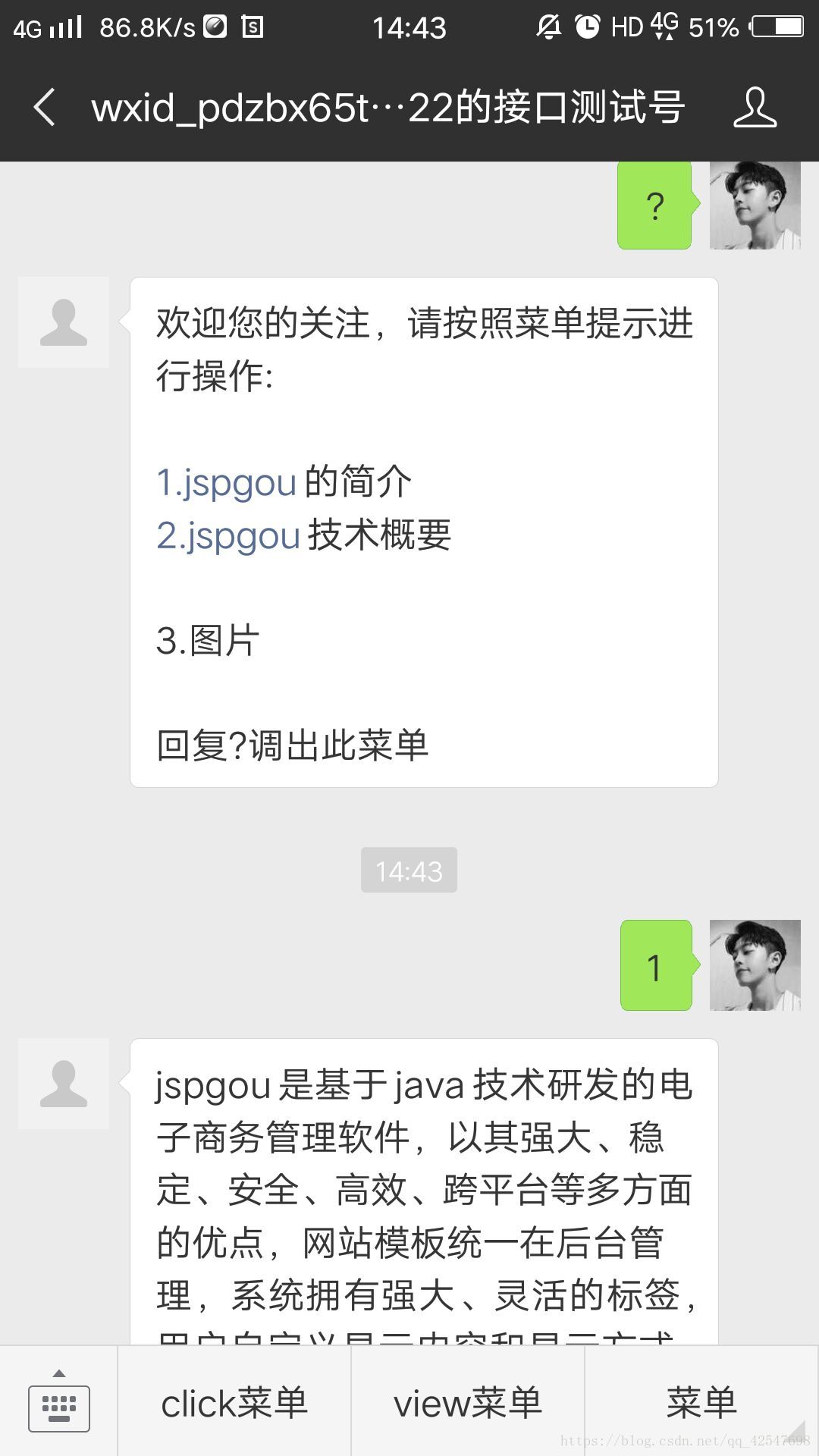
(消息回复和自定义菜单的创建、查询、删除的代码)链接: https://pan.baidu.com/s/1hSfIWUHON2W2_51OW6tyCQ 密码: 5a33