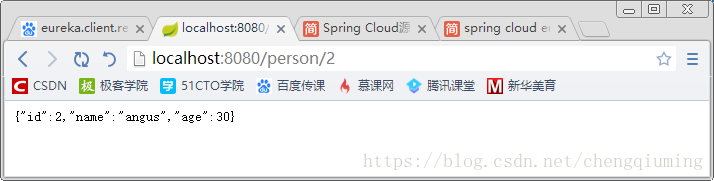一 Spring Boot的依赖从哪里获取
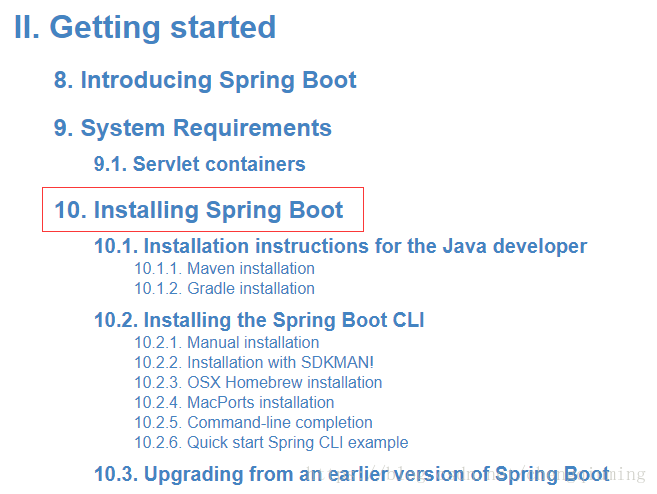
二 pom.xml文件配置
<project xmlns="http://maven.apache.org/POM/4.0.0" xmlns:xsi="http://www.w3.org/2001/XMLSchema-instance"
xsi:schemaLocation="http://maven.apache.org/POM/4.0.0http://maven.apache.org/xsd/maven-4.0.0.xsd">
<modelVersion>4.0.0</modelVersion>
<groupId>org.crazyi.cloud</groupId>
<artifactId>first-boot</artifactId>
<version>0.0.1-SNAPSHOT</version>
<dependencies>
<dependency>
<groupId>org.springframework.boot</groupId>
<artifactId>spring-boot-starter-web</artifactId>
<version>1.5.7.RELEASE</version>
</dependency>
</dependencies>
</project>
三 编写启动类
package org.crazyit.cloud;
import org.springframework.boot.SpringApplication;
import org.springframework.boot.autoconfigure.SpringBootApplication;
@SpringBootApplication
public class FirstApp {
public static void main(String[] args) {
SpringApplication.run(FirstApp.class, args);
}
}
四 编写一个Controller
package org.crazyit.cloud;
import org.springframework.stereotype.Controller;
import org.springframework.web.bind.annotation.GetMapping;
import org.springframework.web.bind.annotation.ResponseBody;
@Controller
public class MyController {
@GetMapping("/hello")
@ResponseBody
public String hello() {
return "Hello World";
}
}
五 启动并测试
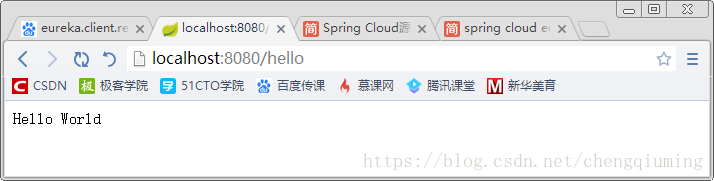
六 新建实体类
package org.crazyit.cloud;
public class Person {
private Integer id;
private String name;
private Integer age;
public Integer getId() {
return id;
}
public void setId(Integer id) {
this.id = id;
}
public String getName() {
return name;
}
public void setName(String name) {
this.name = name;
}
public Integer getAge() {
return age;
}
public void setAge(Integer age) {
this.age = age;
}
}
七 新建REST风格的控制类
package org.crazyit.cloud;
import org.springframework.http.MediaType;
import org.springframework.web.bind.annotation.PathVariable;
import org.springframework.web.bind.annotation.RequestMapping;
import org.springframework.web.bind.annotation.RequestMethod;
import org.springframework.web.bind.annotation.RestController;
@RestController
public class MyRestController {
@RequestMapping(value = "/person/{id}", method = RequestMethod.GET,
produces = MediaType.APPLICATION_JSON_VALUE)
public Person getPerson(@PathVariable Integer id) {
Person p = new Person();
p.setId(id);
p.setName("angus");
p.setAge(30);
return p;
}
}
八 测试