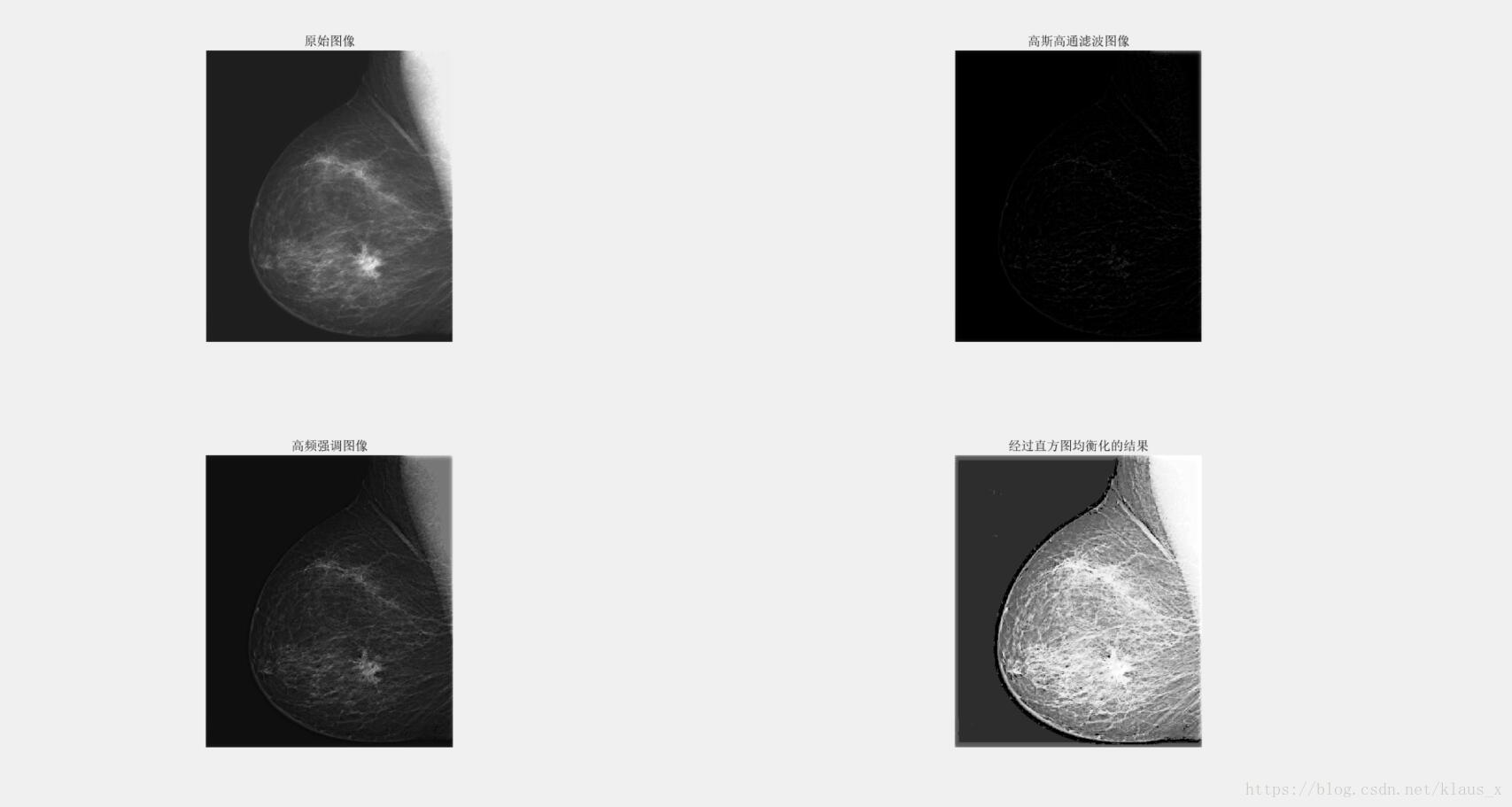数字图像处理 实验2
基本实验1
理解傅里叶谱和相位谱在视觉中的作用
程序代码:
clear;
RGB=imread('yangmi.bmp');%个人照片
I=rgb2gray(RGB); %x=rgb2gray(I);%彩色转灰度
figure;
subplot(221); imshow(I);
title('原始图像')
fi = fftshift(fft2(I));
fi_magn = abs(fi);
subplot(222); imshow(log(1+fi_magn),[]);
title('频谱图像');
fi_angl = angle(fi);
subplot(223);imshow(fi_angl,[]);
title('相位图像');
fi_shape = fi./fi_magn;
i_shape = ifft2(ifftshift(fi_shape));
subplot(224);
imshow(i_shape,[]);
title('形状图像')实验结果:
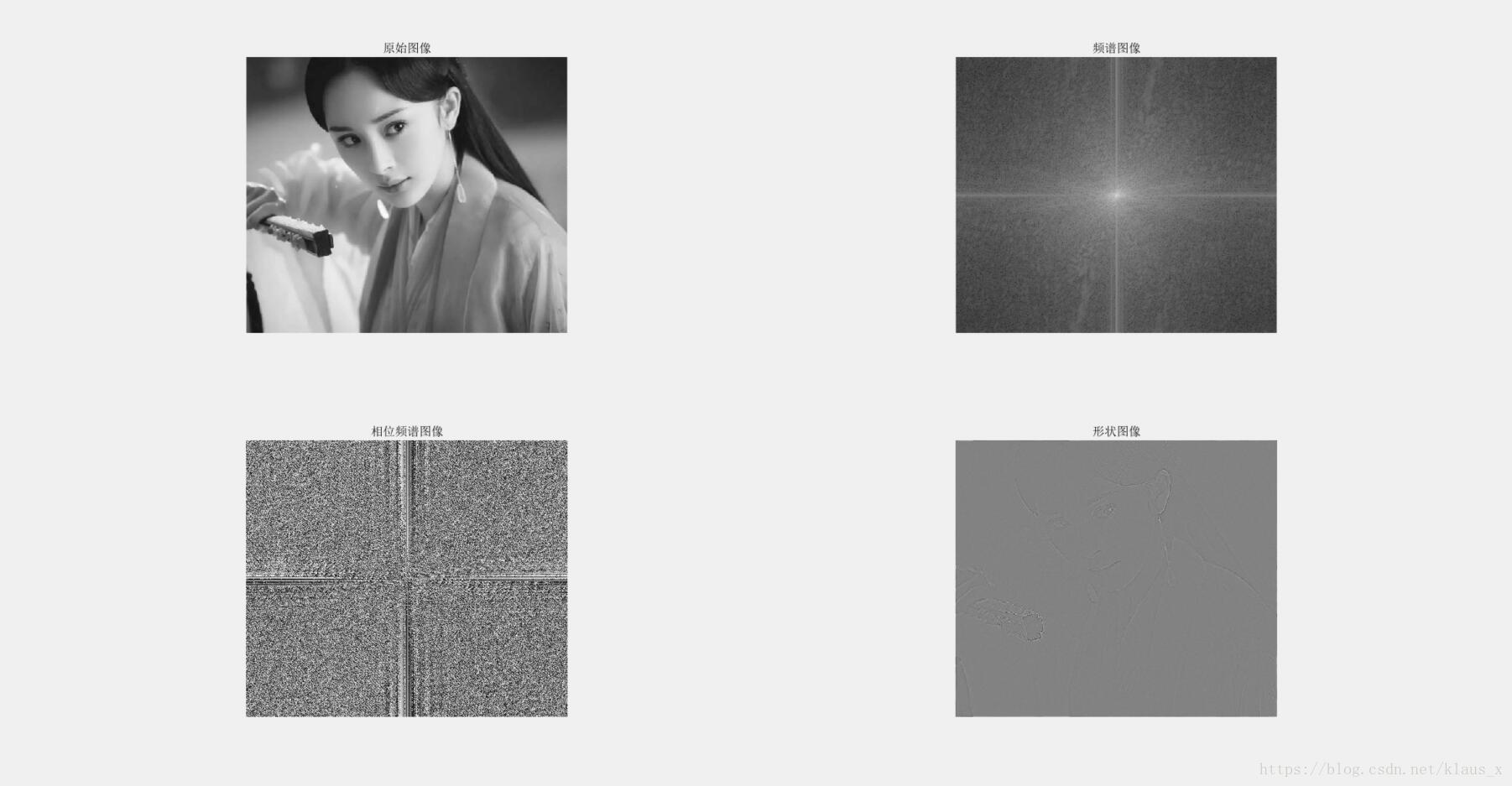
最后一张图,你们能看到杨幂的轮廓嘛???笑哭…笑哭
基本实验2:
对一副图像加入椒盐噪声后,实现2阶Butterworth低通滤波
程序代码如下:
clear;
RGB=imread('saturn.png');
I=rgb2gray(RGB);
subplot(221);imshow(I);title('原图')
I2 = imnoise(I,'salt & pepper');
subplot(222);imshow(I2);title('噪声图像');
[row,col]=size(I);
P = row*2; Q = col*2;
f = zeros(P,Q);
f(1:row,1:col) = double(I2);
g = fft2(f);
g = fftshift(g);
result_ideal = zeros(P,Q);
result_buter = zeros(P,Q);
N = 2;%巴特沃斯滤波阶数
D0 = 50;%滤波半径
center_x = fix(P/2);
center_y = fix(Q/2);
tic;
for i=1:P
for j=1:Q
d_uv = sqrt((i-center_x)^2+(j-center_y)^2);
h_ij = 1/(1+(d_uv/D0)^(2*N));
result_buter(i,j) = h_ij*g(i,j);
if(d_uv>D0)
result_ideal(i,j)=0;
else
result_ideal(i,j)=g(i,j);
end
end
end
toc;
result_ideal = ifftshift(result_ideal);
result_buter = ifftshift(result_buter);
X1 = ifft2(result_buter);X2=uint8(real(X1));
result_B = X2(1:row,1:col);
subplot(223);imshow(result_B);
title('Butterworth滤波结果');
X3 = ifft2(result_ideal);X4=uint8(real(X3));
result_I = X4(1:row,1:col);
subplot(224);imshow(result_I);
title('理想滤波器滤波结果');实验现象图

实验二涉及的数据比较多,博主建议给小一点的图像,也就是画质低一点的,上面这种图大概运行了大概运行了5秒左右(不能忍有木有!!!);同时为了加快速度,也可以提前对迭代的数组赋值,减少运行时间。
基本实验3
对一幅图像moon.tif实现高斯高频强调滤波
程序代码:
clear;
I = imread('chest_xray.tif');
figure;
subplot(221);imshow(I);title('原始图像');
%%
D0=40;
k1=0.5;
k2=0.75;
%%
[row,col]=size(I);
P = row*2;Q=col*2;
f = zeros(P,Q);
f(1:row,1:col)=double(I);
g=fft2(f);
g=fftshift(g);
center_x=fix(P/2);
center_y=fix(Q/2);
tic;
for i=1:P
for j=1:Q
duv2=(i-center_x)^2+(j-center_y)^2;
h_uv=1-exp((-duv2/(2*D0*D0)));
h_ij=k1+k2*h_uv;
result_hp(i,j)=h_uv*g(i,j);
result_hb(i,j)=h_ij*g(i,j);
end
end
toc;
result_hp = uint8(real(ifft2(ifftshift(result_hp))));%进行反变换
result_hb = uint8(real(ifft2(ifftshift(result_hb))));%进行反变换
result_hp2=result_hp(1:row,1:col);
subplot(222);imshow(result_hp2);
title('高斯高通滤波图像')
result_hb2=result_hb(1:row,1:col);
subplot(223);imshow(result_hb2);
title('高频强调图像');
resutlt_histeq=histeq(result_hb2);
subplot(224);
imshow(resutlt_histeq
);
title('经过直方图均衡化的结果')实验现象结果
思考题
已知一同态滤波器的传输特性曲线如下图所示
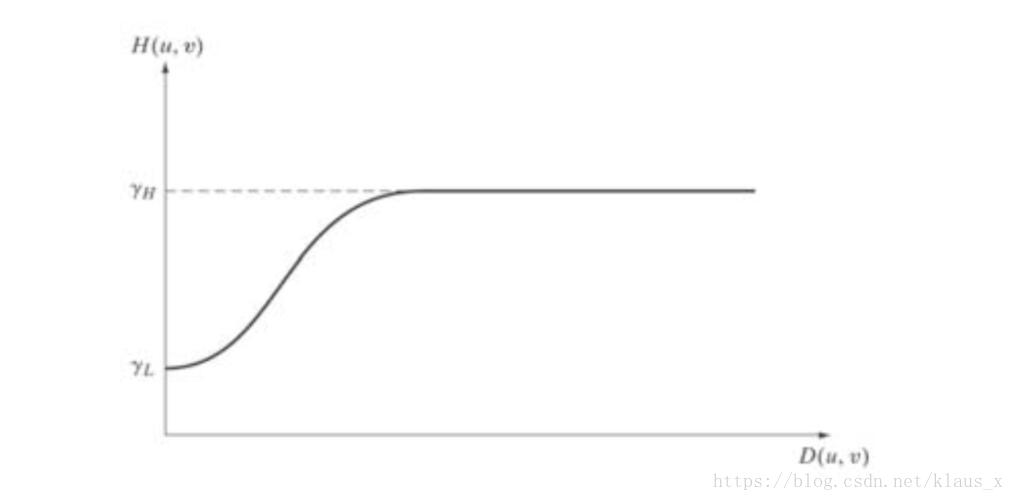
该滤波器的传递函数为:
设参数
使用该同态滤波器对下图进行处理,编写M文件。
程序源码:
clear;
I = imread('moon.tif');
subplot(121);imshow(I);title('原图')
%%--------------------------
result_tt(1000,1000)=0;
rL=0.25;
rH=2;
c=1;
%%---------------------------
[row,col]=size(I);
P = row*2; Q = col*2;
f = zeros(P,Q);
f(1:row,1:col)=double(I);
g = fft2(f);
g = fftshift(g);
D0 = 80;
center_x = fix(P/2);
center_y = fix(Q/2);
tic;
for i=1:P
for j=1:Q
d_uv = sqrt((i-center_x)^2+(j-center_y)^2);
tmp=1-exp(c*(d_uv*d_uv/D0*D0));
h_ij = (rH-rL)*tmp+rL;
result_tt(i,j) = h_ij*g(i,j);
if(d_uv>D0)
result_tt(i,j)=g(i,j);
else
result_tt(i,j)=0;
end
end
end
toc;
result_tt = ifftshift(result_tt);
X1 = ifft2(result_tt);X2=uint8(real(X1));
result_B = X2(1:row,1:col);
subplot(122);imshow(result_B);
title('同态滤波结果');实验结果:
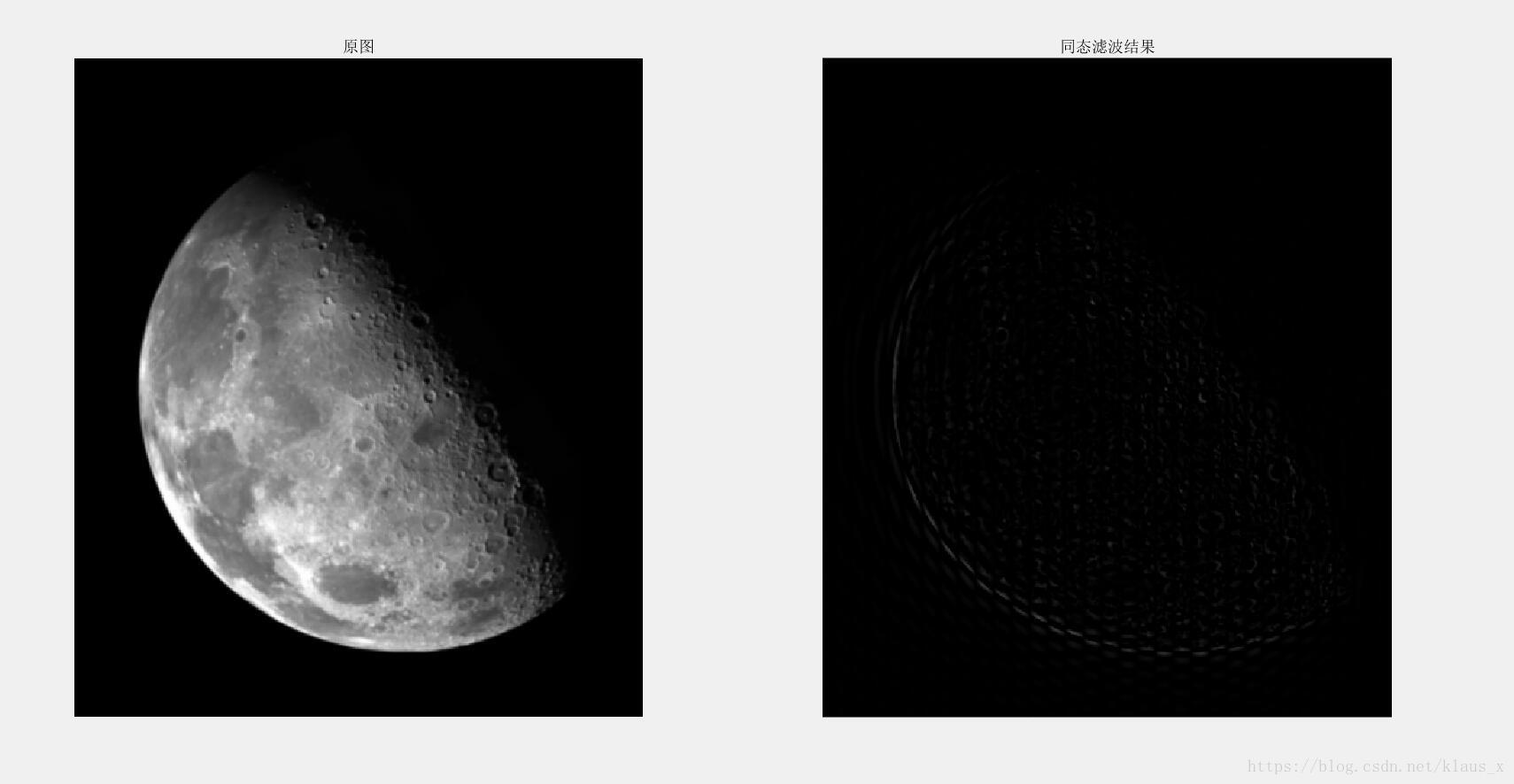
如果需要下载我的文件的话,这里是程序源码和思考题的代码和文件夹的下载链接。
下载文件为压缩包形式。