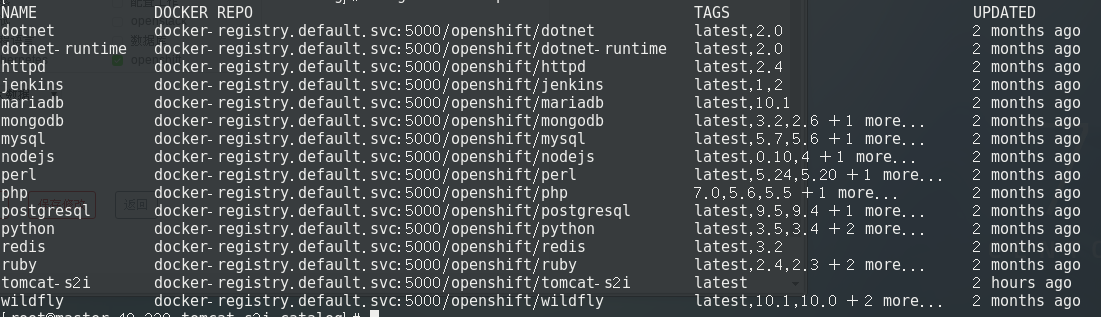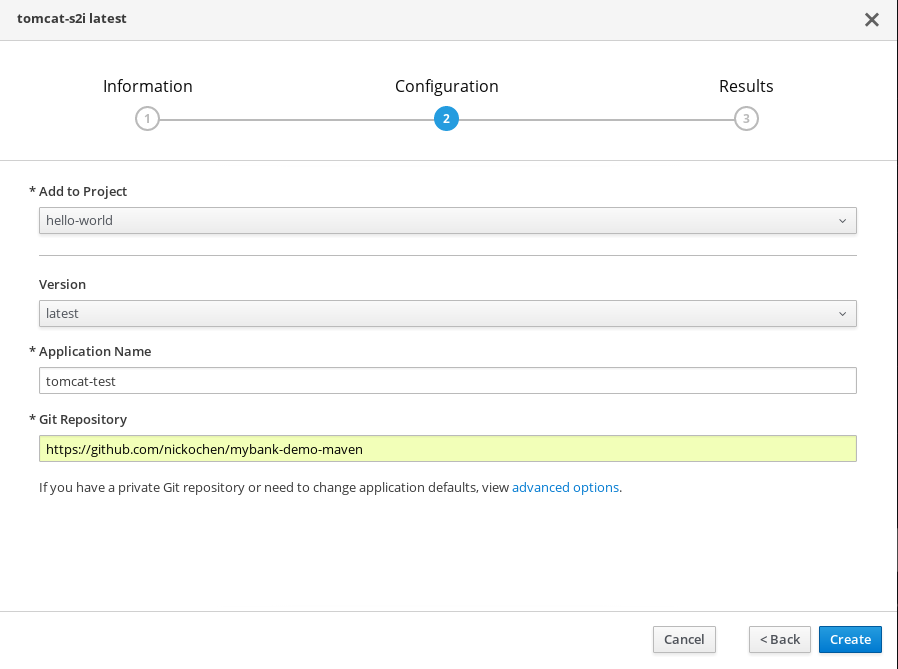一. s2i 镜像定制
wget https://github.com/openshift/source-to-image/releases/download/v1.1.9/source-to-image-v1.1.9-db2b4645-linux-amd64.tar.gz
解压至 /usr/bin 目录下
tar -xvzf source-to-image-v1.1.9-db2b4645-linux-amd64.tar.gz -C /usr/bin
通过 s2i 创建一个 tomcat-s2i 的 S2I Builder 镜像
s2i create tomcat-s2i tomcat-s2i-catalog
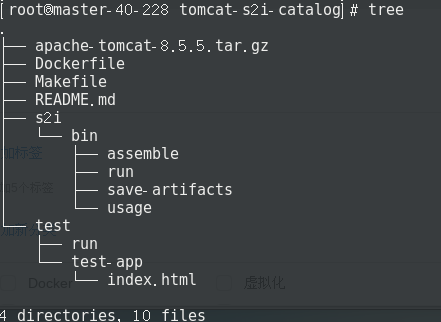
s2i目录下为S2I脚本。
- assemble: 源代码的编译、构建。
- run: 生成的最终镜像将以这个脚本作为容器的启动命令。
- usage: 打印帮助,一般作为S2I Builder镜像的启动命令。
- save-artifacts: 为了实现增量构建,在构建过程中会执行此脚本保存中间构建产物。此脚本并不是必需的。
二. 编写 Dockerfile
FROM maven:3.3-jdk-7 ENV BUILDER_VERSION 1.0 LABEL io.openshift.s2i.scripts-url=image:///usr/libexec/s2i \ io.k8s.description="Tomcat S2I Builder" \ io.k8s.display-name="tomcat s2i builder 1.0" \ io.openshift.expose-services="8080:http" \ io.openshift.tags="builder,tomcat" WORKDIR /opt ADD ./apache-tomcat-8.5.5.tar.gz /opt RUN useradd -m tomcat -u 1001 && \ chmod -R a+rw /opt && \ chmod a+rwx /opt/apache-tomcat-8.5.5/* && \ chmod +x /opt/apache-tomcat-8.5.5/bin/*.sh && \ rm -rf /opt/apache-tomcat-8.5.5/webapps/* COPY ./s2i/bin/ /usr/libexec/s2i USER 1001 EXPOSE 8080 ENTRYPOINT [] CMD ["/usr/libexec/s2i/usage"]
io.openshift.s2i.scripts-url=image:///usr/libexec/s2i标签指定了S2I脚本路径。S2I执行器将到此路径中查找所需要的执行脚本
三. 编辑 S2I 脚本
编辑s2i/bin/assemble脚本
#!/bin/bash -e # # S2I assemble script for the 'tomcat-s2i' image. # The 'assemble' script builds your application source so that it is ready to run. # # For more information refer to the documentation: # https://github.com/openshift/source-to-image/blob/master/docs/builder_image.md # # If the 'tomcat-s2i' assemble script is executed with the '-h' flag, print the usage. if [[ "$1" == "-h" ]]; then exec /usr/libexec/s2i/usage fi # Restore artifacts from the previous build (if they exist). # if [ "$(ls /tmp/artifacts/ 2>/dev/null)" ]; then echo "---> Restoring build artifacts..." mv /tmp/artifacts/. ./ fi echo "---> Installing application source..." cp -Rf /tmp/src/. ./ echo "---> Building application from source..." # TODO: Add build steps for your application, eg npm install, bundle install, pip install, etc. mvn -Dmaven.test.skip=true package find . -type f -name '*.war'|xargs -i cp {} /opt/apache-tomcat-8.5.5/webapps/ mvn clean触发一次Maven构建,并将构建产生的WAR包拷贝到Tomcat服务器的webapps目录下进行部署
编辑s2i/bin/run脚本
#!/bin/bash -e # # S2I run script for the 'tomcat-s2i' image. # The run script executes the server that runs your application. # # For more information see the documentation: # https://github.com/openshift/source-to-image/blob/master/docs/builder_image.md # bash -c "/opt/apache-tomcat-8.5.5/bin/catalina.sh run"
四. 构建
执行make以及将tomcat-s2i镜像推送到自己的镜像仓库,将镜像倒入到 openshift 项目
oc import-image xxxxxxx/sandbox/tomcat-s2i -n openshift --confirm --insecure
查看导入的Image Stream: oc get is -n openshift
为了 OpenShift 识别镜像是 S2I Builder 镜像,需要编辑Image Stream,添加注解“tags”, oc edit is tomcat-s2i -n openshift
- annotations:
description: tomcat builder
openshift.io/display-name: tomcat builder
tags: builder,tomcat