最近在github上面看到一个底部滑入控件,觉得写得挺好,所以把用法总结一下:
https://github.com/Flipboard/bottomsheet
效果图:
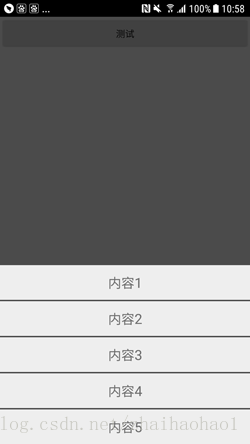
第1步:
在build.gradle中引用
compile ‘com.flipboard:bottomsheet-core:1.5.1’
第2步
在activity的布局activity_main.xml中
<com.flipboard.bottomsheet.BottomSheetLayout
xmlns:android="http://schemas.android.com/apk/res/android"
android:id="@+id/bottomSheetLayout"
android:layout_width="match_parent"
android:layout_height="match_parent">
<LinearLayout
android:layout_width="match_parent"
android:layout_height="match_parent"
android:orientation="vertical"
>
<Button
android:id="@+id/btnTest"
android:layout_width="match_parent"
android:layout_height="wrap_content"
android:text="测试"
/>
</LinearLayout>
</com.flipboard.bottomsheet.BottomSheetLayout>第3步:BottomSheetLayout控件中展示的布局layout_bottom_sheet.xml
<?xml version="1.0" encoding="utf-8"?>
<LinearLayout xmlns:android="http://schemas.android.com/apk/res/android"
android:layout_width="match_parent"
android:layout_height="wrap_content"
android:orientation="vertical">
<TextView
android:id="@+id/tvTest"
android:layout_width="match_parent"
android:layout_height="50dp"
android:text="内容1"
android:textSize="20dp"
android:gravity="center"
android:background="#eeeeee"
android:layout_marginTop="1dp"
/>
<TextView
android:layout_width="match_parent"
android:layout_height="50dp"
android:text="内容2"
android:textSize="20dp"
android:gravity="center"
android:background="#eeeeee"
android:layout_marginTop="2dp"
/>
<TextView
android:layout_width="match_parent"
android:layout_height="50dp"
android:text="内容3"
android:textSize="20dp"
android:gravity="center"
android:background="#eeeeee"
android:layout_marginTop="2dp"
/>
<TextView
android:layout_width="match_parent"
android:layout_height="50dp"
android:text="内容4"
android:textSize="20dp"
android:gravity="center"
android:background="#eeeeee"
android:layout_marginTop="2dp"
/>
<TextView
android:layout_width="match_parent"
android:layout_height="50dp"
android:text="内容5"
android:textSize="20dp"
android:gravity="center"
android:background="#eeeeee"
android:layout_marginTop="2dp"
/>
</LinearLayout>第4步MainActivity中使用
package com.zhh.bottomsheetlayout;
import android.app.Activity;
import android.support.v7.app.AppCompatActivity;
import android.os.Bundle;
import android.view.LayoutInflater;
import android.view.Menu;
import android.view.MenuItem;
import android.view.View;
import android.view.ViewGroup;
import android.widget.TextView;
import com.flipboard.bottomsheet.BottomSheetLayout;
public class MainActivity extends Activity {
// 第三方控件
private BottomSheetLayout bottomSheetLayout;
// 弹出框中的子布局
private View bottomSheet;
// 点击按钮
private TextView btnTest;
@Override
protected void onCreate(Bundle savedInstanceState) {
super.onCreate(savedInstanceState);
setContentView(R.layout.activity_main);
// 初始化控件
bottomSheetLayout = findViewById(R.id.bottomSheetLayout);
btnTest = findViewById(R.id.btnTest);
// 点击事件
btnTest.setOnClickListener(new View.OnClickListener() {
@Override
public void onClick(View v) {
showBottomSheet();
}
});
}
/**
* 从底部滑入
*/
private void showBottomSheet() {
// 创建要弹出的布局
bottomSheet = createBottomSheetView();
// 判断打开关闭
if (bottomSheetLayout.isSheetShowing()) {
bottomSheetLayout.dismissSheet();
} else {
// 弹出布局
bottomSheetLayout.showWithSheetView(bottomSheet);
}
}
/**
* 从底部弹出的子布局
* @return
*/
private View createBottomSheetView() {
View view = LayoutInflater.from(this).inflate(R.layout.layout_bottom_sheet, (ViewGroup) getWindow().getDecorView(), false);
TextView tvTest = (TextView) view.findViewById(R.id.tvTest);
return view;
}
}
以上是所有代码:
源码下载:
https://download.csdn.net/download/zhaihaohao1/10534395