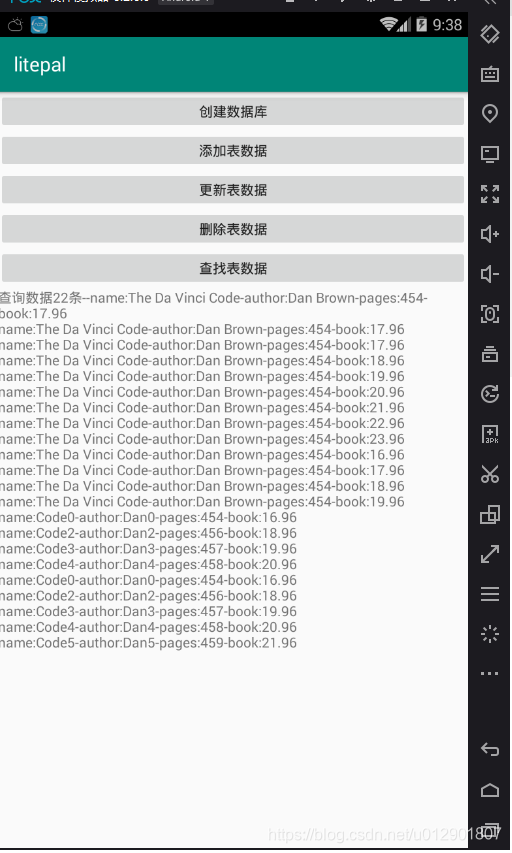1、app:添加依赖
implementation 'org.litepal.android:core:1.6.1'
2、assets中创建litepal.xml(直接复制代码使用)
<litepal>
//数据库名字
<dbname value="BookStore" ></dbname>
<version value="1" ></version>
<list>
//对应实体类的表名(需要的表都在下面添加)
<mapping class="com.example.administrator.litepal.Book"></mapping>
</list>
</litepal>
3、需要使用的实体类必须继承 DataSupport
public class Book extends DataSupport {
private int id;
private String author;
private double price;
private int pages;
private String name;
//添加get set方法
}
4、添加Application
①直接manifest添加name:org.litepal.LitePalApplication
②有自定义的Application集成org.litepal.LitePalApplication然后添加manifest
5、增删改插直接看代码
public class MainActivity extends AppCompatActivity implements View.OnClickListener {
/**
* 创建数据库
*/
private Button mCreate;
/**
* 添加表数据
*/
private Button mSave;
/**
* 更新表数据
*/
private Button mUpdate;
/**
* 删除表数据
*/
private Button mDelete;
/**
* 查找表数据
*/
private Button mQuery;
/**
* TextView
*/
private TextView mTextView;
private int count=0;
@Override
protected void onCreate(Bundle savedInstanceState) {
super.onCreate(savedInstanceState);
setContentView(R.layout.activity_main);
initView();
}
private void initView() {
mCreate = (Button) findViewById(R.id.create);
mCreate.setOnClickListener(this);
mSave = (Button) findViewById(R.id.save);
mSave.setOnClickListener(this);
mUpdate = (Button) findViewById(R.id.update);
mUpdate.setOnClickListener(this);
mDelete = (Button) findViewById(R.id.delete);
mDelete.setOnClickListener(this);
mQuery = (Button) findViewById(R.id.query);
mQuery.setOnClickListener(this);
mTextView = (TextView) findViewById(R.id.textView);
}
@Override
public void onClick(View v) {
Book book;
switch (v.getId()) {
default:
break;
case R.id.create:
//创建数据库
Connector.getDatabase();
break;
case R.id.save:
Book books = new Book();
books.setId(1+count);
books.setName("Code"+count);
books.setAuthor("Dan"+count);
books.setPages(454+count);
books.setPrice(16.96+count);
boolean flag=books.save();
mTextView.setText("保存数据:"+flag);
count++;
break;
case R.id.update:
book = new Book();
book.setPrice(14.95);
int i= book.updateAll("name = ? and author = ?", "Code1", "Dan1");
mTextView.setText("更新数据:"+i);
break;
case R.id.delete:
int b= DataSupport.deleteAll(Book.class, "price < ?", "15");
mTextView.setText("删除数据:"+b);
break;
case R.id.query:
List<Book> books1 = DataSupport.findAll(Book.class);
StringBuffer sb=new StringBuffer();
sb.append("查询数据"+books1.size()+"条--");
for (Book book1 : books1) {
sb.append("name:" + book1.getName()
+ "-author:" + book1.getAuthor()
+"-pages:" + book1.getPages()
+ "-book:" + book1.getPrice()+"\n");
}
mTextView.setText(sb.toString());
break;
}
}
}
XML:
<?xml version="1.0" encoding="utf-8"?>
<LinearLayout xmlns:android="http://schemas.android.com/apk/res/android"
xmlns:app="http://schemas.android.com/apk/res-auto"
xmlns:tools="http://schemas.android.com/tools"
android:layout_width="match_parent"
android:layout_height="match_parent"
tools:context=".MainActivity"
android:orientation="vertical">
<Button
android:id="@+id/create"
android:layout_width="match_parent"
android:layout_height="40dp"
android:text="创建数据库" />
<Button
android:id="@+id/save"
android:layout_width="match_parent"
android:layout_height="40dp"
android:text="添加表数据" />
<Button
android:id="@+id/update"
android:layout_width="match_parent"
android:layout_height="40dp"
android:text="更新表数据" />
<Button
android:id="@+id/delete"
android:layout_width="match_parent"
android:layout_height="40dp"
android:text="删除表数据" />
<Button
android:id="@+id/query"
android:layout_width="match_parent"
android:layout_height="40dp"
android:text="查找表数据" />
<TextView
android:id="@+id/textView"
android:layout_width="match_parent"
android:layout_height="wrap_content"
android:text="TextView" />
</LinearLayout>
效果图: