1.安装Pillow
pip install Pillow
2.安装tesseract-ocr
OCR(Optical Character Recognition, 光学字符识别) 软件
安装包含两个部分:ORC引擎本身以及对应语言的训练数据
github地址: https://github.com/tesseract-ocr/tesseract
You can either Install Tesseract via pre-built binary package or build it from source.
windows:
The latest installer can be downloaded here: tesseract-ocr-setup-3.05.01.exe and tesseract-ocr-setup-4.00.00dev.exe (experimental).
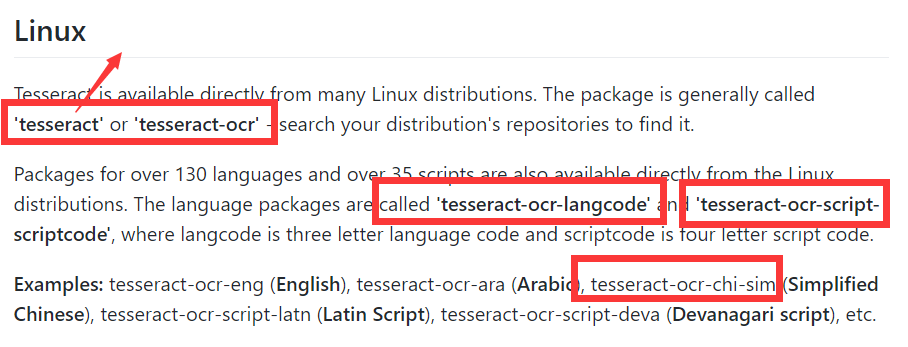
ubuntu 16.04:
默认安装的OCR引擎版本是3.04,因此需要安装4.0版本的,则需要:
sudo add-apt-repository ppa:alex-p/tesseract-ocr
sudo apt-get update
# 安装OCR引擎 sudo apt-get install tesseract-ocr # 安装训练数据(equ为数学公式包) sudo apt-get install tesseract-ocr-eng tesseract-ocr-chi-sim tesseract-ocr-equ # 可选安装Leptonica sudo apt-get install liblept5 libleptonica-dev
traineddata存放路径: $TESSDATA_PREFIX/testdata
3.04版本 ./usr/share/tesseract-ocr/tessdata/
4.0版本 /usr/share/tesseract-ocr/4.00/tessdata/
此外,训练数据还可在通过 tessdata repository 进行下载
3.安装pytesseract
pip install pytesseract
遇到的问题:
1.FileNotFoundError: [WinError 2] 系统找不到指定的文件
解决方法:
方法1[推荐]: 将tesseract.exe添加到环境变量PATH中,
例如: D:\Tesseract-OCR,默认路径为C:\Program Files (x86)\Tesseract-OCR
注意: 为了使环境变量生效,需要关闭cmd窗口或是关闭pycharm等ide重新启动
方法2: 修改pytesseract.py文件,指定tesseract.exe安装路径
# CHANGE THIS IF TESSERACT IS NOT IN YOUR PATH, OR IS NAMED DIFFERENTLY tesseract_cmd = 'C:\\Program Files (x86)\\Tesseract-OCR\\tesseract.exe‘
方法3: 在实际运行代码中指定
pytesseract.pytesseract.tesseract_cmd = 'D:\\Tesseract-OCR\\tesseract.exe'
2.pytesseract.pytesseract.TesseractError: (1, 'Error opening data file \\Tesseract-OCR\\tessdata/eng.traineddata')
解决方法:
方法1[推荐]:
将tessdata目录的上级目录所在路径(默认为tesseract-ocr安装目录)添加至TESSDATA_PREFIX环境变量中
例如: C:\Program Files (x86)\Tesseract-OCR
Please make sure the TESSDATA_PREFIX environment variable is set to the parent directory of your "tessdata" directory.
方法2: 在.py文件配置中指定tessdata-dir
tessdata_dir_config = '--tessdata-dir "D:\\Tesseract-OCR\\tessdata"' # tessdata_dir_config = '--tessdata-dir "'C:\\Program Files (x86)\\Tesseract-OCR\\tessdata"' pytesseract.image_to_string(image, config=tessdata_dir_config)
参考文档:
https://pypi.python.org/pypi/pytesseract
https://github.com/tesseract-ocr/tesseract/wiki
#####################################
转自:https://www.cnblogs.com/hupeng1234/p/7136442.html
