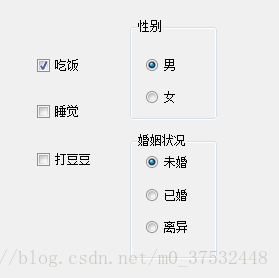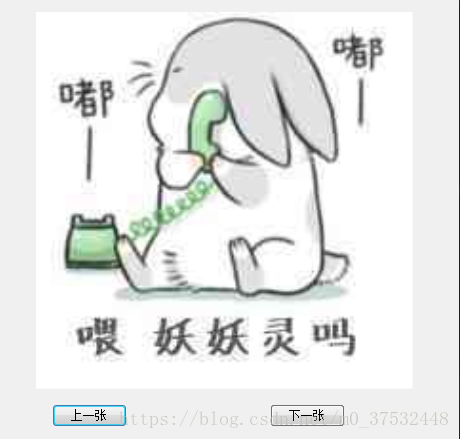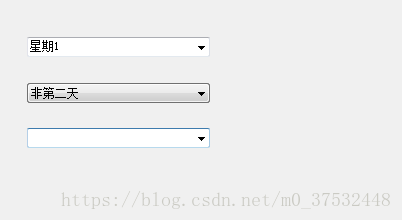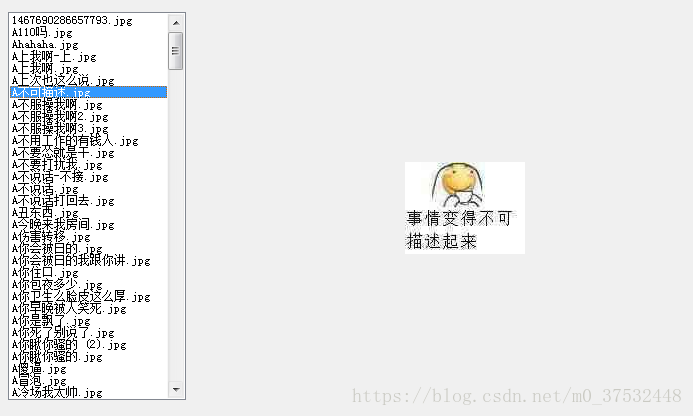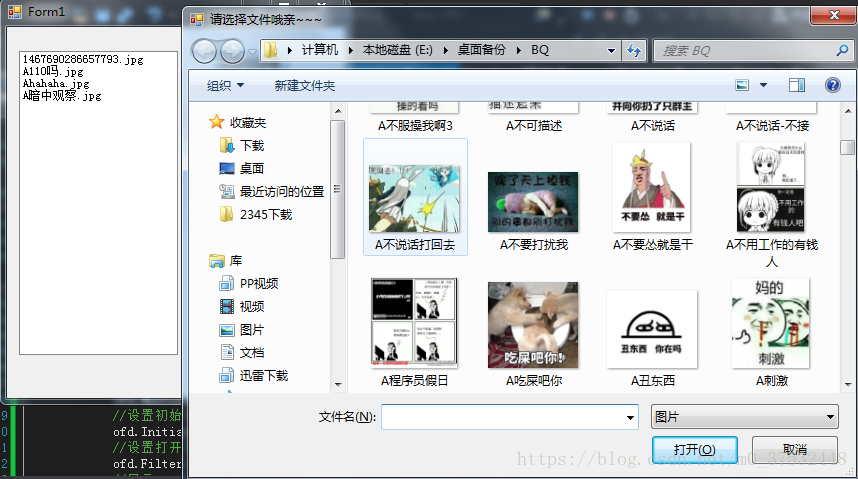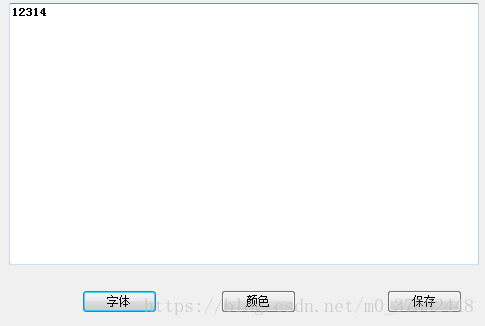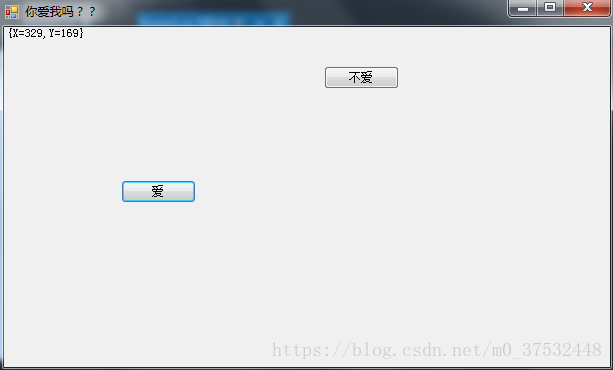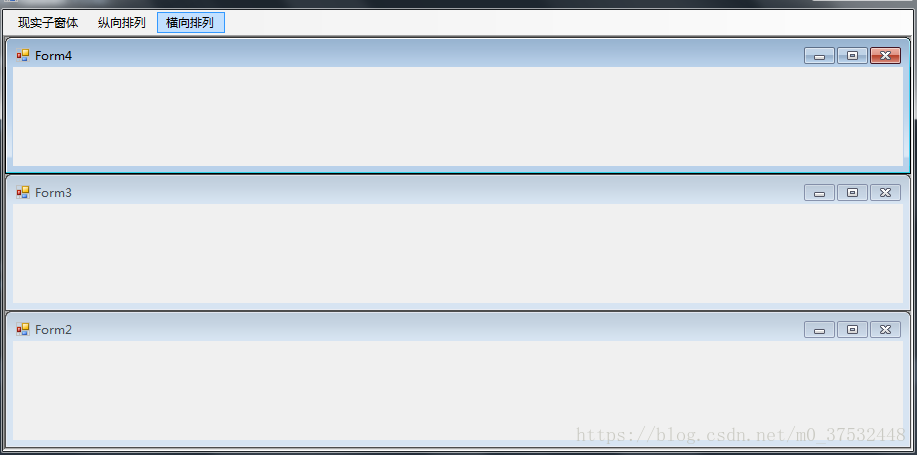窗体控件属性
//用来获取或者设置窗体的名称
//Name
//获取或者设置窗体的大小
this.Size = new Size(600, 500);
//获取或者设置窗体运行时的起始位置
this.StartPosition = FormStartPosition.CenterScreen;
//设置一个值,设置窗体处于最大化/最小化/还是原状态
//this.WindowState = FormWindowState.Normal;
//设置或者返回窗体标题的文字
this.Text = "我也爱你哦 思密达";
//设置窗体的宽好高
//this.Width = 100;
//this.Height = 200;
//设置窗体相对于屏幕的起始位置,和属性StartPosition冲突,且StartPosition优先级高
this.Left = 100;
this.Top = 200;
//控制窗体的标题栏中是否显示控制框,true显示
this.ControlBox = true;
//控制最大化/最小化按钮是否显示,必须两个都为false才不显示??只有一个为false只是不能用??
this.MaximizeBox = false;
this.MinimizeBox = true;
//按下Enter键相当于单击按钮
this.AcceptButton = button1;
//按下Esc相当于单击按钮
this.CancelButton = button1;
//设置是否为有模式显示窗体,这是只读的,补鞥呢赋值
//this.Modal
//是否自动显示滚动条
this.AutoScroll = true;
//设置背景色
this.BackColor = Color.Red;
//设置背景图片
//this.BackgroundImage=
//是否对交互做出相应,设置整个界面不能编辑,不能操作
//this.Enabled = false;
//设置文本字体样式
//this.Font =
//设置控件的前景色
this.button1.ForeColor = Color.Red;
//设置该窗体是否为子窗体
//this.IsMdiChild = true;
//设置该窗体是否为子窗体的容器
this.IsMdiContainer = true;
//设置改窗体是否显示
this.Visible = true;
//隐藏改窗体
//this.Hide();
//强制使工作区无效,并重绘自己和任何子控件
this.Refresh();
//事件
//Load事件:该事件在窗体加载到内存时发生,即在第一次显示窗体前发生
//Activated事件:该事件在窗体激活时发生
//Deactivate事件:该事件在窗体失去焦点成为不活动窗体时发生
//Resize事件:该事件在改变窗体大小时发生
//Paint事件:该事件在重绘窗体时发生
//Click事件:该事件在用户单击窗体时发生
//DoubleClick事件:该事件在用户双击窗体时发生
//Closed事件:该事件在关闭窗体时发生
//Form2 fr = new Form2();
////显示字窗体
//fr.Show();
////将窗体显示为模式对话框
////fr.ShowDialog();
////激活窗体并给他焦点
//fr.Activate();
////关闭子窗体
//fr.Close();
单选和多选
/// 单选checkBox
///
/// 多选radioButton
/// 如果不对RadioButton进行分组,则界面上所有的RadioButton都是只能单选的
/// 想要让他们分开则可以使用容器GroupBox进行分组
//多选默认选择吃饭
this.checkBox1.Checked = true;
//单选性别默认选择男
this.radioButton1.Checked = true;
//单选婚姻状况默认选择未婚
this.radioButton4.Checked = true;
图片控件PictureBox
public Form1()
{
InitializeComponent();
//设置图片样式
this.pictureBox1.SizeMode = PictureBoxSizeMode.Zoom;
}
//保存当前图片的下标
int i = 0;
//保存图片的全路径
string[] path;
private void Form1_Load(object sender, EventArgs e)
{
//为图片赋值一个图片的路径
//Image.FromFile表示图片的来源路径
this.pictureBox1.Image = Image.FromFile(@"C:\Users\Administrator\Desktop\QQ图片20180226171956.jpg");
//获取E:\桌面备份\BQ文件夹下的所有格式为jpg的图片完整路径
path = Directory.GetFiles(@"E:\桌面备份\BQ", "*.jpg");
this.pictureBox1.Image = Image.FromFile(path[i]);
}
/// <summary>
/// 上一张
/// </summary>
/// <param name="sender"></param>
/// <param name="e"></param>
private void btn_Click(object sender, EventArgs e)
{
i--;
if (i < 0)
{
i = path.Length - 1;
}
this.pictureBox1.Image = Image.FromFile(path[i]);
}
/// <summary>
/// 下一张
/// </summary>
/// <param name="sender"></param>
/// <param name="e"></param>
private void button2_Click(object sender, EventArgs e)
{
i++;
if (i > path.Length - 1)
{
i = 0;
}
this.pictureBox1.Image = Image.FromFile(path[i]);
}
ComboBox
public Form1()
{
InitializeComponent();
//循环添加数据进去
for (int i = 1; i <= 7; i++)
{
comboBox1.Items.Add("星期" + i);
}
//选中第一个
comboBox1.SelectedIndex = 0;
//设置控件comboBox2只可以下拉选择而不能输入
comboBox2.DropDownStyle = ComboBoxStyle.DropDownList;
}
/// <summary>
/// 当下标改变的时候发生
/// </summary>
/// <param name="sender"></param>
/// <param name="e"></param>
private void comboBox1_SelectedIndexChanged(object sender, EventArgs e)
{
//赋值之前清空comboBox2
comboBox2.Items.Clear();
//如果comboBox1的下标是1则显示第二天
if (comboBox1.SelectedIndex == 1)
{
comboBox2.Items.Add("第二天");
}
else//否则显示非第二天
{
comboBox2.Items.Add("非第二天");
}
//默认选择第一条数据
comboBox2.SelectedIndex = 0;
}
ListBox
public Form1()
{
InitializeComponent();
}
/// <summary>
/// 保存图片的路径
/// </summary>
List<string> path = new List<string>();
private void Form1_Load(object sender, EventArgs e)
{
//使用Directory获取所有格式为jpg的图片
string[] str = Directory.GetFiles(@"E:\桌面备份\BQ", "*.jpg");
int len = str.Length;
for (int i = 0; i < len; i++)
{
//把图片的名称添加到listBox1集合中
listBox1.Items.Add(Path.GetFileName(str[i]));
//把图片的全路径添加到变量path中
path.Add(str[i]);
}
//设置默认选中第一个
listBox1.SelectedIndex = 0;
//为图片加载当前选中的名称的图片
pictureBox1.Image = Image.FromFile(path[listBox1.SelectedIndex]);
//设置图片的显示样式
pictureBox1.SizeMode = PictureBoxSizeMode.CenterImage;
}
/// <summary>
/// 如果选择的下标改变的时候
/// </summary>
/// <param name="sender"></param>
/// <param name="e"></param>
private void listBox1_SelectedIndexChanged(object sender, EventArgs e)
{
pictureBox1.Image = Image.FromFile(path[listBox1.SelectedIndex]);
}
OpenFileDialog
private void button1_Click(object sender, EventArgs e)
{
//创建打开对话框的对象
OpenFileDialog ofd = new OpenFileDialog();
//设置打开对话框的标题
ofd.Title = "请选择文件哦亲~~~";
//设置可以多选
ofd.Multiselect = true;
//设置初始化目录
ofd.InitialDirectory = @"E:\桌面备份\BQ";
//设置打开文件的类型
ofd.Filter = "图片|*.jpg|音频文件|*.mp4|文本类型|*.txt|全部|*.*";
//显示
ofd.ShowDialog();
//获得所有选中文件的全路径
string[] str = ofd.FileNames;
int len = str.Length;
for (int i = 0; i < len; i++)
{
listBox1.Items.Add(Path.GetFileName(str[i]));
}
}
SaveFileDialog
private void button1_Click(object sender, EventArgs e)
{
//创建保存文本框的对象
SaveFileDialog sfd = new SaveFileDialog();
//设置文件的保存路径
sfd.InitialDirectory = @"C:\Users\Administrator\Desktop\test";
//设置保存文本框的提示信息
sfd.Title = "请选择要保存的路径";
//设置保存的文件名
sfd.FileName = "2";
//
sfd.Filter = "文本文件|*.txt|全部文件|*.*";
sfd.ShowDialog();
//获取文件保存的完整路径
string path = sfd.FileName;
//判断路径不能为空
if (path == "")
{
return;
}
//获取需要保存的文本
string str = this.textBox1.Text;
//创建流的对象
FileStream fsWrite = new FileStream(path, FileMode.OpenOrCreate, FileAccess.Write);
//把文本内容转换为字节
byte[] byt = System.Text.Encoding.Default.GetBytes(str);
//把字节写入的文件
fsWrite.Write(byt, 0, byt.Length);
//释放资源
fsWrite.Dispose();
//关闭流
fsWrite.Close();
}
private void button2_Click(object sender, EventArgs e)
{
//创建颜色的对象
ColorDialog cd = new ColorDialog();
cd.ShowDialog();
//为文本框赋值颜色
this.textBox1.BackColor = cd.Color;
}
private void button3_Click(object sender, EventArgs e)
{
//创建字体的对象
FontDialog fd = new FontDialog();
fd.ShowDialog();
//为文本框赋值字体
this.textBox1.Font = fd.Font;
}
你爱我吗??
private void timer1_Tick(object sender, EventArgs e)
{
Point p1 = this.PointToClient(MousePosition);
this.lblPoint.Text = p1.ToString();
}
private void btnLove_Click(object sender, EventArgs e)
{
MessageBox.Show("我也爱你哦 思密达...");
this.Close();
}
private void btnUnLove_MouseEnter(object sender, EventArgs e)
{
Random r = new Random();
int maxHeight = this.ClientSize.Height - this.btnUnLove.Height;
int maxWidth = this.ClientSize.Width - this.btnUnLove.Width;
this.btnUnLove.Location = new Point(r.Next(0, maxWidth + 1), r.Next(0, maxHeight + 1));
}
MDI窗体控件
public Form1()
{
InitializeComponent();
//使用IsMdiContainer属性设置窗体Form1为容器,界面的颜色会改变
//只要用来做主窗体使用,加入菜单实现对子窗体的范围控制
//this.IsMdiContainer = true;
}
private void 现实子窗体ToolStripMenuItem_Click(object sender, EventArgs e)
{
Form2 fm2 = new Form2();
//限制子窗体在父窗体的范围内出现
fm2.MdiParent = this;
fm2.Show();
Form3 fm3 = new Form3();
//限制子窗体在父窗体的范围内
fm3.MdiParent = this;
fm3.Show();
Form4 fm4 = new Form4();
//限制子窗体在父窗体的范围内
fm4.MdiParent = this;
fm4.Show();
}
private void 纵向排列ToolStripMenuItem_Click(object sender, EventArgs e)
{
//LayoutMdi在父窗体中排列子窗体
LayoutMdi(MdiLayout.TileVertical);
}
private void 横向排列ToolStripMenuItem_Click(object sender, EventArgs e)
{
//LayoutMdi在父窗体中排列子窗体
LayoutMdi(MdiLayout.TileHorizontal);
}