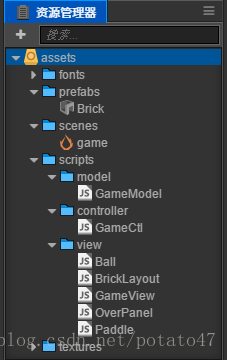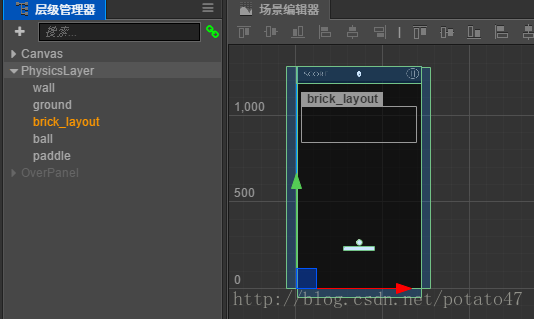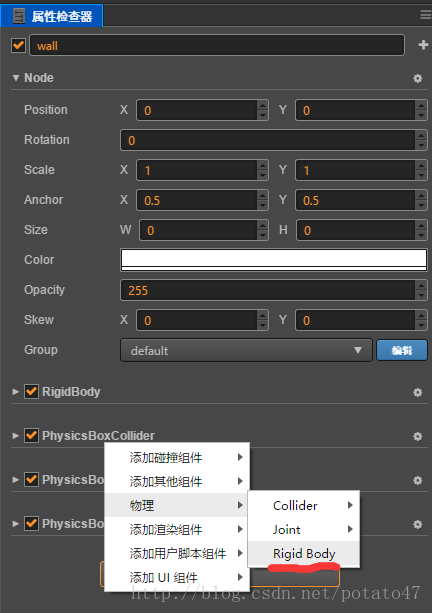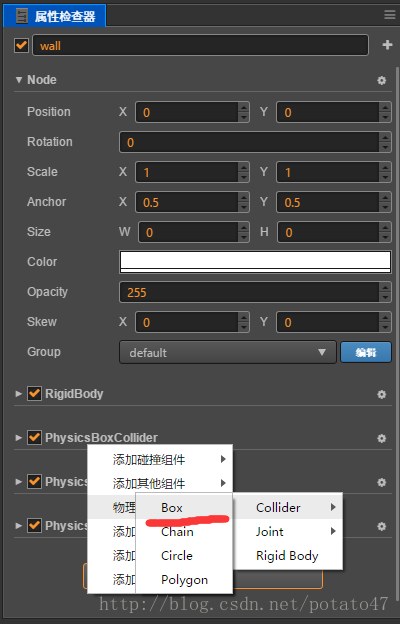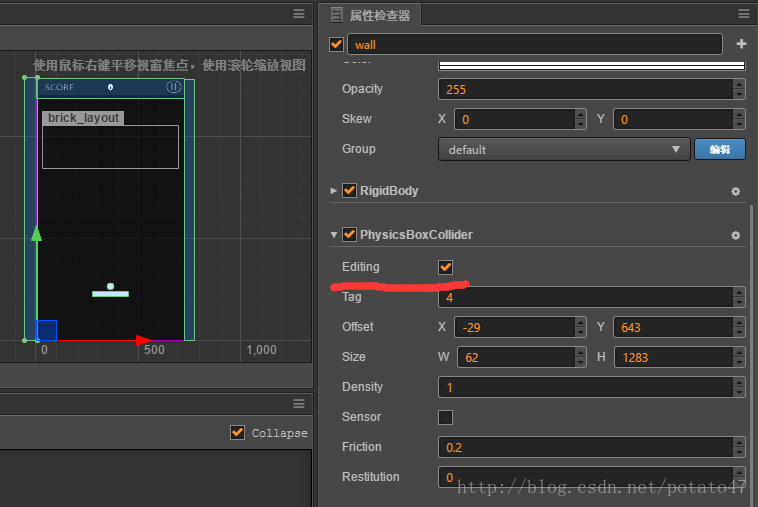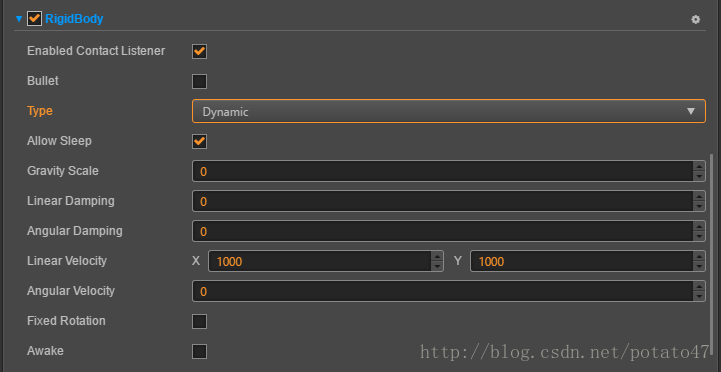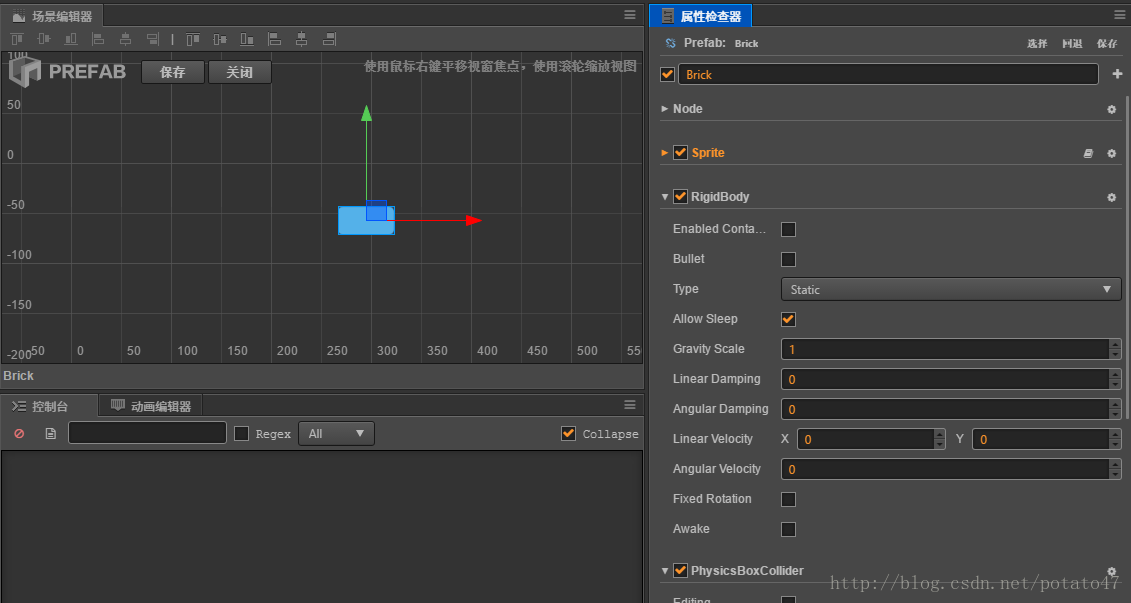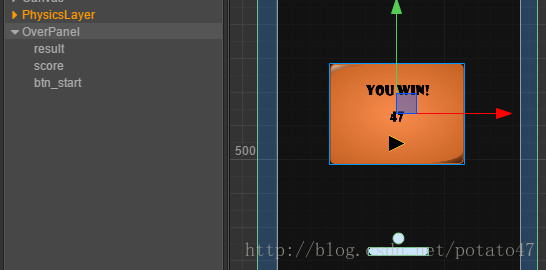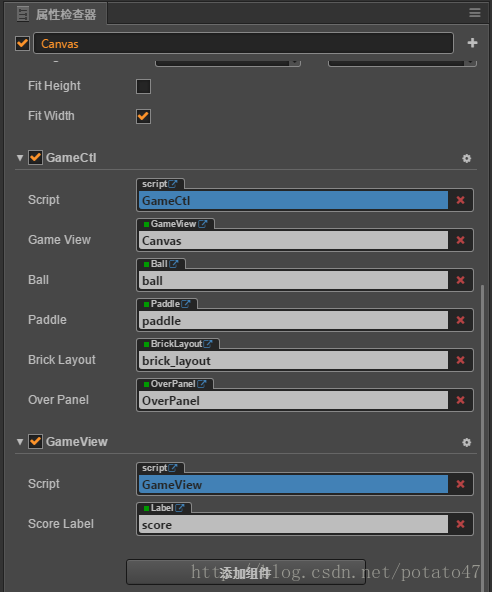失踪人口回归
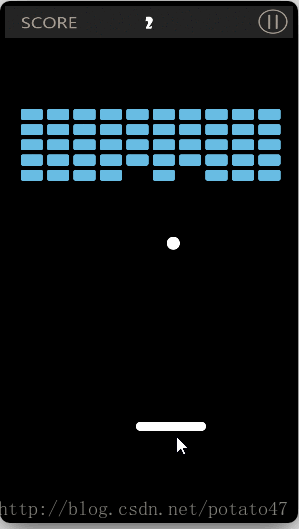
本篇教程要基于Cocos Creator1.5的物理引擎,编写一个简单的打砖块游戏,尽可能多讲一点,但现在已经快11点了,我12点要睡觉啊,好像又讲不了多少,这个世界啊,本来就是一个矛盾体。
新建一个工程,取名叫做brick-breaker,brick是什么意思呢,就是砖块的意思,每次给工程起名字,我都能学会一个新单词。
目录结构如下:
game场景,设置Canvas
先搭一个游戏背景
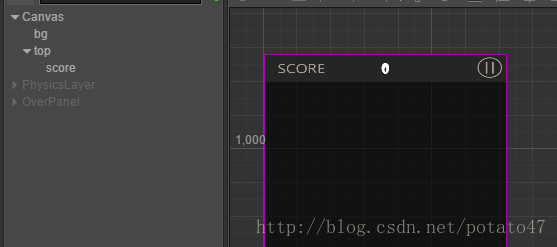
(因为我已经做完了,我就不从头做一遍了,所以暂时用不到的节点我就把active关掉)
再建一个物理层,用来装游戏里的带有物理属性的东西,设置锚点为左下角
又到了学单词的时间,请拿出你们的小本本:
wall:墙//小球碰到就会反弹的那种墙
ground:地面//球碰到地面,这局游戏就结束了
brick_layout:砖块布局//这个单词我们之前讲过了就不讲了
ball:球//就是球
paddle:桨//这里特指那个可以控制移动的白色长方形
这个wall肯定是要有碰撞属性的,在属性面板,添加一个物理组件
因为我们的墙有上,左,右三面,所以再添加三个碰撞组件(一个节点可以有多个碰撞组件)。
编辑一下
地面同理,小球同理,托盘同理
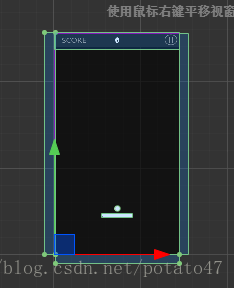
(这里把地面和墙分开是为了后面墙和地面可能有不同的逻辑)
现在已经编辑了几个物理节点的碰撞包围盒,但还没有编辑他们的物理属性(cc.RigidBody)
先从小球开始,点击ball节点,在属性检查器可以看到
把第一个参数勾选,代表启用碰撞回调,可以在脚本里写回调函数
Bullet:高速运动的物体开启,避免穿透,这里不用勾选
type选择Dynamic,
static:不会受到力的影响,不会受到速度影响,指的是物理引擎,我们依然可以通过移动节点来改变位置
kinematic:不受力的影响,会受到速度影响
dynamic:受力影响,受速度影响
animated:据说和动画结合使用,我还没弄懂。。。
为什么不选kinematic呢?留个作业。
Gravity Scale设置为0(标准是1,数值代表比例),也就是没有重力。
设置线速度(1000,1000)
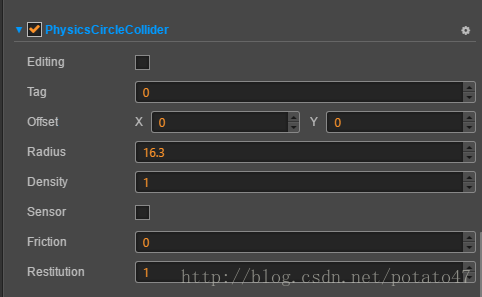
在下面的碰撞组件里,设置Friction (摩擦系数)等于0(没有摩擦力),Restitution(弹性系数)等于1(没有动量损耗)
因为小球是我们的主角,左右的碰撞都是对球来说的,所以碰撞属性都在小球这一方设置就可以了。
另外要设置wall,ground,paddle,brick的type为static
brick的tag为1,
ground的tag为2,
paddle的tag为3,
wall的tag位4
下面来看脚本
BrickLayout.js
cc.Class({
extends: cc.Component,
properties: {
padding: 0,
spacing: 0,
cols: 0,
brickPrefab: cc.Prefab,
bricksNumber: 0,
},
init(bricksNumber) {
this.node.removeAllChildren();
this.bricksNumber = bricksNumber;
for (let i = 0; i < this.bricksNumber; i++) {
let brickNode = cc.instantiate(this.brickPrefab);
brickNode.parent = this.node;
brickNode.x = this.padding + (i % this.cols) * (brickNode.width + this.spacing) + brickNode.width / 2;
brickNode.y = -this.padding - Math.floor(i / this.cols) * (brickNode.height + this.spacing) - brickNode.height / 2;
}
}
});自己写了一个动态添加砖块的布局脚本,传入需要添加的砖块数量就可以动态加入的布局节点中。
BrickPrefab长这样,我就默认你会做prefab了
OverPanel.js
cc.Class({
extends: cc.Component,
properties: {
resultLabel:cc.Label,
scoreLabel:cc.Label,
},
// use this for initialization
onLoad: function () {
},
init(gameCtl){
this.gameCtl = gameCtl;
this.node.active = false;
},
show(score,isWin){
this.node.active = true;
if(isWin){
this.resultLabel.string = 'YOU WIN!';
}else{
this.resultLabel.string = 'YOU LOSE!';
}
this.scoreLabel.string = score+'';
},
onBtnRestart(){
this.gameCtl.startGame();
}
});
结束界面
Paddle.js
cc.Class({
extends: cc.Component,
onLoad: function () {
this.node.parent.on("touchmove", (event) => {
//将世界坐标转化为本地坐标
let touchPoint = this.node.parent.convertToNodeSpace(event.getLocation());
this.node.x = touchPoint.x;
});
},
init(){
this.node.x = 360;
}
});托盘随着手指移动
Ball.js
cc.Class({
extends: cc.Component,
properties: {
},
init(gameCtl) {
this.gameCtl = gameCtl;
this.node.position = cc.v2(360,270);//初始化位置
this.getComponent(cc.RigidBody).linearVelocity = cc.v2(800,800);//初始化速度
},
onBeginContact(contact, self, other) {
switch (other.tag) {
case 1://球碰到砖块
this.gameCtl.onBallContactBrick(self.node, other.node);
break;
case 2://球碰到地面
this.gameCtl.onBallContactGround(self.node, other.node);
break;
case 3://球碰到托盘
this.gameCtl.onBallContactPaddle(self.node, other.node);
break;
case 4://球碰到墙
this.gameCtl.onBallContactWall(self.node, other.node);
break;
}
},
});球碰到其他物体,让gameCtl处理
GameCtl.js
const GameModel = require('GameModel');
cc.Class({
extends: cc.Component,
properties: {
gameView: require('GameView'),
ball: require('Ball'),
paddle: require('Paddle'),
brickLayout: require('BrickLayout'),
overPanel: require('OverPanel'),
},
// use this for initialization
onLoad: function () {
//安卓返回键退出
cc.systemEvent.on(cc.SystemEvent.EventType.KEY_DOWN, (event) => {
if (event.keyCode === cc.KEY.back) {
cc.director.end();
}
});
this.physicsManager = cc.director.getPhysicsManager();
this.gameModel = new GameModel();
this.startGame();
},
//this.physicsManager.debugDrawFlags =0;
// cc.PhysicsManager.DrawBits.e_aabbBit |
// cc.PhysicsManager.DrawBits.e_pairBit |
// cc.PhysicsManager.DrawBits.e_centerOfMassBit |
// cc.PhysicsManager.DrawBits.e_jointBit |
// cc.PhysicsManager.DrawBits.e_shapeBit
// ;
init() {
this.physicsManager.enabled = true;
this.gameModel.init();
this.gameView.init(this);
this.ball.init(this);
this.paddle.init();
this.brickLayout.init(this.gameModel.bricksNumber);
this.overPanel.init(this);
},
startGame() {
this.init();
},
pauseGame() {
this.physicsManager.enabled = false;
},
resumeGame() {
this.physicsManager.enabled = true;
},
stopGame() {
this.physicsManager.enabled = false;
this.overPanel.show(this.gameModel.score, this.gameModel.bricksNumber === 0);
},
onBallContactBrick(ballNode, brickNode) {
brickNode.parent = null;
this.gameModel.addScore(1);
this.gameModel.minusBrick(1);
this.gameView.updateScore(this.gameModel.score);
if (this.gameModel.bricksNumber <= 0) {
this.stopGame();
}
},
onBallContactGround(ballNode, groundNode) {
this.stopGame();
},
onBallContactPaddle(ballNode, paddleNode) {
},
onBallContactWall(ballNode, brickNode) {
},
onDestroy() {
this.physicsManager.enabled = false;
}
});GameCtl挂在Canvas上,保证第一个执行,将对应的组件拖入
GameView.js
cc.Class({
extends: cc.Component,
properties: {
scoreLabel:cc.Label,
},
init(gameCtl){
this.gameCtl = gameCtl;
this.scoreLabel.string = '0';
},
updateScore(score){
this.scoreLabel.string = score;
}
});
GameModel.js
cc.Class({
extends: cc.Component,
properties: {
score:0,
bricksNumber:0,
},
init(){
this.score = 0;
this.bricksNumber = 50;
},
addScore(score){
this.score += score;
},
minusBrick(n){
this.bricksNumber -= n;
},
});
尝试着写的mvc,并不规范,简单的理解就是,model和view分离,沟通都通过control。
逻辑清楚的代码是不需要过多讲解的,对吧,对的。
源码在此:https://github.com/potato47/brick-breaker-master
游戏试玩:http://119.29.40.244/brick-breaker/
关爱失踪人口:
《毕业前的程序员》系列正在更新。。。如果你不关注,你就会错过一个天才的成长历程。。。233