BlockCanary检查APP卡顿,相关使用方法以及源码学习
一、使用方法
1.添加依赖
dependencies {
// most often used way, enable notification to notify block event
compile 'com.github.markzhai:blockcanary-android:1.5.0'
// this way you only enable BlockCanary in debug package
// debugCompile 'com.github.markzhai:blockcanary-android:1.5.0'
// releaseCompile 'com.github.markzhai:blockcanary-no-op:1.5.0'
}2.在Application初始化并且启动
public class DemoApplication extends Application {
@Override
public void onCreate() {
// ...
// Do it on main process
BlockCanary.install(this, new AppBlockCanaryContext()).start();
}
}二、原理
1.原理概述:给主线程Looper设置一个Printer,记录dispatchMessage方法执行的耗时时间。如果耗时超过给定的阙值,则认为主线程卡顿了。如果发生卡顿,收集所有信息(CPU、设备、堆栈)并且格式化,debug时通知烂提示,release时上传服务器。
2.Looper源码片断
for (;;) {
Message msg = queue.next(); // might block
if (msg == null) {
// No message indicates that the message queue is quitting.
return;
}
// This must be in a local variable, in case a UI event sets the logger
final Printer logging = me.mLogging;
if (logging != null) {
logging.println(">>>>> Dispatching to " + msg.target + " " +
msg.callback + ": " + msg.what);
}
final long traceTag = me.mTraceTag;
if (traceTag != 0 && Trace.isTagEnabled(traceTag)) {
Trace.traceBegin(traceTag, msg.target.getTraceName(msg));
}
try {
msg.target.dispatchMessage(msg);
} finally {
if (traceTag != 0) {
Trace.traceEnd(traceTag);
}
}
if (logging != null) {
logging.println("<<<<< Finished to " + msg.target + " " + msg.callback);
}
// Make sure that during the course of dispatching the
// identity of the thread wasn't corrupted.
final long newIdent = Binder.clearCallingIdentity();
if (ident != newIdent) {
Log.wtf(TAG, "Thread identity changed from 0x"
+ Long.toHexString(ident) + " to 0x"
+ Long.toHexString(newIdent) + " while dispatching to "
+ msg.target.getClass().getName() + " "
+ msg.callback + " what=" + msg.what);
}
msg.recycleUnchecked();
}3.BlockCanary原理图
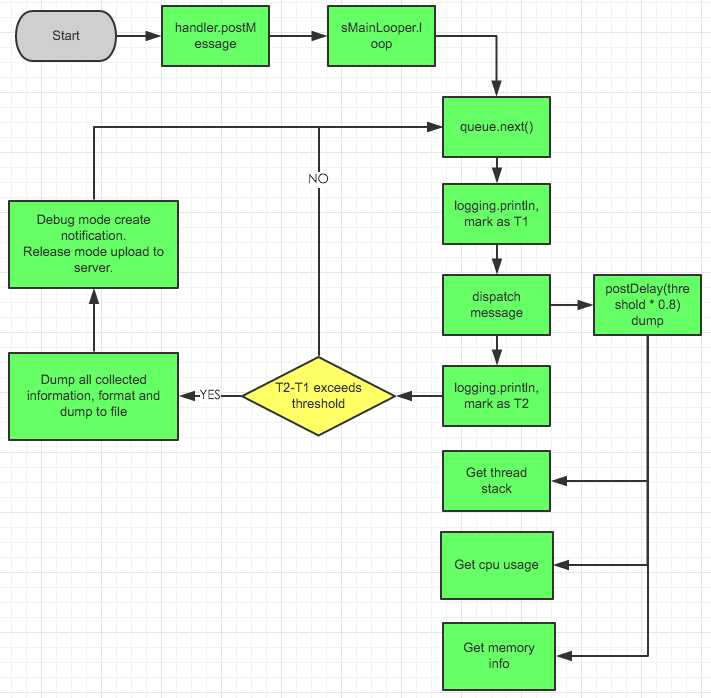
三、源码分析
1.Application初始化以及启动
BlockCanary.install(this, new AppBlockCanaryContext()).start();2.start过程
/**
* Start monitoring.
*/
public void start() {
//防止多次启动
if (!mMonitorStarted) {
mMonitorStarted = true;
//给主线程设置Printer
Looper.getMainLooper().setMessageLogging(mBlockCanaryCore.monitor);
}
}3.intsall过程
/**
* Install {@link BlockCanary}
*
* @param context Application context
* @param blockCanaryContext BlockCanary context
* @return {@link BlockCanary}
*/
public static BlockCanary install(Context context, BlockCanaryContext blockCanaryContext) {
//初始化用户配置也即是用户传入的AppBlockCanaryContext
BlockCanaryContext.init(context, blockCanaryContext);
//显示/隐藏桌面Block图标,也就是是否禁用组建①
setEnabled(context, DisplayActivity.class, BlockCanaryContext.get().displayNotification());
//返回单例对象②
return get();
}①是否启动Activity组件
private static void setEnabled(Context context,
final Class<?> componentClass,
final boolean enabled) {
final Context appContext = context.getApplicationContext();
//单独提交到一个IO线程去执行,作者参考LeakCanary
executeOnFileIoThread(new Runnable() {
@Override
public void run() {
setEnabledBlocking(appContext, componentClass, enabled);
}
});
}// these lines are originally copied from LeakCanary: Copyright (C) 2015 Square, Inc.
private static final Executor fileIoExecutor = newSingleThreadExecutor("File-IO");
private static void setEnabledBlocking(Context appContext,
Class<?> componentClass,
boolean enabled) {
ComponentName component = new ComponentName(appContext, componentClass);
PackageManager packageManager = appContext.getPackageManager();
//根据用户配置禁止或者启动组件
int newState = enabled ? COMPONENT_ENABLED_STATE_ENABLED : COMPONENT_ENABLED_STATE_DISABLED;
// Blocks on IPC.
packageManager.setComponentEnabledSetting(component, newState, DONT_KILL_APP);
}
// end of lines copied from LeakCanary②install返回外观类BlockCanary单例对象
/**
* Get {@link BlockCanary} singleton.
* 单例模式DCL
* @return {@link BlockCanary} instance
*/
public static BlockCanary get() {
if (sInstance == null) {
synchronized (BlockCanary.class) {
if (sInstance == null) {
sInstance = new BlockCanary();
}
}
}
return sInstance;
}3.外观类BlockCanary类初始化时,会初始化核心内部类以及添加拦截器
public final class BlockCanary {
private static final String TAG = "BlockCanary";
//单例对象
private static BlockCanary sInstance;
//核心内部类对象
private BlockCanaryInternals mBlockCanaryCore;
//是否已经开启卡顿监测,防止多次开启
private boolean mMonitorStarted = false;
private BlockCanary() {
//将配置赋值给内部核心类
BlockCanaryInternals.setContext(BlockCanaryContext.get());
//单例模式获取核心内部类②
mBlockCanaryCore = BlockCanaryInternals.getInstance();
//添加拦截器,用户实现的BlockInterceptor接口
mBlockCanaryCore.addBlockInterceptor(BlockCanaryContext.get());
//如果用户禁用通知则不添加通知拦截器①
if (!BlockCanaryContext.get().displayNotification()) {
return;
}
mBlockCanaryCore.addBlockInterceptor(new DisplayService());
}
......
}①分析内部核心类之前先看下DisplayService类,这是一个拦截器,在发生卡顿时通知栏发送通知,代码作了版本适配
final class DisplayService implements BlockInterceptor {
private static final String TAG = "DisplayService";
@Override
public void onBlock(Context context, BlockInfo blockInfo) {
//发生卡顿时就显示通知,点击通知栏进入DisplayActivity界面
Intent intent = new Intent(context, DisplayActivity.class);
intent.putExtra("show_latest", blockInfo.timeStart);
intent.setFlags(Intent.FLAG_ACTIVITY_NEW_TASK | Intent.FLAG_ACTIVITY_CLEAR_TOP);
PendingIntent pendingIntent = PendingIntent.getActivity(context, 1, intent, FLAG_UPDATE_CURRENT);
String contentTitle = context.getString(R.string.block_canary_class_has_blocked, blockInfo.timeStart);
String contentText = context.getString(R.string.block_canary_notification_message);
show(context, contentTitle, contentText, pendingIntent);
}
//根据版本进行适配通知栏
@TargetApi(HONEYCOMB)
private void show(Context context, String contentTitle, String contentText, PendingIntent pendingIntent) {
NotificationManager notificationManager = (NotificationManager)
context.getSystemService(Context.NOTIFICATION_SERVICE);
Notification notification;
if (SDK_INT < HONEYCOMB) {
notification = new Notification();
notification.icon = R.drawable.block_canary_notification;
notification.when = System.currentTimeMillis();
notification.flags |= Notification.FLAG_AUTO_CANCEL;
notification.defaults = Notification.DEFAULT_SOUND;
try {
Method deprecatedMethod = notification.getClass().getMethod("setLatestEventInfo", Context.class, CharSequence.class, CharSequence.class, PendingIntent.class);
deprecatedMethod.invoke(notification, context, contentTitle, contentText, pendingIntent);
} catch (NoSuchMethodException | IllegalAccessException | IllegalArgumentException
| InvocationTargetException e) {
Log.w(TAG, "Method not found", e);
}
} else {
Notification.Builder builder = new Notification.Builder(context)
.setSmallIcon(R.drawable.block_canary_notification)
.setWhen(System.currentTimeMillis())
.setContentTitle(contentTitle)
.setContentText(contentText)
.setAutoCancel(true)
.setContentIntent(pendingIntent)
.setDefaults(Notification.DEFAULT_SOUND);
if (SDK_INT < JELLY_BEAN) {
notification = builder.getNotification();
} else {
notification = builder.build();
}
}
notificationManager.notify(0xDEAFBEEF, notification);
}
}②初始化了一个核心内部类对象,下面继续内部核心类分析跟踪过程
/**
* Get BlockCanaryInternals singleton
* 单例模式DCL
* @return BlockCanaryInternals instance
*/
static BlockCanaryInternals getInstance() {
if (sInstance == null) {
synchronized (BlockCanaryInternals.class) {
if (sInstance == null) {
sInstance = new BlockCanaryInternals();
}
}
}
return sInstance;
}
4.内部核心类初始化过程:初始化堆栈采样器、初始化CPU采样器、初始化Printer、删除过期日志
public BlockCanaryInternals() {
//初始化堆栈采样器①
stackSampler = new StackSampler(
Looper.getMainLooper().getThread(),
sContext.provideDumpInterval());
//初始化CPU采样器②
cpuSampler = new CpuSampler(sContext.provideDumpInterval());
//设置Printer③
setMonitor(new LooperMonitor(new LooperMonitor.BlockListener() {
@Override
public void onBlockEvent(long realTimeStart, long realTimeEnd,
long threadTimeStart, long threadTimeEnd) {
// Get recent thread-stack entries and cpu usage
ArrayList<String> threadStackEntries = stackSampler
.getThreadStackEntries(realTimeStart, realTimeEnd);
if (!threadStackEntries.isEmpty()) {
BlockInfo blockInfo = BlockInfo.newInstance()
.setMainThreadTimeCost(realTimeStart, realTimeEnd, threadTimeStart, threadTimeEnd)
.setCpuBusyFlag(cpuSampler.isCpuBusy(realTimeStart, realTimeEnd))
.setRecentCpuRate(cpuSampler.getCpuRateInfo())
.setThreadStackEntries(threadStackEntries)
.flushString();
LogWriter.save(blockInfo.toString());
if (mInterceptorChain.size() != 0) {
for (BlockInterceptor interceptor : mInterceptorChain) {
interceptor.onBlock(getContext().provideContext(), blockInfo);
}
}
}
}
}, getContext().provideBlockThreshold(), getContext().stopWhenDebugging()));
//删除过期日志④
LogWriter.cleanObsolete();
}④先从软柿子捏起,先看删除日志
/**
* Delete obsolete log files, which is by default 2 days.
*/
public static void cleanObsolete() {
//写线程执行删除日志操作
HandlerThreadFactory.getWriteLogThreadHandler().post(new Runnable() {
@Override
public void run() {
long now = System.currentTimeMillis();
//获取所有日志文件
File[] f = BlockCanaryInternals.getLogFiles();
if (f != null && f.length > 0) {
synchronized (SAVE_DELETE_LOCK) {
for (File aF : f) {
//如果日志大于2天则删除
if (now - aF.lastModified() > OBSOLETE_DURATION) {
aF.delete();
}
}
}
}
}
});
}如何获取所有日志文件
/**
* 获取日志存储路径
* 根据用户设置的文件名称,如果SD卡未挂在或者不可写则使用/data目录,否则使用根目录+用户设置路径
*/
static String getPath() {
String state = Environment.getExternalStorageState();
String logPath = BlockCanaryInternals.getContext()
== null ? "" : BlockCanaryInternals.getContext().providePath();
if (Environment.MEDIA_MOUNTED.equals(state)
&& Environment.getExternalStorageDirectory().canWrite()) {
return Environment.getExternalStorageDirectory().getPath() + logPath;
}
return getContext().provideContext().getFilesDir() + BlockCanaryInternals.getContext().providePath();
}
/**
* 获取日志路径文件夹,如果不存在则创建
*/
static File detectedBlockDirectory() {
File directory = new File(getPath());
if (!directory.exists()) {
directory.mkdirs();
}
return directory;
}
/**
* 获取所有日志文件,过滤后缀.log的文件
*/
public static File[] getLogFiles() {
File f = detectedBlockDirectory();
if (f.exists() && f.isDirectory()) {
return f.listFiles(new BlockLogFileFilter());
}
return null;
}
/**
* 文件过滤器
*/
private static class BlockLogFileFilter implements FilenameFilter {
private String TYPE = ".log";
BlockLogFileFilter() {
}
@Override
public boolean accept(File dir, String filename) {
return filename.endsWith(TYPE);
}
}③采样器是对信息的收集,稍后分析,直接看设置Printer时新建出来的LooperMonitor对象
/**
* 实现Printer接口必须实现println()方法
*/
class LooperMonitor implements Printer {
//默认卡顿阙值
private static final int DEFAULT_BLOCK_THRESHOLD_MILLIS = 3000;
private long mBlockThresholdMillis = DEFAULT_BLOCK_THRESHOLD_MILLIS;
private long mStartTimestamp = 0;
private long mStartThreadTimestamp = 0;
private BlockListener mBlockListener = null;
private boolean mPrintingStarted = false;
//Debug时是否进行卡顿检测
private final boolean mStopWhenDebugging;
public interface BlockListener {
void onBlockEvent(long realStartTime,
long realTimeEnd,
long threadTimeStart,
long threadTimeEnd);
}
public LooperMonitor(BlockListener blockListener, long blockThresholdMillis, boolean stopWhenDebugging) {
if (blockListener == null) {
throw new IllegalArgumentException("blockListener should not be null.");
}
mBlockListener = blockListener;
mBlockThresholdMillis = blockThresholdMillis;
mStopWhenDebugging = stopWhenDebugging;
}
@Override
public void println(String x) {
//Debug时用户设置是否停止检测并且是否Debug
if (mStopWhenDebugging && Debug.isDebuggerConnected()) {
return;
}
//记录开始时间,也就是dispatchMessage之前的log打印时
if (!mPrintingStarted) {
mStartTimestamp = System.currentTimeMillis();
mStartThreadTimestamp = SystemClock.currentThreadTimeMillis();
mPrintingStarted = true;
//启动采样器
startDump();
} else {
//记录结束时间,也就是dispatchMessage之后的log打印时
final long endTime = System.currentTimeMillis();
mPrintingStarted = false;
//判断是否卡顿
if (isBlock(endTime)) {
//发生卡顿,回调
notifyBlockEvent(endTime);
}
stopDump();
}
}
private boolean isBlock(long endTime) {
return endTime - mStartTimestamp > mBlockThresholdMillis;
}
private void notifyBlockEvent(final long endTime) {
final long startTime = mStartTimestamp;
final long startThreadTime = mStartThreadTimestamp;
final long endThreadTime = SystemClock.currentThreadTimeMillis();
HandlerThreadFactory.getWriteLogThreadHandler().post(new Runnable() {
@Override
public void run() {
mBlockListener.onBlockEvent(startTime, endTime, startThreadTime, endThreadTime);
}
});
}
private void startDump() {
if (null != BlockCanaryInternals.getInstance().stackSampler) {
BlockCanaryInternals.getInstance().stackSampler.start();
}
if (null != BlockCanaryInternals.getInstance().cpuSampler) {
BlockCanaryInternals.getInstance().cpuSampler.start();
}
}
private void stopDump() {
if (null != BlockCanaryInternals.getInstance().stackSampler) {
BlockCanaryInternals.getInstance().stackSampler.stop();
}
if (null != BlockCanaryInternals.getInstance().cpuSampler) {
BlockCanaryInternals.getInstance().cpuSampler.stop();
}
}
}回到③,在回调方法中,格式化了信息并写入文件中,启动拦截器
//设置Printer③
setMonitor(new LooperMonitor(new LooperMonitor.BlockListener() {
@Override
public void onBlockEvent(long realTimeStart, long realTimeEnd,
long threadTimeStart, long threadTimeEnd) {
// Get recent thread-stack entries and cpu usage
//获取堆栈信息
ArrayList<String> threadStackEntries = stackSampler
.getThreadStackEntries(realTimeStart, realTimeEnd);
if (!threadStackEntries.isEmpty()) {
BlockInfo blockInfo = BlockInfo.newInstance()
.setMainThreadTimeCost(realTimeStart, realTimeEnd, threadTimeStart, threadTimeEnd)
.setCpuBusyFlag(cpuSampler.isCpuBusy(realTimeStart, realTimeEnd))
.setRecentCpuRate(cpuSampler.getCpuRateInfo())
.setThreadStackEntries(threadStackEntries)
.flushString();
//写入日志
LogWriter.save(blockInfo.toString());
//启动拦截器
if (mInterceptorChain.size() != 0) {
for (BlockInterceptor interceptor : mInterceptorChain) {
interceptor.onBlock(getContext().provideContext(), blockInfo);
}
}
}
}
}, getContext().provideBlockThreshold(), getContext().stopWhenDebugging()));①②是采样器,主要对信息的收集,其中startDump方法会启动采样器,延迟执行,延迟时间就是卡顿的阙值乘以0.8。
/**
* {@link AbstractSampler} sampler defines sampler work flow.
*/
abstract class AbstractSampler {
private static final int DEFAULT_SAMPLE_INTERVAL = 300;
protected AtomicBoolean mShouldSample = new AtomicBoolean(false);
protected long mSampleInterval;
private Runnable mRunnable = new Runnable() {
@Override
public void run() {
doSample();
if (mShouldSample.get()) {
HandlerThreadFactory.getTimerThreadHandler()
.postDelayed(mRunnable, mSampleInterval);
}
}
};
public AbstractSampler(long sampleInterval) {
if (0 == sampleInterval) {
sampleInterval = DEFAULT_SAMPLE_INTERVAL;
}
mSampleInterval = sampleInterval;
}
public void start() {
if (mShouldSample.get()) {
return;
}
mShouldSample.set(true);
//延迟执行,延迟时间是阙值的0.8倍
HandlerThreadFactory.getTimerThreadHandler().removeCallbacks(mRunnable);
HandlerThreadFactory.getTimerThreadHandler().postDelayed(mRunnable,
BlockCanaryInternals.getInstance().getSampleDelay());
}
public void stop() {
if (!mShouldSample.get()) {
return;
}
mShouldSample.set(false);
HandlerThreadFactory.getTimerThreadHandler().removeCallbacks(mRunnable);
}
abstract void doSample();
}四、BlockCanary使用的设计模式有单例模式、外观模式、责任链模式。