之前略微研究了下前端的e2e测试,现在轮到单元测试了。
1. 所需工具
karma,Karma是由Google团队开发的一套前端测试运行框架。
mocha,mocha是一个javascript测试框架。
chai,chai是一个断言库。
2. package.json
由于以上库/框架都是基于node的,自然要安装相应的node模块。
{ ... "scripts": { "test": "karma start my.conf.js" }, ... "devDependencies": { "babel-core": "^6.26.0", "babel-istanbul": "^0.12.2", "babel-loader": "^7.1.2", "babel-plugin-transform-runtime": "^6.23.0", "babel-polyfill": "^6.26.0", "babel-preset-env": "^1.6.1", "babel-preset-es2015": "^6.24.1", "babel-preset-stage-2": "^6.24.1", "chai": "^4.1.2", "karma": "^1.7.1", "karma-chai": "^0.1.0", "karma-chrome-launcher": "^2.2.0", "karma-ie-launcher": "^1.0.0", "karma-mocha": "^1.3.0", "karma-webpack": "^2.0.5", "mocha": "^4.0.1", "webpack": "^3.8.1" } }
需要安装的有karma相关,chai,webpack和babel相关(使用了es6)。
记得还要添加babel的配置文件.babelrc
{ "presets": [ ["env", { "modules": false, "targets": { "browsers": ["> 1%", "last 2 versions", "not ie <= 8"] } }], "stage-2" ], "plugins": ["transform-runtime"], "env": { "test": { "presets": ["env", "stage-2"], "plugins": ["istanbul"] } } }
3. 初始化karma
如果是在windows中,需要全局安装karma-cli,否则karma无法正常使用
npm i -g karma-cli
接下来使用 karma init my.conf.js 命令来进行karma的初始化,安装时需按照指示一步步进行:
Which testing framework do you want to use ? Press tab to list possible options. Enter to move to the next question.
> mocha
Do you want to use Require.js ? This will add Require.js plugin. Press tab to list possible options. Enter to move to the next question.
> no
Do you want to capture any browsers automatically ? Press tab to list possible options. Enter empty string to move to the next question.
> Chrome
中间两个问题直接略过...
Do you want Karma to watch all the files and run the tests on change ? Press tab to list possible options.
> yes
这里不需要使用require.js,因为模块化的部分直接使用es6。
安装完成后会生成my.conf.js,改js为karma的配置项。
4. karma配置项
module.exports = function (config) { config.set({ // base path that will be used to resolve all patterns (eg. files, exclude) basePath: '', // frameworks to use // available frameworks: https://npmjs.org/browse/keyword/karma-adapter frameworks: ['mocha', 'chai'], // list of files / patterns to load in the browser files: [ 'tests/*.test.js' ], preprocessors: { 'tests/*.test.js': ['webpack'], 'src/*.js': ['webpack'] }, // list of files to exclude exclude: [], webpack: { module: { rules: [{ test: /\.js$/, exclude: [/node_modules/, __dirname + "xxx/xxx/lib"], loader: "babel-loader", query: { compact: false, presets: ["es2015"] } }] } }, // test results reporter to use // possible values: 'dots', 'progress' // available reporters: https://npmjs.org/browse/keyword/karma-reporter reporters: ['progress'], // web server port port: 9876, // enable / disable colors in the output (reporters and logs) colors: true, // level of logging // possible values: config.LOG_DISABLE || config.LOG_ERROR || config.LOG_WARN || config.LOG_INFO || config.LOG_DEBUG logLevel: config.LOG_INFO, // enable / disable watching file and executing tests whenever any file changes autoWatch: true, // start these browsers // available browser launchers: https://npmjs.org/browse/keyword/karma-launcher browsers: ['Chrome', 'IE'], // Continuous Integration mode // if true, Karma captures browsers, runs the tests and exits singleRun: false, // Concurrency level // how many browser should be started simultaneous concurrency: Infinity }) }
把自动生成的js修改成这样,主要增加了webpack的配置,webpack配置了主要是使用es6。
files中为测试用例的路径,preprocessors中为需要预处理的代码的目录。
5. 测试用例
在写测试用例之前肯定要有一个需要测试的方法,我们就用一个最简单的加法来进行测试(src/add.js)
export default function add(x, y) { return x + y; }
测试用例(tests/add.test.js):
import add from '../src/add.js' import {assert} from 'chai' describe('加法函数的测试', function () { it('1 加 1 应该等于 2', function () { assert.equal(add(1, 1), 2) }); it('2 加 2 应该等于 4', function () { assert.equal(add(2, 2), 5) }); });
然后我们就可以用 npm run test命令来执行单元测试了。
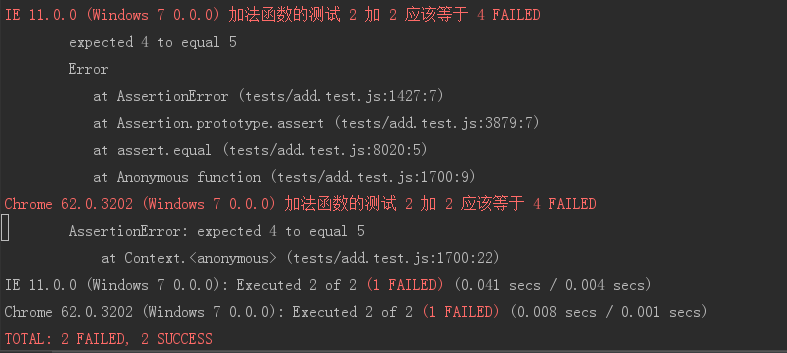
karma会帮助我们同时启动Chrome与IE进行测试,可以看到结果是2个失败2个成功,失败就是2+2的结果应该是4,但是测试用例中写的是5,自然是不相等了,所以我们的测试成功了!
以下是浏览器运行的结果:
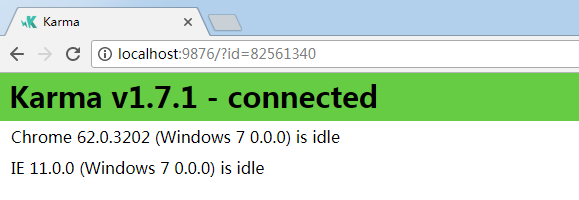
可以看到整个过程中除了安装mocha及将mocha配置入karma的配置项以外,就没有出现过mocha,这是因为我们用了karma,karma自动帮我们进行了操作。
6. 关于chai
除了assert,chai里面还有两种断言方式expect和should,由于should不支持ie那就不介绍了。
直接上expect的例子吧
import add from '../src/add.js' import {expect} from 'chai' describe('加法函数的测试', function () { it('1 加 1 应该等于 2', function () { expect(add(1,1)).to.equal(2) }); it('2 加 2 应该等于 4', function () { expect(add(2,2)).to.equal(4) }); });
expect的语义化感觉会更好。
总结:
其实没有什么特别麻烦的地方,无非就是前人栽树后人乘凉,比起e2e测试来也没有用到jdk,还是相对好配置一些的。
当然mocha也支持异步测试,比如await/async等。还有钩子函数等等,功能是非常齐全的,具体可以上官网了解。
