karma是单元测试工具
不叨叨,直接撸起袖子就是干
首先我们先使用node npm
npm install karma -g //安装到全局里
npm install jasmine-core karam-coverage karma-jasmine karma-phantomjs-launcher --save-dev //安装依赖文件
然后使用
karma init //初始化我们的配置文件 会生成karma.conf.js
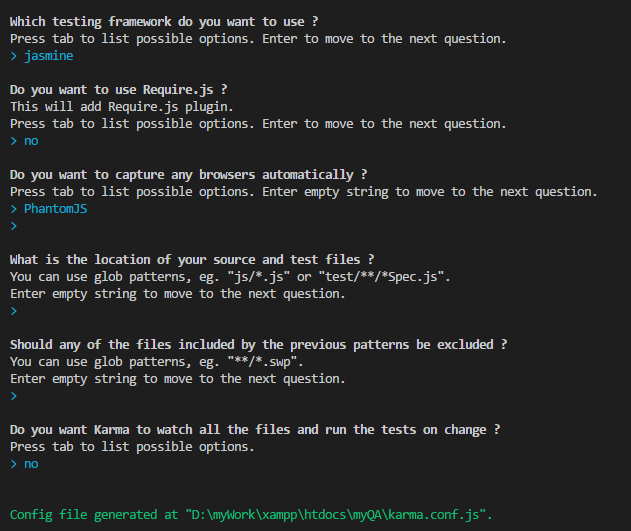
我们进行选择Jasmine框架测试,使用无头浏览器PhantomJS(没有界面):配置如上图
我们新建文件夹在根文件夹里unit 创建一个index.js方便测试。然后我们在创建一个docs文件夹方便放我们的最后测试结果的页面
//index.js window.test = function (a) { return a + 1 } test(1) function add(a) { return function (b) { return a + b } } function multi(x) { return function (y) { return x * y + 1 } }
接下来我们来写测试文件,新建一个index.spce.js代码如下
//index.spce.js 测试test如果传入1值会不会是2 依次类推
describe("运算功能测试", function () { it("运算", function () { expect(test(1)).toBe(2) }) it("加法函数测试", function () { var add5 = add(1); expect(add5(2)).toBe(3) }); it("乘法测试", function () { var multis = multi(1) expect(multis(5)).toBe(6) }) })
接下来我们把kamar.conf.js配置一下 如下
// Karma configuration // Generated on Sun Jun 03 2018 22:36:00 GMT+0800 (中国标准时间) module.exports = function (config) { config.set({ // base path that will be used to resolve all patterns (eg. files, exclude) basePath: '', // frameworks to use // available frameworks: https://npmjs.org/browse/keyword/karma-adapter frameworks: ['jasmine'], // list of files / patterns to load in the browser files: ["./unit/**.js", "./unit/**.spec.js"], // list of files / patterns to exclude exclude: [], // preprocess matching files before serving them to the browser // available preprocessors: https://npmjs.org/browse/keyword/karma-preprocessor preprocessors: { // source files, that you wanna generate coverage for // do not include tests or libraries // (these files will be instrumented by Istanbul) './unit/**/*.js': ['coverage'] }, // optionally, configure the reporter coverageReporter: { type: 'html', dir: './docs/coverage/' }, // test results reporter to use // possible values: 'dots', 'progress' // available reporters: https://npmjs.org/browse/keyword/karma-reporter reporters: ['progress', 'coverage'], // web server port port: 9876, // enable / disable colors in the output (reporters and logs) colors: true, // level of logging // possible values: config.LOG_DISABLE || config.LOG_ERROR || config.LOG_WARN || config.LOG_INFO || config.LOG_DEBUG logLevel: config.LOG_INFO, // enable / disable watching file and executing tests whenever any file changes autoWatch: false, // start these browsers // available browser launchers: https://npmjs.org/browse/keyword/karma-launcher browsers: ['PhantomJS'], // Continuous Integration mode // if true, Karma captures browsers, runs the tests and exits singleRun: true, // Concurrency level // how many browser should be started simultaneous concurrency: Infinity }) }
接下来 我们使用配置一下pageage.json 下的scripts
"scripts": { "test": "echo \"Error: no test specified\" && exit 1", "unit": "karma start" },
接下来我们使用node命令行来运行一下
npm run unit
我们先把index.spec.js里的文件修改一下好让我们报错。
describe("运算功能测试", function () {
it("运算", function () {
expect(test(1)).toBe(3)//我把这里的值改了 正确应该是2
})
it("加法函数测试", function () {
var add5 = add(1);
expect(add5(2)).toBe(3)
});
it("乘法测试", function () {
var multis = multi(1)
expect(multis(5)).toBe(6)
})
})
我把it("运算")//的最后输出值改了 结果肯定不对接下来我们来执行一下
npm run unit
失败如下图:
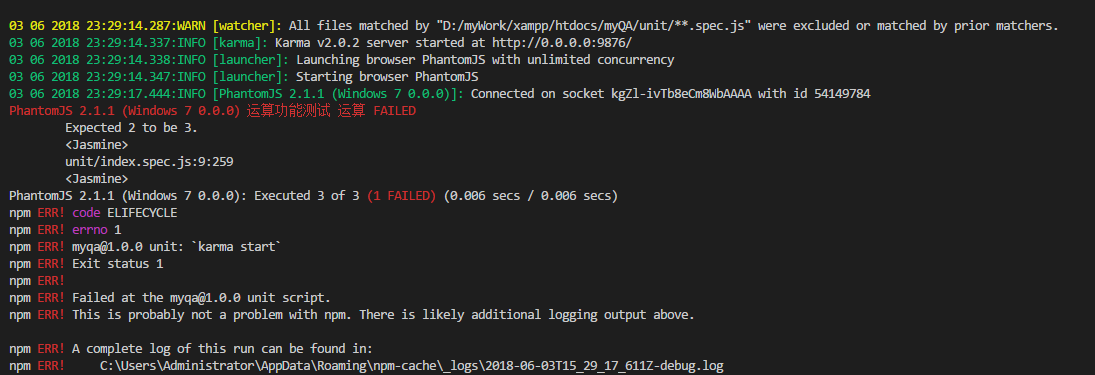
接下来我们把值改回去,运行一下
npm run unit
成功如下:
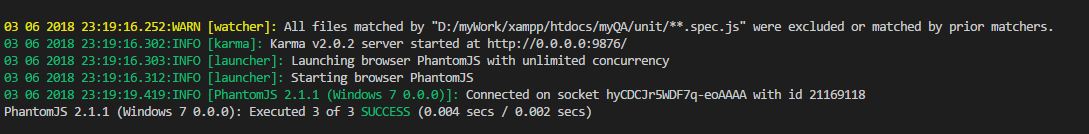
然后打开根文件夹下的docs会生成如下
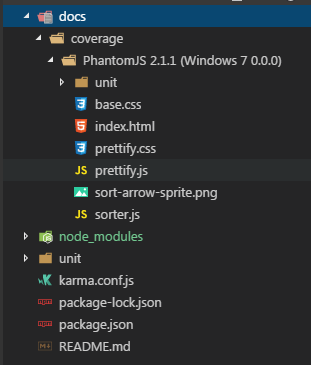
我们打开index.html页面
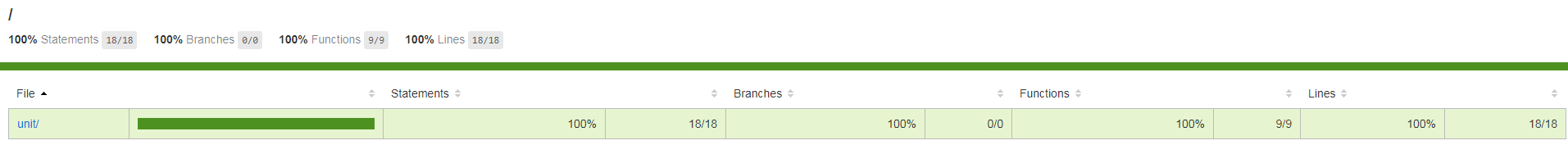
当当当测试成功,我们可以回家睡觉啦。
下次我们一起学习一下backstop构建自动化前端样式回归测试。加油!!