1、数据库表关系
1.一对多
为什么需要,重复字段太多
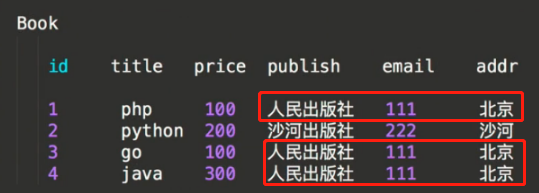
一对多关系表
Book id title price publish_id 1 python 100 1 2 php 200 2 3 go 100 1 4 java 300 1 Publish id name email addr 1 人民出版社 123@qq.com 北京 2 南京出版社 456@qq.com 南京 #总结:一旦确定表关系是一对多:在多对应的表中创建关联字段,publish_id #查询python这本书的出版社的邮箱(子查询) select Publish.email from Publish where Publish.id = () select Book.publish_id from Book where Book.title='python'
2.多对多
Book id title price publish_id 1 python 100 1 2 php 200 2 3 go 100 1 4 java 300 1 Author id name age addr 1 alex 34 beijing 2 jack 33 nanjing Book2Author id book_id author_id 1 2 1 2 2 2 3 3 2 # 总结:一旦确定表关系是多对多:创建第三张表 Book2Author id book_id author_id # alex出版过的书籍名称(子查询) select Book.title from Book where Book.id in () select Book2Author.book_id where author_id = () select Author.id from Author where Author.name='alex'
3.一对一
Author id name age ad_id(unique) id addr gender tel gf_name 1 alex 34 1 1 beijing male 110 小花 2 jack 33 2 2 nanjing female 999 红娘 # 为了解耦 #方式1: Author id name age ad_id(unique) 1 alex 34 1 2 jack 33 2 AuthorDetail id addr gender tel gf_name 1 beijing male 110 小花 2 nanjing female 999 红娘 #方式2: Author id name age 1 alex 34 2 jack 33 AuthorDetail id addr gender tel gf_name author_id(unique) 1 beijing male 110 小花 1 2 nanjing female 999 红娘 2 #总结:一旦确定关系为一对一:在两张表中的任意一张表中建立关联字段+Unique
2、sql语句创建关联表
Publish Book Author Book2Author AuthorDetail
create table publish( id int primary key auto_increament, name varchar(20) ); create table book( id int primary key auto_increament, title varchar(20), price decimal(8,2), pub_date date, publish_id int, foreign key(publish_id) references publish(id) ); create table authordetail( id int primary key auto_increament, tel varchar(20), ); create table author( id int primary key auto_increament, name varchar(20), age int, authordetail_id int unique, foreign key(authordetail_id) references authordetail(id) );
create table Book2Author( id int primary key auto_increament, book_id int, author_id int, foreign key(book_id) references book(id), foreign key(author_id) references author(id) );
3、ORM生成关联表模型
一对一
""" 1对1 author create table author( id int primary key auto_increament, name varchar(20), age int, authordetail_id int unique, foreign key(authordetail_id) references authordetail(id) ); create table authordetail( id int primary key auto_increament, tel varchar(20), ); """ # 作者表 class Author(models.Model): nid = models.AutoField(primary_key=True) name = models.CharField(max_length=32) age = models.IntegerField() # 1对1 # authordeatil = models.OneToOneField(to=AuthorDetail, to_field=nid) # 如果AuthorDetail表在后面定义也可以找到 # authordeatil = models.OneToOneField(to="AuthorDetail", to_field="nid") # 推荐使用字符串格式, # django2.0 会报错,级联删除 authordeatil = models.OneToOneField(to="AuthorDetail", to_field="nid", on_delete=models.CASCADE) # 作者详情表 class AuthorDetail(models.Model): nid = models.AutoField(primary_key=True) birthday = models.DateField() telephone = models.BigIntegerField() addr = models.CharField(max_length=32)
一对多、多对多
""" 一对多 Book -- Publish create table publish( id int primary key auto_increament, name varchar(20) ); create table book( id int primary key auto_increament, title varchar(20), price decimal(8,2), pub_date date, publish_id int, foreign key(publish_id) references publish(id) ); """ # 出版社表 class Publish(models.Model): nid = models.AutoField(primary_key=True) name = models.CharField(max_length=32) city = models.CharField(max_length=32) email = models.EmailField() # 书籍表 class Book(models.Model): nid = models.AutoField(primary_key=True) title = models.CharField(max_length=32) price = models.DecimalField(max_digits=5, decimal_places=2) publishDate = models.DateField() # 1对多关系 # publish = models.ForeignKey(to=Publish, to_field='nid') # django2.0 会报错,级联删除 publish = models.ForeignKey(to=Publish, to_field='nid', on_delete=models.CASCADE) # 多对多 authors = models.ManyToManyField(to="Author") # manytomany不会报错级联删除 """ 多对多 Book---- Book2Author ---- Author create table Book2Author( id int primary key auto_increament, book_id int, author_id int, foreign key(book_id) references book(id), foreign key(author_id) references author(id) ); """
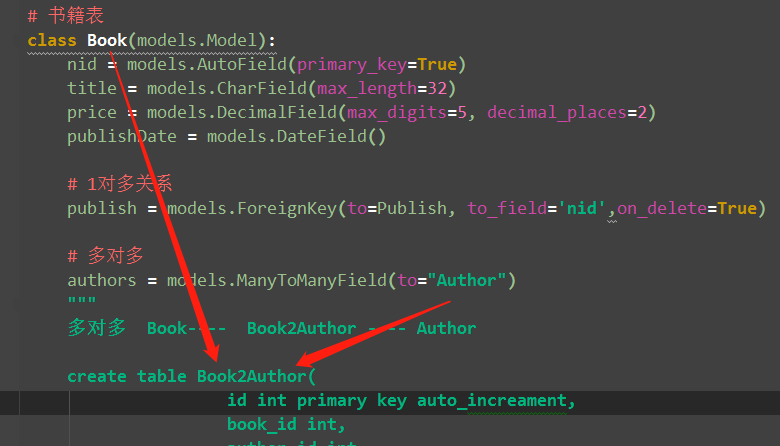
多对多可以 继续定义Book2Author, 推荐使用ORM的 ManyToManyField
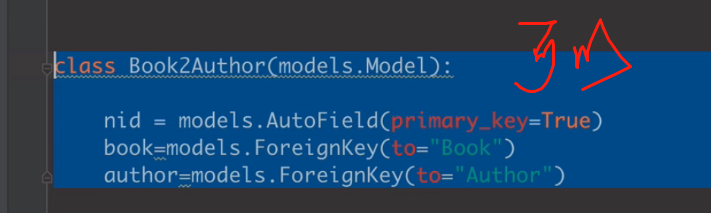
4、生成数据库表
级联删除错误
C:\PycharmProjects\ORM2>python manage.py makemigrations Traceback (most recent call last): File "manage.py", line 15, in <module> execute_from_command_line(sys.argv) File "C:\PycharmProjects\ORM2\app01\models.py", line 72, in <module> class Author(models.Model): File "C:\PycharmProjects\ORM2\app01\models.py", line 79, in Author authordeatil = models.OneToOneField(to="AuthorDetail", to_field="nid") TypeError: __init__() missing 1 required positional argument: 'on_delete'
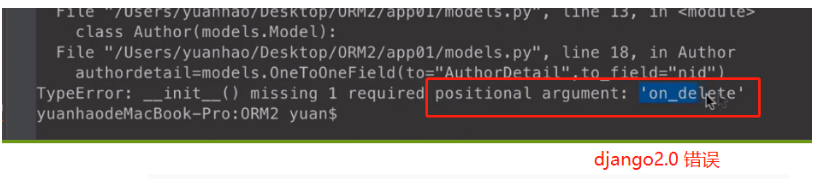
# 级联删除字段 on_delete=models.CASCADE 一对多 一对一 publish = models.ForeignKey(to=Publish, to_field='nid', on_delete=models.CASCADE) authordeatil = models.OneToOneField(to="AuthorDetail", to_field="nid", on_delete=models.CASCADE) # authors = models.ManyToManyField(to="Author") 多对多 不会报错
python manage.py makemigrations
python manage.py migrate
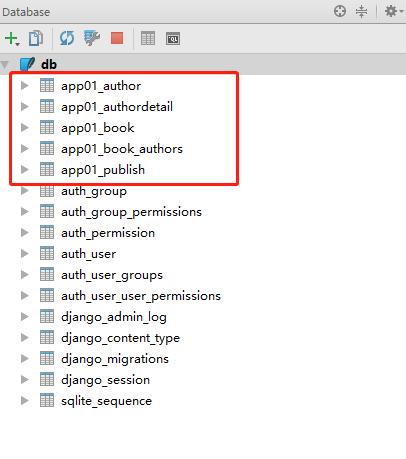
注意事项:
- 表的名称
myapp_modelName,是根据 模型中的元数据自动生成的,也可以覆写为别的名称 id字段是自动添加的- 对于外键字段,Django 会在字段名上添加"_id" 来创建数据库中的列名
- 这个例子中的
CREATE TABLESQL 语句使用PostgreSQL 语法格式,要注意的是Django 会根据settings 中指定的数据库类型来使用相应的SQL 语句。 - 定义好模型之后,你需要告诉Django _使用_这些模型。你要做的就是修改配置文件中的INSTALL_APPSZ中设置,在其中添加
models.py所在应用的名称。 - 外键字段 ForeignKey 有一个 null=True 的设置(它允许外键接受空值 NULL),你可以赋给它空值 None 。
5、多表操作 添加记录
url
from django.contrib import admin from django.urls import path, re_path, include urlpatterns = [ path('admin/', admin.site.urls), re_path(r'^app01/', include(('app01.urls', 'app01'))) ]
from django.urls import path, re_path, include from app01 import views urlpatterns = [ re_path(r'^add/$', views.add, name='add') ]
1.单表
from django.shortcuts import render,HttpResponse # Create your views here. from app01.models import * def add(request): # 1.单表添加记录 ret1 = Publish.objects.create( name='人民出版社', city='beijing', email='[email protected]', ) ret2 = Publish.objects.create( name='南京出版社', city='nanjing', email='[email protected]', ) print(ret2) # Publish object (2) return HttpResponse('OK')
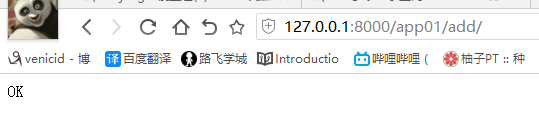
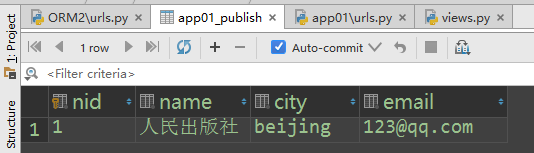
2.一对多
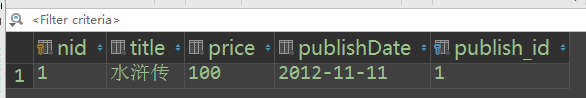
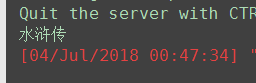
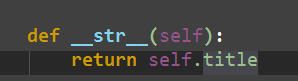
3、
6
4