参考
https://cn.vuejs.org/v2/guide/transitions.html#列表过渡
效果
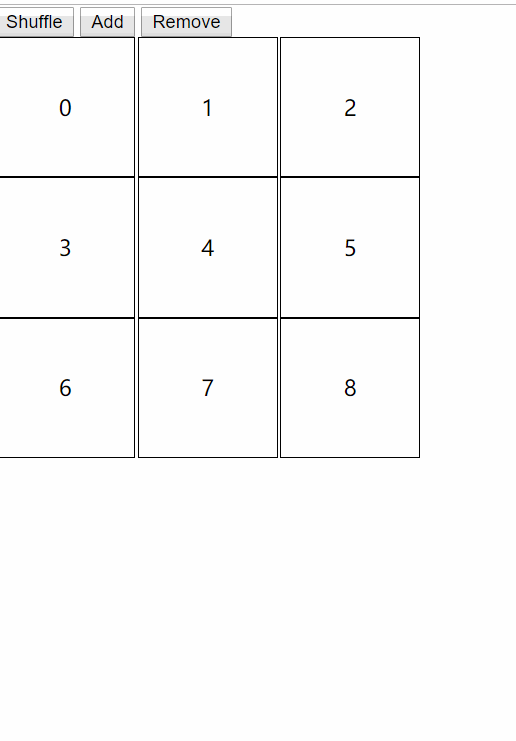
父元素可以使用grid布局和flex布局,对于flex布局而言需要设置父元素宽度,然后使用flex-wrap 来达到实现一个多行网格的目的
需要注意的是使用 FLIP 过渡的元素不能设置为 display: inline 。作为替代方案,可以设置为 display: inline-block 或者放置于 flex 中
注意
transition-group 默认是span包裹,且没有使用样式,需要设置tag和样式,否则会有问题
<transition-group>
<div class="cell" v-for="i in items" :key="i">{{i}}</div>
</transition-group>元素布局与希望的并不相符
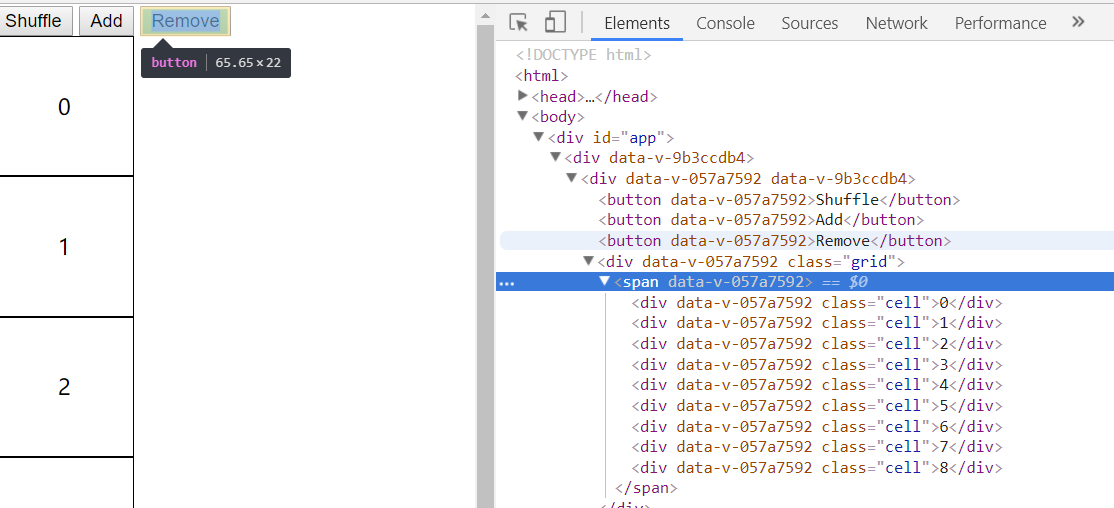
源码
<template>
<div>
<button v-on:click="shuffle">Shuffle</button>
<button v-on:click="add">Add</button>
<button v-on:click="remove">Remove</button>
<div class="grid">
<transition-group name="cells" tag="div" class="grid">
<div class="cell" v-for="i in items" :key="i">{{i}}</div>
</transition-group>
</div>
</div>
</template>
<script>
import _ from 'lodash'
export default {
name: "t5",
data() {
return {
items: Array.from(Array(9)).map((_, index) => index),
nextNum: 10
}
},
methods: {
randomIndex: function () {
return Math.floor(Math.random() * this.items.length)
},
add: function () {
// this.items[0].push(parseInt(Math.random() * 100))
this.items.splice(this.randomIndex(), 0, this.nextNum++)
},
remove: function () {
this.items.splice(this.randomIndex(), 1)
},
shuffle: function () {
this.items = _.shuffle(this.items)
}
},
}
</script>
<style scoped>
/*
.grid {*/
/*display: grid;*/
/*width: 311px;*/
/*grid-template-columns: 1fr 1fr 1fr;*/
/*}
*/
.grid {
display: flex;
flex-wrap: wrap;
width: 311px;
}
.cell {
width: 100px;
height: 100px;
display: flex;
align-items: center;
justify-content: center;
border: 1px solid black;
}
/*过渡时间*/
.cells-move {
transition: transform 1s;
}
.cells-enter-active, .cells-leave-active {
transition: all 1s;
}
/*效果*/
.cells-enter, .cells-leave-to {
opacity: 0;
transform: translateY(30px);
}
</style>