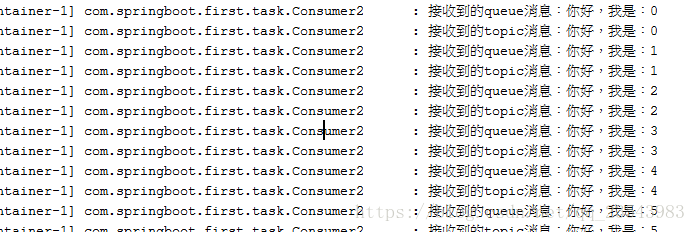第一章讲了ActiveMQ的安装,本章讲解springboot集成ActiveMQ。
首先在pom中导入对ActiveMQ的依赖
<!--ActiveMQ支持-->
<dependency>
<groupId>org.springframework.boot</groupId>
<artifactId>spring-boot-starter-activemq</artifactId>
</dependency>然后在application.yml中配置ActiveMQ(默认只支持发送和接收queue消息)
spring:
activemq:
broker-url: tcp://localhost:61616
user: admin
password: admin创建消息生产者,类上要加@Service或者@Component,交给spring管理
import org.springframework.beans.factory.annotation.Autowired;
import org.springframework.jms.core.JmsMessagingTemplate;
import org.springframework.stereotype.Service;
import javax.jms.Destination;
@Service("producer")
public class Producer {
@Autowired
private JmsMessagingTemplate jmsMessagingTemplate;
public void sendMessage(Destination destination, String message) {
jmsMessagingTemplate.convertAndSend(destination,message);
}
}创建消息消费者
import org.slf4j.Logger;
import org.slf4j.LoggerFactory;
import org.springframework.jms.annotation.JmsListener;
import org.springframework.stereotype.Component;
@Component
public class Consumer {
private final static Logger logger = LoggerFactory.getLogger(Consumer.class);
@JmsListener(destination = "springboot.queue.test")
public void receiveQueue(String text){
logger.info("Consumer接受的消息:"+text);
}
}测试类
import com.springboot.first.task.Producer;
import org.apache.activemq.command.ActiveMQQueue;
import org.junit.Test;
import org.junit.runner.RunWith;
import org.springframework.beans.factory.annotation.Autowired;
import org.springframework.boot.test.context.SpringBootTest;
import org.springframework.test.context.junit4.SpringRunner;
import javax.jms.Destination;
@RunWith(SpringRunner.class)
@SpringBootTest
public class ActiveMqTest {
@Autowired
private Producer producer;
@Test
public void test() throws InterruptedException {
Destination destination = new ActiveMQQueue("springboot.queue.test");
for (int i = 0; i < 10; i++) {
producer.sendMessage(destination, "你好,我是:" + i);
}
}
}测试结果:
若要支持ActiveMQ连接池,则在pom中还要添加依赖:
<dependency>
<groupId>org.apache.activemq</groupId>
<artifactId>activemq-pool</artifactId>
</dependency>application.yml
spring:
activemq:
broker-url: tcp://localhost:61616
user: admin
password: admin
#指定是否为内存模式,默认true
in-memory: true
pool:
#是否使用PooledConnectionFactory,默认false(默认使用ConnectionFactory),若要设为true,则需添加activemq-pool依赖
enabled: true
#最大连接数
max-connections: 50
#连接超时时间
expiry-timeout: 10000
#空闲时间
idle-timeout: 30000实现双向队列
创建一个新的消息消费者Consumer2.java
扫描二维码关注公众号,回复:
1840721 查看本文章


import org.slf4j.Logger;
import org.slf4j.LoggerFactory;
import org.springframework.jms.annotation.JmsListener;
import org.springframework.messaging.handler.annotation.SendTo;
import org.springframework.stereotype.Component;
@Component
public class Consumer2 {
private final static Logger logger = LoggerFactory.getLogger(Consumer2.class);
@JmsListener(destination = "springboot.queue")
@SendTo("out.queue")//将return返回的值再添加到out.queue队列中
public String receiveQueue(String text){
logger.info("Consumer2接受的消息:"+text);
return "返回的信息"+text;
}
}在Producer.java中添加一个方法,使其既能产生报文,又能消费队列中的报文。
import org.springframework.beans.factory.annotation.Autowired;
import org.springframework.jms.annotation.JmsListener;
import org.springframework.jms.core.JmsMessagingTemplate;
import org.springframework.stereotype.Component;
import javax.jms.Destination;
@Component("producer")
public class Producer {
@Autowired
private JmsMessagingTemplate jmsMessagingTemplate;
public void sendMessage(Destination destination, String message) {
jmsMessagingTemplate.convertAndSend(destination, message);
}
//监听out.queue
@JmsListener(destination = "out.queue")
public void consumerMessage(String text) {
System.out.println("从out.queue收到的回复报文为:" + text);
}
}再运行测试代码,结果如下:
支持同时发送和接收queue和topic消息
默认是只发送和接收queue消息,如要支持topic,则application.yml中要添加如下配置,但是添加了以下配置就无法发送和接收queue消息了,也就是两者只能选择一种。
spring:
jms:
#发送和接受topic消息,默认false
pub-sub-domain: false怎么能够让两者共存呢?
新建一个JMS的配置类
import org.apache.activemq.command.ActiveMQQueue;
import org.apache.activemq.command.ActiveMQTopic;
import org.springframework.context.annotation.Bean;
import org.springframework.context.annotation.Configuration;
import org.springframework.jms.config.DefaultJmsListenerContainerFactory;
import org.springframework.jms.config.JmsListenerContainerFactory;
import javax.jms.ConnectionFactory;
import javax.jms.Queue;
import javax.jms.Topic;
@Configuration
public class JMSConfig {
public final static String QUEUE = "springboot.queue";
public final static String TOPIC = "springboot.topic";
@Bean
public Queue queue() {
return new ActiveMQQueue(QUEUE);
}
@Bean
public Topic topic() {
return new ActiveMQTopic(TOPIC);
}
@Bean
public JmsListenerContainerFactory<?> jmsListenerContainerQueue(ConnectionFactory activeMQConnectionFactory) {
DefaultJmsListenerContainerFactory bean = new DefaultJmsListenerContainerFactory();
bean.setConnectionFactory(activeMQConnectionFactory);
return bean;
}
@Bean
public JmsListenerContainerFactory<?> jmsListenerContainerTopic(ConnectionFactory activeMQConnectionFactory) {
DefaultJmsListenerContainerFactory bean = new DefaultJmsListenerContainerFactory();
bean.setPubSubDomain(true);
bean.setConnectionFactory(activeMQConnectionFactory);
return bean;
}
}生产者代码不变,消费者代码如下:
import com.springboot.first.config.JMSConfig;
import org.slf4j.Logger;
import org.slf4j.LoggerFactory;
import org.springframework.jms.annotation.JmsListener;
import org.springframework.messaging.handler.annotation.SendTo;
import org.springframework.stereotype.Component;
@Component
public class Consumer2 {
private final static Logger logger = LoggerFactory.getLogger(Consumer2.class);
// @JmsListener(destination = "springboot.queue")
// @SendTo("out.queue")
// public String receiveQueue(String text){
// logger.info("Consumer2接受的消息:"+text);
// return "返回的信息"+text;
// }
@JmsListener(destination = JMSConfig.QUEUE, containerFactory = "jmsListenerContainerQueue")
public void receiveQueue(String text) {
logger.info("接收到的queue消息:" + text);
}
@JmsListener(destination = JMSConfig.TOPIC, containerFactory = "jmsListenerContainerTopic")
public void receiveTopic(String text) {
logger.info("接收到的topic消息:" + text);
}
}测试类:
import com.springboot.first.task.Producer;
import org.apache.activemq.command.ActiveMQQueue;
import org.apache.activemq.command.ActiveMQTopic;
import org.junit.Test;
import org.junit.runner.RunWith;
import org.springframework.beans.factory.annotation.Autowired;
import org.springframework.boot.test.context.SpringBootTest;
import org.springframework.test.context.junit4.SpringRunner;
import javax.jms.Destination;
import javax.jms.Queue;
import javax.jms.Topic;
@RunWith(SpringRunner.class)
@SpringBootTest
public class ActiveMqTest {
@Autowired
private Producer producer;
@Autowired
private Queue queue;
@Autowired
private Topic topic;
@Test
public void test() {
for (int i = 0; i < 10; i++) {
producer.sendMessage(queue, "你好,我是:" + i);
producer.sendMessage(topic, "你好,我是:" + i);
}
}
}测试结果如下图所示:
queue消息和topic消息可以同时发送接收了。