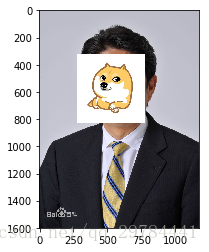Logout


In [18]:
import cv2
# opencv是计算机视觉库
import matplotlib.pyplot as plt
%matplotlib inline
# 这个魔法指令在程序的结束加上一个plt.show()
In [28]:
an = plt.imread("./cv2_change_head/安倍.jpg")
an
Out[28]:
In [29]:
plt.imshow(an)
Out[29]:
In [30]:
# 创建一个cv2的分类器,用于识别图片
case = cv2.CascadeClassifier()
In [31]:
# 给case加上人脸识别的算法
case.load("./cv2_change_head/haarcascade_frontalface_default.xml")
# 加上这个算法以后,case就可以识别人脸的位置
Out[31]:
In [32]:
# 用case来识别人脸
face = case.detectMultiScale(an)
face
Out[32]:
In [33]:
dog = plt.imread("./cv2_change_head/dog.jpg")
plt.imshow(dog)
Out[33]:
In [34]:
case.detectMultiScale(dog)
Out[34]:
In [35]:
dog.shape
Out[35]:
In [39]:
big_dog = cv2.resize(dog,(504,504))
plt.imshow(big_dog)
Out[39]:
In [40]:
an[325:829,278:782] = big_dog
In [42]:
plt.imshow(an)
Out[42]: