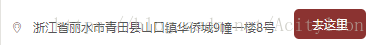参考官方文档
示例代码:
wx.getLocation({
type: 'wgs84',
success: function(res) {
var latitude = res.latitude
var longitude = res.longitude
var speed = res.speed
var accuracy = res.accuracy
}
})官方文档示例代码 获取到的是用户当前的位置 如果你想给商铺定位需要修改他的坐标位置
// 地图导航
catchmap :function(){
var that = this
wx.getLocation({
type: 'gcj02', //返回可以用于wx.openLocation的经纬度
altitude :true,
success: function (res) {//也可以在谷歌地图上获取一个位置坐标模拟一下
var latitude = parseInt(that.data.shop_item.lat)//根据后台接口将坐标转换为数字
var longitude =parseInt(that.data.shop_item.lng)
console.log(typeof latitude)
wx.openLocation({
name:that.data.shop_item.name,//位置名称
address: that.data.shop_item.location,//地址名称
latitude: latitude, //经度
longitude: longitude,//纬度
scale: 28
})
}
})
},