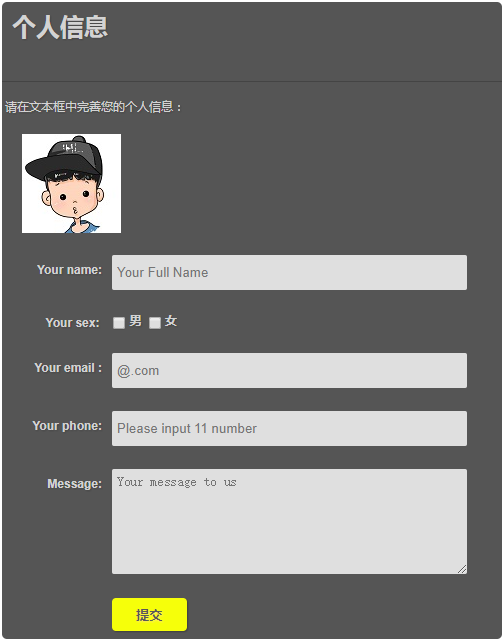第一次发博客,有什么问题还请大神指出。
先上效果图:
代码部分:
<!DOCTYPE html>
<html lang="en">
<head>
<meta charset="UTF-8">
<title>UserInfo</title>
<style type="text/css">
.Content-Main{
max-width: 500px;
margin: auto;
border: none;
border-radius: 5px;
-moz-border-radius: 5px;
-webkit-border-radius: 5px;
font: 12px "Helvetica Neue", Helvetica, Arial, sans-serif;
text-shadow: 1px 1px 1px #444;
color: #D3D3D3;
background: #555;
}
.Content-Main h1{
padding: 8px 0px 40px 10px;
display: block;
border-bottom: 1px solid #444;
}
.text1{
margin-left: 3px;
}
.Content-Main label{
margin: 0px 0px 5px;
display: block;
}
.fileInputContainer{
height: 99px;
width: 99px;
margin: 20px 20px 20px 20px ;
border: none;
background: url("img/Example.jpg");
overflow: hidden;
position: relative;
}
.fileInput{
height: 106px;
border: none;
font-size: 300px;
opacity: 0;
filter:alpha(opacity=0);
cursor: pointer;
position: absolute;
}
.Content-Main label>span{
width: 20%;
float: left;
text-align: right;
padding-right: 10px;
margin-top: 10px;
font-weight: bold;
}
.Main-sex{
padding-right: 13px;
padding-bottom: 13px;
font-weight: bold;
line-height: 4px;
}
.Main-sex input[type=checkbox]{
margin-top:6px;
vertical-align:middle;
}
.Content-Main input[type="text"],.Content-Main input[type="email"],.Content-Main textarea{
height: 25px;
width: 70%;
line-height: 15px;
padding: 5px 0px 5px 5px;
margin-bottom: 16px;
margin-right: 6px;
margin-top: 2px;
border: none;
border-radius:2px;
-webkit-border-radius:2px;
-moz-border-radius:2px;
outline: 0 none;
background: #DFDFDF;
color: #525252;
}
.Content-Main textarea{
height: 100px;
width: 70%;
padding: 5px 0px 0px 5px;
}
.Content-Main .button{
padding: 8px 24px 8px 24px;
margin-bottom: 8px;
border: none;
border-radius: 4px;
-moz-border-radius: 4px;
-webkit-border-radius: 4px;
font-weight: bold;
text-shadow: 1px 1px 1px #FFE477;
box-shadow: 1px 1px 1px #3D3D3D;
-moz-box-shadow: 1px 1px 1px #3D3D3D;
-webkit-box-shadow: 1px 1px 1px #3D3D3D;
color: #585858;
background: #f6ff0a;
}
.Content-Main .button:hover{
color: #333;
background-color: #EBEBEB ;
}
</style>
</head>
<body>
<div class="Content-Main">
<form action="" method="post" class="form-userInfo">
<h1>个人信息</h1>
<span class="text1">请在文本框中完善您的个人信息:</span>
<p>
<div class="fileInputContainer">
<input class="fileInput" id="" type="file" name="">
</div>
<label>
<span>Your name:</span>
<input type="text" name="name" placeholder="Your Full Name">
</label>
<label class="Main-sex">
<span>Your sex:</span>
<input type="checkbox" class="man">男
<input type="checkbox" class="women">女
</label>
<label>
<span>Your email :</span>
<input type="email" name="email" placeholder="@.com">
</label>
<label>
<span>Your phone:</span>
<input type="text" name="phone" placeholder="Please input 11 number">
</label>
<label>
<span>Message:</span>
<textarea id="message" name="message" placeholder="Your message to us"></textarea>
</label>
<label>
<input type="button" class="button" value="提交">
</label>
</form>
</div>
</body>
</html>