文章目录
一、 介绍
unity如何实现进度条加载效果,按任意键结束
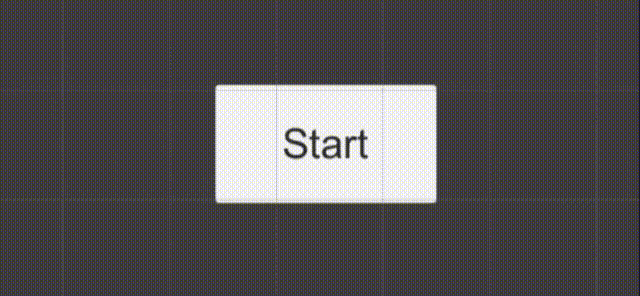
二、 制作一个按钮,添加脚本
使用异步加载场景操作,按任意键结束
using UnityEngine;
using UnityEngine.UI;
using System.Collections;
using UnityEngine.SceneManagement;
public class load : MonoBehaviour
{
// 指定加载过程中需要显示的UI元素
public GameObject loadScreen;
public Slider slider;
public Text text;
// Start is called before the first frame update
public void LoadNextLevel()
{
// 调用协程函数开始异步加载场景
StartCoroutine(Loadlevel());
}
IEnumerator Loadlevel()
{
// 激活加载界面
loadScreen.SetActive(true);
// 异步加载下一个场景,并等待加载结束
AsyncOperation operation = SceneManager.LoadSceneAsync(SceneManager.GetActiveScene().buildIndex + 1);
// 不允许立即激活场景
operation.allowSceneActivation = false;
while (!operation.isDone)
{
// 在整个加载过程中更新进度条显示
slider.value = operation.progress;
text.text = operation.progress * 100 + "%";
if (operation.progress >= 0.9f)
{
// 如果已经加载到了90%以上,则直接跳转下一个场景
slider.value = 1;
text.text = "Press Any Key to Continue";
if (Input.anyKeyDown)
{
operation.allowSceneActivation = true;
}
}
yield return null;
}
}
}
三、 下载
https://wwez.lanzoul.com/iOakN0tsvgje