效果图:
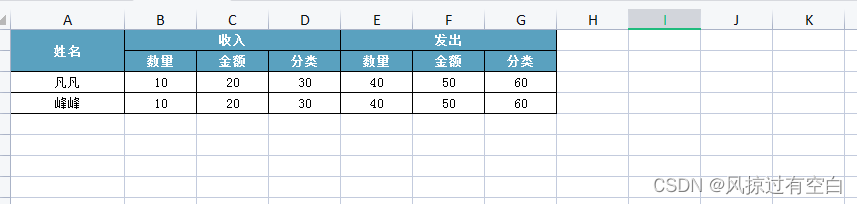

上代码:
//先安装这两个依赖,xlsx-style是边框,颜色,字号样式。
import XLSX from "xlsx";
import XLSX2 from 'xlsx-style'
//数据结构及调用方法
const list = [
{
name:'凡凡',
inNum:10,
inJin:20,
inFen:30,
outNum:40,
outJin:50,
outFen:60,
},
{
name:'峰峰',
inNum:10,
inJin:20,
inFen:30,
outNum:40,
outJin:50,
outFen:60,
}
]
const headList = [
{
name: '姓名',
prop: 'name',
},
{
name: '收入',
childrenList: [
{
name: '数量',
prop: 'inNum'
},
{
name: '金额',
prop: 'inJin'
},
{
name: '分类',
prop: 'inFen'
}
]
},
{
name: '发出',
childrenList: [
{
name: '数量',
prop: 'outNum'
},
{
name: '金额',
prop: 'outJin'
},
{
name: '分类',
prop: 'outFen'
}
]
},
]
this.exportData(list, headList)
//重点代码
methods: {
exportData(list,headList) {
if (!Array.isArray(list) || list.length < 1) {
this.$message.warning('导出数据为空')
return;
}
//删除Children为空,不然数据对不上
headList=this.deleteChildren(headList)
let sheetName = '导出多表头'
// excel表头
let excelHeader = this.buildHeader(headList);
// 头部行数,用来固定表头
let headerRows = excelHeader.length;
// 提取数据
let dataList = this.extractData(list, headList);
excelHeader.push(...dataList, []);
// 计算合并
let merges = this.doMerges(excelHeader)
// 生成sheet
let ws = this.aoa_to_sheet(excelHeader, headerRows);
// 单元格合并
ws['!merges'] = merges;
// 头部冻结
ws["!freeze"] = {
xSplit: "1",
ySplit: "" + headerRows,
topLeftCell: "B" + (headerRows + 1),
activePane: "bottomRight",
state: "frozen",
};
// 设置行宽
let arr = []
const num = excelHeader[0].length
// ws['!rows'] = [{
// hpx: 100
// }]
for (let i = 0; i < num; i++) {
arr.push({
wpx: 120
})
}
ws['!cols'] = arr
let workbook = {
SheetNames: [sheetName],
Sheets: {
}
};
workbook.Sheets[sheetName] = ws;
// excel样式
let wopts = {
bookType: 'xlsx',
bookSST: false,
type: 'binary',
cellStyles: true
};
let wbout = XLSX2.write(workbook, wopts);
let blob = new Blob([this.s2ab(wbout)], {
type: "application/octet-stream"});
this.openDownloadXLSXDialog(blob, sheetName + '.xlsx')
},
buildHeader(revealList) {
let excelHeader = [];
// 构建生成excel表头需要的数据结构
this.getHeader(revealList, excelHeader, 0, 0);
// 多行表头长短不一,短的向长的看齐,不够的补上行合并占位符
let max = Math.max(...(excelHeader.map(a => a.length)))
excelHeader.filter(e => e.length < max).forEach(
e => this.pushRowSpanPlaceHolder(e, max - e.length))
console.log('excelHeader',excelHeader)
return excelHeader;
},
getHeader(headers, excelHeader, deep, perOffset) {
let offset = 0
let cur = excelHeader[deep]
if (!cur) {
cur = excelHeader[deep] = []
}
// 填充行合并占位符
this.pushRowSpanPlaceHolder(cur, perOffset - cur.length)
for (let i = 0; i < headers.length; i++) {
let head = headers[i]
cur.push(head.name)
if (head.hasOwnProperty('childrenList') && Array.isArray(head.childrenList)
&& head.childrenList.length > 0) {
let childOffset = this.getHeader(head.childrenList, excelHeader, deep + 1,
cur.length - 1)
// 填充列合并占位符
this.pushColSpanPlaceHolder(cur, childOffset - 1)
offset += childOffset
} else {
offset++
}
}
return offset;
},
/**
* 根据选中的数据和展示的列,生成结果
* @param list
* @param revealList
*/
extractData(list, revealList) {
// 列
let headerList = this.flat(revealList);
// 导出的结果集
let excelRows = [];
// 如果有childrenList集合的话会用到
let dataKeys = new Set(Object.keys(list[0]));
list.some(e => {
if (e.childrenList && e.childrenList.length > 0) {
let childKeys = Object.keys(e.childrenList[0]);
for (let i = 0; i < childKeys.length; i++) {
dataKeys.delete(childKeys[i]);
}
return true;
}
})
this.flatData(list, (list) => {
excelRows.push(...this.buildExcelRow(dataKeys, headerList, list));
})
return excelRows;
},
buildExcelRow(mainKeys, headers, rawDataList) {
// 合计行
let sumCols = [];
// 数据行
let rows = [];
for (let i = 0; i < rawDataList.length; i++) {
let cols = []
let rawData = rawDataList[i];
// 提取数据
for (let j = 0; j < headers.length; j++) {
let header = headers[j];
// 父元素键需要行合并
if (rawData['rowSpan'] === 0 && mainKeys.has(header.prop)) {
cols.push('!$ROW_SPAN_PLACEHOLDER')
} else {
let value;
if (typeof header.exeFun === 'function') {
value = header.exeFun(rawData);
} else {
value = rawData[header.prop];
}
cols.push(value)
// 如果该列需要合计,并且是数字类型
if (header['summable'] && typeof value === 'number') {
sumCols[j] = (sumCols[j] ? sumCols[j] : 0) + value;
}
}
}
rows.push(cols);
}
// 如果有合计行
if (sumCols.length > 0) {
rows.push(...this.sumRowHandle(sumCols));
}
return rows;
},
sumRowHandle(sumCols) {
//TODO
return [];
},
/**
* 合并头部单元格
**/
doMerges(arr) {
// 要么横向合并 要么纵向合并
let deep = arr.length;
let merges = [];
for (let y = 0; y < deep; y++) {
// 先处理横向合并
let row = arr[y];
let colSpan = 0
for (let x = 0; x < row.length; x++) {
if (row[x] === '!$COL_SPAN_PLACEHOLDER') {
row[x] = undefined;
if (x + 1 === row.length) {
merges.push({
s: {
r: y, c: x - colSpan - 1}, e: {
r: y, c: x}})
}
colSpan++
} else if (colSpan > 0 && x > colSpan) {
merges.push({
s: {
r: y, c: x - colSpan - 1}, e: {
r: y, c: x - 1}})
colSpan = 0
} else {
colSpan = 0
}
}
}
// 再处理纵向合并
let colLength = arr[0].length
for (let x = 0; x < colLength; x++) {
let rowSpan = 0
for (let y = 0; y < deep; y++) {
if (arr[y][x] === '!$ROW_SPAN_PLACEHOLDER') {
arr[y][x] = undefined;
if (y + 1 === deep) {
merges.push({
s: {
r: y - rowSpan, c: x}, e: {
r: y, c: x}})
}
rowSpan++;
} else if (rowSpan > 0 && y > rowSpan) {
merges.push({
s: {
r: y - rowSpan - 1, c: x}, e: {
r: y - 1, c: x}})
rowSpan = 0;
} else {
rowSpan = 0;
}
}
}
return merges;
},
/**
* 从github复制过来的
*/
aoa_to_sheet(data, headerRows) {
const ws = {
};
const range = {
s: {
c: 10000000, r: 10000000}, e: {
c: 0, r: 0}};
for (let R = 0; R !== data.length; ++R) {
for (let C = 0; C !== data[R].length; ++C) {
if (range.s.r > R) {
range.s.r = R;
}
if (range.s.c > C) {
range.s.c = C;
}
if (range.e.r < R) {
range.e.r = R;
}
if (range.e.c < C) {
range.e.c = C;
}
/// 这里生成cell的时候,使用上面定义的默认样式
const cell = {
v: data[R][C] || '',
s: {
font: {
name: "宋体",
sz: 10,
color: {
auto: 1
}
},
border: {
top: {
style: 'thin', color: {
rgb: "000000"}},
left: {
style: 'thin', color: {
rgb: "000000"}},
bottom: {
style: 'thin', color: {
rgb: "000000"}},
right: {
style: 'thin', color: {
rgb: "000000"}},
},
alignment: {
/// 自动换行
wrapText: 1,
// 居中
horizontal: "center",
vertical: "center",
indent: 0
}
}
};
// 头部列表加边框
if (R < headerRows) {
cell.s.border = {
top: {
style: 'thin', color: {
rgb: "000000"}},
left: {
style: 'thin', color: {
rgb: "000000"}},
bottom: {
style: 'thin', color: {
rgb: "000000"}},
right: {
style: 'thin', color: {
rgb: "000000"}},
};
cell.s.fill = {
patternType: 'solid',
fgColor: {
theme: 3, "tint": 0.3999755851924192, rgb: '5aa1bf'},
bgColor: {
theme: 7, "tint": 0.3999755851924192, rgb: '5aa1bf'}
}
cell.s.font = {
name: '宋体',
sz: 10,
bold: true,
color: {
rgb: 'ffffff'
}
}
}
const cell_ref = XLSX.utils.encode_cell({
c: C, r: R});
if (typeof cell.v === 'number') {
cell.t = 'n';
} else if (typeof cell.v === 'boolean') {
cell.t = 'b';
} else {
cell.t = 's';
}
ws[cell_ref] = cell;
}
}
if (range.s.c < 10000000) {
ws['!ref'] = XLSX.utils.encode_range(range);
}
return ws;
},
/**
* 填充行合并占位符
* */
pushRowSpanPlaceHolder(arr, count) {
for (let i = 0; i < count; i++) {
arr.push('!$ROW_SPAN_PLACEHOLDER')
}
},
// 填充列合并占位符
pushColSpanPlaceHolder(arr, count) {
for (let i = 0; i < count; i++) {
arr.push('!$COL_SPAN_PLACEHOLDER')
}
},
flatData(list, eachDataCallBack) {
let resultList = [];
for (let i = 0; i < list.length; i++) {
let data = list[i];
let rawDataList = [];
// 每个子元素都和父元素合并成一条数据
if (data.childrenList && data.childrenList.length > 0) {
for (let j = 0; j < data.childrenList.length; j++) {
delete data.childrenList[j].bsm
let copy = Object.assign({
}, data, data.childrenList[j]);
rawDataList.push(copy);
copy['rowSpan'] = (j > 0 ? 0 : data.childrenList.length);
}
} else {
data['rowSpan'] = 1;
rawDataList.push(data);
}
resultList.push(...rawDataList);
if (typeof eachDataCallBack === 'function') {
eachDataCallBack(rawDataList)
}
}
return resultList;
},
flat(revealList) {
let result = []
revealList.forEach(e => {
if (e.hasOwnProperty('childrenList')) {
result.push(...this.flat(e.childrenList))
} else if (e.hasOwnProperty('exeFun')) {
result.push(e)
} else if (e.hasOwnProperty('prop')) {
result.push(e)
}
})
return result;
},
s2ab(s) {
let buf = new ArrayBuffer(s.length);
let view = new Uint8Array(buf);
for (let i = 0; i !== s.length; ++i) {
view[i] = s.charCodeAt(i) & 0xFF;
}
return buf;
},
openDownloadXLSXDialog(url, saveName) {
if (typeof url == 'object' && url instanceof Blob) {
url = URL.createObjectURL(url); // 创建blob地址
}
var aLink = document.createElement('a');
aLink.href = url;
aLink.download = saveName || ''; // HTML5新增的属性,指定保存文件名,可以不要后缀,注意,file:///模式下不会生效
var event;
if (window.MouseEvent) {
event = new MouseEvent('click');
} else {
event = document.createEvent('MouseEvents');
event.initMouseEvent('click', true, false, window, 0, 0, 0, 0, 0, false,
false, false, false, 0, null);
}
aLink.dispatchEvent(event);
}
//去掉chidren为空的
deleteChildren(arr){
let childs = arr
for (let i = childs.length; i--; i > 0) {
if (childs[i].childrenList) {
if (childs[i].childrenList.length) {
this.deleteChildren(childs[i].childrenList)
} else {
delete childs[i].childrenList
}
}
}
return arr
},
}