Vue中使用el-form表格 使表头的内容居中且带有必填字段的红色星号
前言:
element的el-form表单提供了是否显示必填字段的标签旁边的红色星号的样式,但是该样式和标题文字居中显示冲突,两者不可共存,研究了一下element的写法,自己琢磨了一下出了可以文字居中且有红色星号的样式
一、案例
先放上对比图
1、这是没有星号时的样式
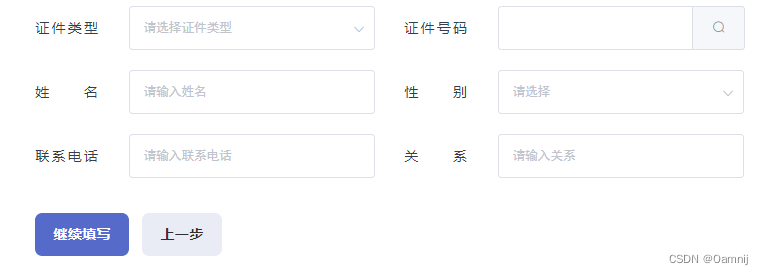
2、这是element-form自带的必填字段的标签旁边的红色星号,可以明显看出文字被挤到右边去了
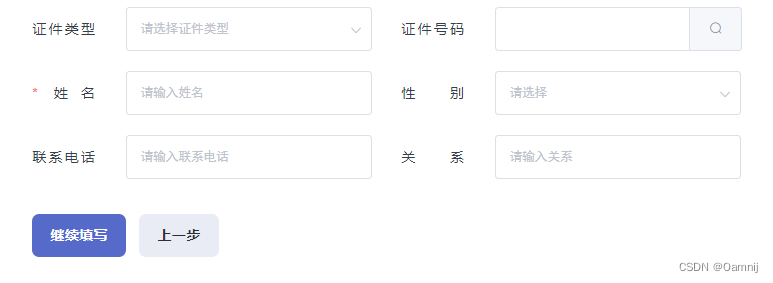
3、这是自己研究出来的文字居中且有红色星号的样式
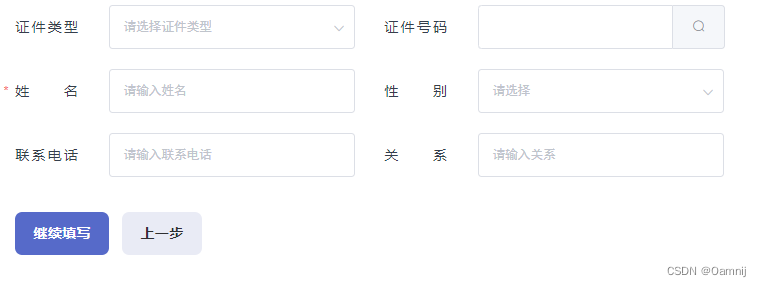
二、使用步骤
1.引入库
在main.js中引入ElementUI组件:
import ElementUI from 'element-ui'
Vue.use(ElementUI)
2.使用el-form
在需要表单的代码中使用el-form,代码如下(示例):
template的数据
<template>
<div class="elForm">
<!-- hide-required-asterisk 用来隐藏必填字段的标签旁边的红色星号 -->
<el-form ref="form" :model="form" label-width="70px" :hide-required-asterisk="true">
<el-form-item lang="zh" label="姓名"
:rules="[ { required: true, message: '请输入姓名', trigger: 'blur' },]">
<!-- 自己写的红色星号样式 -->
<span class="IsMust">*</span>
<el-input v-model="form.name" placeholder="请输入姓名"></el-input>
</el-form-item>
<!-- 用来对比的样式 -->
<el-form-item lang="zh" label="姓名">
<el-input v-model="form.name" placeholder="请输入姓名"></el-input>
</el-form-item>
<el-form-item lang="zh" label="曾用名">
<el-input v-model="form.name" placeholder="请输入曾用名"></el-input>
</el-form-item>
</el-form>
</div>
</template>
script的数据
<script>
export default {
data() {
return {
form: {
} // 表单绑定的数据
}
},
methods:{
},
}
</script>
style的内容
<style lang="scss" scoped>
.elForm{
display: flex;
justify-content: center;
.IsMust{
position: absolute;
color: #F56C6C;
// 位置可以根据自己的样式自行调整
top: 6px;
left: -83px;
}
.el-form{
width: 400px;
.el-input{
width: 200px;
}
::v-deep .el-input__inner{
width: 200px;
}
.el-form-item{
position: relative;
}
::v-deep .el-form-item__label{
text-align-last: justify; // 文字左右散开居中
text-align: justify;
text-justify: distribute-all-lines; // 这行必加,兼容ie浏览器
margin-right: 34px;
padding: 0;
font-size: 16px;
line-height: 49px;
font-weight: 400;
color: #353E4C;
}
::v-deep .el-form-item__content{
line-height: 50px;
}
}
}
</style>
总结
1、先给表单项添加rules,使得当前的参数为必填项2、再修改表单的hide-required-asterisk属性,将原本的必填字段的标签旁边的红色星号隐藏
3、自行添加一个红色星号样式,然后利用position属性给定一个绝对位置