本文仍然使用mediapipe做练手项目,封装一个PoseDetector类用作基础姿态检测类。
mediapipe中人体姿态检测的结果和手部跟踪检测的结果是类似的,都是输出一些定位点,各个定位点的id和对应人体的位置如下图所示:

关于mediapipe的pose解决方案类更详细的说明,可自行百度或参考这里:
import cv2 as cv
import mediapipe as mp
import time
#mediapipe的pose用于检测人体姿态
#参考资料:https://blog.csdn.net/weixin_43229348/article/details/120541448
class PoseDetector():
def __init__(self,
mode = False,
modelComplexity = 1,
upperBodyOnly = False,
smoothLandmarks = True,
minDetectionConfidence = 0.5,
minTrackConfidence = 0.5):
self.mpPose = mp.solutions.pose
self.pose = self.mpPose.Pose(mode, modelComplexity, upperBodyOnly, smoothLandmarks, minDetectionConfidence, minTrackConfidence)
self.mpDraw = mp.solutions.drawing_utils
def Detect(self, img, drawOnImage = True):
#mediapipe需要RGB,opencv默认的格式为BGR,进行转换
imgRGB = cv.cvtColor(img, cv.COLOR_BGR2RGB)
self.results = self.pose.process(imgRGB)
if (self.results.pose_landmarks):
#print(results.pose_landmarks)
if drawOnImage:
self.mpDraw.draw_landmarks(img, self.results.pose_landmarks, self.mpPose.POSE_CONNECTIONS)
return img
def GetPosition(self, img, drawOnImage = True):
landmarkList = []
if self.results.pose_landmarks:
for id, landmark in enumerate(self.results.pose_landmarks.landmark):
h,w,c = img.shape
x = int(landmark.x * w)
y = int(landmark.y * h)
landmarkList.append([id, x, y])
if (drawOnImage):
#cv.circle(img, (x,y), 5, (0,255,0))
cv.putText(img, str(id), (x,y), cv.FONT_HERSHEY_PLAIN, 1, (0,255,0), 1)
return landmarkList
def DisplayFPS(img, preTime):
curTime = time.time()
if (curTime - preTime == 0):
return curTime;
fps = 1 / (curTime - preTime)
cv.putText(img, "FPS:" + str(int(fps)), (10,70), cv.FONT_HERSHEY_PLAIN,
3, (0,255,0), 3)
return curTime
def main():
poseDetector = PoseDetector()
video = cv.VideoCapture('../../SampleVideos/acts.mp4')
#FPS显示
preTime = 0
while True:
ret,frame = video.read()
if ret == False:
break;
frame = poseDetector.Detect(frame)
poseDetector.GetPosition(frame)
preTime = DisplayFPS(frame, preTime)
cv.imshow('Real Time Hand Detection', frame)
if cv.waitKey(10) & 0xFF == ord('q'):
break;
video.release()
cv.destroyAllWindows()
if __name__ == "__main__":
main()运行结果:
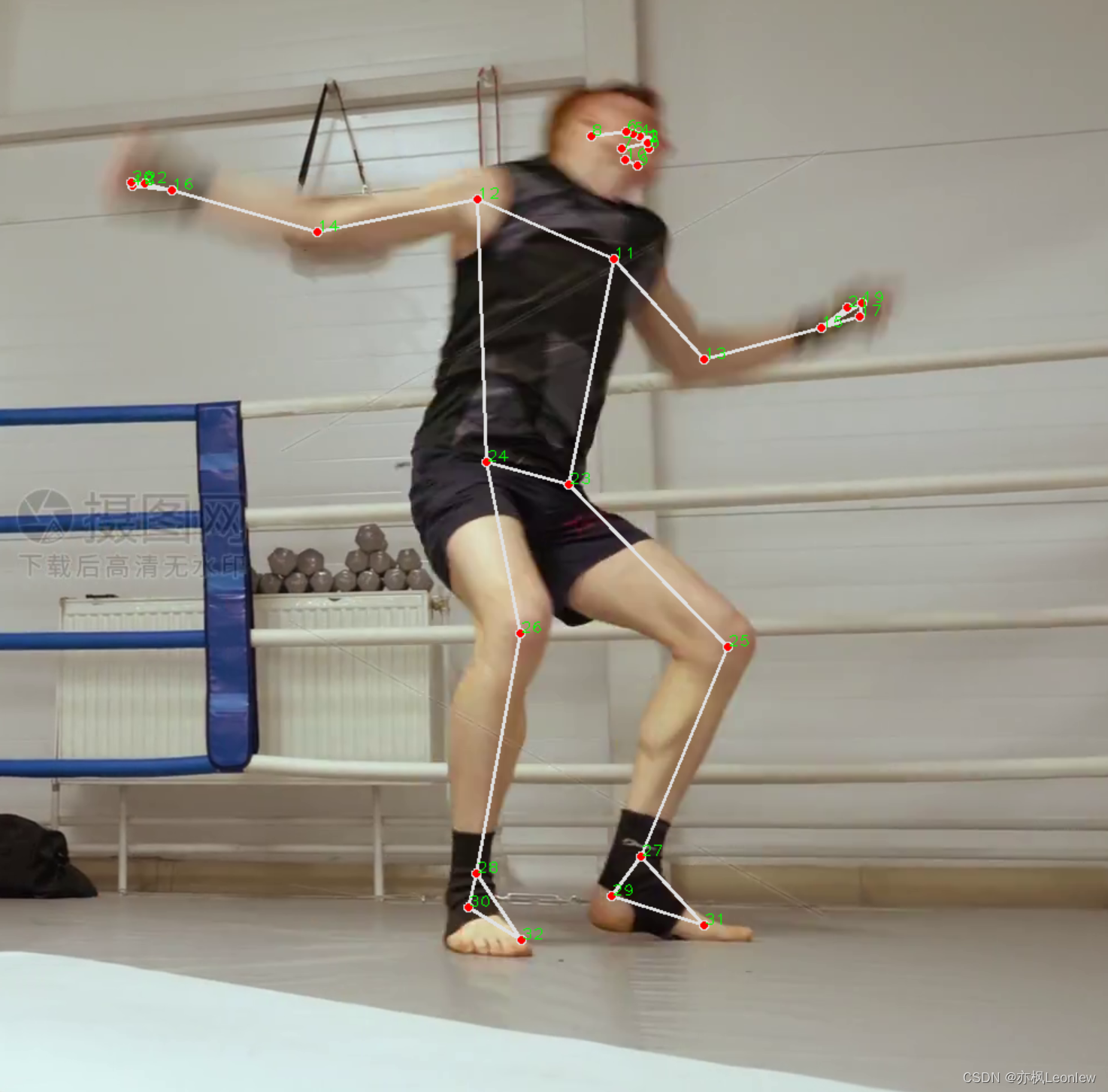
可以参考我的B站视频: