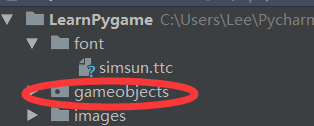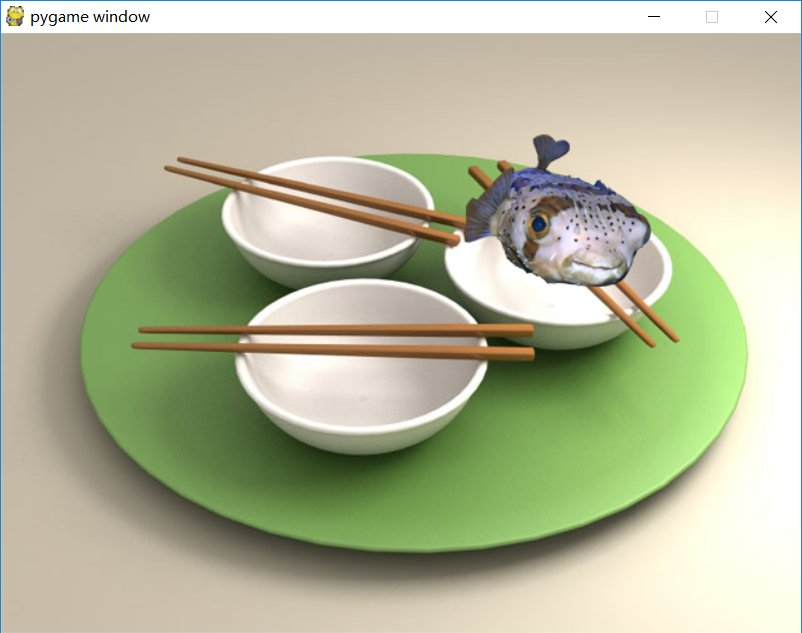引入向量
向量可以通过两个点来计算出来,如下图,A经过向量AB到达了B,则向量AB就是(30, 35) – (10, 20) = (20, 15)。我们也能猜到向量BA会是(-20, -15),注意向量AB和向量BA,虽然长度一样,但是方向不同。
这里写了一个极简版的Vector2:
#-*- coding:utf-8 -*-
import math
class Vector2(object):
def __init__(self, x=0.0, y=0.0):
self.x = x
self.y = y
#字符串方法
def __str__(self):
return "(%s, %s)" % (self.x, self.y)
#加法
def __add__(self, other):
return Vector2(self.x + other.x, self.y + other.y)
#减法
def __sub__(self, other):
return Vector2(self.x - other.x, self.y - other.y)
#乘法
def __mul__(self, scalar):
return Vector2(self.x * scalar, self.y * scalar)
#除法
def __div__(self, scalar):
return Vector2(self.x / scalar, self.y / scalar)
#用修饰器继承类的方法
@classmethod
#计算向量
def from_points(cls, p1, p2):
return cls(p2[0] - p1[0], p2[1] - p1[1])
#计算向量的模
def sq(self):
return math.sqrt(self.x**2 + self.y**2)
#将向量除以它的模后,所得的向量就是它的单位向量
def normalize(self):
magnitude = self.sq()
self.x /= magnitude
self.y /= magnitude
A = (10.0, 20.0)
B = (30.0, 50.0)
AB = Vector2.from_points(A, B)
print(AB)
作者后来提供了一个”更帅的库“,http://eyehere.net/wp-content/uploads/2011/06/gameobjects-0.0.3.zip
这里是该库源码的地址,我只是将该库里的gameobjects包添加到了我的文件夹中。import就能用了
使用向量的游戏动画
#-*- coding:utf-8 -*-
background_image_filename = './images/sushiplate.jpg'
sprite_image_filename = './images/fugu.png'
import pygame
from pygame.locals import *
from sys import exit
from gameobjects.vector2 import Vector2
pygame.init()
screen = pygame.display.set_mode((640, 480), 0, 32)
background = pygame.image.load(background_image_filename).convert()
sprite = pygame.image.load(sprite_image_filename)
#记录经过的时间
clock = pygame.time.Clock()
#传入x,y的坐标
position = Vector2(100.0, 100.0)
#heading为Vector2的一个实例对象(self)
heading = Vector2()
while True:
for event in pygame.event.get():
if event.type == QUIT:
exit()
screen.blit(background, (0, 0))
screen.blit(sprite, position)
#帧数
time_passed = clock.tick()
time_passed_seconds = time_passed/1000.0
#参数前面加*意味着把列表或元组展开,get_pos和get_size都是一个向量的元组
destination = Vector2(*pygame.mouse.get_pos()) - Vector2(*sprite.get_size()) / 2
#计算鱼儿当前位置到鼠标位置的向量
vector_to_mouse = Vector2.from_points(position, destination)
#向量规格化(求单位向量)
vector_to_mouse.normalise()
# 这个heading可以看做是鱼的速度,但是由于这样的运算,鱼的速度就不断改变了
# 在没有到达鼠标时,加速运动,超过以后则减速。因而鱼会在鼠标附近晃动。
heading = heading + (vector_to_mouse * .6)
#位置随鼠标每帧变换(始终在鼠标周围移动)
position += heading * time_passed_seconds
pygame.display.update()
效果图:大致是一直跟着鼠标移动,愈远愈慢
贴一些Vector2的源码:
@classmethod
def from_points(cls, p1, p2):
"""Creates a Vector2 object between two points.
@param p1: First point
@param p2: Second point
"""
v = cls.__new__(cls, object)
x, y = p1
xx, yy = p2
v._v = [float(xx-x), float(yy-y)]
return v
def normalise(self):
"""Normalises this vector."""
v = self._v
x, y = v
l = sqrt(x*x +y*y)
try:
v[0] /= l
v[1] /= l
except ZeroDivisionError:
v[0] = 0.
v[1] = 0.
return self
normalize = normalise
class Vector2(object):
__slots__ = ('_v',)
_gameobjects_vector = 2
def __init__(self, x=0., y=0.):
"""Initialise a vector
@type x: number
@param x: The x value (defaults to 0.), or a container of 2 values
@type x: number
@param y: The y value (defaults to 0.)
"""
if hasattr(x, "__getitem__"):
x, y = x
self._v = [float(x), float(y)]
else:
self._v = [float(x), float(y)]