本文网址为https://blog.csdn.net/weixin_43483799/article/details/118885208,转载请保留此信息,以确保读者可以追踪本文在未来的更新信息。
前言
请先阅读pwntools官方issues,确保其他人的回答仍无法解决问题:
docker gdb attach #1140
长文不看版:
首先使用pwn version确认你的pwntools版本。如果是4.6.0及之前的版本,都存在这个问题。若如此,找个目录下载一下最新的版本:git clone --depth 1 git://github.com/Gallopsled/pwntools,然后不需要cd切换目录,直接使用pip install --upgrade --editable ./pwntools。这条语句会自动卸载当前pwntools并安装开发版本。Waiting for debugger无限等待的问题在这篇博客发表4天前(2021-7-15)刚被修复……
背景
使用ssh连接centos服务器,用着c01dkit/pwndocker的pwndocker,开了tmux的情况下,使用context.terminal = ['tmux','splitw','-h']和gdb.attach(xxxx)出现Waiting for debugger,然后无限等待,即便gdb正常attach到了程序上。截图如下:
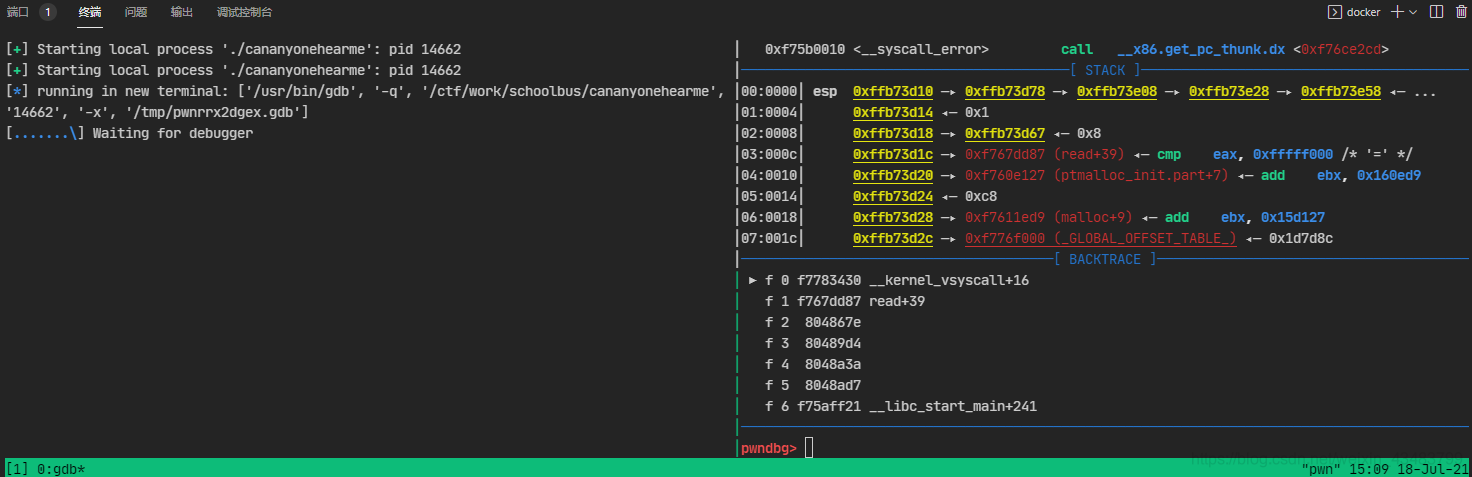
正常情况下,如果debugger在15s内没有return的话程序会报一个failure。但是这里无论等多久都没有返回。
解决思路
调试发现,这是由于/usr/local/lib/python3.6/dist-packages/pwnlib/util/proc.py的 wait_for_debugger函数在
while t.timeout and tracer(pid) is None:
这个循环中无限执行了。通过在这个while外面加上调试语句可以发现,这里源码的问题在于countdown不会按照预想的方式进行倒计时,所以造成无限循环。
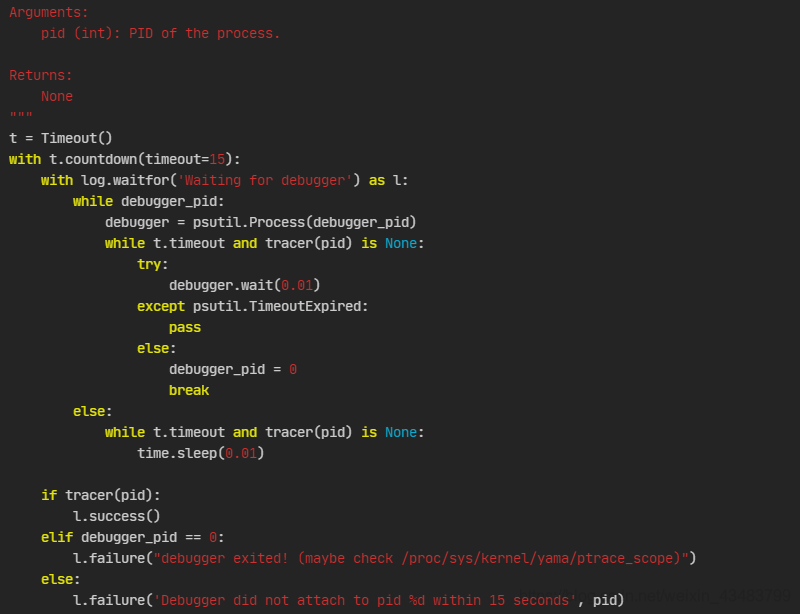
有兴趣可以阅读一下/usr/local/lib/python3.6/dist-packages/pwnlib/timeout.py对于倒计时的实现,此处就不从改timeout下手了(因为要解决的不是无限循环,是解决造成无限循环的原因)
tracer
进一步调试(在控制台运行一个程序,ps -aux查看其pid,并使用pwntools的pwnlib.util下proc.py的tracer函数手动查看pid的信息)发现tracer函数存在问题。在背景提到的环境下,该函数的返回值一直都是None。该函数实现如下(在/usr/local/lib/python3.6/dist-packages/pwnlib/util/proc.py中):
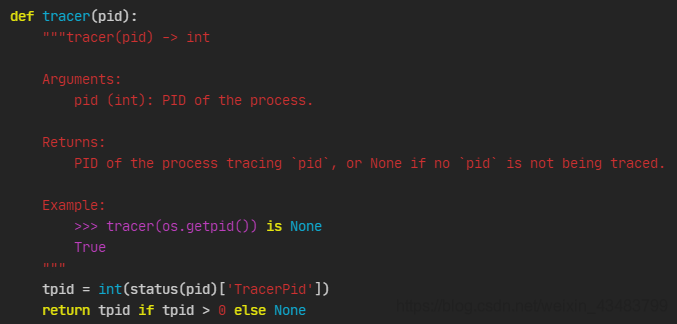
status
其调用的status也在这个文件里,实现方式如下:
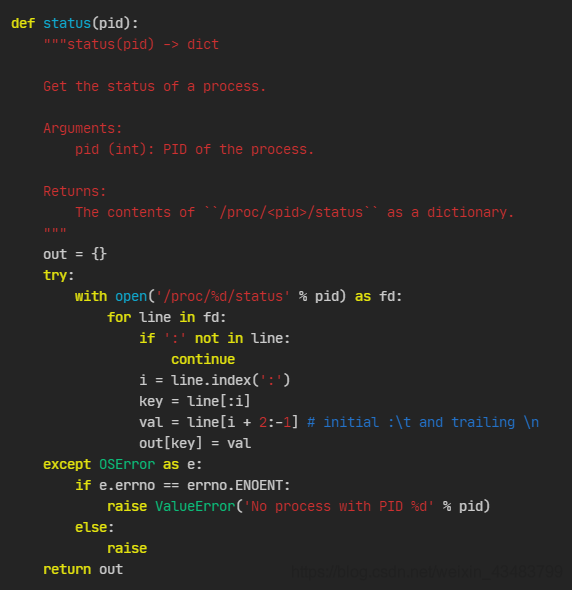
可见它是去/proc/<pid>/status查看具体信息,然后把它做成字典并返回。然后tracer函数从字典中提取TracerPid字段,以查看该二进制程序到底有没有被gdb追踪到。这里举一个/proc/14792/status文件的例子(是buuctf的一道题)。注意status文件里的TracerPid字段是0,因为没有开启gdb调试。
#运行程序后,先ps -aux一下
root@pwn:/usr/local/lib/python3.6/dist-packages/pwnlib/util# ps -aux
USER PID %CPU %MEM VSZ RSS TTY STAT START TIME COMMAND
root 1 0.0 0.0 21764 2000 pts/0 Ss+ Jul17 0:00 bash
root 13799 0.0 0.0 21884 2268 pts/1 Ss+ 02:39 0:00 /bin/bash
root 14375 0.0 0.0 21888 2312 pts/2 Ss 13:39 0:00 /bin/bash
root 14390 0.0 0.0 21888 2320 pts/3 Ss 13:39 0:00 /bin/bash
root 14792 0.0 0.0 4504 384 pts/3 S+ 15:51 0:00 ./bjdctf_2020_babystack
root 14795 0.1 0.0 21896 2212 pts/4 Ss+ 15:52 0:00 /bin/bash
root 14811 0.0 0.0 37660 1572 pts/2 R+ 15:53 0:00 ps -aux
# 然后查看该文件的status
root@pwn:/usr/local/lib/python3.6/dist-packages/pwnlib/util# cat /proc/14792/status
Name: bjdctf_2020_bab
Umask: 0022
State: S (sleeping)
Tgid: 14792
Ngid: 0
Pid: 14792
PPid: 14390
TracerPid: 0
Uid: 0 0 0 0
Gid: 0 0 0 0
FDSize: 256
Groups:
VmPeak: 4504 kB
VmSize: 4504 kB
VmLck: 0 kB
VmPin: 0 kB
VmHWM: 384 kB
VmRSS: 384 kB
RssAnon: 64 kB
RssFile: 320 kB
RssShmem: 0 kB
VmData: 168 kB
VmStk: 132 kB
VmExe: 4 kB
VmLib: 2112 kB
VmPTE: 36 kB
VmSwap: 0 kB
Threads: 1
SigQ: 0/127718
SigPnd: 0000000000000000
ShdPnd: 0000000000000000
SigBlk: 0000000000000000
SigIgn: 0000000000000000
SigCgt: 0000000000000000
CapInh: 0000001fffffffff
CapPrm: 0000001fffffffff
CapEff: 0000001fffffffff
CapBnd: 0000001fffffffff
CapAmb: 0000000000000000
NoNewPrivs: 0
Seccomp: 0
Speculation_Store_Bypass: thread vulnerable
Cpus_allowed: 00ffffff
Cpus_allowed_list: 0-23
Mems_allowed: 00000000,00000000,00000000,00000000,00000000,00000000,00000000,00000000,00000000,00000000,00000000,00000000,00000000,00000000,00000000,00000000,00000000,00000000,00000000,00000000,00000000,00000000,00000000,00000000,00000000,00000000,00000000,00000000,00000000,00000000,00000000,00000003
Mems_allowed_list: 0-1
voluntary_ctxt_switches: 1
nonvoluntary_ctxt_switches: 1
然后再开一个窗口,使用gdb -p 14792来追踪这个程序,结果如下:
#这里已经attach了一个gdb,看一下程序运行情况
root@pwn:/usr/local/lib/python3.6/dist-packages/pwnlib/util# ps -aux
USER PID %CPU %MEM VSZ RSS TTY STAT START TIME COMMAND
root 1 0.0 0.0 21764 2000 pts/0 Ss+ Jul17 0:00 bash
root 13799 0.0 0.0 21884 2268 pts/1 Ss+ 02:39 0:00 /bin/bash
root 14375 0.0 0.0 21888 2312 pts/2 Ss 13:39 0:00 /bin/bash
root 14390 0.0 0.0 21888 2320 pts/3 Ss 13:39 0:00 /bin/bash
root 14792 0.0 0.0 4504 400 pts/3 t+ 15:51 0:00 ./bjdctf_2020_babystack
root 14795 0.0 0.0 21896 2212 pts/4 Ss 15:52 0:00 /bin/bash
root 14812 7.5 0.1 180148 65140 pts/4 S+ 15:53 0:01 gdb -p 14792
root 14819 0.0 0.0 37660 1568 pts/2 R+ 15:53 0:00 ps -aux
#然后再看一下status
root@pwn:/usr/local/lib/python3.6/dist-packages/pwnlib/util# cat /proc/14792/status
Name: bjdctf_2020_bab
Umask: 0022
State: t (tracing stop)
Tgid: 14792
Ngid: 0
Pid: 14792
PPid: 14390
TracerPid: 14812 #这里已经更新,变成了gdb的pid。
Uid: 0 0 0 0
Gid: 0 0 0 0
FDSize: 256
Groups:
VmPeak: 4504 kB
VmSize: 4504 kB
VmLck: 0 kB
VmPin: 0 kB
VmHWM: 400 kB
VmRSS: 400 kB
RssAnon: 64 kB
RssFile: 336 kB
RssShmem: 0 kB
VmData: 168 kB
VmStk: 132 kB
VmExe: 4 kB
VmLib: 2112 kB
VmPTE: 36 kB
VmSwap: 0 kB
Threads: 1
SigQ: 0/127718
SigPnd: 0000000000000000
ShdPnd: 0000000000000000
SigBlk: 0000000000000000
SigIgn: 0000000000000000
SigCgt: 0000000000000000
CapInh: 0000001fffffffff
CapPrm: 0000001fffffffff
CapEff: 0000001fffffffff
CapBnd: 0000001fffffffff
CapAmb: 0000000000000000
NoNewPrivs: 0
Seccomp: 0
Speculation_Store_Bypass: thread vulnerable
Cpus_allowed: 00ffffff
Cpus_allowed_list: 0-23
Mems_allowed: 00000000,00000000,00000000,00000000,00000000,00000000,00000000,00000000,00000000,00000000,00000000,00000000,00000000,00000000,00000000,00000000,00000000,00000000,00000000,00000000,00000000,00000000,00000000,00000000,00000000,00000000,00000000,00000000,00000000,00000000,00000000,00000003
Mems_allowed_list: 0-1
voluntary_ctxt_switches: 2
nonvoluntary_ctxt_switches: 1
所以tracer函数的本质就是从系统文件中读取信息,看看哪个程序正在追踪这个程序。然后经过在python文件中添加调试语句并使用相同的方法进行查看,发现确实可以获得tracer pid的。这里的wait_for_debugger函数使用了0.1s一次的检查。(本来以为是这种方法拿不到tracer pid,后来发现确实可以嗷。运行冲程序的前几次是None,之后就是正常的pid了。)
真正原因
仔细观察程序,发现是程序逻辑设计有问题……即便是拿到了正确的pid,wait_for_debugger也会进入死循环。超时退出还好,也不知道为什么超时坏了退出不了(hhh)
简单来说while debugger_pid:这个循环是无法退出的,因为一切正常时debugger_pid = 0不会执行,所以这个就死循环了啊喂!
#/usr/local/lib/python3.6/dist-packages/pwnlib/util/proc.py
def wait_for_debugger(pid, debugger_pid=None):
"""wait_for_debugger(pid, debugger_pid=None) -> None
Sleeps until the process with PID `pid` is being traced.
If debugger_pid is set and debugger exits, raises an error.
Arguments:
pid (int): PID of the process.
Returns:
None
"""
t = Timeout()
with t.countdown(timeout=15):
with log.waitfor('Waiting for debugger') as l:
while debugger_pid:
debugger = psutil.Process(debugger_pid)
while t.timeout and tracer(pid) is None:
try:
debugger.wait(0.01)
except psutil.TimeoutExpired:
pass
else:
debugger_pid = 0
break
else:
while t.timeout and tracer(pid) is None:
time.sleep(0.01)
if tracer(pid):
l.success()
elif debugger_pid == 0:
l.failure("debugger exited! (maybe check /proc/sys/kernel/yama/ptrace_scope)")
else:
l.failure('Debugger did not attach to pid %d within 15 seconds', pid)
绕了半天,最后终于发现了死循环的原因。
解决方案
那么稍微修改一下源码即可。即找到了tracer就不用在while了,直接退出循环就完事了~
vim /usr/local/lib/python3.6/dist-packages/pwnlib/util/proc.py,然后把wait_for_debugger函数换成下面这个。(其实只改动了一小点,所以手动修改两三行就行)
#/usr/local/lib/python3.6/dist-packages/pwnlib/util/proc.py
def wait_for_debugger(pid, debugger_pid=None):
"""wait_for_debugger(pid, debugger_pid=None) -> None
Sleeps until the process with PID `pid` is being traced.
If debugger_pid is set and debugger exits, raises an error.
Arguments:
pid (int): PID of the process.
Returns:
None
"""
t = Timeout()
with t.countdown(timeout=15):
with log.waitfor('Waiting for debugger') as l:
while debugger_pid:
debugger = psutil.Process(debugger_pid)
#while t.timeout and tracer(pid) is None:
if tracer(pid) is not None: break
try:
debugger.wait(0.01)
except psutil.TimeoutExpired:
pass
else:
debugger_pid = 0
else:
while t.timeout and tracer(pid) is None:
time.sleep(0.01)
if tracer(pid):
l.success()
elif debugger_pid == 0:
l.failure("debugger exited! (maybe check /proc/sys/kernel/yama/ptrace_scope)")
else:
l.failure('Debugger did not attach to pid %d within 15 seconds', pid)
最终效果
如下图,waiting for debugger的死循环解决了!
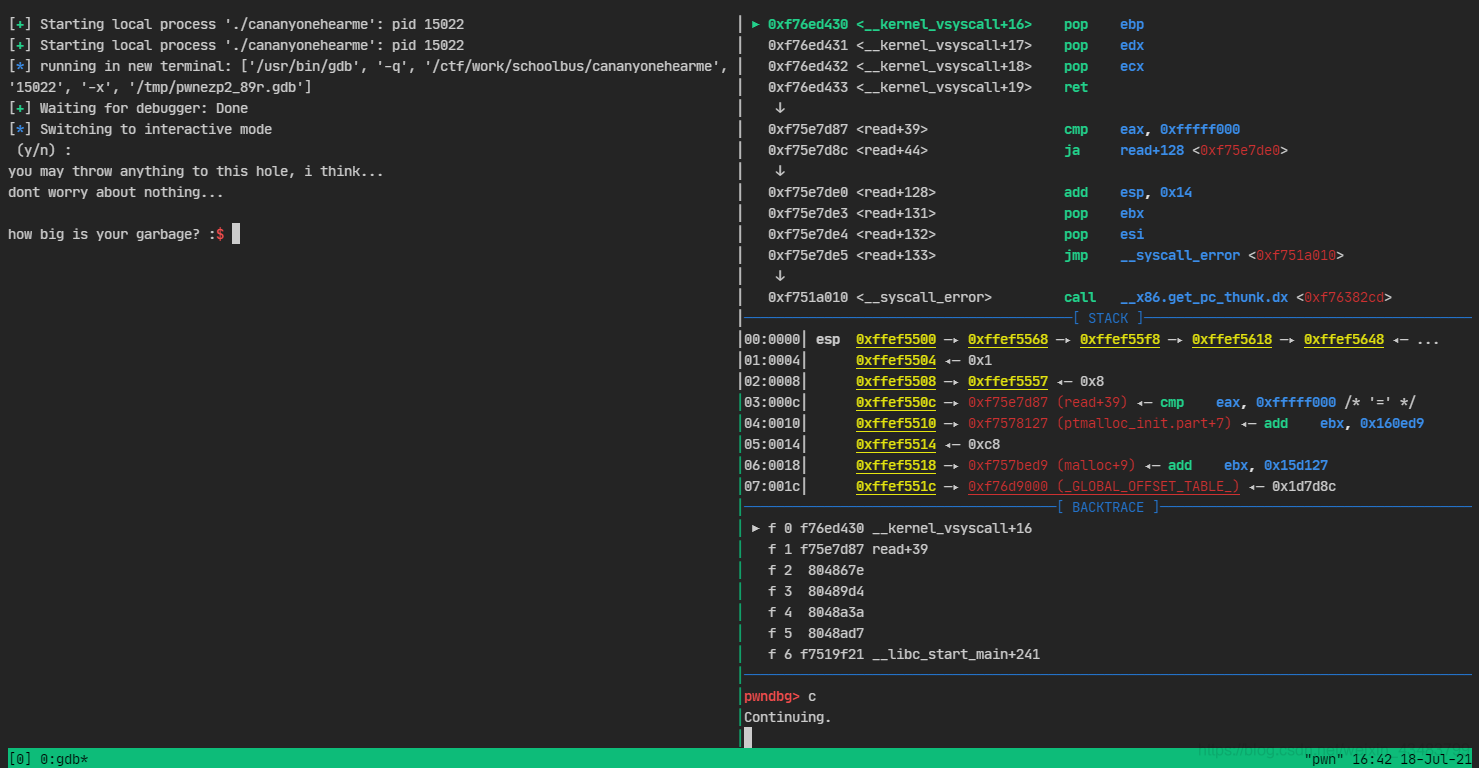
总结
dl们写的代码也会存在问题……不要盲目搞崇拜呀。本来打算提交一个issue,但是发现github上不了了,就改天再说吧。
2021-7-19日补充:今天上了github,发现这个bug四天前被修复过了……好吧T_T