1、玩家脚本 添加碰撞、飞翔音效
using System.Collections;
using System.Collections.Generic;
using UnityEngine;
public class Fly : MonoBehaviour
{
//获取小鸟(刚体)
private Rigidbody2D bird;
//速度
public float speed;
//跳跃
public float jump;
//是否存活
public static bool life = true;
//获取动画器
private Animator animator;
//结束图片
private GameObject gameOver;
//结束跳转时间
private float time;
//音频源(飞翔)
private AudioSource audioSource;
//死亡音效
public AudioClip dieClip;
// Start is called before the first frame update
void Start()
{
bird = GetComponent<Rigidbody2D>();
animator = GetComponent<Animator>();
gameOver = GameObject.Find("Canvas/Image");
audioSource = GetComponent<AudioSource>();
}
// Update is called once per frame
void Update()
{
//存活的时候才能运动
if (life)
{
bird.velocity = new Vector2(speed, bird.velocity.y);
//鼠标点击
if (Input.GetMouseButtonDown(0))
{
//点击鼠标播放音频源
audioSource.Play();
//鼠标点击给目标一个纵向速度
bird.velocity = new Vector2(bird.velocity.x, jump);
}
}
else {
time += Time.deltaTime;
if (time>=3) {
FadeInOut.SwitchScene("start");
}
}
//当触碰到死亡的时候出现
gameOver.SetActive(!life);
}
//如果碰撞器撞到了某个物体
private void OnCollisionEnter2D(Collision2D collision)
{
if (life==true) {
Bling.blinking();
audioSource.clip = dieClip;
audioSource.Play();
}
life = false;
animator.SetBool("life", false);
}
}
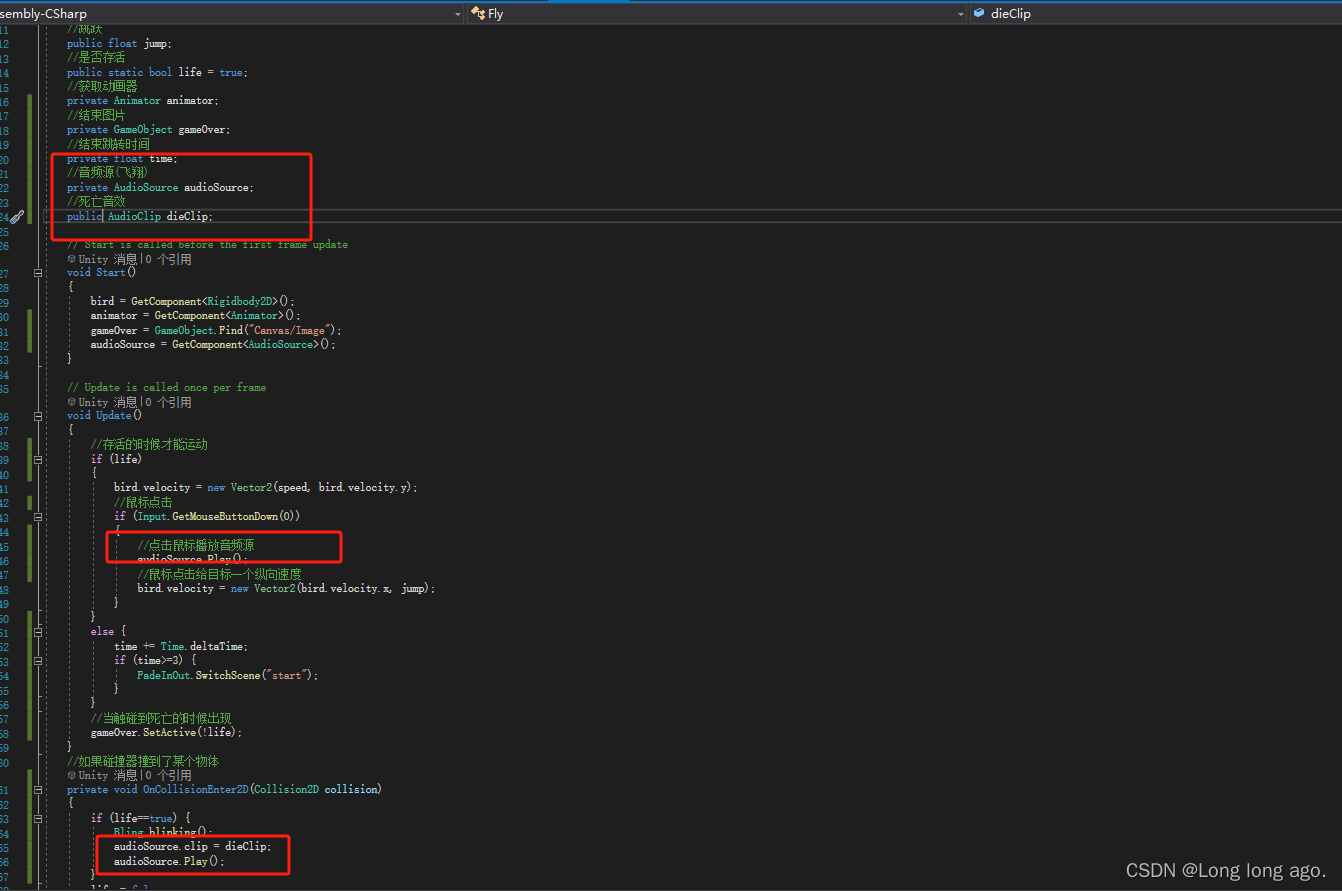
2、在玩家添加音频源
添加组件->音频->选择音频源
把飞翔音效拖拽进去
勾选掉唤醒时候播放
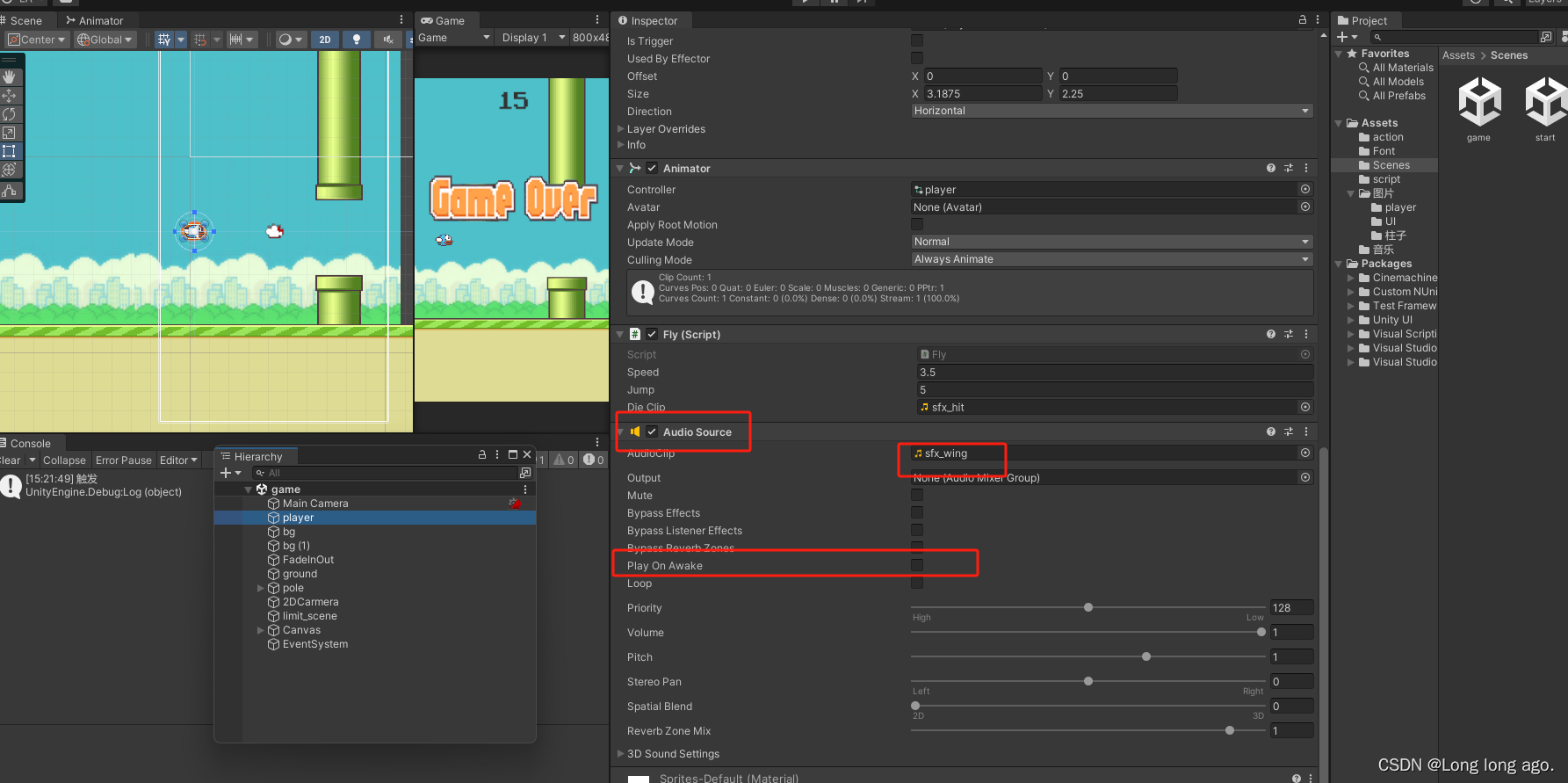
3、在player脚本中把死亡音效拖拽进去

#4、添加得分音效
在柱子添加音频
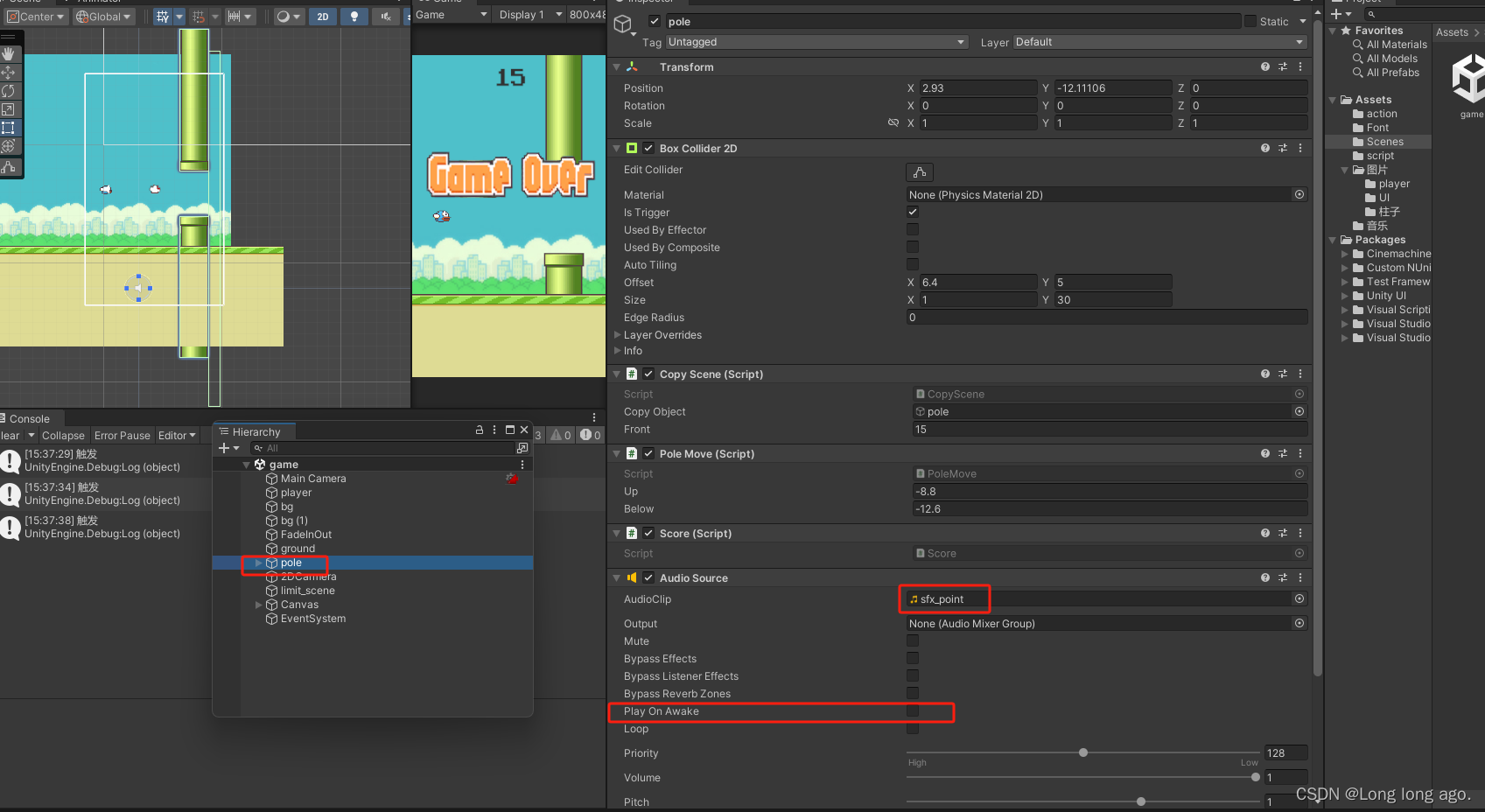
5、柱子得分音效脚本
using System.Collections;
using System.Collections.Generic;
using UnityEngine;
using UnityEngine.UI;
public class Score : MonoBehaviour
{
public static int score = 0;
private Text scoreText;
private bool isAdd=false;
//得分音频源
private AudioSource audioSource;
// Start is called before the first frame update
void Start()
{
scoreText = GameObject.Find("Canvas/score").GetComponent<Text>();
audioSource = GetComponent<AudioSource>();
}
// Update is called once per frame
void Update()
{
}
private void OnGUI()
{
scoreText.text = score.ToString();
}
private void OnTriggerEnter2D(Collider2D collision)
{
Debug.Log("触发");
if (!isAdd){
score++;
audioSource.Play();
}
isAdd = true;
}
}
