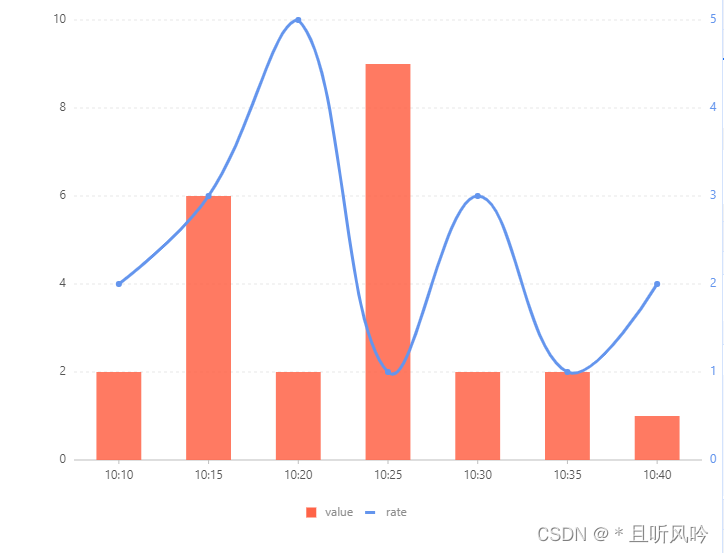<!DOCTYPE html>
<html lang="en">
<head>
<meta charset="UTF-8">
<meta name="viewport" content="width=device-width,height=device-height">
<title>柱状图+折线图双轴图表</title>
<style>::-webkit-scrollbar{
display:none;}html,body{
overflow:hidden;height:100%;margin:0;}</style>
</head>
<body>
<div id="chartcontainer"></div>
<script>/*Fixing iframe window.innerHeight 0 issue in Safari*/document.body.clientHeight;</script>
<script src="https://gw.alipayobjects.com/os/antv/pkg/_antv.g2-3.5.1/dist/g2.min.js"></script>
<script>
var data = [{
date: '10:10',
type: 4,
value: 2,
rate: 2
}, {
date: '10:15',
type: 2,
value: 6,
rate: 3
}, {
date: '10:20',
type: 13,
value: 2,
rate: 5
}, {
date: '10:25',
type: 9,
value: 9,
rate: 1
}, {
date: '10:30',
type: 5,
value: 2,
rate: 3
}, {
date: '10:35',
type: 8,
value: 2,
rate: 1
}, {
date: '10:40',
type: 13,
value: 1,
rate: 2
}];
var chart = new G2.Chart({
container: 'chartcontainer',
forceFit: true,
height: window.innerHeight
});
chart.source(data, {
type: {
min: 0
},
rate: {
min: 0
},
value: {
min: 0
}
});
chart.legend({
custom: true,
allowAllCanceled: true,
items: [{
value: 'value',
marker: {
symbol: 'square',
fill: '#FF6347',
radius: 5
}
}, {
value: 'rate',
marker: {
symbol: 'hyphen',
stroke: '#6495ED',
radius: 5,
lineWidth: 3
}
}]
});
chart.axis('rate', {
grid: null,
label: {
textStyle: {
fill: '#6495ED'
}
}
});
chart.interval().position('date*value').color('#FF6347');
chart.line().position('date*rate').color('#6495ED').size(3).shape('smooth');
chart.point().position('date*rate').color('#6495ED').size(3).shape('circle');
chart.render();
</script>
</body>
</html>
页面效果: