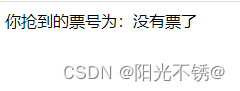第一步:添加依赖
<?xml version="1.0" encoding="UTF-8"?>
<project xmlns="http://maven.apache.org/POM/4.0.0" xmlns:xsi="http://www.w3.org/2001/XMLSchema-instance"
xsi:schemaLocation="http://maven.apache.org/POM/4.0.0 https://maven.apache.org/xsd/maven-4.0.0.xsd">
<modelVersion>4.0.0</modelVersion>
<parent>
<groupId>org.springframework.boot</groupId>
<artifactId>spring-boot-starter-parent</artifactId>
<version>2.5.4</version>
<relativePath/> <!-- lookup parent from repository -->
</parent>
<groupId>com.wei</groupId>
<artifactId>qiangpiao</artifactId>
<version>0.0.1-SNAPSHOT</version>
<name>qiangpiao</name>
<description>qiangpiao</description>
<properties>
<java.version>8</java.version>
</properties>
<dependencies>
<dependency>
<groupId>org.springframework.boot</groupId>
<artifactId>spring-boot-starter-redis</artifactId>
<version>1.4.7.RELEASE</version>
</dependency>
<dependency>
<groupId>org.springframework.boot</groupId>
<artifactId>spring-boot-starter-thymeleaf</artifactId>
</dependency>
<dependency>
<groupId>org.springframework.boot</groupId>
<artifactId>spring-boot-starter-web</artifactId>
</dependency>
<dependency>
<groupId>org.springframework.boot</groupId>
<artifactId>spring-boot-starter-test</artifactId>
<scope>test</scope>
</dependency>
</dependencies>
<build>
<plugins>
<plugin>
<groupId>org.springframework.boot</groupId>
<artifactId>spring-boot-maven-plugin</artifactId>
</plugin>
</plugins>
</build>
</project>
第二步:配置文件内容
server.port=8080
spring.data.redis.host=127.0.0.1
spring.data.redis.port=6379
ticket.total=12
spring.data.redis.password=abc123456
第三步:注册jedis对象
package com.wei.qiangpiao.config;
import org.springframework.beans.factory.annotation.Autowired;
import org.springframework.context.annotation.Bean;
import org.springframework.context.annotation.Configuration;
import org.springframework.core.env.Environment;
import org.springframework.data.redis.connection.jedis.JedisClientConfiguration;
import redis.clients.jedis.HostAndPort;
import redis.clients.jedis.Jedis;
import redis.clients.jedis.JedisClientConfig;
import java.util.concurrent.LinkedBlockingDeque;
import java.util.concurrent.ThreadPoolExecutor;
import java.util.concurrent.TimeUnit;
/**
* 注册jedis对象
*/
@Configuration
public class JedisConfig {
@Autowired
Environment env;
// //创建线程池
// public static ThreadPoolExecutor pool = new ThreadPoolExecutor(
// 10, 100, 10, TimeUnit.SECONDS,
// new LinkedBlockingDeque<Runnable>()
// );
//
// @Bean
// public Jedis getJedis() {
//
// //jedis操作redis,连接配置信息,本地连接
// Jedis jedis = new Jedis(env.getProperty("spring.data.redis.host"), Integer.parseInt(env.getProperty("spring.data.redis.port")));
// //登录redis密码
// jedis.auth("abc123456");
// }
@Bean
public Jedis getJedis(){
return new Jedis(new HostAndPort(
env.getProperty("spring.data.redis.host"),
env.getProperty("spring.data.redis.port", Integer.class)
),new JedisClientConfig(){
public int getConnectionTimeoutMillis() {// 超时毫秒数
return 2000;
}
public String getPassword() {// 密码默认为空
return env.getProperty("spring.data.redis.password");
}
}
);
}
}第四步:购票服务Service
package com.wei.qiangpiao.service;
import org.springframework.beans.factory.annotation.Autowired;
import org.springframework.beans.factory.annotation.Value;
import org.springframework.stereotype.Service;
import redis.clients.jedis.Jedis;
@Service
public class TicketsService {
@Autowired
Jedis jedis;
@Value("${ticket.total}")
Long total;
final String COUNT_KEY = "ticketsCount";//自增的已售卖票数
final String FINAL_KEY = "scramble.finsh";//抢票活动结束
public String scramble(){
String finsh = jedis.get(FINAL_KEY);//获取结束状态
if (!"true".equals(finsh)) { //如果抢购未结束
long incr = jedis.incr(COUNT_KEY);//出一张票
if (incr <= total) {
return String.format("ticket%03d", incr);//还有票就出票
}else{
jedis.set(FINAL_KEY, "true"); //抢购状态设置为结束
}
}
return "没有票了";
}
}
第五步:控制器
package com.wei.qiangpiao.controller;
import com.wei.qiangpiao.service.TicketsService;
import org.springframework.beans.factory.annotation.Autowired;
import org.springframework.stereotype.Controller;
import org.springframework.web.bind.annotation.GetMapping;
import org.springframework.web.bind.annotation.ResponseBody;
import org.springframework.web.bind.annotation.RestController;
@Controller
public class TicketController {
@Autowired
TicketsService ticketsService;
@GetMapping("/scramble")
@ResponseBody
public String grab(){
String ticketNum = ticketsService.scramble();//抢票
if (ticketNum == null) {
return "所有的票都抢完了";
}else{
return "你抢到的票号为:"+ticketNum;
}
}
@GetMapping("/index")
public String index(){
return "buyticket";
}
}
第六步:简单前端页面测试
<!DOCTYPE html>
<html lang="en">
<head>
<meta charset="UTF-8">
<title>抢票页面</title>
</head>
<body>
<a href="/scramble" style="font-size: 18px">立即抢票</a>
</body>
</html>第七步:打开地址:localhost:8080/index.html
当超过12张票时,显示没票