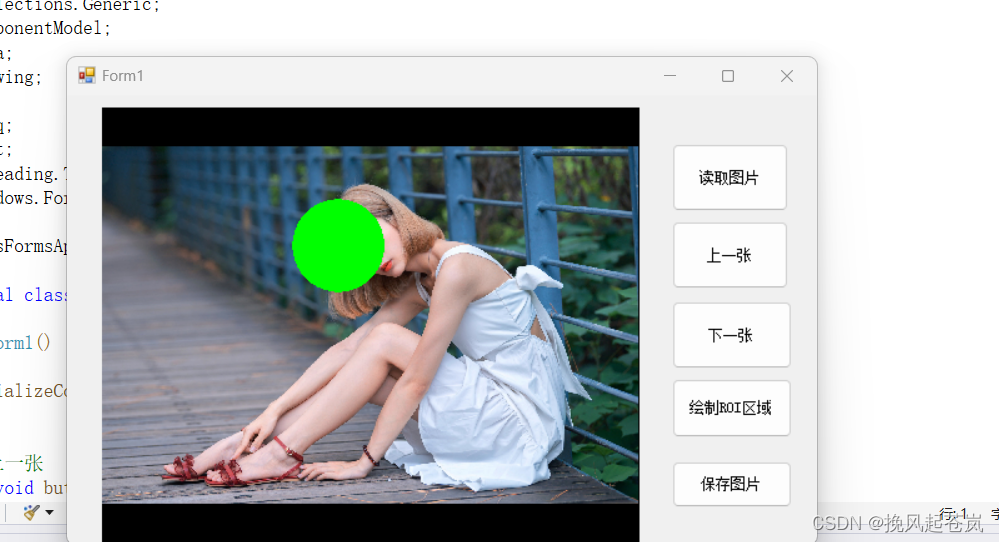结果展示:
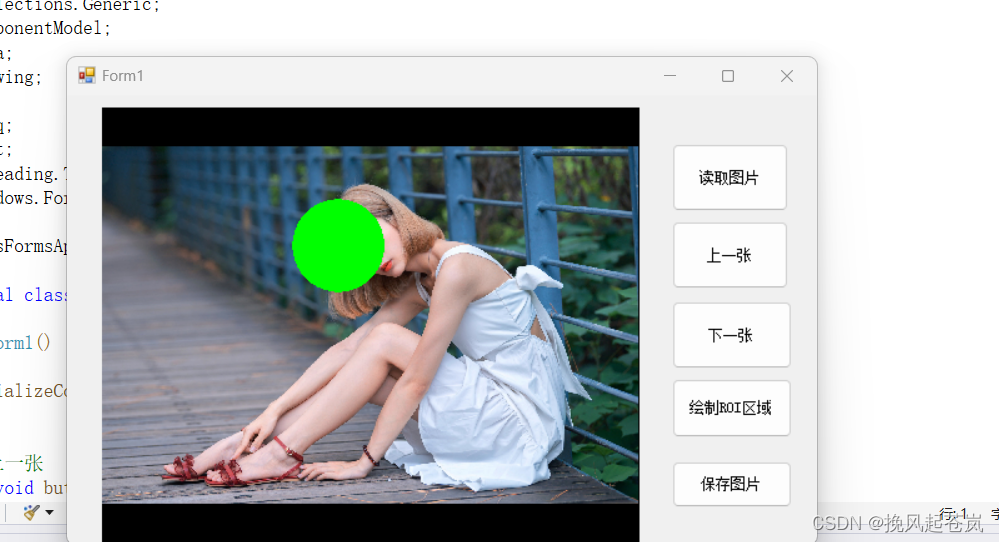
部分主要代码展示(代码比较重复,懒得整理)
using HalconDotNet;
using System;
using System.Collections.Generic;
using System.ComponentModel;
using System.Data;
using System.Drawing;
using System.IO;
using System.Linq;
using System.Text;
using System.Threading.Tasks;
using System.Windows.Forms;
namespace WindowsFormsApp1
{
public partial class Form1 : Form
{
public Form1()
{
InitializeComponent();
}
// 图片上一张
private void button3_Click(object sender, EventArgs e)
{
i--;
if (i < 0)
{
i = path.Length - 1;
}
hWindowControl1.HalconWindow.ClearWindow();
ho_Image.ReadImage(path[i]);
int width, height;
ho_Image.GetImageSize(out width, out height);
double ratioWidth = (1.0) * width / hWindowControl1.Width;
double ratioHeight = (1.0) * height / hWindowControl1.Height;
HTuple row1, column1, row2, column2;
if (ratioWidth >= ratioHeight)
{
row1 = -(1.0) * ((hWindowControl1.Height * ratioWidth) - height) / 2;
column1 = 0;
row2 = row1 + hWindowControl1.Height * ratioWidth;
column2 = column1 + hWindowControl1.Width * ratioWidth;
}
else
{
row1 = 0;
column1 = -(1.0) * ((hWindowControl1.Width * ratioHeight) - width) / 2;
row2 = row1 + hWindowControl1.Height * ratioHeight;
column2 = column1 + hWindowControl1.Width * ratioHeight;
}
HOperatorSet.SetPart(hWindowControl1.HalconWindow, row1, column1, row2, column2);
hWindowControl1.HalconWindow.DispObj(ho_Image);
}
// 加载图片
private void button1_Click(object sender, EventArgs e)
{
hWindowControl1.HalconWindow.ClearWindow();
ho_Image.ReadImage(@"D:/桌面文件夹/img2/1.jpg");
int width, height;
ho_Image.GetImageSize(out width, out height);
double ratioWidth = (1.0) * width / hWindowControl1.Width;
double ratioHeight = (1.0) * height / hWindowControl1.Height;
HTuple row1, column1, row2, column2;
if (ratioWidth >= ratioHeight)
{
row1 = -(1.0) * ((hWindowControl1.Height * ratioWidth) - height) / 2;
column1 = 0;
row2 = row1 + hWindowControl1.Height * ratioWidth;
column2 = column1 + hWindowControl1.Width * ratioWidth;
}
else
{
row1 = 0;
column1 = -(1.0) * ((hWindowControl1.Width * ratioHeight) - width) / 2;
row2 = row1 + hWindowControl1.Height * ratioHeight;
column2 = column1 + hWindowControl1.Width * ratioHeight;
}
HOperatorSet.SetPart(hWindowControl1.HalconWindow, row1, column1, row2, column2);
hWindowControl1.HalconWindow.DispObj(ho_Image);
}
// 获取某个文件夹下的路径
string[] path = Directory.GetFiles(@"D:/桌面文件夹/img2");
int i = 0;
HImage ho_Image = new HImage();
// 图片下一张
private void button2_Click(object sender, EventArgs e)
{
i++;
if (i > path.Length - 1)
{
i = 0;
}
hWindowControl1.HalconWindow.ClearWindow();
ho_Image.ReadImage(path[i]);
int width, height;
ho_Image.GetImageSize(out width, out height);
double ratioWidth = (1.0) * width / hWindowControl1.Width;
double ratioHeight = (1.0) * height / hWindowControl1.Height;
HTuple row1, column1, row2, column2;
if (ratioWidth >= ratioHeight)
{
row1 = -(1.0) * ((hWindowControl1.Height * ratioWidth) - height) / 2;
column1 = 0;
row2 = row1 + hWindowControl1.Height * ratioWidth;
column2 = column1 + hWindowControl1.Width * ratioWidth;
}
else
{
row1 = 0;
column1 = -(1.0) * ((hWindowControl1.Width * ratioHeight) - width) / 2;
row2 = row1 + hWindowControl1.Height * ratioHeight;
column2 = column1 + hWindowControl1.Width * ratioHeight;
}
HOperatorSet.SetPart(hWindowControl1.HalconWindow, row1, column1, row2, column2);
hWindowControl1.HalconWindow.DispObj(ho_Image);
}
// 绘制ROI区域
private void button4_Click(object sender, EventArgs e)
{
hWindowControl1.Focus(); //光标
hWindowControl1.HalconWindow.DrawCircle(out double row, out double column, out double radius);
HRegion region = new HRegion();
region.GenCircle(row, column, radius);
hWindowControl1.HalconWindow.SetColor("green");
region.DispRegion(hWindowControl1.HalconWindow);
}
// 保存图片
private void button5_Click(object sender, EventArgs e)
{
ho_Image.WriteImage("bmp", 0, @"D:/桌面文件夹/img2/1.bmp");
}
}
}