目录
效果图
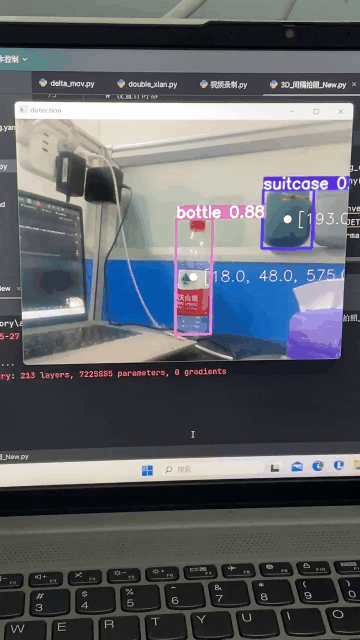
手上有深度相机realsense,怎么去通过YOLO识别出目标,并获取三维坐标呢?怎么把目标三维坐标发给机械臂?
这里我只介绍下通过深度相机去获取三维坐标,因为每个人机械臂的通讯方式不同,所以第二个问题就不多介绍了(你都获取到了三维坐标,发给机械臂指令这还不简简单单)
平时在YOLO里使用相机,一般都是修改下detect.py中去修改source的参数,就能够实现视频流预测目标了
parser.add_argument('--source', type=str, default='0', help='file/dir/URL/glob/screen/0(webcam)')但如果你想通过realsense深度相机去获取深度信息,从而获得三维坐标的话,上边这种方法是不可行的,即便你修改了source参数,深度相机也只会和普通相机一样,获得的是目标的二维坐标,也就是像素坐标。
一、realsense 包
在detect.py中不行,那就换种思路,首先你得了解如何使用python代码去打开深度相机,需要去了解下深度相机的SDK(也就是软件开发工具包),这里我用D435i为例(d415好像也一样适用),如何去使用代码去打开深度相机
安装SDK
pip install pyrealsense怎么单独使用SDK包的代码打开深度相机,我就不多解释了,CSDN中一搜一堆
二、间隔拍照
我们都知道视频流实际上就是一帧帧图片组成的,所以我们每隔几帧就拍一次照,有人可能会问,为什么要这么做?问的好!你想想,如果要给机械臂传目标的三维坐标时,你哐哐的一直给他实时的传,他反应的过来吗,所以才使用间隔拍照,为的就是让机械臂完成一次指令后,再去拍照。
三、YOLOv5封装
为什么叫YOLOv5封装呢,其实目的就是咱通过间隔拍照得到了一张图片,这时只需要将这个图片传到YOLO的detect.py中,就好比用detect.py去预测一张图片,平时我们只需要修改下source参数就行,运行的话就能完成预测。现在呢,我们把YOLOv5封装成一个类,当建个拍完照后,将图片经过这个类去处理预测。不知道这样说能理解吗
四、代码实现
话不多说,直接上代码
这是主文件main.py,目的是实现D435i间隔拍照
import time
import cv2
import torch
import numpy as np
import pyrealsense2 as rs
import W_detectAPI
pipeline = rs.pipeline() # 定义流程pipeline,创建一个管道
config = rs.config() # 定义配置config
# config.enable_stream(rs.stream.depth, 1280, 720, rs.format.z16, 6) # 配置depth流
# config.enable_stream(rs.stream.color, 1280, 720, rs.format.bgr8, 15) # 配置color流
config.enable_stream(rs.stream.depth, 640, 480, rs.format.z16, 30) # 配置depth流
config.enable_stream(rs.stream.color, 640, 480, rs.format.bgr8, 30) # 配置color流
pipe_profile = pipeline.start(config) # streaming流开始
# device = pipe_profile.get_device()
# device.hardware_reset()
align = rs.align(rs.stream.color)
def get_aligned_images():
frames = pipeline.wait_for_frames() # 等待获取图像帧,获取颜色和深度的框架集
aligned_frames = align.process(frames) # 获取对齐帧,将深度框与颜色框对齐
aligned_depth_frame = aligned_frames.get_depth_frame() # 获取对齐帧中的的depth帧
aligned_color_frame = aligned_frames.get_color_frame() # 获取对齐帧中的的color帧
#### 获取相机参数 ####
depth_intrin = aligned_depth_frame.profile.as_video_stream_profile().intrinsics # 获取深度参数(像素坐标系转相机坐标系会用到)
color_intrin = aligned_color_frame.profile.as_video_stream_profile().intrinsics # 获取相机内参
# 相机参数
# 左右相机的基线是50mm,相机焦距为2.1mm
# camera_parameters = {'fx': intr.fx, 'fy': intr.fy,
# 'ppx': intr.ppx, 'ppy': intr.ppy,
# 'height': intr.height, 'width': intr.width,
# 'depth_scale': profile.get_device().first_depth_sensor().get_depth_scale()
# }
img_color = np.asanyarray(aligned_color_frame.get_data()) # RGB图
img_depth = np.asanyarray(aligned_depth_frame.get_data()) # 深度图(默认16位)
depth_colormap = cv2.applyColorMap \
(cv2.convertScaleAbs(img_depth, alpha=0.008)
, cv2.COLORMAP_JET)
return color_intrin, depth_intrin, img_color, img_depth, aligned_depth_frame
'''
获取随机点三维坐标
'''
def get_3d_camera_coordinate(depth_pixel, aligned_depth_frame, depth_intrin):
x = depth_pixel[0]
y = depth_pixel[1]
dis = aligned_depth_frame.get_distance(x, y) # 获取该像素点对应的深度
camera_coordinate = rs.rs2_deproject_pixel_to_point(depth_intrin, depth_pixel, dis)
return dis, camera_coordinate
if __name__ == '__main__': # 入口
a = W_detectAPI.DetectAPI(weights='yolov5s.pt')
# 设置计时器
start_time = time.time()
interval = 1 # 间隔时间(秒)
try:
while True:
color_intrin, depth_intrin, img_color, img_depth, aligned_depth_frame = get_aligned_images() # 获取对齐图像与相机参数
if not img_color.any() or not img_depth.any():
continue
depth_colormap = cv2.applyColorMap(cv2.convertScaleAbs(
img_depth, alpha=0.03), cv2.COLORMAP_JET)
images = np.hstack((img_color, depth_colormap))
# 检查是否达到间隔时间
if time.time() - start_time >= interval:
start_time = time.time() # 重置计时器
canvas, class_id_list, xyxy_list, conf_list = a.detect([img_color])
camera_xyz_list = []
if xyxy_list:
for i in range(len(xyxy_list)):
ux = int((xyxy_list[i][0] + xyxy_list[i][2]) / 2) # 计算像素坐标系的x
uy = int((xyxy_list[i][1] + xyxy_list[i][3]) / 2) # 计算像素坐标系的y
dis = aligned_depth_frame.get_distance(ux, uy)
camera_xyz = rs.rs2_deproject_pixel_to_point(
depth_intrin, (ux, uy), dis) # 计算相机坐标系的xyz
camera_xyz = np.round(np.array(camera_xyz), 3) # 转成3位小数
camera_xyz = np.array(list(camera_xyz)) * 1000
camera_xyz = list(camera_xyz)
cv2.circle(canvas, (ux, uy), 4, (255, 255, 255), 5) # 标出中心点
cv2.putText(canvas, str(camera_xyz), (ux + 20, uy + 10), 0, 1,
[225, 255, 255], thickness=1, lineType=cv2.LINE_AA) # 标出坐标
# cv2.putText(canvas,"X1:" + str(camera_xyz[0]) + "m",(40,60), cv2.FONT_HERSHEY_SIMPLEX, 0.5,[255,0,0] )
camera_xyz_list.append(camera_xyz)
cv2.namedWindow('detection', flags=cv2.WINDOW_NORMAL |
cv2.WINDOW_KEEPRATIO | cv2.WINDOW_GUI_EXPANDED)
cv2.resizeWindow('detection',640,480)
cv2.imshow('detection', canvas)
cv2.waitKey(2000)
key = cv2.waitKey(1)
# Press esc or 'q' to close the image window
if key & 0xFF == ord('q') or key == 27:
cv2.destroyAllWindows()
pipeline.stop()
break
finally:
# Stop streaming
pipeline.stop()需要新建个 W_detactAPI.py 文件,目的是封装yolo为类
import argparse
import os
import platform
import random
import sys
from pathlib import Path
import torch
from torch.backends import cudnn
FILE = Path(__file__).resolve()
ROOT = FILE.parents[0] # YOLOv5 root directory
if str(ROOT) not in sys.path:
sys.path.append(str(ROOT)) # add ROOT to PATH
ROOT = Path(os.path.relpath(ROOT, Path.cwd())) # relative
from models.common import DetectMultiBackend
from utils.dataloaders import IMG_FORMATS, VID_FORMATS, MyLoadImages, LoadScreenshots, LoadStreams
from utils.general import (LOGGER, Profile, check_file, check_img_size, check_imshow, check_requirements, colorstr, cv2,
increment_path, non_max_suppression, print_args, scale_boxes, strip_optimizer, xyxy2xywh)
from utils.plots import Annotator, colors, save_one_box
from utils.torch_utils import select_device, smart_inference_mode, time_sync
"""
使用面向对象编程中的类来封装,需要去除掉原始 detect.py 中的结果保存方法,重写
保存方法将结果保存到一个 csv 文件中并打上视频的对应帧率
"""
class YoloOpt:
def __init__(self, weights='weights/last.pt',
imgsz=(640, 640), conf_thres=0.25,
iou_thres=0.45, device='cpu', view_img=False,
classes=None, agnostic_nms=False,
augment=False, update=False, exist_ok=False,
project='/detect/result', name='result_exp',
save_csv=True):
self.weights = weights # 权重文件地址
self.source = None # 待识别的图像
if imgsz is None:
self.imgsz = (640, 640)
self.imgsz = imgsz # 输入图片的大小,默认 (640,640)
self.conf_thres = conf_thres # object置信度阈值 默认0.25 用在nms中
self.iou_thres = iou_thres # 做nms的iou阈值 默认0.45 用在nms中
self.device = device # 执行代码的设备,由于项目只能用 CPU,这里只封装了 CPU 的方法
self.view_img = view_img # 是否展示预测之后的图片或视频 默认False
self.classes = classes # 只保留一部分的类别,默认是全部保留
self.agnostic_nms = agnostic_nms # 进行NMS去除不同类别之间的框, 默认False
self.augment = augment # augmented inference TTA测试时增强/多尺度预测,可以提分
self.update = update # 如果为True,则对所有模型进行strip_optimizer操作,去除pt文件中的优化器等信息,默认为False
self.exist_ok = exist_ok # 如果为True,则对所有模型进行strip_optimizer操作,去除pt文件中的优化器等信息,默认为False
self.project = project # 保存测试日志的参数,本程序没有用到
self.name = name # 每次实验的名称,本程序也没有用到
self.save_csv = save_csv # 是否保存成 csv 文件,本程序目前也没有用到
class DetectAPI:
def __init__(self, weights, imgsz=640):
# 初始化参数,加载模型
self.opt = YoloOpt(weights=weights, imgsz=imgsz)
weights = self.opt.weights # 传入的权重
imgsz = self.opt.imgsz # 传入的图像尺寸
# Initialize 初始化
# 获取设备 CPU/CUDA
self.device = select_device(self.opt.device)
# 不使用半精度--半精度只支持CUDA
self.half = self.device.type != 'cpu' # # FP16 supported on limited backends with CUDA
# Load model 加载模型
self.model = DetectMultiBackend(weights, self.device, dnn=False)
self.stride = self.model.stride
self.names = self.model.names
self.pt = self.model.pt
self.imgsz = check_img_size(imgsz, s=self.stride)
# 不使用半精度
if self.half:
self.model.half() # switch to FP16
# read names and colors
# names是类别名称字典;colors是画框时用到的颜色
self.names = self.model.module.names if hasattr(self.model, 'module') else self.model.names
self.colors = [[random.randint(0, 255) for _ in range(3)] for _ in self.names]
# 当自动拍照时会调用这个函数
def detect(self, source):
# 输入 detect([img])
if type(source) != list:
raise TypeError('source must a list and contain picture read by cv2')
# DataLoader 加载数据
# 直接从 source 加载数据
dataset = MyLoadImages(source)
# 源程序通过路径加载数据,现在 source 就是加载好的数据,因此 LoadImages 就要重写
bs = 1 # set batch size
# 保存的路径
vid_path, vid_writer = [None] * bs, [None] * bs
# Run inference
result = []
if self.device.type != 'cpu':
self.model(torch.zeros(1, 3, self.imgsz, self.imgsz).to(self.device).type_as(
next(self.model.parameters()))) # run once
dt, seen = (Profile(), Profile(), Profile()), 0
for im, im0s in dataset:
with dt[0]:
im = torch.from_numpy(im).to(self.model.device)
im = im.half() if self.model.fp16 else im.float() # uint8 to fp16/32
im /= 255 # 0 - 255 to 0.0 - 1.0
if len(im.shape) == 3:
im = im[None] # expand for batch dim
# Inference
pred = self.model(im, augment=self.opt.augment)[0]
# NMS
with dt[2]:
# max_det=2 最多检测两个目标,如果图片中有3个目标,需要修改
pred = non_max_suppression(pred, self.opt.conf_thres, self.opt.iou_thres, self.opt.classes, self.opt.agnostic_nms, max_det=2)
# Process predictions
# 处理每一张图片
# 原来的情况是要保持图片,因此多了很多关于保存路径上的处理。
# 另外,pred其实是个列表。元素个数为batch_size
det = pred[0] # API 一次只处理一张图片,因此不需要 for 循环
# copy 一个原图片的副本图片,不拷贝会对原图片造成影响
im0 = im0s.copy()
# 一张图片可能会有多个检测到的目标,标签也会有多个
# result_txt = [] # 储存检测结果,每新检测出一个物品,长度就加一。
# # 每一个元素是列表形式,储存着 类别,坐标,置信度
xyxy_list = []
conf_list = []
class_id_list = []
# 设置图片上绘制框的粗细,类别名称
annotator = Annotator(im0, line_width=3, example=str(self.names))
if len(det):
# Rescale boxes from img_size to im0 size
# 映射预测信息到原图
det[:, :4] = scale_boxes(im.shape[2:], det[:, :4], im0.shape).round()
#
for *xyxy, conf, cls in reversed(det):
# 只输出dog的信息,不用了就删除这个if语句
# if self.names[int(cls)] == "dog":
class_id = int(cls)
xyxy_list.append(xyxy)
conf_list.append(conf)
class_id_list.append(class_id)
line = (int(cls.item()), [int(_.item()) for _ in xyxy], conf.item()) # label format
# result_txt.append(line)
label = f'{self.names[int(cls)]} {conf:.2f}'
# 跳入Annotator函数中,打印目标坐标和机械臂坐标
x0, y0 = annotator.box_label(xyxy, label, color=self.colors[int(cls)])
return im0, class_id_list, xyxy_list, conf_list
这里需要提示下,你得在 annotator.box_label 添加上我这篇文章的代码,然后直接运行就ok了,有啥问题报错可以在评论区留言
如果有大佬有更好的方法,还请分享出来咱们一块交流交流!