这个组件的功能:可以重新定位获取到用户的具体位置,这个是通过getLocation这个api和高德地图的api获取到的,getLocation这个api需要在微信公众平台后台>开发管理> 接口管理里面申请才能使用的,不然无法使用哦,这个接口申请好像特别难,需要技巧,希望大家都能申请到吧。高德的api需要到高德的后台获取,个人开发者每天有5000限额可以使用。

也可以通过点击右边的字母快速跳转到对应的城市,可以点击热门城市或者城市列表快速定位城市。
选择城市页面展示:
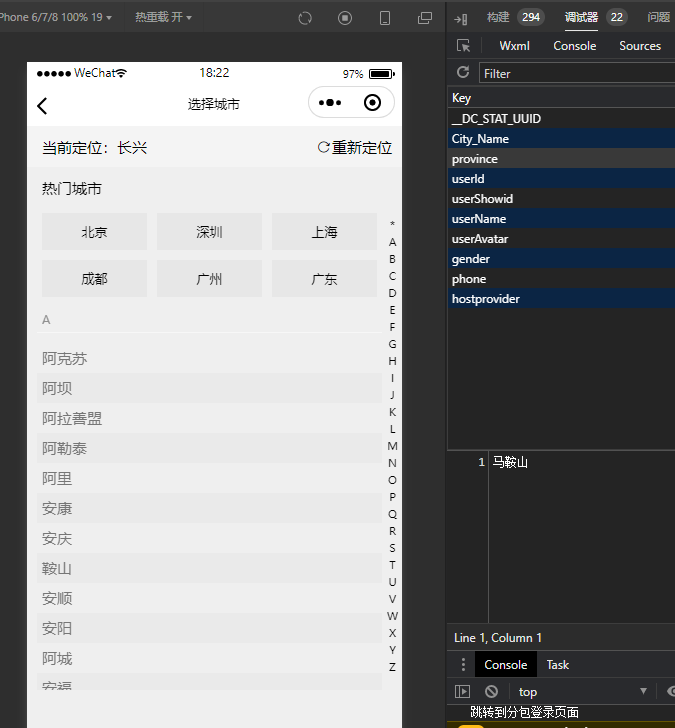
具体代码:
<template>
<view class="main-Location">
<!-- 字母区域 -->
<view class="Location-Letter">
<view hover-class="Click-Latter" @tap="getLetter('ScrollTop')">*</view>
<view v-for="(l, i) in LatterName" :key="i" hover-class="Click-Latter" @tap="getLetter(l)"
:style="{ 'color': LetterId === l ? '#4662D9' : '#000' }">{
{ l }}</view>
</view>
<view class="ynq-AutoLocation u_flex jcsb">
<view class="ynq-AutoAddress">
<text class="ynq ynq-dizhi"></text>
<text>当前定位:</text>
<text>{
{ userStore.province }}</text>
</view>
<view class="ynq-ReLocation u_flex" @click="getLocationAuth">
<u-icon name="reload" color="#000"></u-icon>
<text class="ml5">重新定位</text>
</view>
</view>
<scroll-view scroll-y="true" class="ynq-ScrollView" :scroll-into-view="LetterId">
<!-- 热门城市 -->
<view class="ynq-HotCity" id="ScrollTop">
<view class="ynq-HotCityTitle">
<text class="ynq ynq-fire"></text>
<text>热门城市</text>
</view>
<view class="ynq-HotCityList flex">
<text class="radius-3" @tap="setProvince(item)" v-for="(item, index) in HotCity" :key="index">{
{ item }}</text>
</view>
</view>
<!-- 城市列表 -->
<view class="ynq-CityList">
<block v-for="(item, index) in cityList" :key="index">
<view class="ynq-CityLetter" :id="item.initial">{
{ item.initial }}</view>
<view class="ynq-CityLine">
<text @tap="setProvince(item_city.name)" v-for="(item_city, name_index) in item.list" :key="name_index">{
{
item_city.name }}</text>
</view>
</block>
</view>
</scroll-view>
</view>
</template>
<script setup lang="ts">
import { ref } from 'vue'
import cityList from './city'
import useUserStore from '@/store/user';
// 这里我使用了pinia来进行状态管理
const userStore = useUserStore();
let CityName = ref('北京')
const HotCity = ['北京', '深圳', '上海', '成都', '广州', '广东']
const LatterName = ['A', 'B', 'C', 'D', 'E', 'F', 'G', 'H', 'I', 'J', 'K', 'L', 'M', 'N', 'O', 'P', 'Q', 'R', 'S',
'T', 'U', 'V', 'W', 'X', 'Y', 'Z'
]
let LetterId = ref("")
// 右侧字母跳转到对应的城市
const getLetter = (name) => {
LetterId.value = name
console.log("点击名字", name);
uni.pageScrollTo({
selector: '#' + name,
duration: 300
})
}
// 点击城市名字存储
const setProvince = (Name) => {
userStore.setUser("province", Name)
CityName.value = Name
//跳转返回
uni.navigateBack()
}
// 根据API获取用户位置
const getLocationAuth = () => {
// uni.choose
uni.getSystemInfo({
success(res) {
console.log('getSystemInfo', res);
let locationEnabled = res.locationEnabled; //判断手机定位服务是否开启
let locationAuthorized = res.locationAuthorized; //判断定位服务是否允许微信授权
if (locationEnabled == false || locationAuthorized == false) {
//手机定位服务(GPS)未授权
console.log('手机定位服务');
uni.showModal({
title: '提示',
content: '请打开定位服务功能',
showCancel: false, // 不显示取消按钮
success: (res) => {
console.log('showModalres', res);
}
})
} else {
console.log('uni.authorize');
uni.getLocation({
geocode: true, // 返回城市信息
success: function (loction) {
console.log("getLocation", loction);
uni.request({
url: 'https://restapi.amap.com/v3/geocode/regeo',
method: 'GET',
data: {
key: '高德地图的key',
location: loction.longitude + ',' + loction.latitude
},
success: (resda: any) => {
console.log("resda", resda)
const { province, district } = resda.data.regeocode.addressComponent
CityName.value = province
userStore.setUser("province", province)
uni.navigateBack()
}
})
}
})
}
}
})
}
</script>
<style lang="scss" scoped>
.main-Location {
height: 100vh;
}
.ynq-AutoLocation {
width: calc(100% - 40rpx);
background: rgba(250, 250, 250, .5);
padding: 20rpx 20rpx;
text.ynq {
font-size: 32rpx;
margin-right: 10rpx;
}
text {
font-size: 30rpx;
}
}
.ynq-HotCity {
padding: 20rpx;
}
.ynq-HotCityTitle {
padding: 0rpx 0rpx;
text.ynq {
margin-right: 10rpx;
color: #ff0000;
font-size: 32rpx;
}
text {
font-size: 30rpx;
}
}
.ynq-HotCityList {
padding: 20rpx 0 0 0;
flex-wrap: wrap !important;
text {
width: 190rpx;
display: inline-block;
text-align: center;
background: rgba(200, 200, 200, .2);
font-size: 26rpx;
margin: 10rpx;
padding: 20rpx 10rpx;
}
}
.Location-Letter {
position: fixed;
right: 5rpx;
top: 180rpx;
width: 30rpx;
z-index: 100;
view {
display: block;
width: 30rpx;
text-align: center;
height: 35rpx;
line-height: 35rpx;
font-size: 22rpx;
transition: ease .3s;
-webkit-transition: ease .3s;
}
}
.ynq-CityList {
padding: 0px 40rpx 0 20rpx;
.ynq-CityLetter {
line-height: 30rpx;
height: 40rpx;
font-size: 24rpx;
border-bottom: 1px solid #f7f7f7;
padding-left: 10rpx;
color: #909090;
}
.ynq-CityLine {
margin: 20rpx 0px;
text {
display: block;
line-height: 60rpx;
padding: 0px 10rpx;
font-size: 30rpx;
color: #767676;
&:nth-child(even) {
background-color: rgba(200, 200, 200, .12);
}
}
}
}
.ynq-ScrollView {
height: calc(100vh - 160rpx);
}
.Click-Latter {
font-size: 30rpx !important;
}
.jcsb {
justify-content: space-between;
}
.u_flex {
display: flex;
align-items: center;
}
</style>