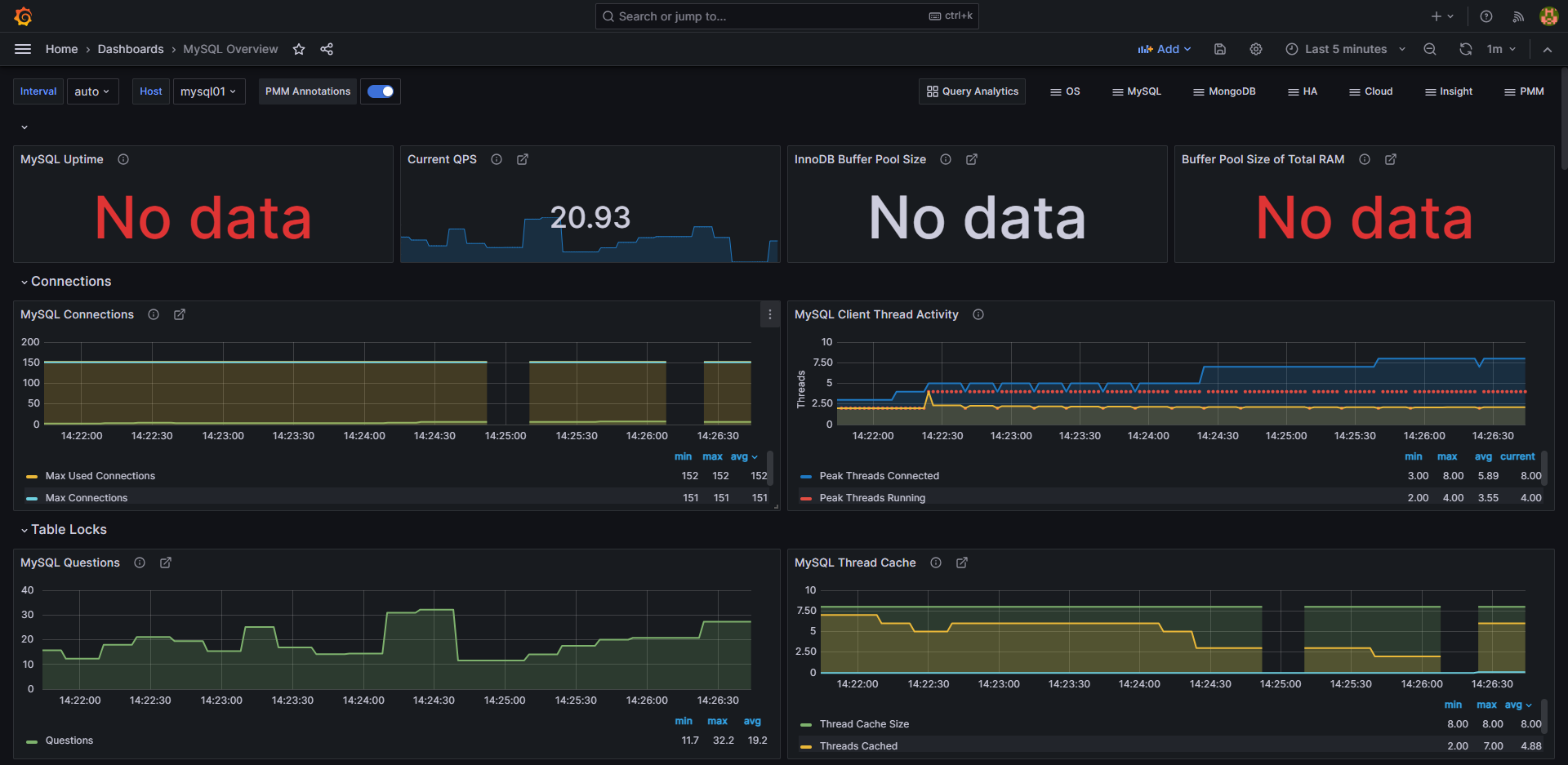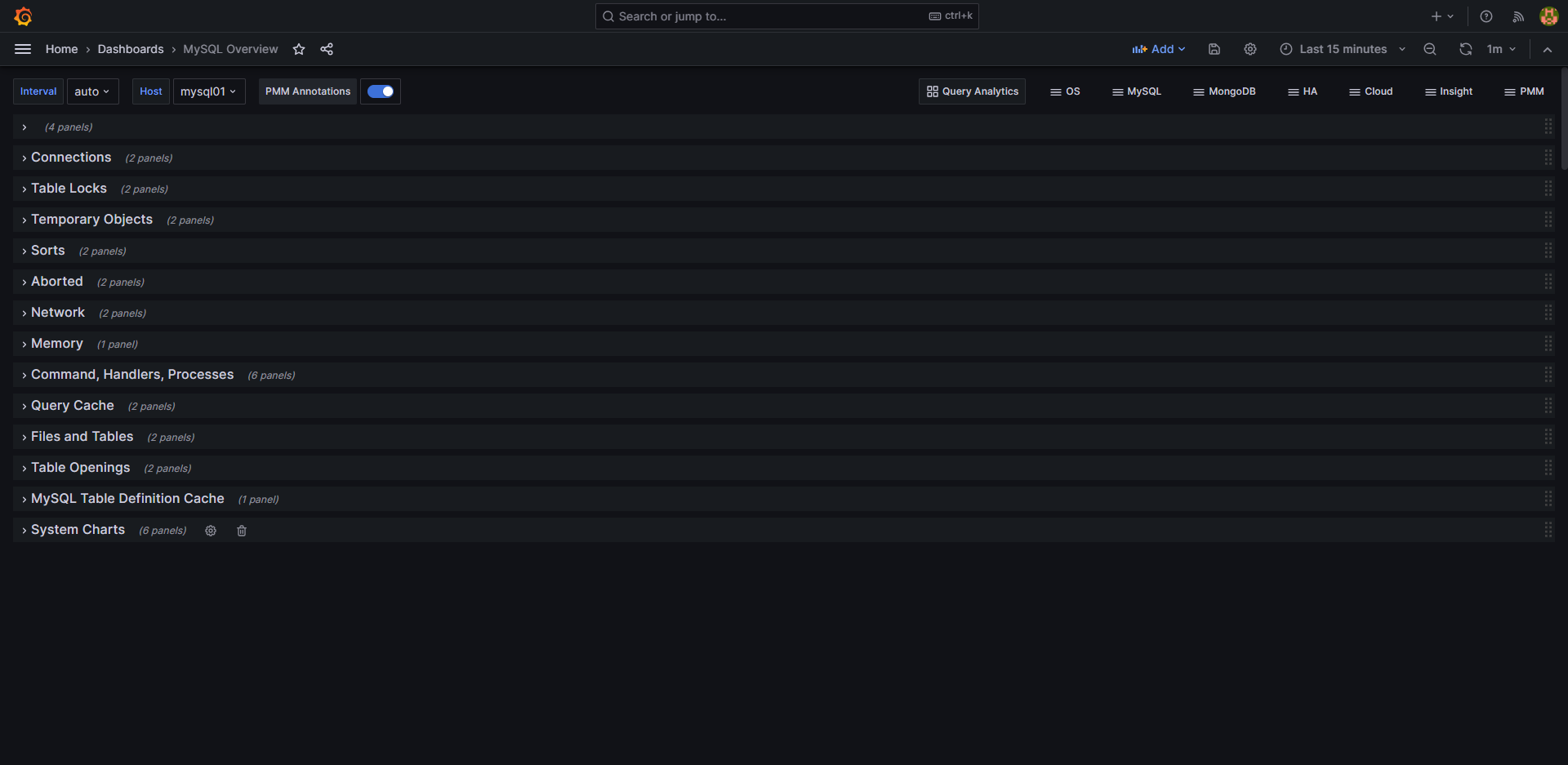使用 Docker 部署 Prometheus + Grafana 监控平台
默认docker 已经安装好,我使用的是CentOS7
注意一定要开启服务器对应的端口
1. 安装Prometheus
docker run -itd --name=prometheus --restart=always -p 9090:9090 prom/prometheus
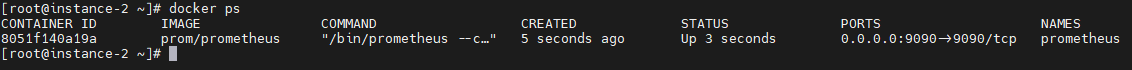
访问:http://ip:9090
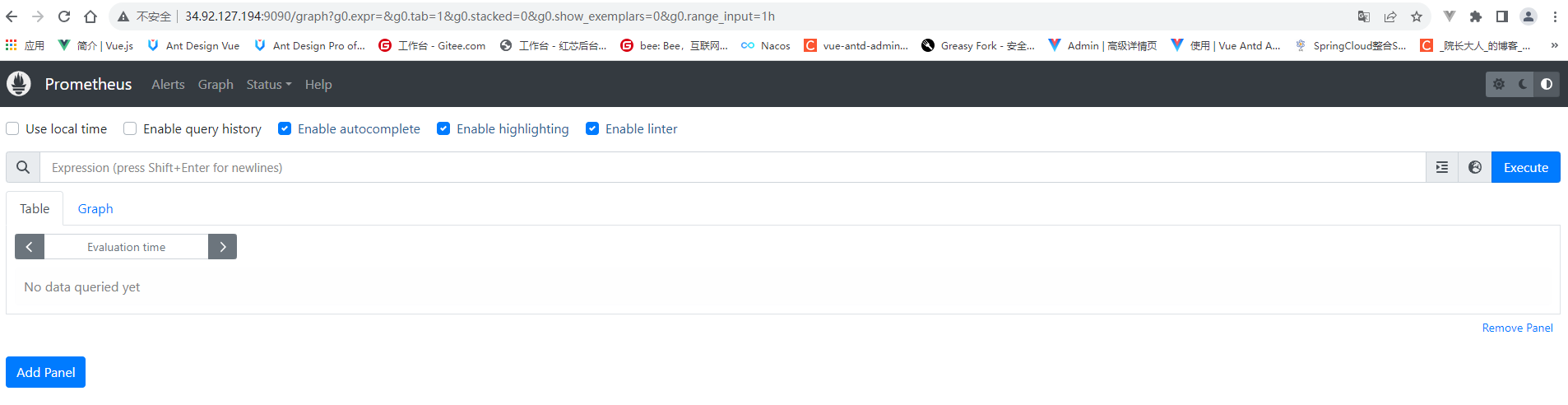
2.安装Grafana
#这里的$PWD就是你的当前位置,我当前位置在/root,那么grafana-storage就会生成在/root下
docker run -itd --name=grafana \
> --restart=always \
> -p 3000:3000 \
> -v $PWD/grafana-storage:/var/lib/grafana \
> grafana/grafana
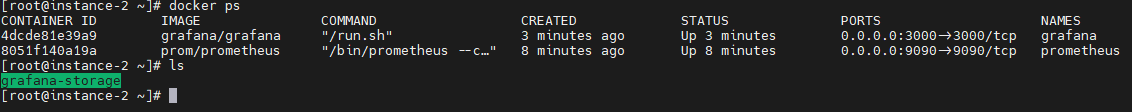
访问:http://ip:3000
账号密码都是admin
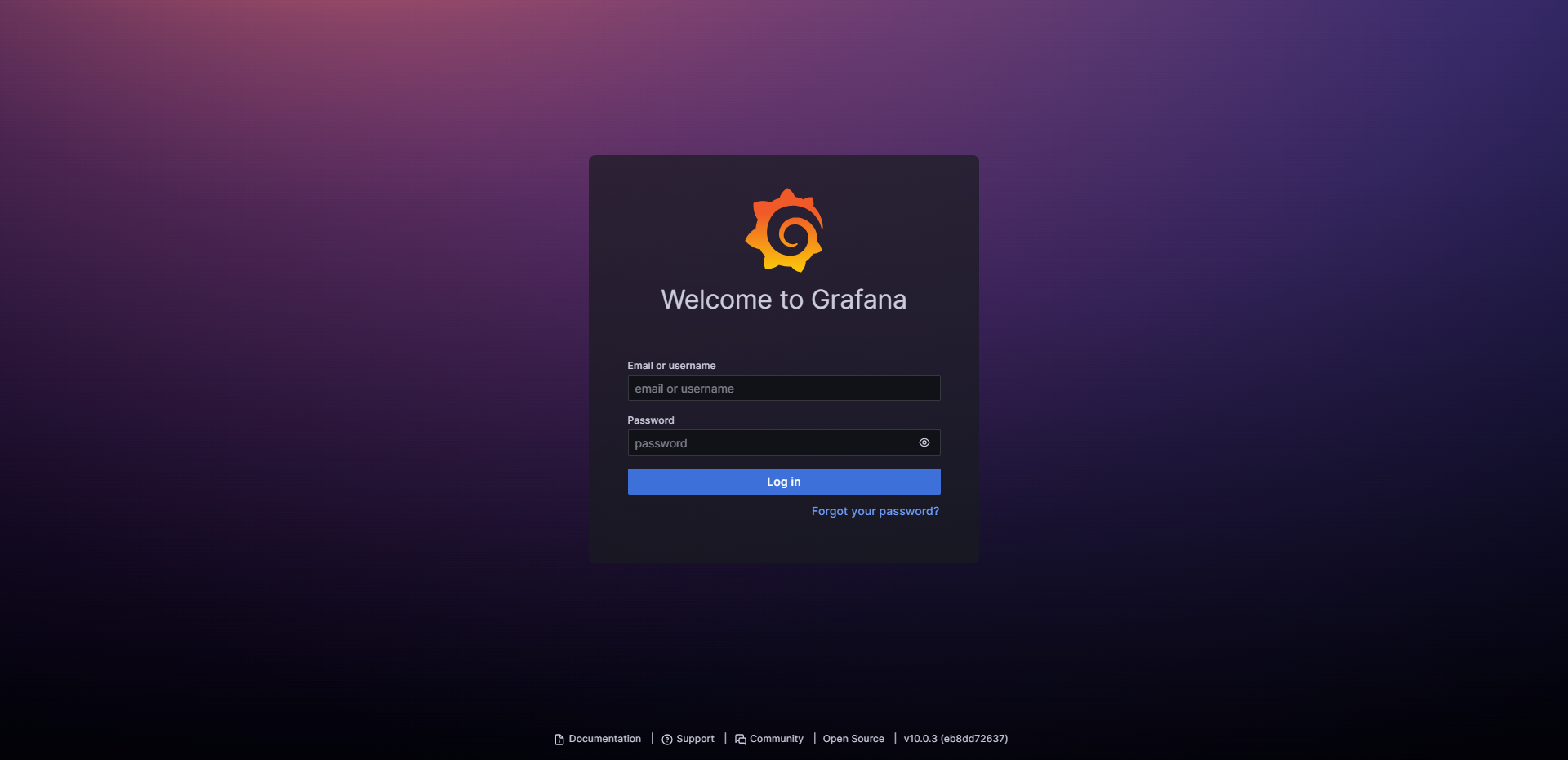
登录进来后此处可以修改密码
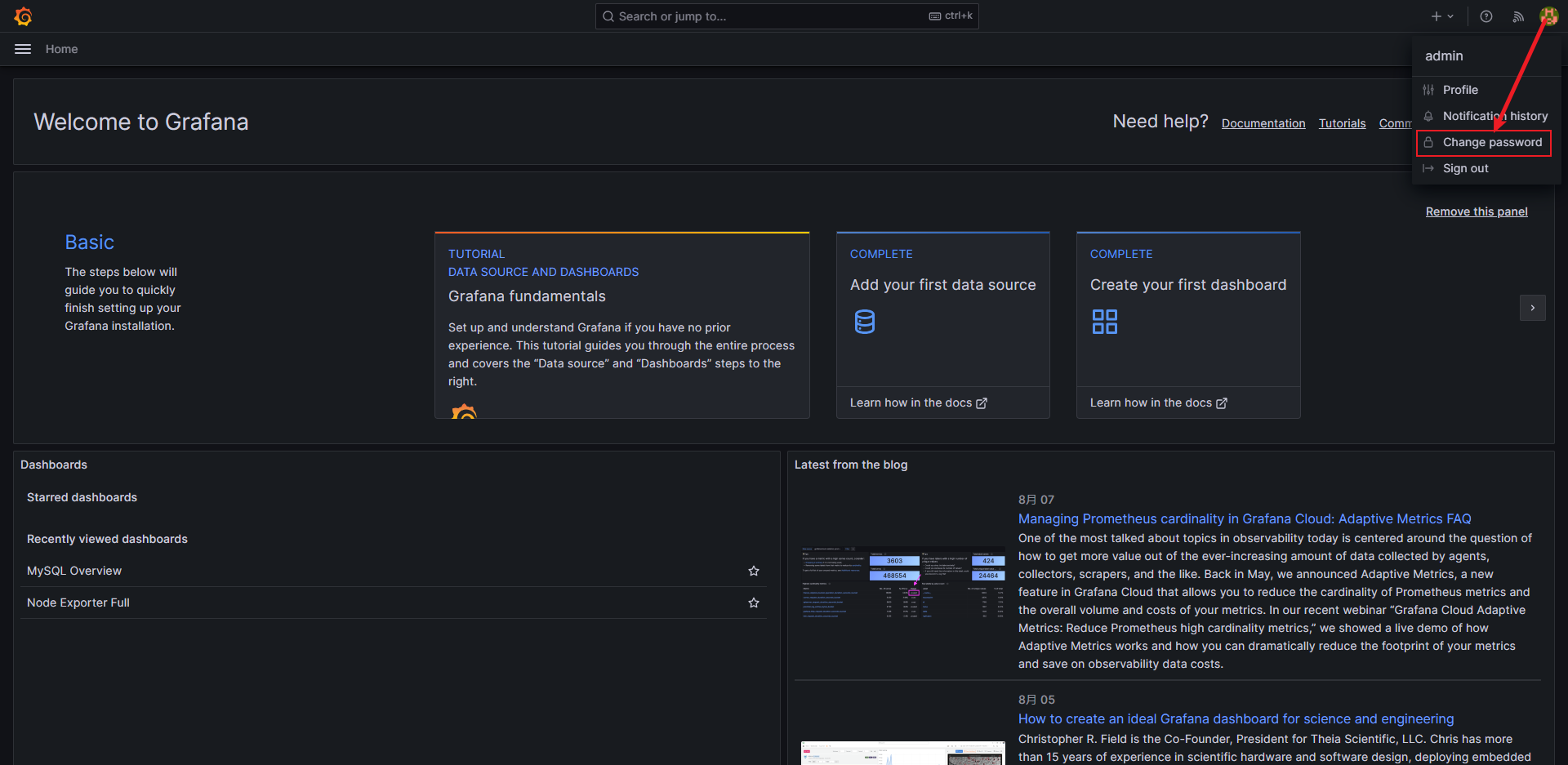
3. 安装Node_exporter
因为Prometheus 本身不具备监控功能,所以想要通过Prometheus 收集数据的话,需要安装对应的exporter。
docker run -itd --name=node-exporter \
--restart=always \
-p 9100:9100 \
-v "/proc:/host/proc:ro" \
-v "/sys:/host/sys:ro" \
-v "/:/rootfs:ro" \
prom/node-exporter
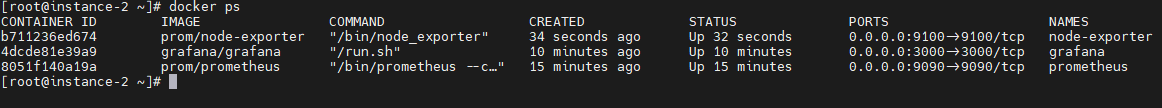
http://ip:9100/metrics

4. 配置 Prometheus 监控Node节点
4.1 修改Prometheus主配置文件
先将配置文件拷贝出来
# $PWD 当前目录在/root
docker cp prometheus:/etc/prometheus/prometheus.yml $PWD
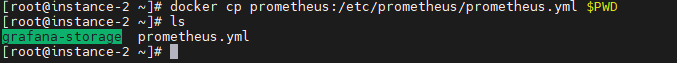
在Prometheus配置文件按以下内容修改:
# my global config
global:
scrape_interval: 15s # Set the scrape interval to every 15 seconds. Default is every 1 minute.
evaluation_interval: 15s # Evaluate rules every 15 seconds. The default is every 1 minute.
# scrape_timeout is set to the global default (10s).
# Alertmanager configuration
alerting:
alertmanagers:
- static_configs:
- targets:
# - alertmanager:9093
# Load rules once and periodically evaluate them according to the global 'evaluation_interval'.
rule_files:
# - "first_rules.yml"
# - "second_rules.yml"
# A scrape configuration containing exactly one endpoint to scrape:
# Here it's Prometheus itself.
scrape_configs:
# The job name is added as a label `job=<job_name>` to any timeseries scraped from this config.
- job_name: "prometheus"
# metrics_path defaults to '/metrics'
# scheme defaults to 'http'.
static_configs:
- targets: ["localhost:9090"]
- job_name: linux
static_configs:
- targets: ['Node_exporter所在ip:9100'] #被监控端的IP地址和端口号(有多个被监控端可用 逗号 隔开)
labels:
instance: linux01 #示例名称随便起
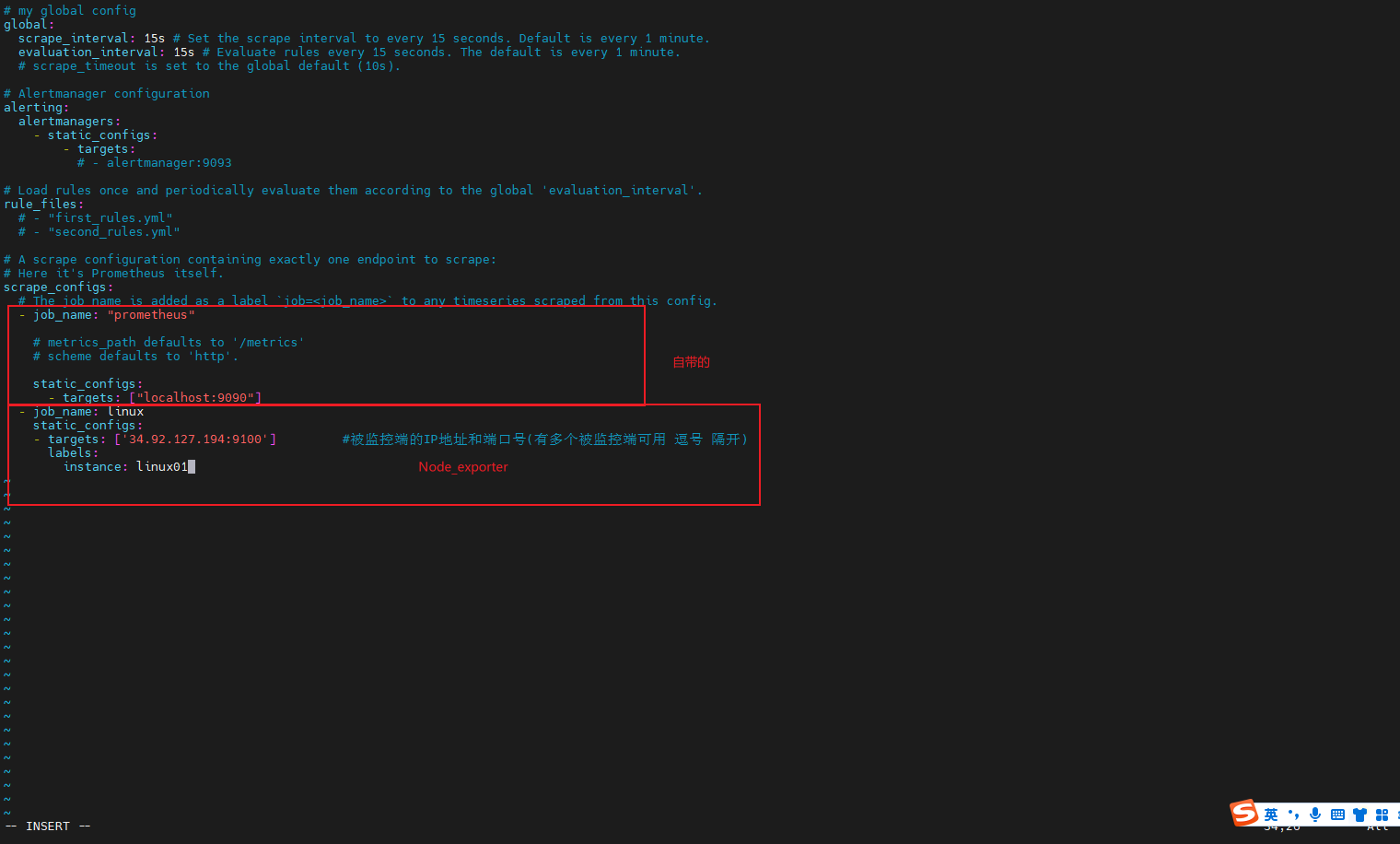
修改完成后在拷贝回去
docker cp $PWD/prometheus.yml prometheus:/etc/prometheus/prometheus.yml
重启prometheus,使配置生效
docker restart prometheus
5. 配置prometheus+Grafana
使用浏览器访问http:/ /ip:3000来将Node节点监控
-
添加数据源
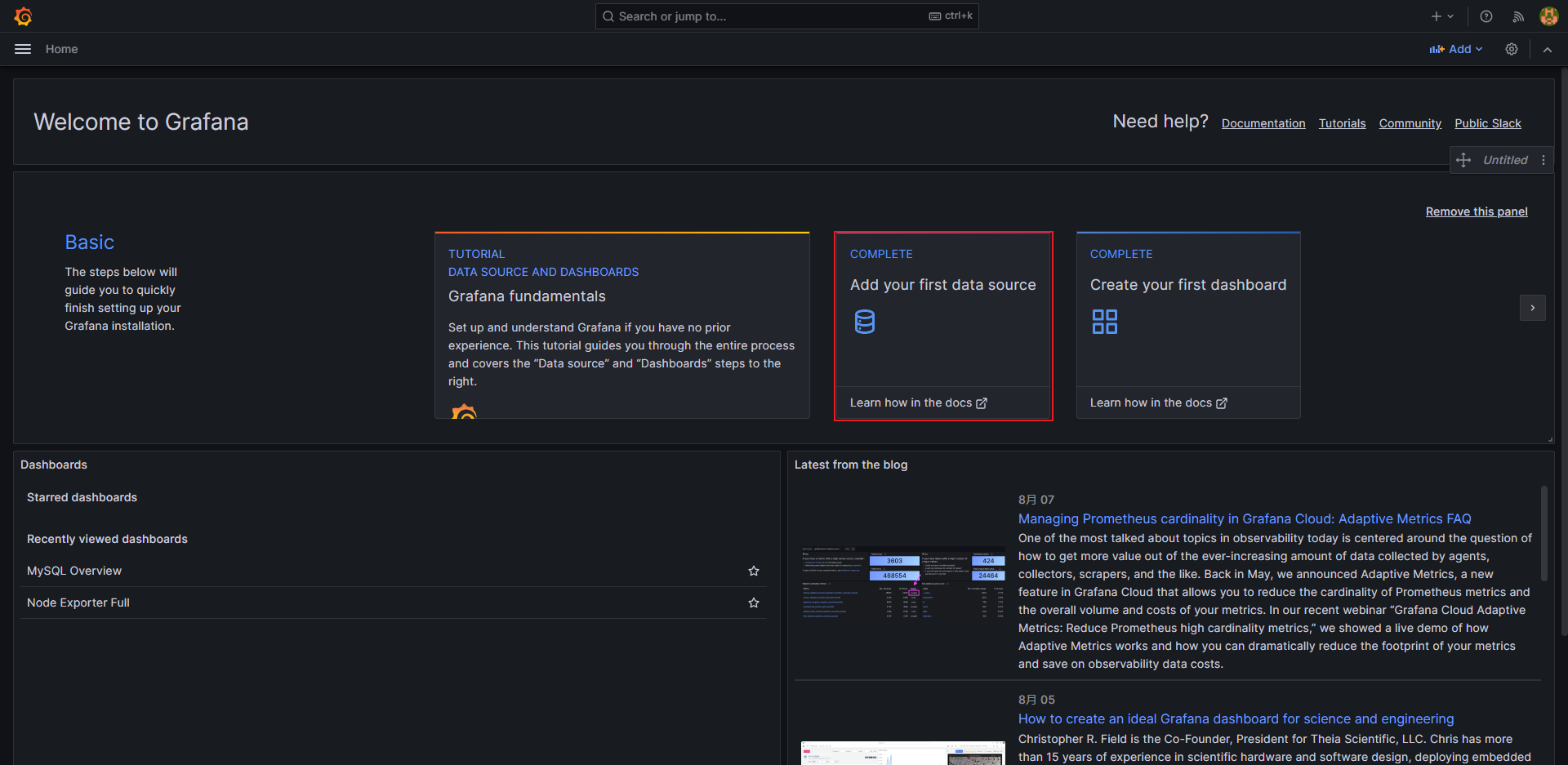
-
选择prometheus数据源
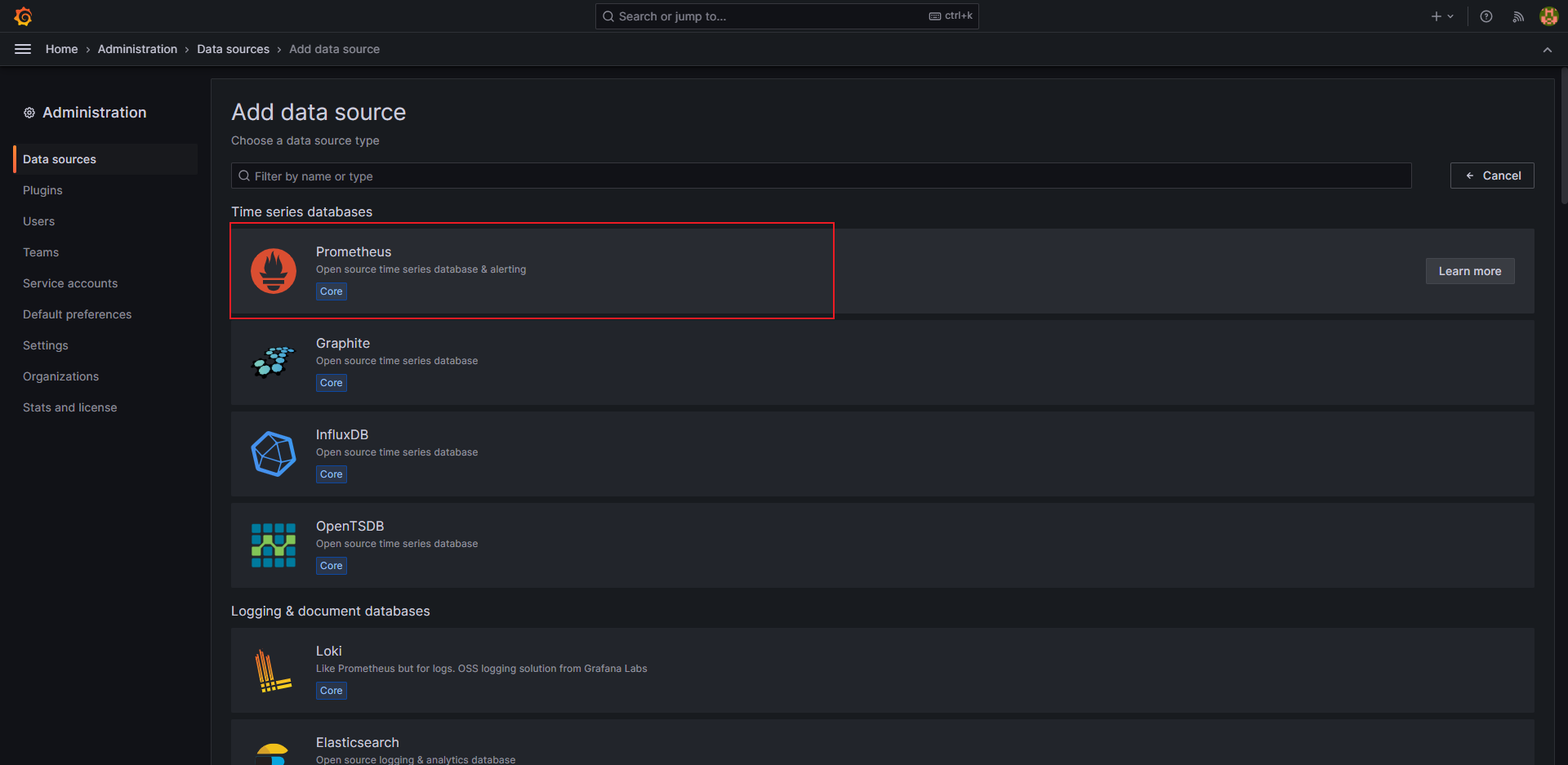
-
配置数据源
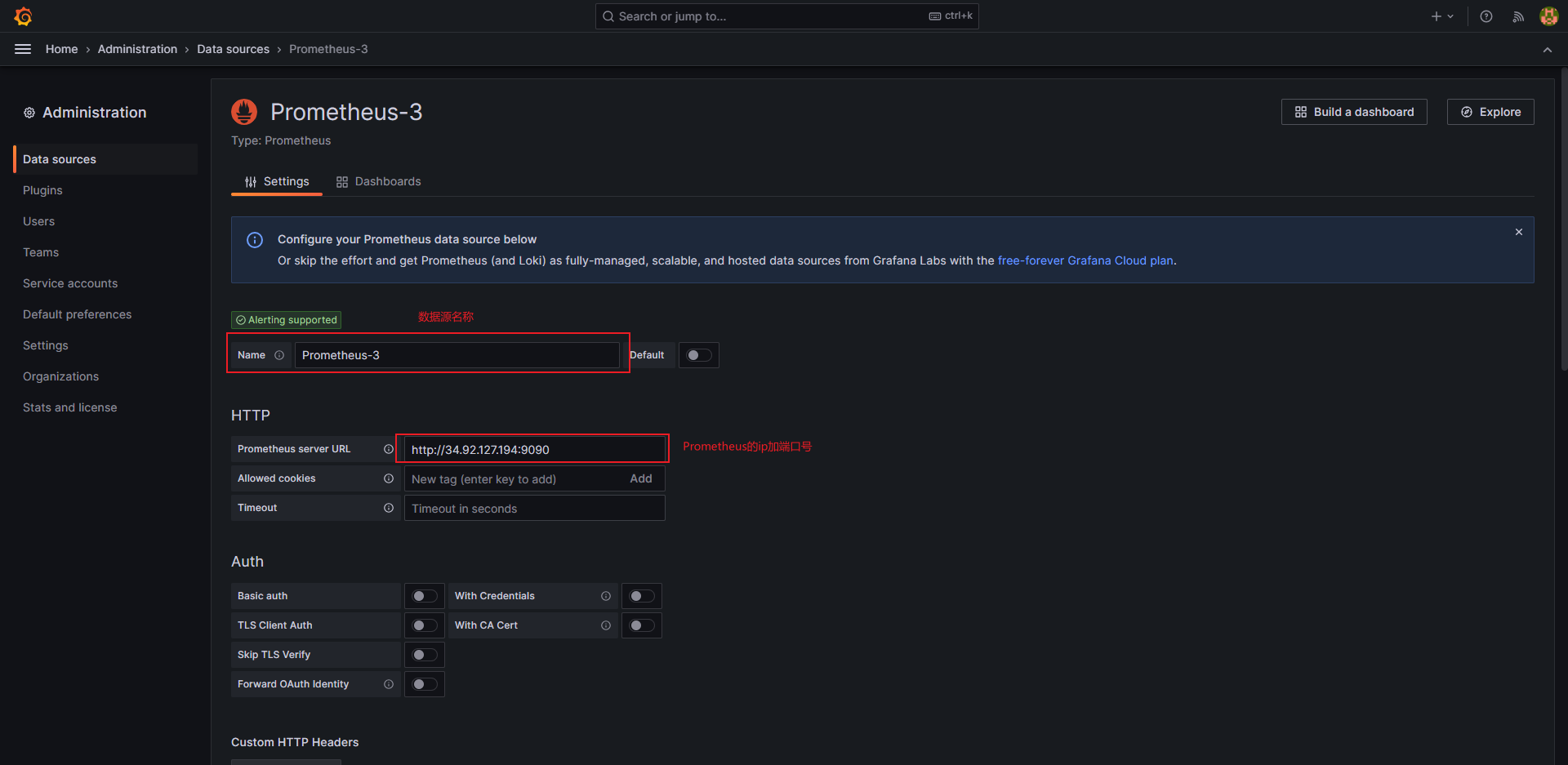
-
滑动到底部保存
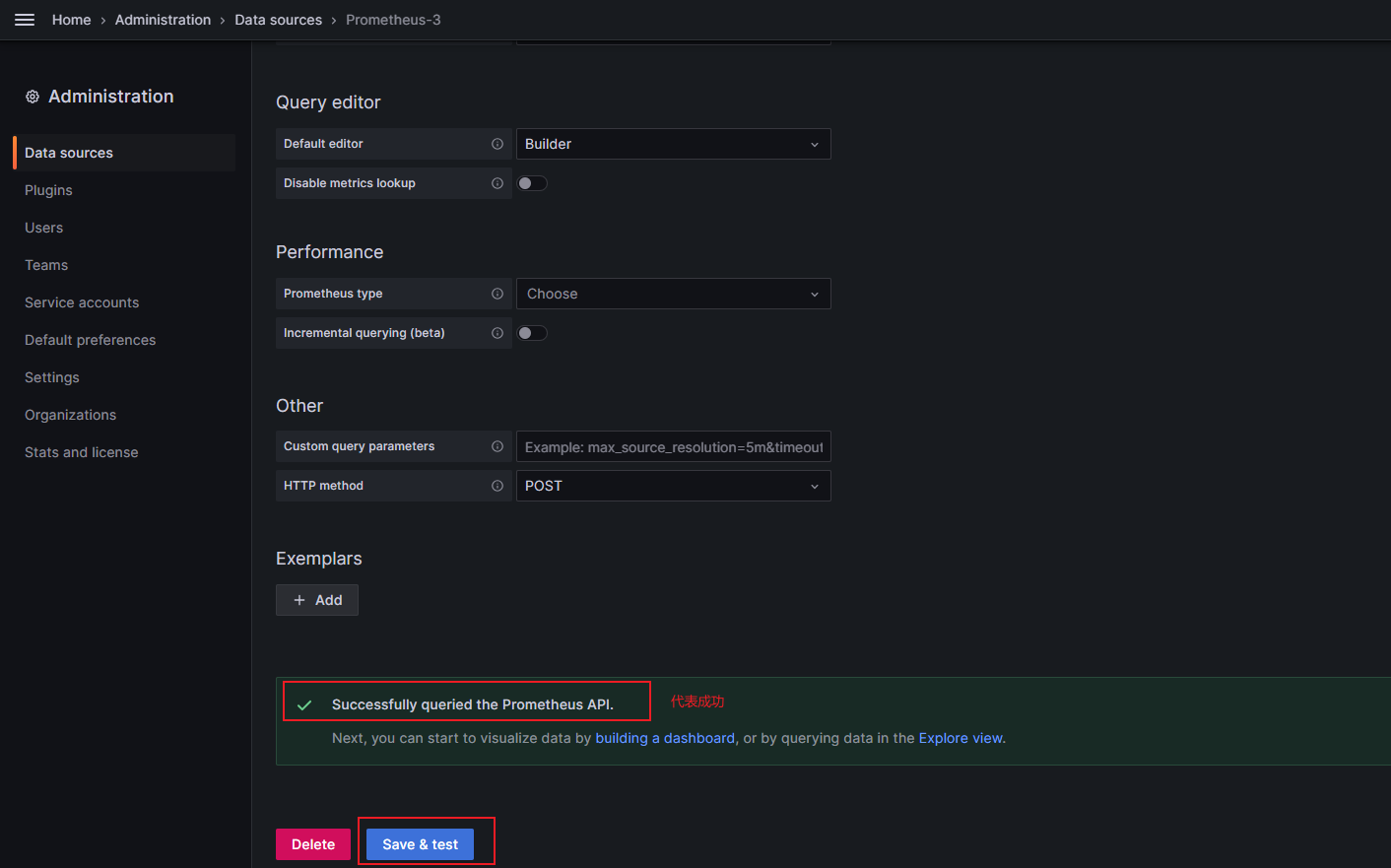
-
找到我们配置的数据源
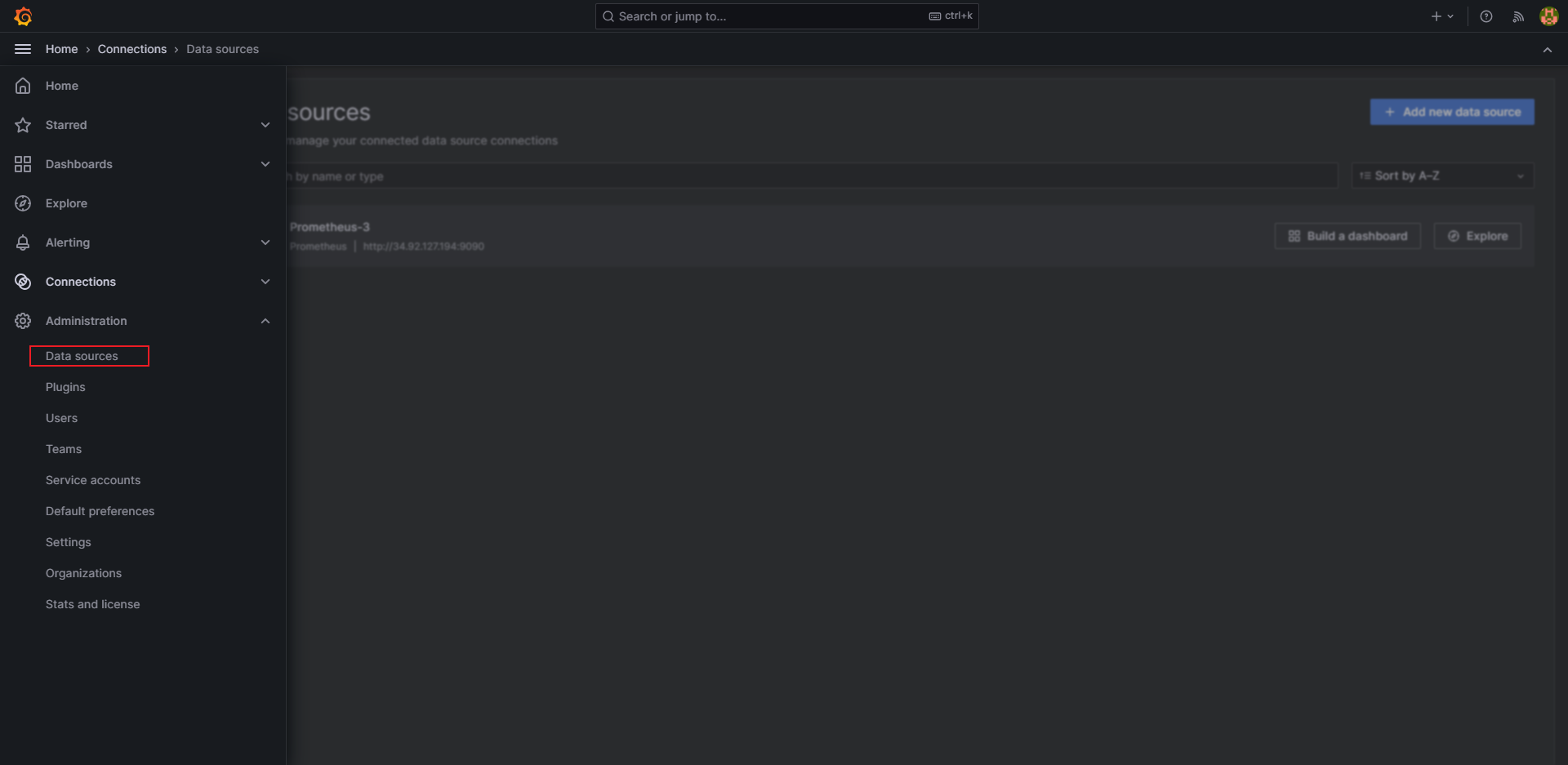
-
为该数据源 导入仪表盘,当然你可以用自己创建
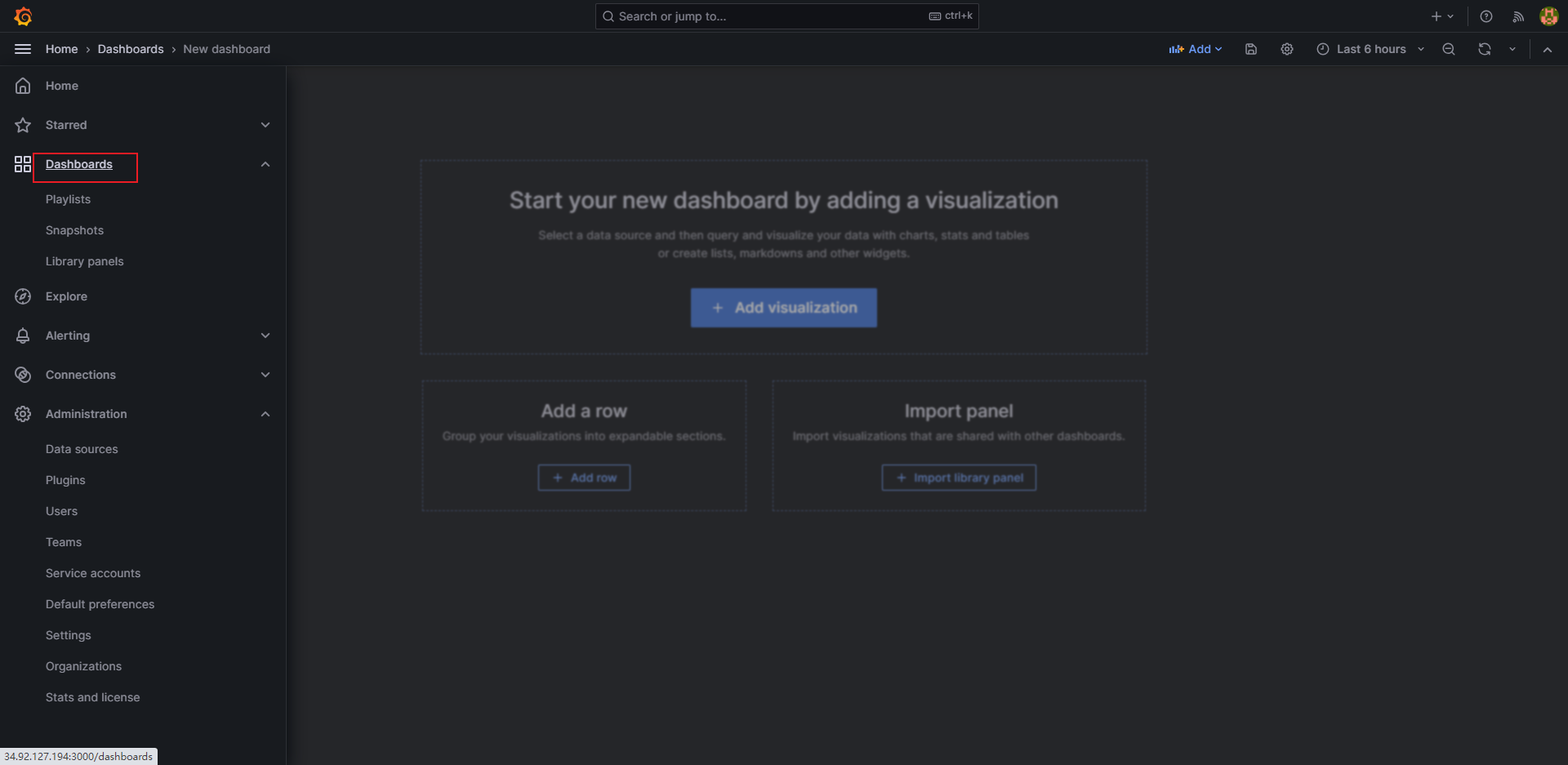
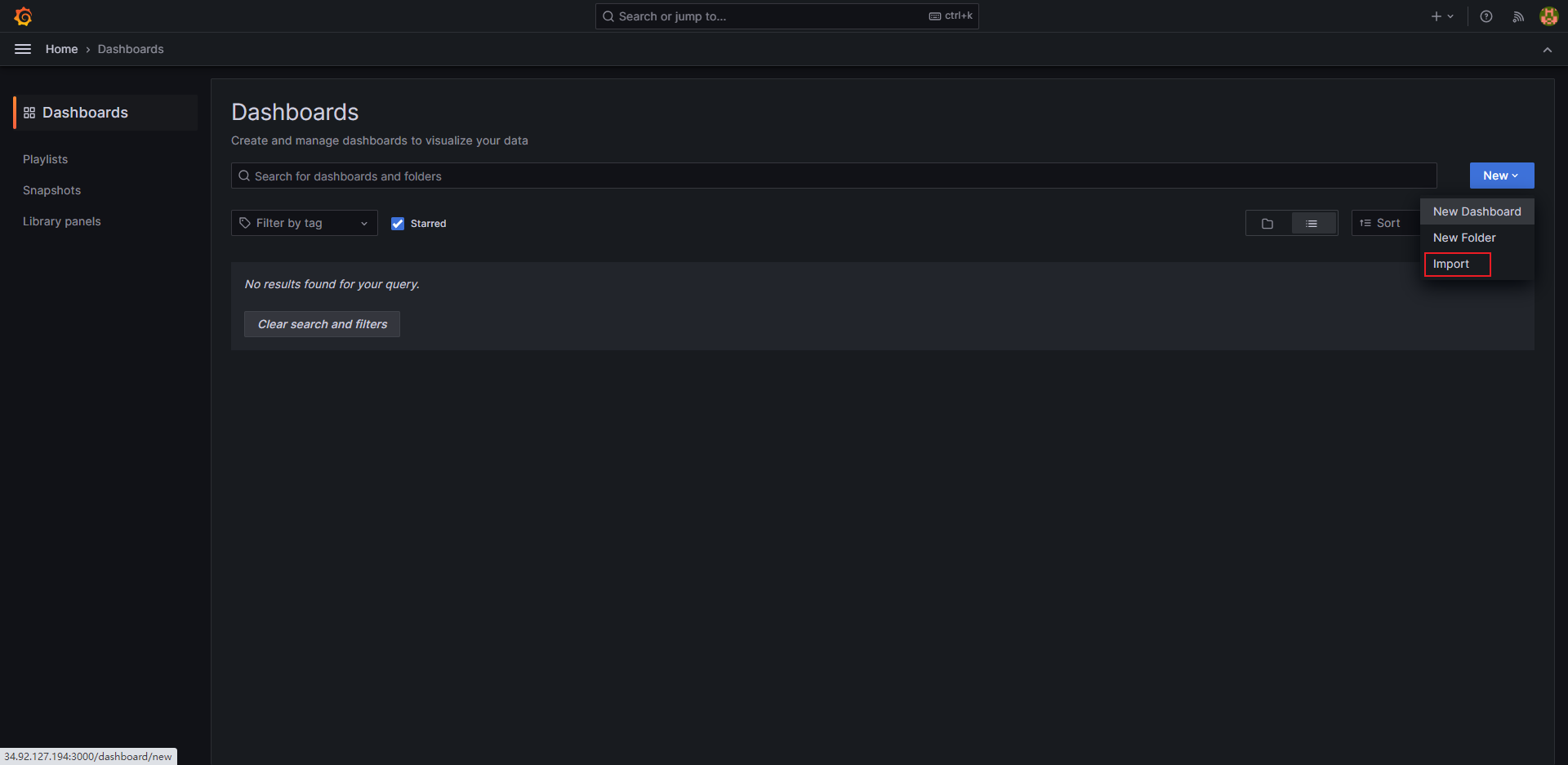
-
导入仪表盘
模板网站https://grafana.com/grafana/dashboards/
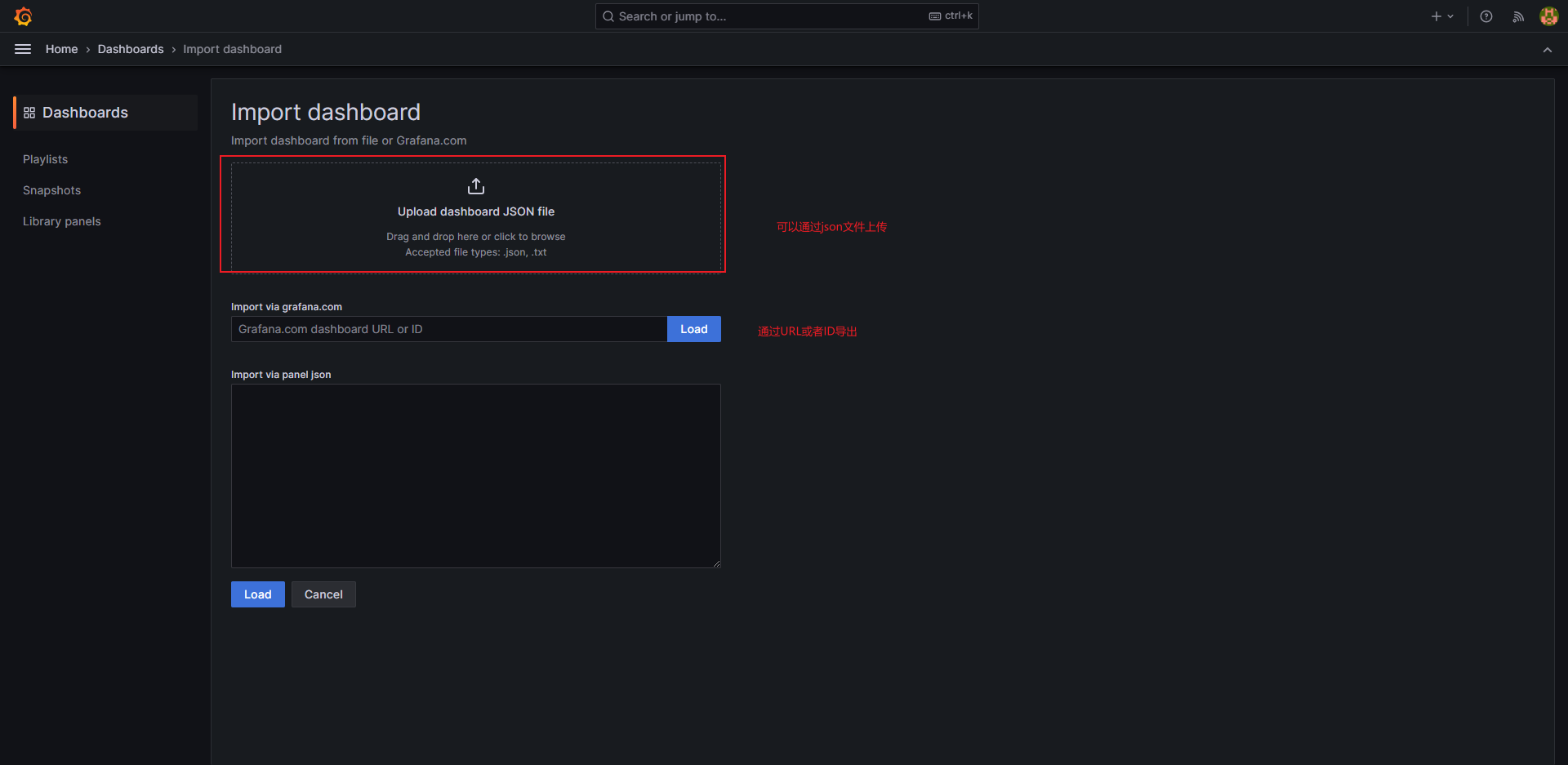
打开模板网站找到自己喜欢的仪表盘导入即可
因为我们现在只导出了Node_exporter,所以找Node_exporter仪表盘就行了
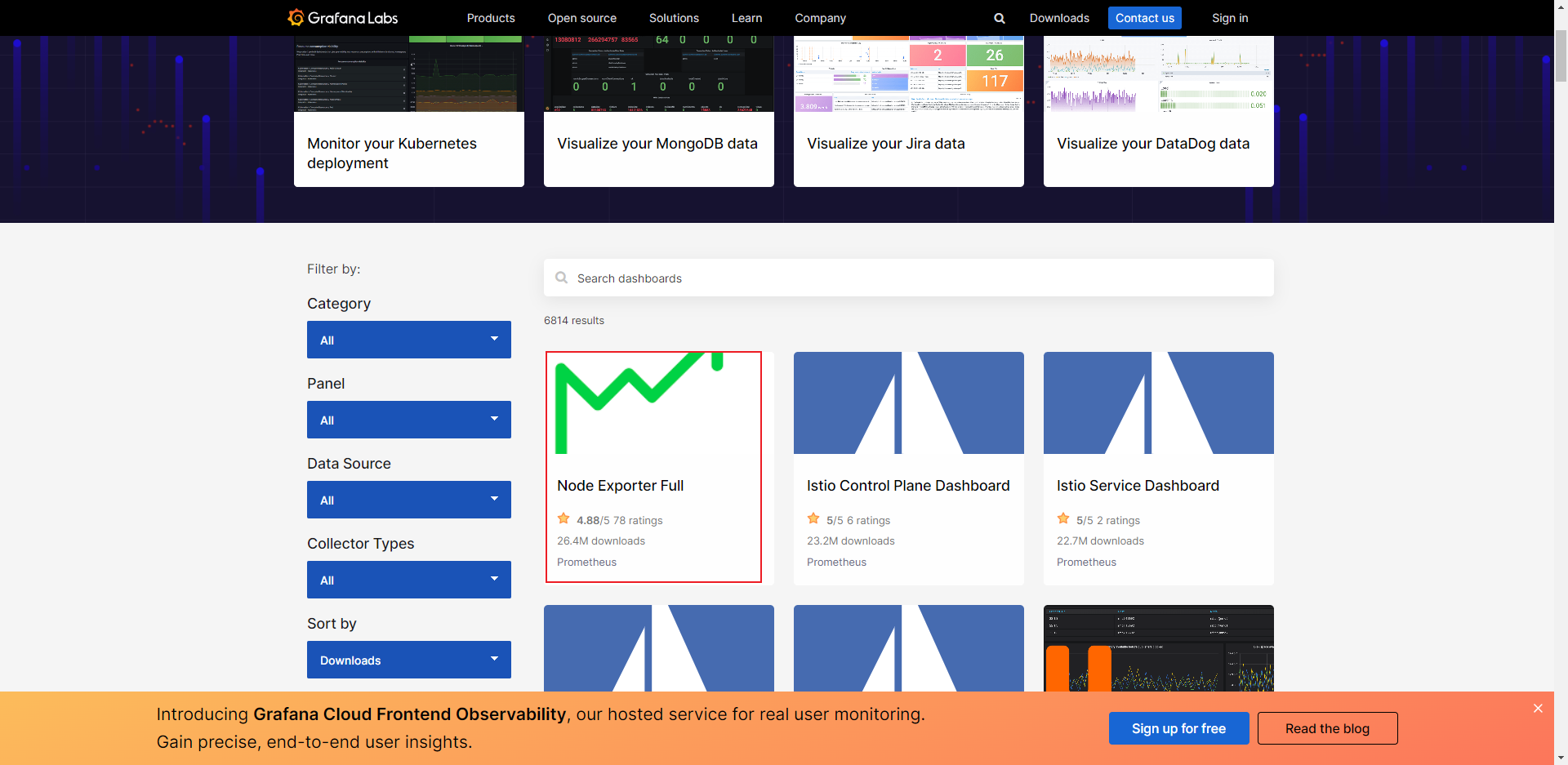
复制仪表盘id
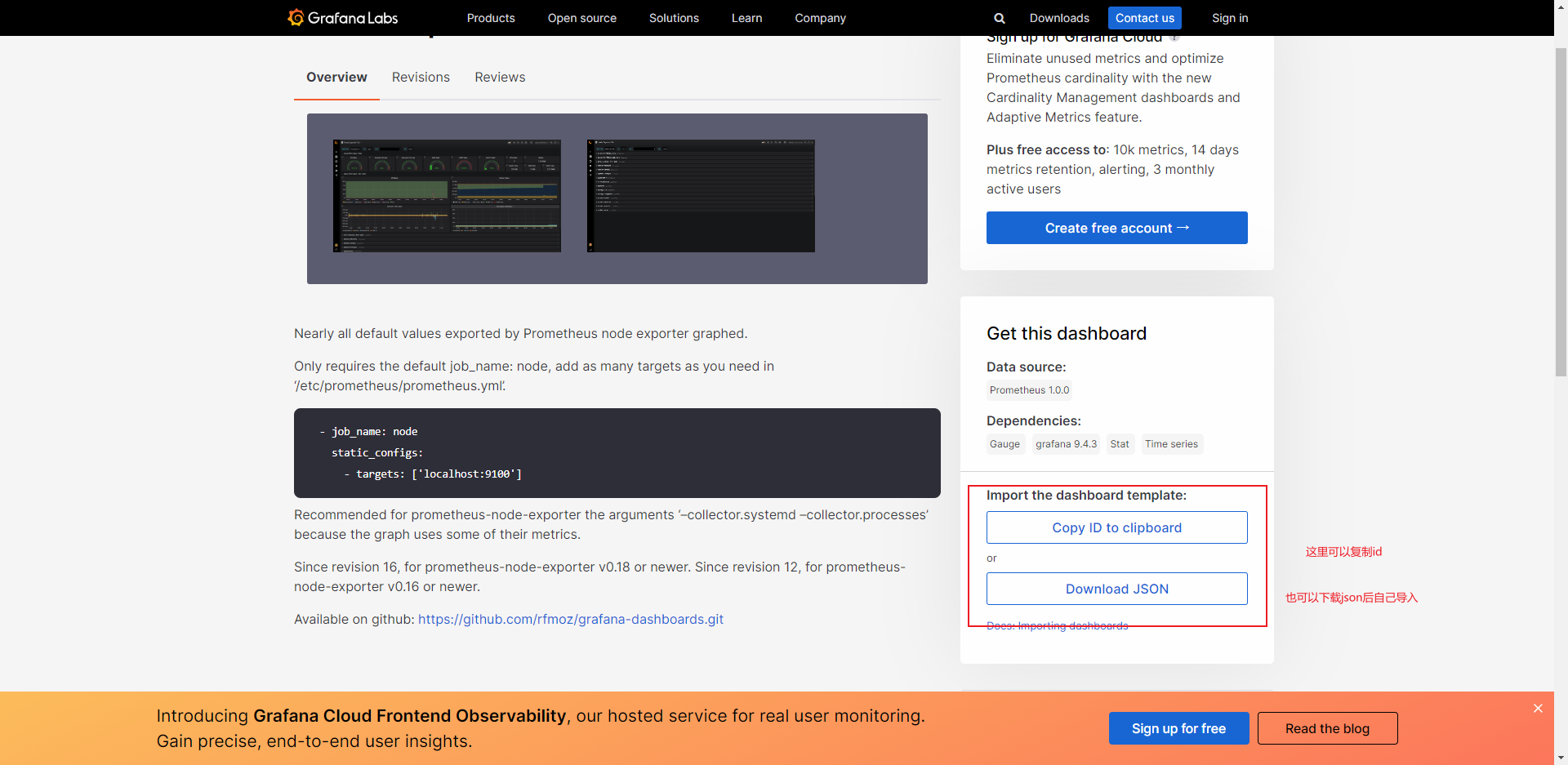
粘贴回来导入

-
为仪表板选择数据源
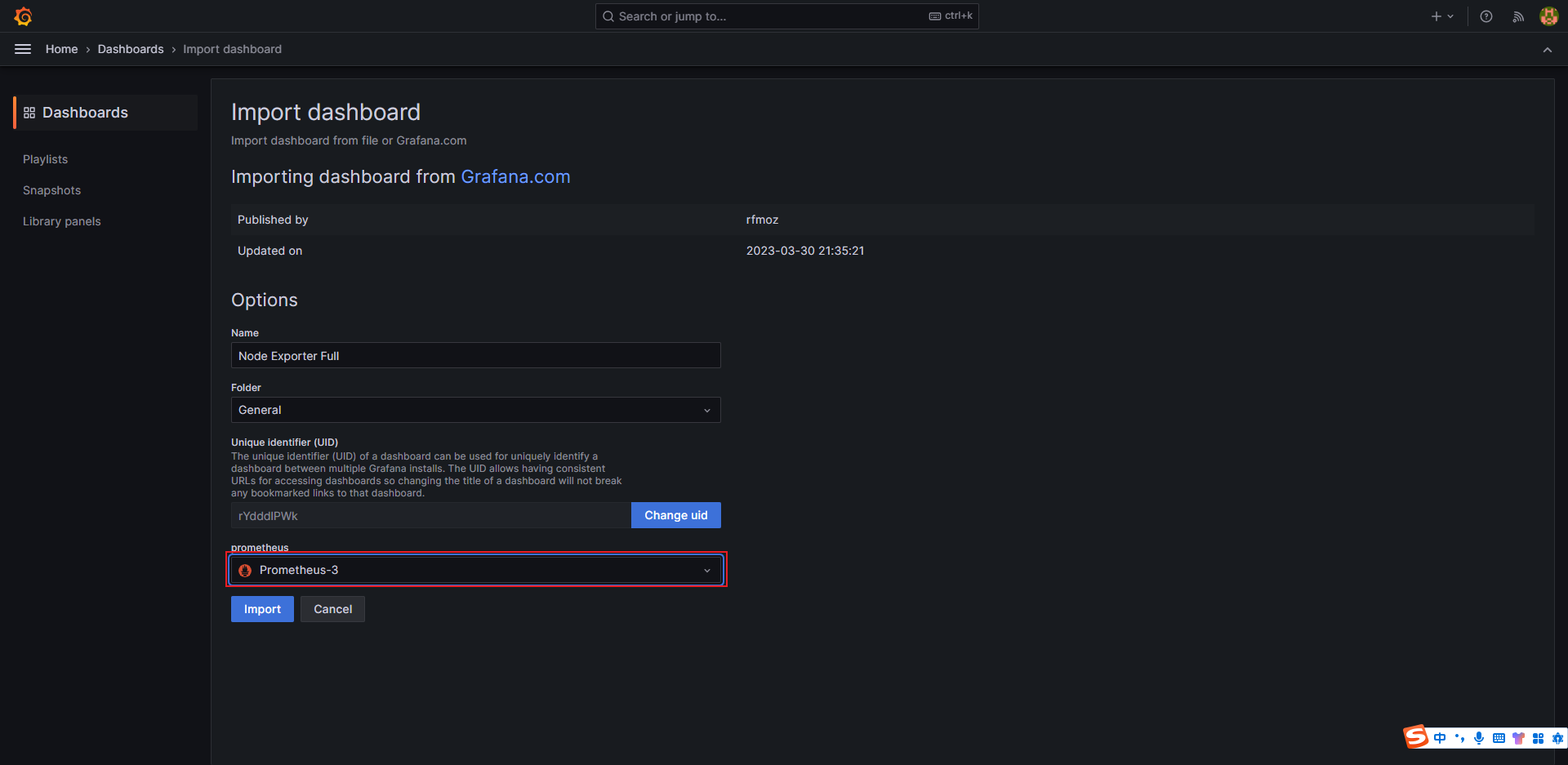
-
导入成功
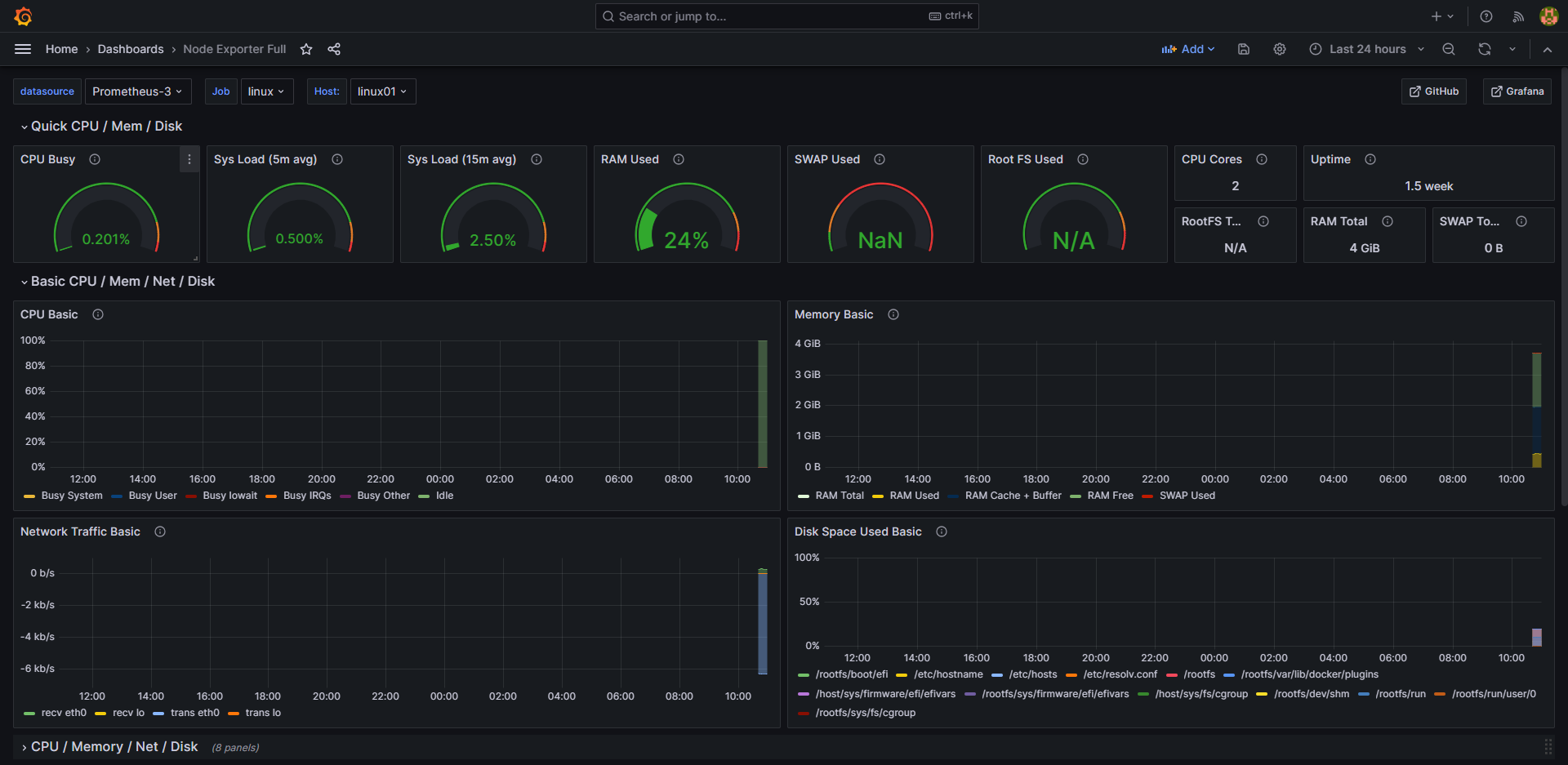
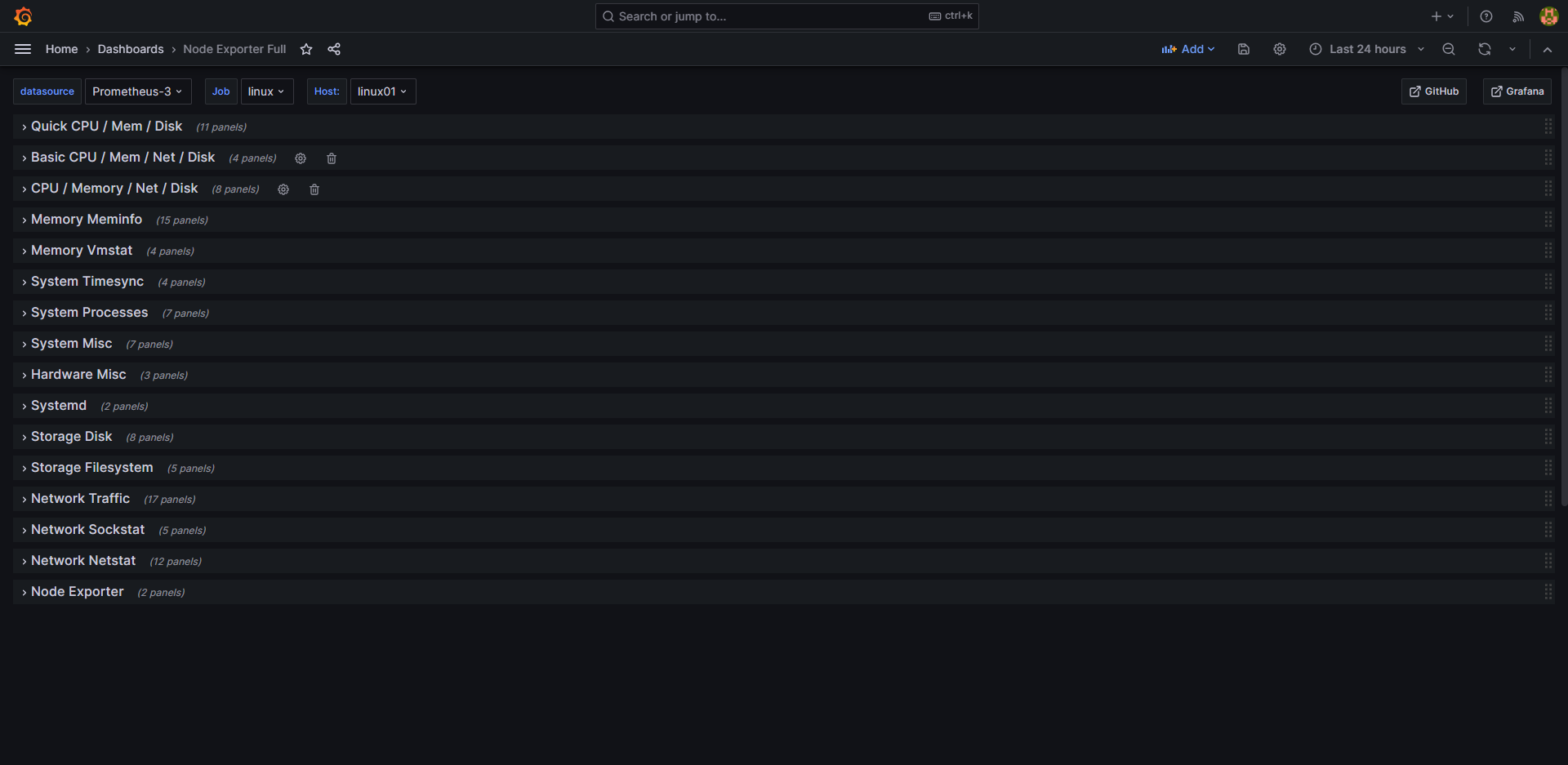
6. 配置 Prometheus 监控Mysql
- 我们可以直接在Grafana通过配置数据源的方式监控mysql
- 也可以通过为Prometheus配置mysql_exporter,Grafana通过Prometheus数据(本次采用)
- mysql对应账号一定要开启远程访问
-
下载mysqld_exporter
#下载 wget https://github.com/prometheus/mysqld_exporter/releases/download/v0.13.0/mysqld_exporter-0.13.0.linux-amd64.tar.gz #解压到当前目录 tar -zxvf mysqld_exporter-0.13.0.linux-amd64.tar.gz -
解压
mv mysqld_exporter-0.13.0.linux-amd64 /usr/local/mysql_exporter cd /usr/local/mysql_exporter -
配置
vim /usr/local/mysql_exporter/.my.cnf[client] host=mysql地址 port=3306 user=root password=xxxx -
启动
nohup /usr/local/mysql_exporter/mysqld_exporter --config.my-cnf=/usr/local/mysql_exporter/.my.cnf & -
访问测试http://ip:9104/metrics
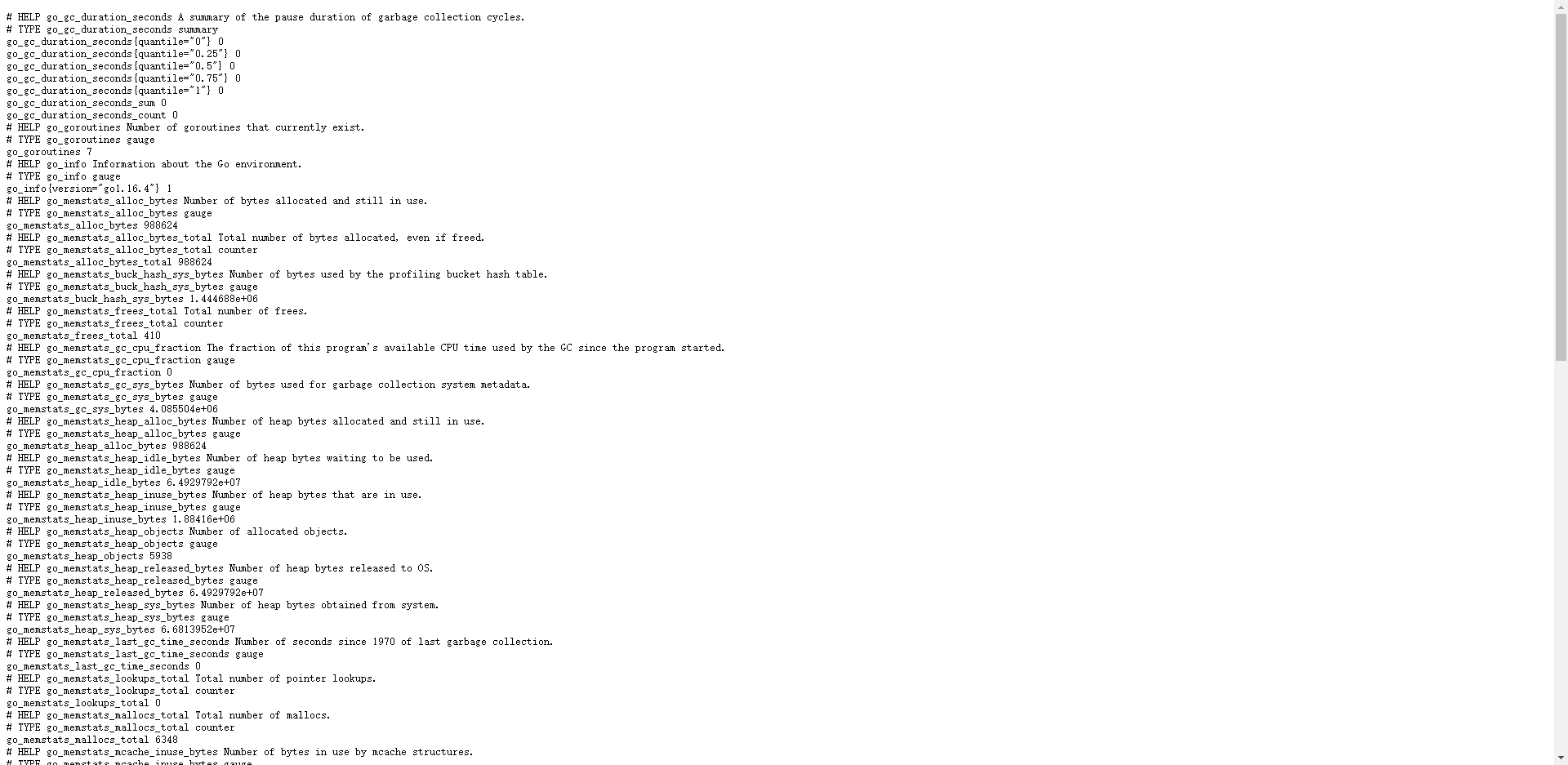
-
修改Prometheus主配置文件 参考4.1章节,配置完成cp回去,然后重启Prometheus
- job_name: mysql static_configs: - targets: ['ip:9104'] #被监控端的IP地址和端口号(有多个被监控端可用 逗号 隔开) labels: instance: mysql01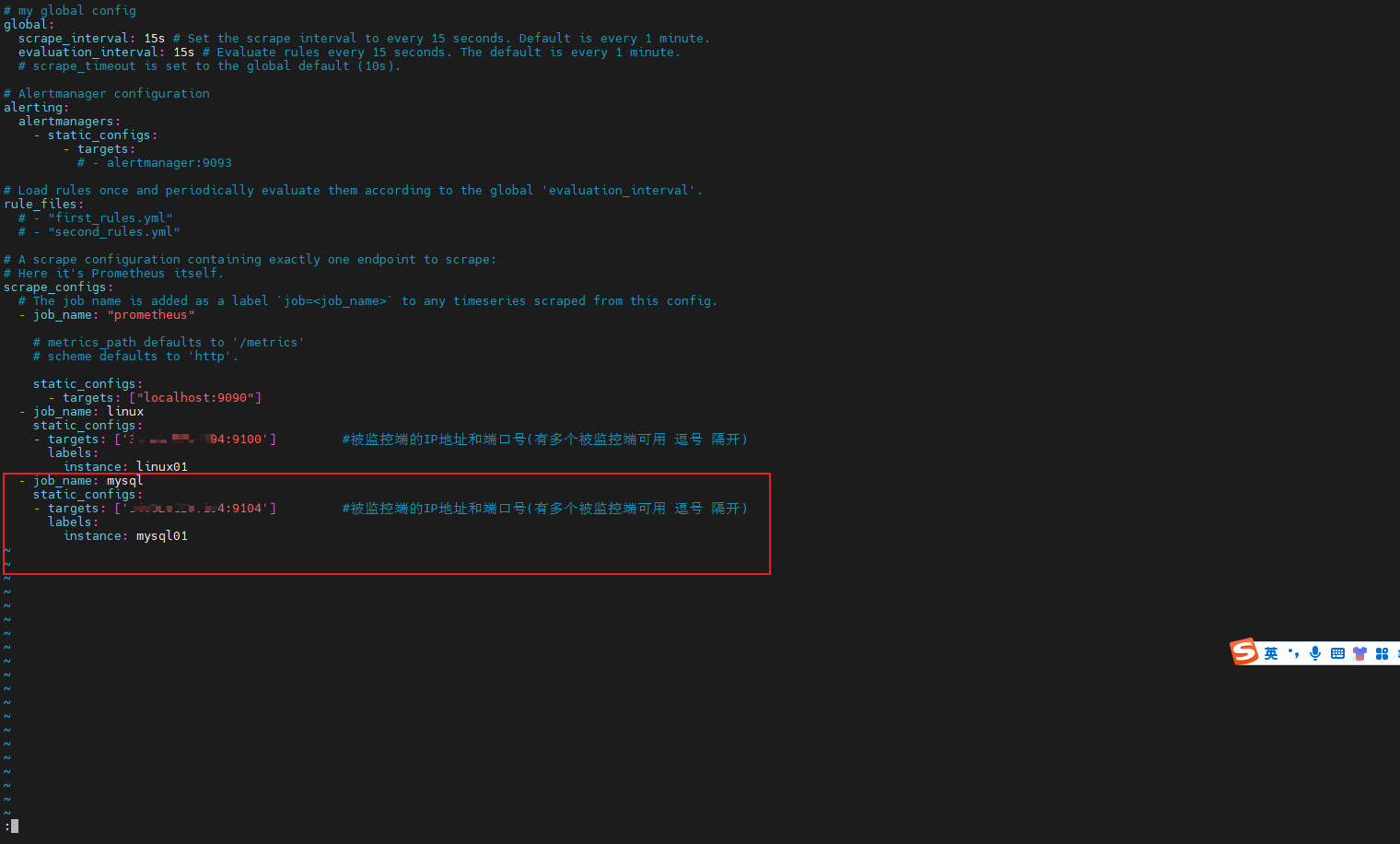
-
检查Prometheus检测mysql是否成功 http://34.92.127.194:9090/
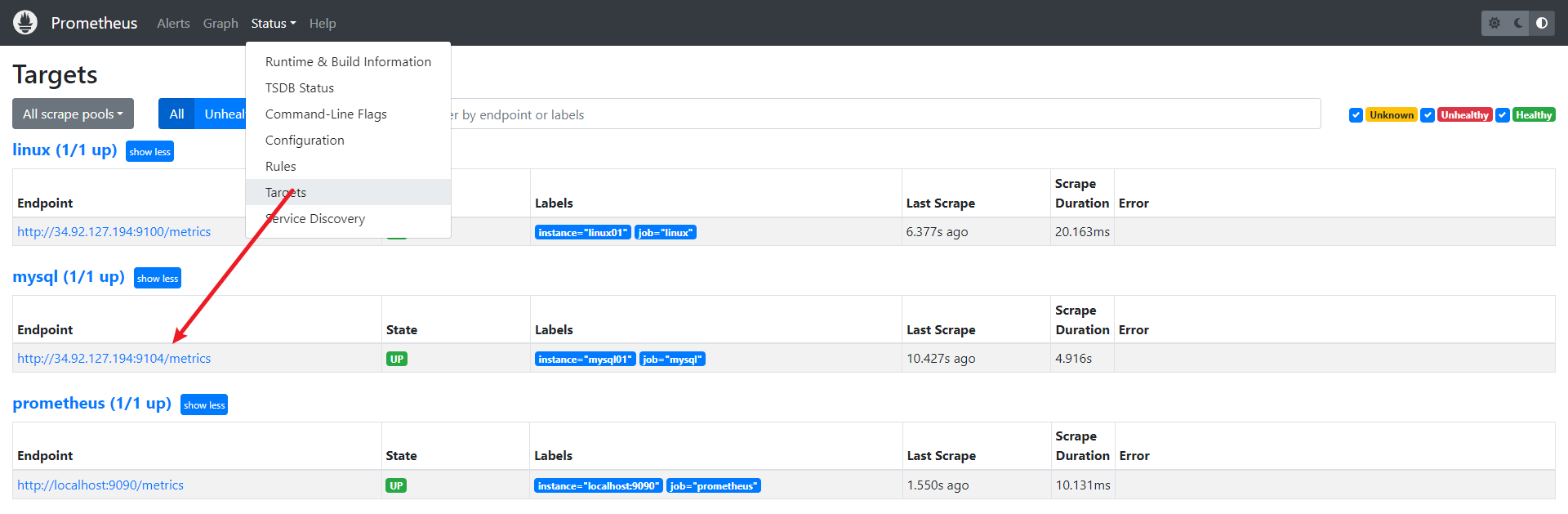
-
导入mysql 仪表盘
模板网站https://grafana.com/grafana/dashboards/
搜索mysql
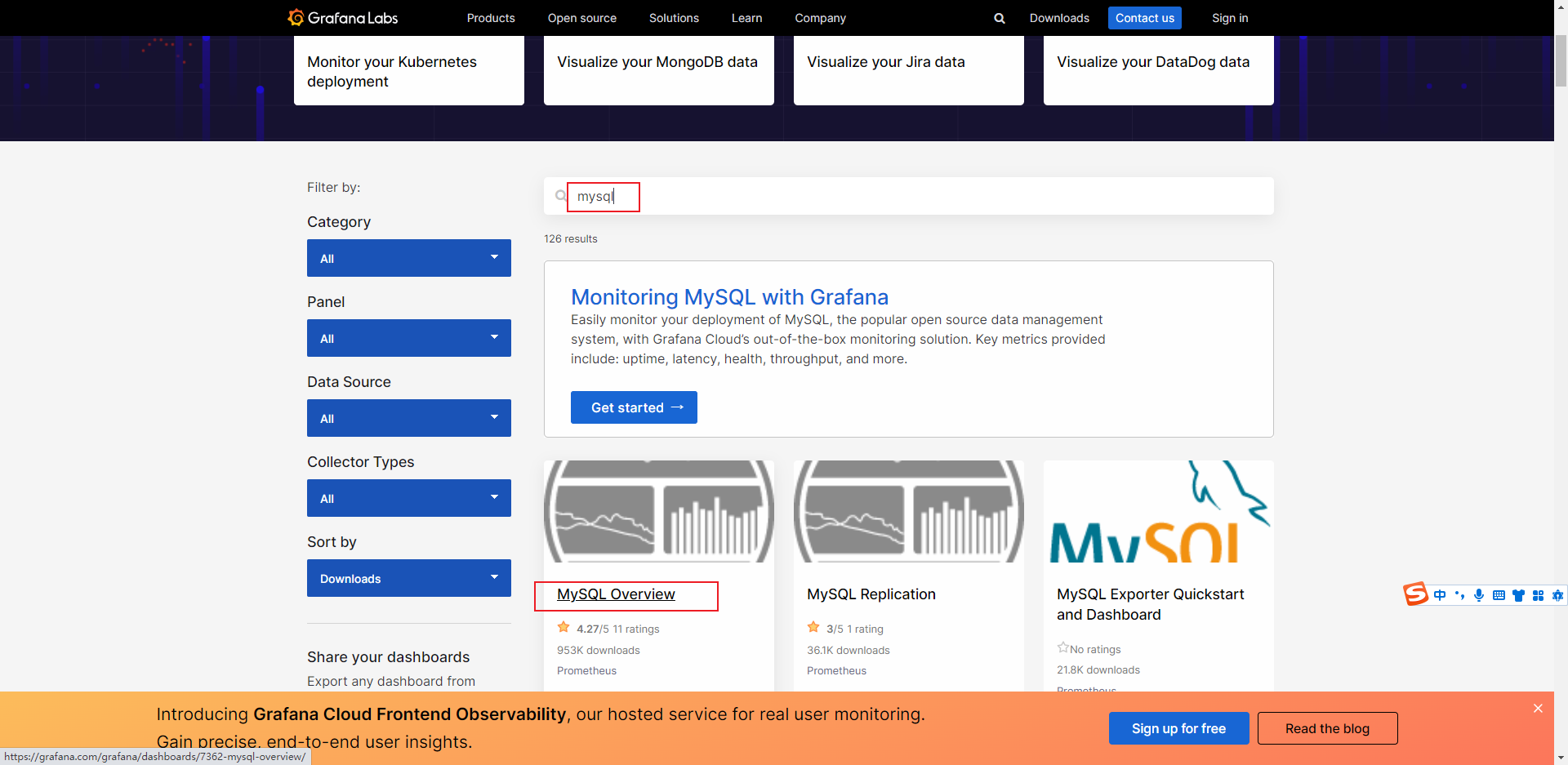
复制id,导入仪表盘,导入方法参照之前导入nodeNode_exporter