uniapp使用高德的离线地图
需求分析:使用uniapp开发原生android和ios,要做一个离线地图的操作,无网的情况下能正常查看地图,只是前期的demo演示,不做特别详细的说明
- 使用高德地图 相关的配置和申请去官网就可以(不想细说)
- 使用openlayer
- 使用原生sdk封装高德的离线地图在uniapp中用
第一种:使用openlayer加载离线瓦片
- 瓦片需要自己去下载
- ol.css和ol.js两个文件我们可以到官网去下载源文件。
- 官网地址:
前期准备工作自行度娘吧,直接上demo
- uniapp中mainfest.json中将高德的相关配置配上之后
- 在css文件中引入ol.css,在js文件中引入ol.js
- 新建存瓦片的文件夹,tiles里面放下载的瓦片
- 新建一个test.vue测试demo
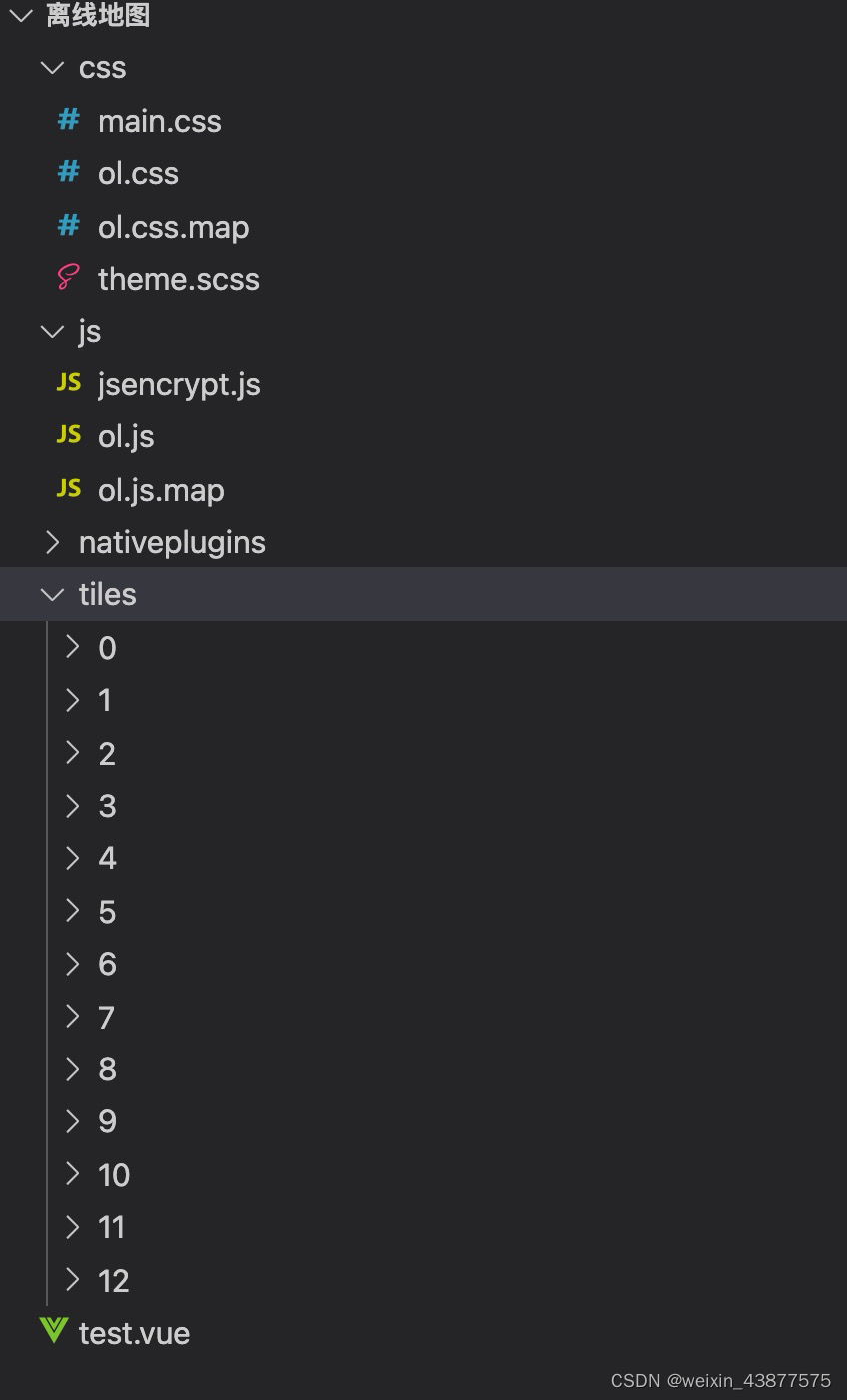
test里面代码:
<template>
<view class="container">
<view id="olMap" class="olMap">
</view>
</view>
</template>
<script module="ol" lang="renderjs">
import "../static/js/ol.js";
export default {
data() {
return {
map: null,
}
},
mounted() {
if (typeof window.ol === 'function') {
this.initAmap()
} else {
// 动态引入较大类库避免影响页面展示
const script = document.createElement('script')
script.src = 'https://cdn.bootcdn.net/ajax/libs/openlayers/4.6.5/ol-debug.js'
script.onload = this.initAmap.bind(this)
document.head.appendChild(script)
}
},
onLoad() {
},
methods: {
initAmap() {
this.map = new ol.Map({
layers: [
new ol.layer.Tile({
source: new ol.source.XYZ({
url: '../www/static/tiles/{z}/{x}/{y}.png'
})
})
],
target: "olMap",
view: new ol.View({
zoom: 10,
center: [116.3717, 39.8527],
projection: "EPSG:4326"
})
})
}
},
}
</script>
上面引入的地址换成自己的地址,路径不要有错,下面定义map的时候使用的是XYZ的形式,url这个路径很重要,试过很多个网上说的静态地址都不对,放在www下面直接就展示出来了
样式代码:
<style>
@import url("../static/css/ol.css");
.container,
.olMap {
width: 100vw;
height: 100vh;
}
</style>
直接运行就可以了