一.开发前准备
1. 创建一个签名
点击这个创建模板,或者点击左侧的 国内短信》签名管理
这里需要一个已经备案好的网站,没有备案网站的可以在腾讯云买一个,然后在腾讯云备案
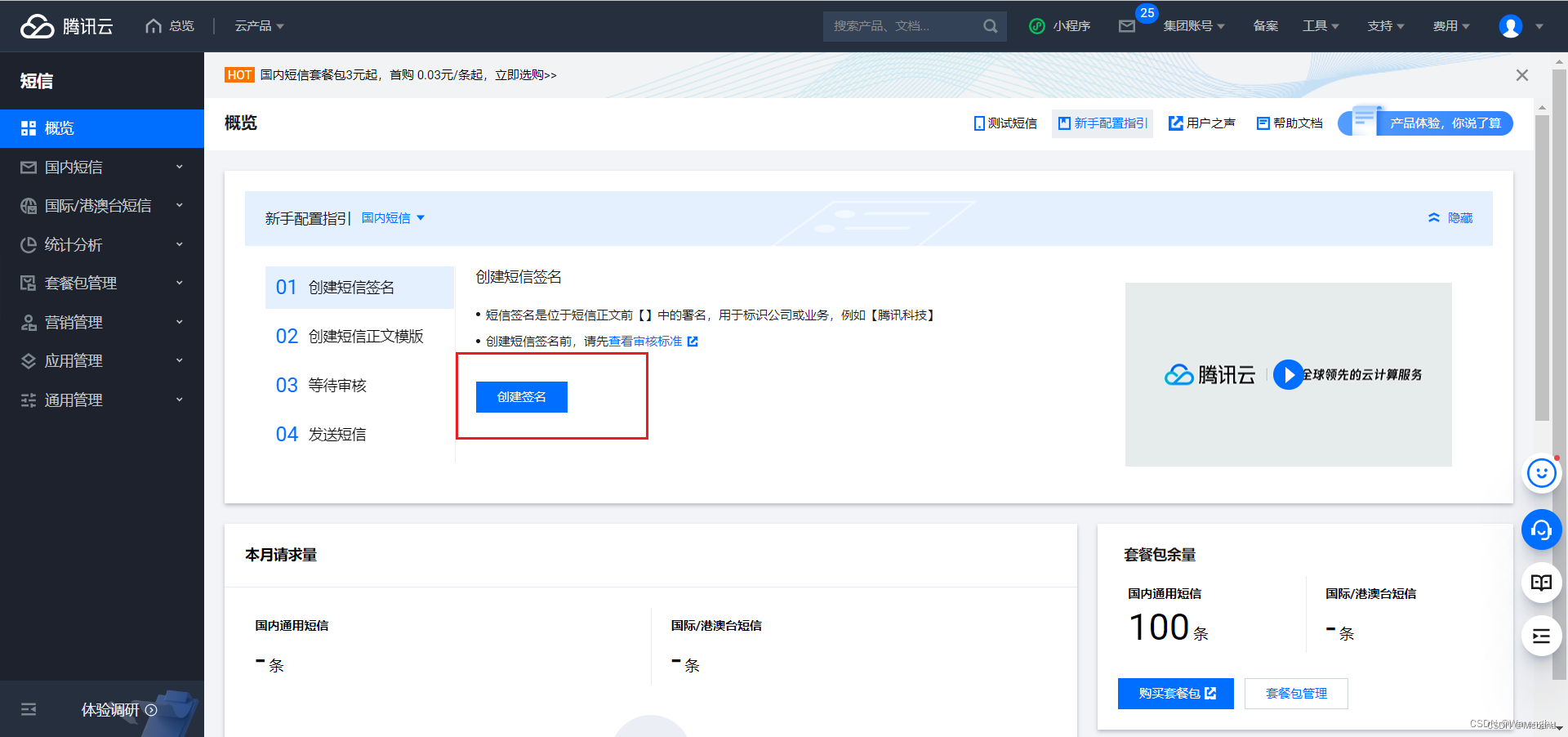

2. 创建模板
点击左侧 国内短信》正文模板管理,去创建一个
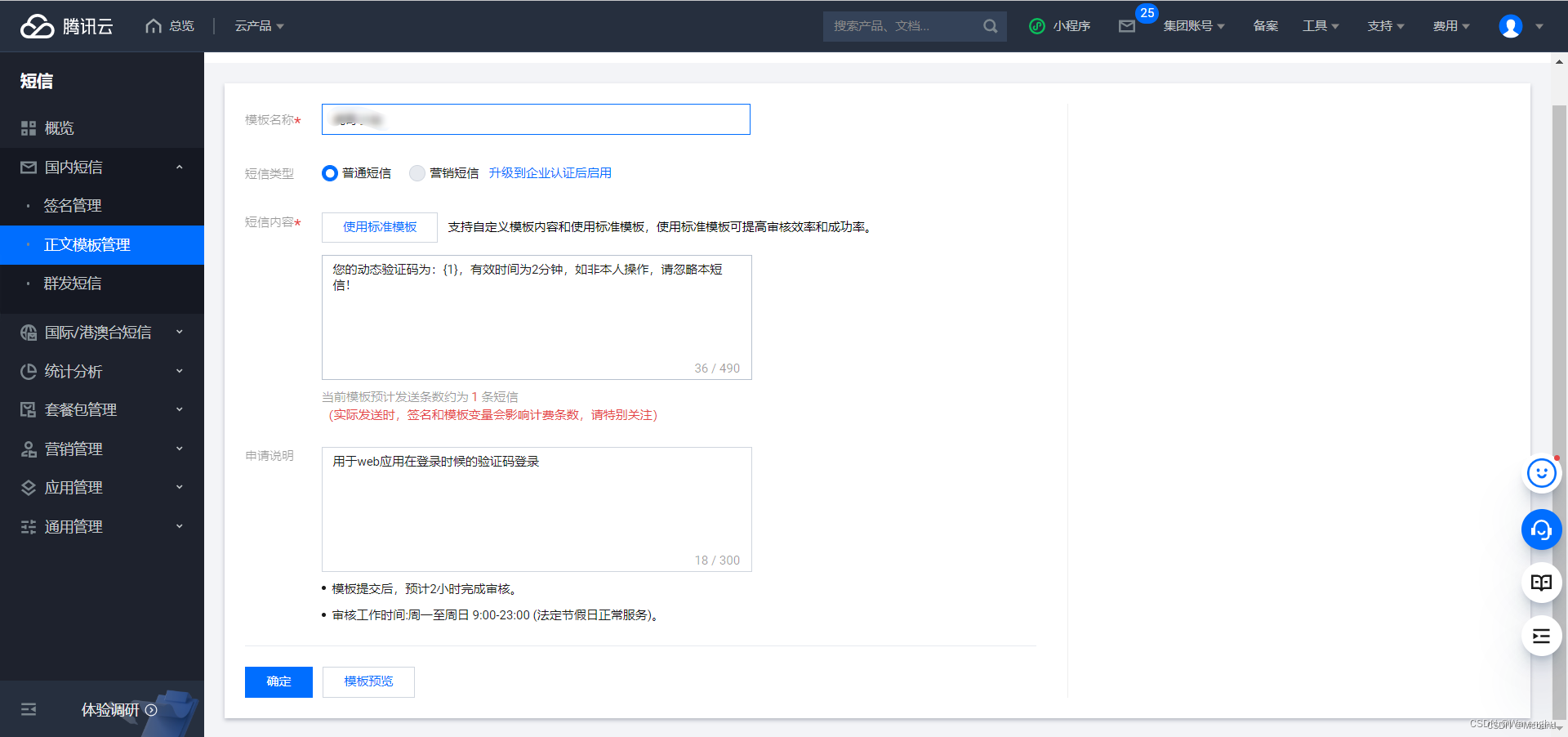
3. 点击左侧的 应用管理》应用列表,创建一个应用,如果有默认应用,使用默认应用也可以,应用中的SDK AppID和App Key都是后面需要用到的
4. 创建一个访问密匙,也是后面springboot配置中需要的
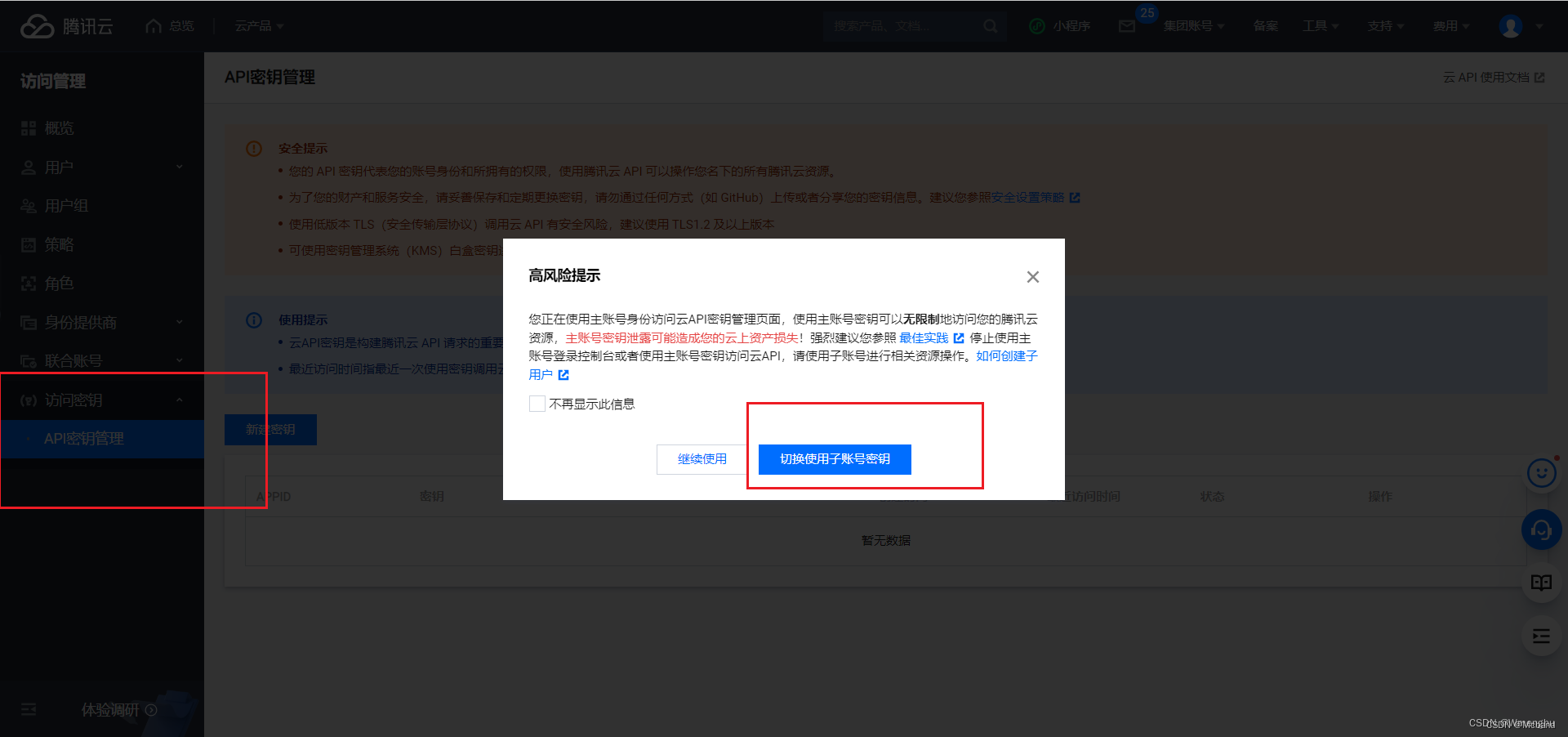
创建一个子用户,可以给子用户选择短信的权限,你也可以不分配权限,不分配默认应该就是全部权限,当然分不分随你自己
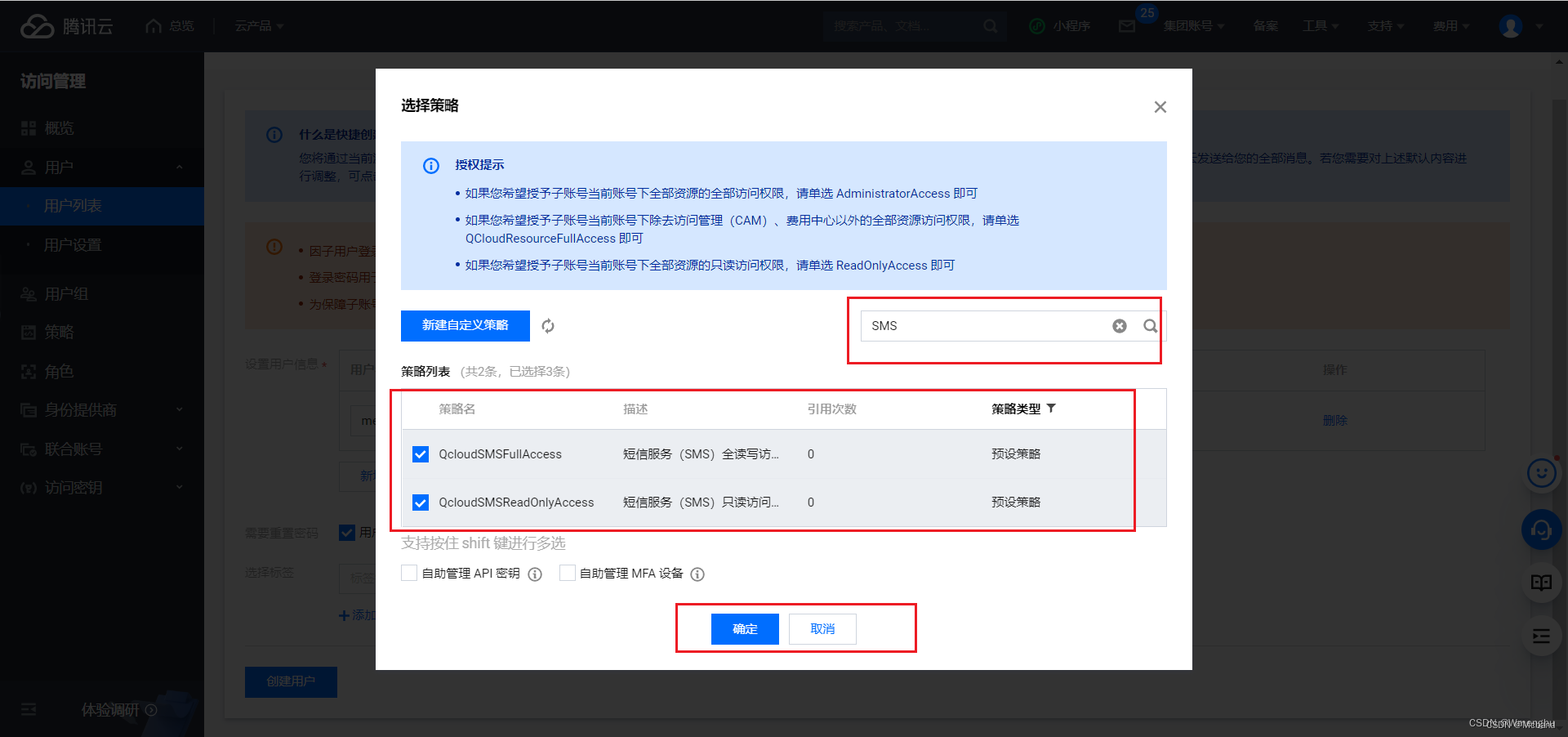
创建好过后获取密钥
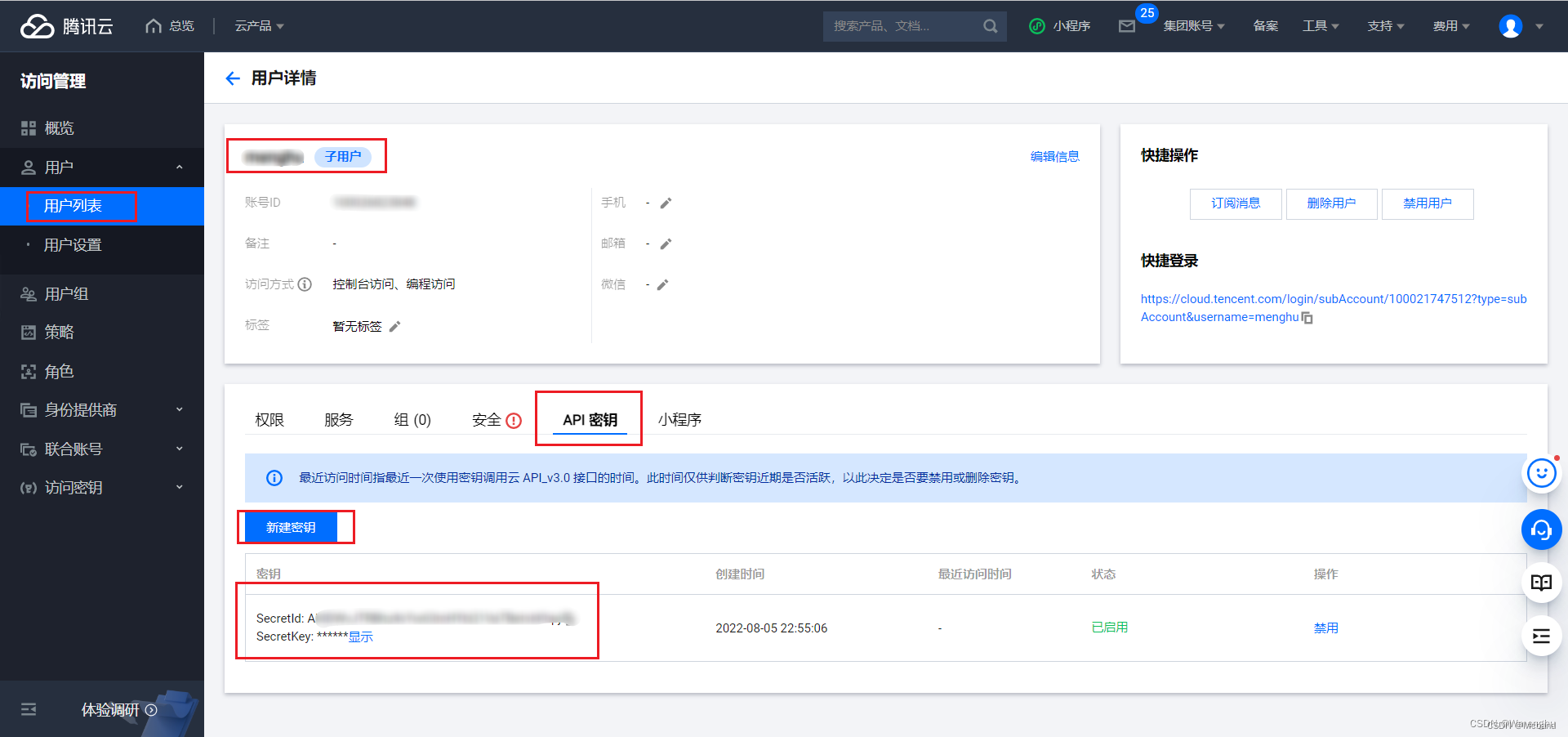
二.代码编写
1.pom文件
<dependency>
<groupId>com.tencentcloudapi</groupId>
<artifactId>tencentcloud-sdk-java</artifactId>
<version>3.1.270</version>
</dependency>
2.配置文件
tencent:
sms:
# 短信应用ID:短信SdkAppId在 【短信控制台】添加应用后生成实际的SdkAppId
appId:
# 短信签名内容:
signName:
# 腾讯云账户 secrtId,secretKey
secretId:
secretKey:
3.代码
package com.sinosoft.springbootplus.sms.service.impl;
import com.tencentcloudapi.common.Credential;
import com.tencentcloudapi.sms.v20210111.SmsClient;
import com.tencentcloudapi.sms.v20210111.models.SendSmsRequest;
import com.tencentcloudapi.sms.v20210111.models.SendSmsResponse;
import lombok.extern.slf4j.Slf4j;
import org.apache.commons.lang3.StringUtils;
import org.springframework.beans.factory.annotation.Value;
import org.springframework.stereotype.Service;
import com.tencentcloudapi.common.profile.ClientProfile;
import com.tencentcloudapi.common.profile.HttpProfile;
import com.tencentcloudapi.common.exception.TencentCloudSDKException;
import java.util.ArrayList;
import java.util.List;
import java.util.Map;
/**
* <pre>
* 腾讯短信 实现类
* </pre>
*
* @author mc
* @since 2023/3/16
*/
@Service
@Slf4j
public class TcSmsServiceImpl{
@Value("${tencent.sms.appId}")
private String appId;
@Value("${tencent.sms.secretId}")
private String secretId;
@Value("${tencent.sms.secretKey}")
private String secretKey;
@Value("${tencent.sms.signName}")
private String signName;
public String getSignName() {
return signName;
}
public String getSecretId() {
return secretId;
}
public String getSecretKey() {
return secretKey;
}
public String getAppId() {
return appId;
}
/**
* 批量短信发送
*
* @param phoneNumbers 电话号码
* @param signName 每条签名
* @param templateCode 模板编码
* @param templateParam 每条参数
*/
public void sendSms(String[] phoneNumbers,String signName, String templateCode, String[] templateParam) {
try{
if (StringUtils.isBlank(signName)) {
signName = getSignName();
}
// 实例化一个认证对象,入参需要传入腾讯云账户 SecretId 和 SecretKey,此处还需注意密钥对的保密
// 代码泄露可能会导致 SecretId 和 SecretKey 泄露,并威胁账号下所有资源的安全性。以下代码示例仅供参考,建议采用更安全的方式来使用密钥,请参见:https://cloud.tencent.com/document/product/1278/85305
// 密钥可前往官网控制台 https://console.cloud.tencent.com/cam/capi 进行获取
Credential cred = new Credential(getSecretId(), getSecretKey());
// 实例化一个http选项,可选的,没有特殊需求可以跳过
HttpProfile httpProfile = new HttpProfile();
httpProfile.setEndpoint("sms.tencentcloudapi.com");
// 实例化一个client选项,可选的,没有特殊需求可以跳过
ClientProfile clientProfile = new ClientProfile();
clientProfile.setHttpProfile(httpProfile);
// 实例化要请求产品的client对象,clientProfile是可选的
SmsClient client = new SmsClient(cred, "ap-beijing", clientProfile);
// 实例化一个请求对象,每个接口都会对应一个request对象
SendSmsRequest req = new SendSmsRequest();
req.setPhoneNumberSet(phoneNumbers);
req.setSmsSdkAppId(getAppId());
req.setSignName(signName);
req.setTemplateId(templateCode);
req.setTemplateParamSet(templateParam);
// 返回的resp是一个SendSmsResponse的实例,与请求对象对应
SendSmsResponse resp = client.SendSms(req);
// 输出json格式的字符串回包
System.out.println(SendSmsResponse.toJsonString(resp));
} catch (TencentCloudSDKException e) {
System.out.println(e.toString());
}
}
}