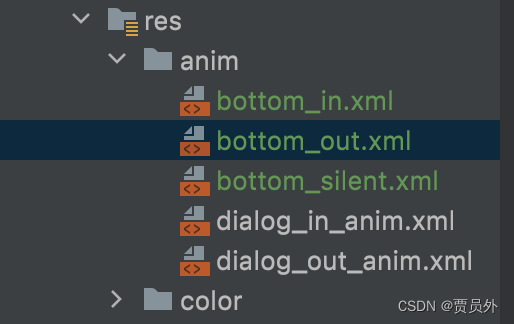android Intent跳转底部弹框弹出
上代码
1、activity或者fragment的点击事件里面
这个代码是点击跳转过去从下往上出现页面弹入
ll_accounting_ft.setOnClickListener {
var intent = Intent(this, AccountingActivity().javaClass)
startActivity(intent)
overridePendingTransition(R.anim.bottom_in, R.anim.bottom_silent)
}
2、这个代码是跳转过去之后返回页面销毁的时候弹出页面,在跳转过去的activity或者fragment代码里面写入,是activity或者fragment里面的方法
override fun finish() {
super.finish()
overridePendingTransition(R.anim.bottom_silent, R.anim.bottom_out)
}
3、xml代码,需要在res下面创建anim包创建
1、bottom_in.xml 代码
<?xml version="1.0" encoding="utf-8"?>
<set xmlns:android="http://schemas.android.com/apk/res/android">
<translate
android:duration="800"
android:fromYDelta="100%p"
android:toYDelta="0" />
</set>
2、bottom_out.xml 代码
<?xml version="1.0" encoding="utf-8"?>
<set xmlns:android="http://schemas.android.com/apk/res/android">
<translate
android:duration="800"
android:fromYDelta="25"
android:toYDelta="100%p" />
</set>
3、bottom_silent.xml 代码
<?xml version="1.0" encoding="utf-8"?>
<set xmlns:android="http://schemas.android.com/apk/res/android">
<translate
android:duration="0"
android:fromYDelta="0"
android:toYDelta="0" />
</set>