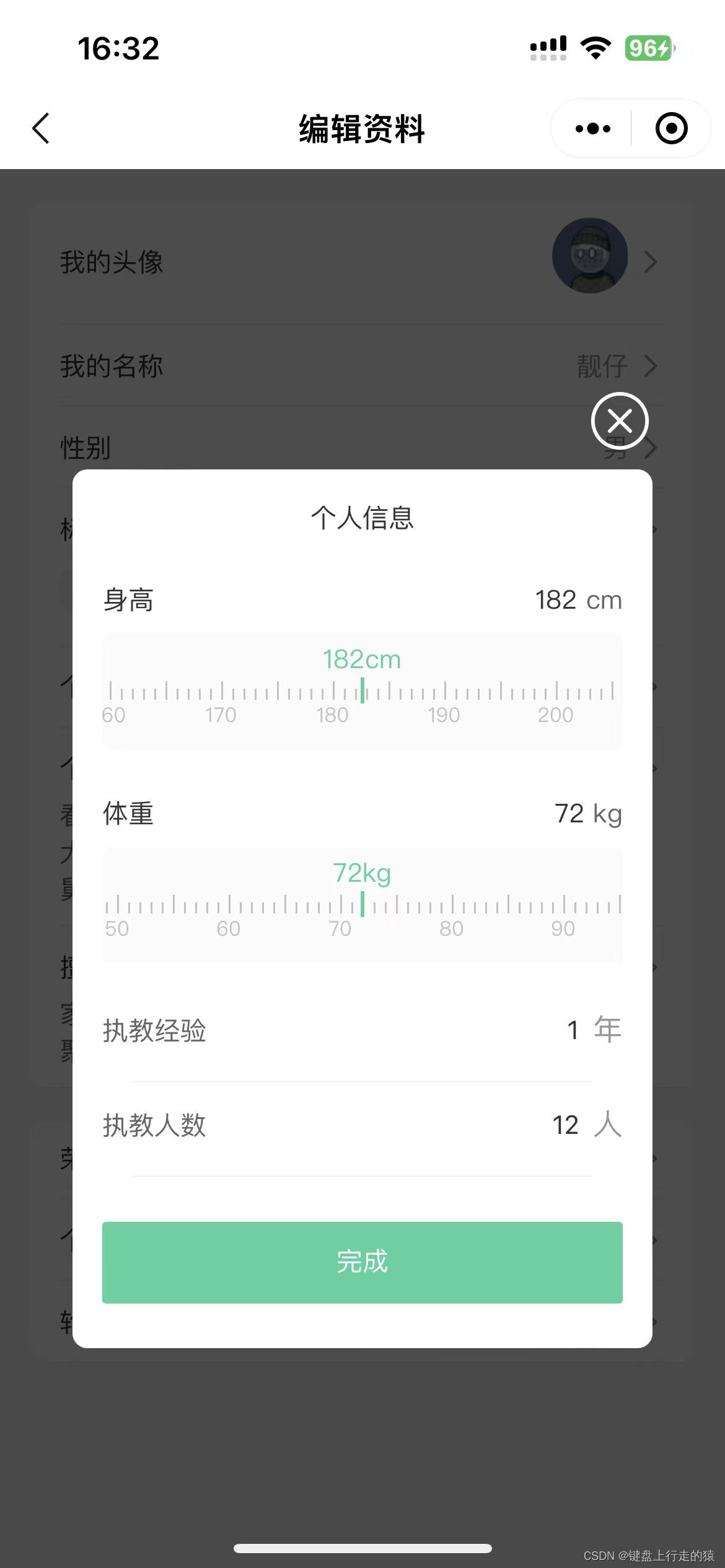
wxml代码:
// 微信小程序的插值语法不支持直接使用Math
<wxs src="./ruler.wxs" module="math"></wxs>
<view class="ruler-container">
<scroll-view scroll-left="{
{scrollLeft}}" enhanced="{
{true}}" bounces="{
{false}}" scroll-x="true" class="scroll-box" bindscroll="scroll">
// 刻度
<view class="ruler" style="width: {
{(max-min)*6+1}}px;">
<view wx:for="{
{(max-min)+1}}" wx:key="item" style="display: flex;" class="scale" style="height: {
{index%5===0?'20rpx':'12rpx'}};"></view>
</view>
// 刻度值
<view class="scale-value" style="width: {
{(max-min)*6}}px;">
<view class="zero">{
{
min}}</view>
<view class="scale-value-item" wx:for="{
{math.ceil((max-min)/10)}}" wx:key="item">{
{
(index+1)*10+min}}</view>
</view>
</scroll-view>
<view class="value-box">
<text>{
{
value}}{
{
unit}}</text>
<view class="line"></view>
</view>
</view>
scrollLeft 保证能选择到最小值和最大值
bounces 关闭ios的回弹效果,回弹之前会有显示复数和大于最大值的情况(也可以不关闭,设置例如:min = val<min?min:val)
宽度:"width: {
{(max-min)*6+1}}px;"
6:间隔+刻度的宽度
+1 是额外加一个刻度,这样才完整。
高度:"height: {
{index%5===0?'20rpx':'12rpx'}};"
index%5===0: 5的倍数为长刻度,否则为短刻度
wxs代码:
module.exports.ceil = function (val) {
return Math.ceil(val);
}
ts代码:
Component({
properties: {
min: {
type: Number,
value: 0
},
max: {
type: Number,
value: 100
},
unit: {
type: String,
value: '单位'
},
defaultValue: {
type: Number,
value: 0
},
setvalue:Function
},
data: {
value: 0,
cache: 0,
scrollLeft: 0
},
onShow() {
const value = this.properties.defaultValue
this.setData({
value,
scrollLeft: value * 6
})
},
attached() {
const {
defaultValue, min } = this.properties
setTimeout(() => {
this.setData({
value: defaultValue,
scrollLeft: (defaultValue - min) * 6
})
}, 100);
},
methods: {
scroll: function (e: WechatMiniprogram.TouchEvent) {
const scrollLeft = e.detail.scrollLeft + 1
let value = Math.ceil(scrollLeft / 6)
value = value ? value - 1 : value
if (value % 10 === 0 && Math.floor(value / 10) !== this.data.cache) {
wx.vibrateShort({
type: 'light' })
this.setData({
cache: Math.floor(value / 10)
})
}
this.setData({
value: value + this.properties.min
})
this.triggerEvent('setvalue',value + this.properties.min)
}
}
})
参数:
min:刻度最小值
max:刻度最大值
unit:单位
defaultValue:初始值
setvalue:自定义方法
css代码:
.ruler-container {
position: relative;
background: #FBFBFB;
border-radius: 8rpx;
.value-box {
position: absolute;
left: 50%;
transform: translateX(-50%);
top: 0;
height: 70rpx;
z-index: 99999999;
width: 100rpx;
display: flex;
flex-direction: column;
align-items: center;
color: #46D2A1;
font-size: 28rpx;
line-height: 40rpx;
padding-top: 8rpx;
.line {
width: 2px;
height: 28rpx;
background: #46D2A1;
}
}
}
.scroll-box {
height: 122rpx;
}
.ruler {
display: flex;
align-items: flex-end;
margin-top: 50rpx;
padding: 0 50%;
.scale {
width: 1px;
background-color: #C2C2C2;
margin-right: 5px;
&:last-child{
margin-right: 0;
}
}
}
.scale-value {
display: flex;
padding: 0 50%;
position: relative;
overflow: hidden;
.scale-value-item {
color: #C2C2C2;
font-size: 22rpx;
width: 60px;
line-height: 32rpx;
text-align: center;
&:last-child{
width: 30px;
transform: translateX(50%);
}
}
.zero{
width: 30px;
color: #C2C2C2;
font-size: 22rpx;
line-height: 32rpx;
transform: translateX(-50%);
text-align: center;
}
}