本文主要介绍使用Github授权登录
如有需要,可以参考
如有帮助,不忘 点赞 ❥
1) 首先我们需要登录github,然后在setting中创建一个OAuth Apps 产生client_id和client_secret, 如图:

这样我们就创建好了一个Oauth App,点击进去会看到自己的client_id和cilent_secret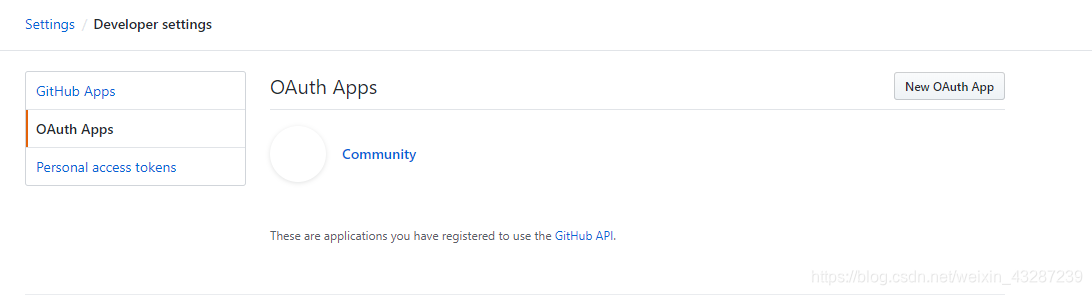
2)然后在网站的登录链接我们需要设置为https://github.com/login/oauth/authorize?client_id=?&redirect_uri=?&scope=?&state=?
client_id:是我们申请得到的redirect_uri:我们自定义的跳转地址,是我们用来向git发出请求,然后git会带着"code"和"state"跳转到我们填写的重定向地址scope:一般填 userstate:填1 便可
3)然后我们在redirect_uri的callback中接收到code和state , 继续访问https://github.com/login/oauth/access_token?client_id=?&client_secret=?&code=?&redirect_uri=?&state=?
带上参数(client_id,client_secret,code,redirect_uri,state)