一、主题
1、在项目中引入依赖
<dependency>
<groupId>org.springframework.boot</groupId>
<artifactId>spring-boot-devtools</artifactId>
<optional>true</optional>
</dependency>2、更改idea配置
(1)打开file>settings
(2)搜索build,Exception,Deplyment
(3)点击Compiler
(4)选中打勾 “Build project automatically

3、组合键:shift+Ctrl+Alt+/ ,选择Registry。
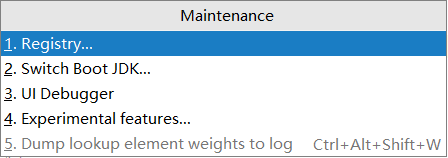
4、选中打勾compiler.automake.allow.when.app.running。

5、这样重启服务,以后编辑后就不用再每次重启了。
二、总结
更多精彩请关注:
