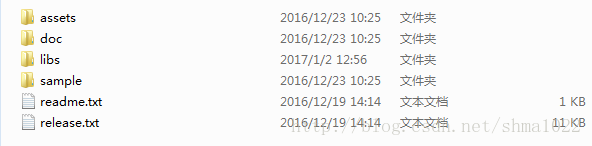到科大讯飞官网注册账号并登陆,选择单个服务SDK下载 ,选择语音听写服务、Android平台并新建一个应用,下载完成后解压。如下图
1.新建一个项目,将解压后的assets文件复制在项目的main目录下,并且在main目录下新建一个名为jniLibs的文件夹,将libs中的所有文件夹复制到jniLibs中,然后把libs的Msc.jar和Sunflower.jar放在项目的libs下并且右键选择添加到库。项目的文件目录如下 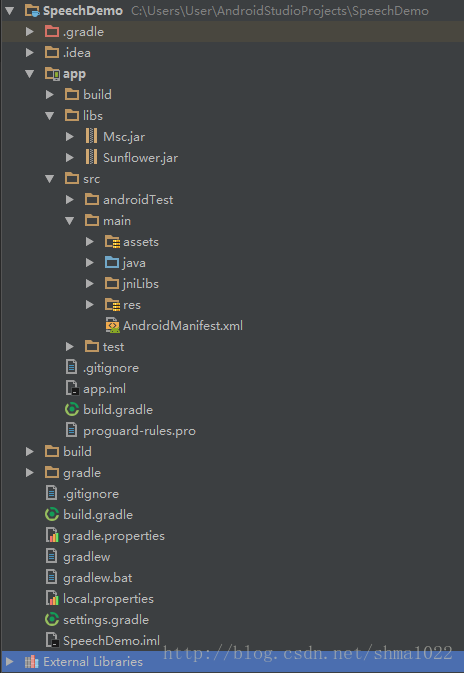
2.将打开sample–SpeechDemo–src–com–iflytek–speech-util,将FucUtil.java(功能性函数扩展类)和JsonParser.java(Json结果解析类)复制到utils包下
3.这里我直接将代码放过来,有不懂得可以看下注释
public class RecognitionActivity extends AppCompatActivity {
//显示听写结果
private TextView textView;
//语音听写对象
private SpeechRecognizer speechRecognizer;
//语音听写UI
private RecognizerDialog recognizerDialog;
//是否显示听写UI
private boolean isShowDialog = true;
//缓存
private SharedPreferences sharedPreferences;
//用hashmap存储听写结果
private HashMap<String, String> hashMap = new LinkedHashMap<String, String>();
//引擎类型(云端或本地)
private String mEngineType = null;
//函数返回值
private int ret = 0;
private Toast toast;
@Override
protected void onCreate(Bundle savedInstanceState) {
super.onCreate(savedInstanceState);
setContentView(R.layout.activity_recognition);
initView();
initDate();
}
private void initDate() {
//初始化sdk 将自己申请的appid放到下面
//此句代码应该放在application中的,这里为了方便就直接放代码中了
SpeechUtility.createUtility(this, "appid=你自己申请的appid");
speechRecognizer = SpeechRecognizer.createRecognizer(this, initListener);
recognizerDialog = new RecognizerDialog(this, initListener);
sharedPreferences = getSharedPreferences(this.getPackageName(), Context.MODE_PRIVATE);
toast = Toast.makeText(this, "", Toast.LENGTH_SHORT);
//这里我直接将引擎类型设置为云端,因为本地需要下载讯飞语记,这里为了方便直接使用云端
//有需要的朋友可以加个单选框 让用户选择云端或本地
mEngineType = SpeechConstant.TYPE_CLOUD;
}
private void initView() {
textView = (TextView) findViewById(R.id.tv);
}
//开始听写
public void start(View view) {
textView.setText("");
hashMap.clear();
setParams();
if (isShowDialog) {
recognizerDialog.setListener(dialogListener);
recognizerDialog.show();
} else {
ret = speechRecognizer.startListening(recognizerListener);
if (ret != ErrorCode.SUCCESS) {
Log.e("tag", "听写失败,错误码" + ret);
}
}
}
//结束听写
public void stop(View view) {
Toast.makeText(this, "停止听写", Toast.LENGTH_SHORT).show();
if (isShowDialog) {
recognizerDialog.dismiss();
} else {
speechRecognizer.stopListening();
}
}
//初始化监听器
private InitListener initListener = new InitListener() {
@Override
public void onInit(int i) {
if (i != ErrorCode.SUCCESS) {
Log.e("tag", "初始化失败,错误码" + i);
}
}
};
//无UI监听器
private RecognizerListener recognizerListener = new RecognizerListener() {
@Override
public void onVolumeChanged(final int i, byte[] bytes) {
Log.e("tag", "返回数据大小" + bytes.length);
runOnUiThread(new Runnable() {
@Override
public void run() {
toast.setText("当前音量" + i);
}
});
}
@Override
public void onBeginOfSpeech() {
Log.e("tag", "开始说话");
}
@Override
public void onEndOfSpeech() {
Log.e("tag", "结束说话");
}
@Override
public void onResult(RecognizerResult recognizerResult, boolean b) {
if (recognizerResult != null) {
Log.e("tag", "听写结果:" + recognizerResult.getResultString());
printResult(recognizerResult);
}
}
@Override
public void onError(SpeechError speechError) {
Log.e("tag", "错误信息" + speechError.getPlainDescription(true));
}
@Override
public void onEvent(int i, int i1, int i2, Bundle bundle) {
// 以下代码用于获取与云端的会话id,当业务出错时将会话id提供给技术支持人员,可用于查询会话日志,定位出错原因
// 若使用本地能力,会话id为null
// if (SpeechEvent.EVENT_SESSION_ID == eventType) {
// String sid = obj.getString(SpeechEvent.KEY_EVENT_SESSION_ID);
// Log.d(TAG, "session id =" + sid);
// }
}
};
//有UI监听器
private RecognizerDialogListener dialogListener = new RecognizerDialogListener() {
@Override
public void onResult(RecognizerResult recognizerResult, boolean b) {
if (recognizerResult != null) {
Log.e("tag", "听写结果:" + recognizerResult.getResultString());
printResult(recognizerResult);
}
}
@Override
public void onError(SpeechError speechError) {
Log.e("tag", speechError.getPlainDescription(true));
}
};
//输出结果,将返回的json字段解析并在textVie中显示
private void printResult(RecognizerResult results) {
String text = JsonParser.parseIatResult(results.getResultString());
String sn = null;
// 读取json结果中的sn字段
try {
JSONObject resultJson = new JSONObject(results.getResultString());
sn = resultJson.optString("sn");
} catch (JSONException e) {
e.printStackTrace();
}
hashMap.put(sn, text);
StringBuffer resultBuffer = new StringBuffer();
for (String key : hashMap.keySet()) {
resultBuffer.append(hashMap.get(key));
}
textView.setText(resultBuffer.toString());
}
private void setParams() {
//清空参数
speechRecognizer.setParameter(SpeechConstant.PARAMS, null);
//设置引擎
speechRecognizer.setParameter(SpeechConstant.ENGINE_TYPE, mEngineType);
//设置返回数据类型
speechRecognizer.setParameter(SpeechConstant.RESULT_TYPE, "json");
//设置中文 普通话
speechRecognizer.setParameter(SpeechConstant.LANGUAGE, "zh_cn");
speechRecognizer.setParameter(SpeechConstant.ACCENT, "mandarin");
// 设置语音前端点:静音超时时间,即用户多长时间不说话则当做超时处理
speechRecognizer.setParameter(SpeechConstant.VAD_BOS,
sharedPreferences.getString("iat_vadbos_preference", "4000"));
// 设置语音后端点:后端点静音检测时间,即用户停止说话多长时间内即认为不再输入, 自动停止录音
speechRecognizer.setParameter(SpeechConstant.VAD_EOS,
sharedPreferences.getString("iat_vadeos_preference", "1000"));
// 设置标点符号,设置为"0"返回结果无标点,设置为"1"返回结果有标点
speechRecognizer.setParameter(SpeechConstant.ASR_PTT,
sharedPreferences.getString("iat_punc_preference", "0"));
// 设置音频保存路径,保存音频格式支持pcm、wav,设置路径为sd卡请注意WRITE_EXTERNAL_STORAGE权限
// 注:AUDIO_FORMAT参数语记需要更新版本才能生效
speechRecognizer.setParameter(SpeechConstant.AUDIO_FORMAT, "wav");
speechRecognizer.setParameter(SpeechConstant.ASR_AUDIO_PATH,
Environment.getExternalStorageDirectory() + "/msc/iat.wav");
}
}布局文件:
<?xml version="1.0" encoding="utf-8"?>
<LinearLayout xmlns:android="http://schemas.android.com/apk/res/android"
android:id="@+id/activity_recognition"
android:layout_width="match_parent"
android:layout_height="match_parent"
android:orientation="vertical">
<TextView
android:id="@+id/tv"
android:layout_width="match_parent"
android:layout_height="100dp"
android:background="#55cccccc" />
<LinearLayout
android:layout_width="match_parent"
android:layout_height="wrap_content"
android:orientation="horizontal">
<Button
android:layout_width="0dp"
android:layout_height="wrap_content"
android:layout_weight="1"
android:onClick="start"
android:text="开始听写" />
<Button
android:layout_width="0dp"
android:layout_height="wrap_content"
android:layout_weight="1"
android:onClick="stop"
android:text="停止听写" />
</LinearLayout>
</LinearLayout>
注释:appid可以在登陆科大讯飞后进入控制台中查看,项目中的注释有我个人的想法,所以可能和官方的不太一样,大家以理解为主
还有别忘了在AndroidManifest.xml中添加权限
<!-- 讯飞语音权限开始 -->
<uses-permission android:name="android.permission.INTERNET" />
<uses-permission android:name="android.permission.ACCESS_NETWORK_STATE" />
<uses-permission android:name="android.permission.ACCESS_WIFI_STATE" />
<uses-permission android:name="android.permission.RECORD_AUDIO" />
<uses-permission android:name="android.permission.WRITE_EXTERNAL_STORAGE" />
<!-- 讯飞语音权限结束 -->到此,讯飞平台的语音听写功能就实现了,大家赶紧来试一下吧!