Protobuf是Google开发的一种新的结构化数据存储格式,一般用于结构化数据的序列化,也就是我们常说的数据序列化。这个序列化协议非常轻量级和高效,并且是跨平台的。目前,它支持多种主流语言,比传统的XML、JSON等方法更具优势。详细信息请参考:Google protocol buffer。但是,最近在使用Protobuf时,报告了以下错误。
错误信息
Execution failed for task ':columbus:generateDebugProto'.
> Could not resolve all files for configuration ':columbus:protobufToolsLocator_protoc'.
> Could not find protoc-3.0.0-osx-aarch_64.exe (com.google.protobuf:protoc:3.0.0).
Searched in the following locations:
https://repo.maven.apache.org/maven2/com/google/protobuf/protoc/3.0.0/protoc-3.0.0-osx-aarch_64.exe
Possible solution:
- Declare repository providing the artifact, see the documentation at https://docs.gradle.org/current/userguide/declaring_repositories.html
解决方案是修改protoc的地址。
发现https://repo.maven.apache.org/maven2/com/google/protobuf/protoc/这个仓库下就没有protoc-3.0.0-osx-aarch_64.exe这个文件
解决方案是修改协议地址。如果我们直接打开https://repo.maven.apache.org/maven2/com/google/protobuf/protoc/3.0.0/protoc-3.0.0-osx-aarch_64.exe,我们会发现网页无法打开,所以我将删除版本号并打开以下链接:
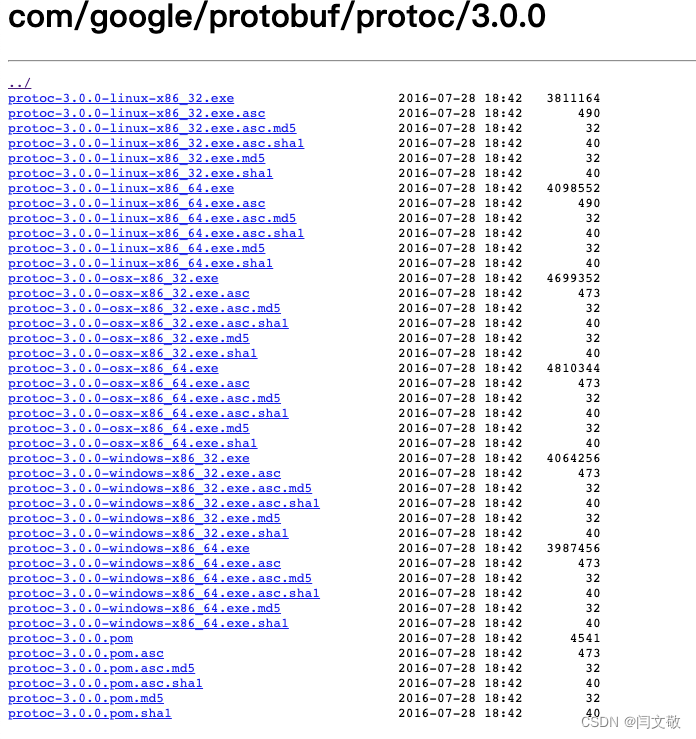
因此,我们只需要找到下面的代码com.google.protobuf:protoc:3.0.0 并将osx-x86_64添加到
protoc {
artifact = 'com.google.protobuf:protoc:3.0.0'
}
plugins {
javalite {
artifact = 'com.google.protobuf:protoc-gen-javalite:3.0.0'
}
}
变更后
protoc {
artifact = 'com.google.protobuf:protoc:3.0.0:osx-x86_64'
}
plugins {
javalite {
artifact = 'com.google.protobuf:protoc-gen-javalite:3.0.0:osx-x86_64'
}
}