pyInstaller安装配置
1,打开网址:pyInstalller下载网址
pip install pyinstaller
or upgrade to a newer version:
pip install --upgrade pyinstaller
To install the current development version use:
pip install https://github.com/pyinstaller/pyinstaller/archive/develop.tar.gz3.下载一个pywin32(pywin32网址)
看好自己的版本再下载.
4,双击pywin32-221.win-amd64-py3.5.exe安装,注意安装的时候会自动检测之前安装的Python。下一步,下一步。
//省略 5,在CMD命令行进入Python3.5目录下的Scripts目录并执行:python pywin32_postinstall.py -install命令
//省略 6,在CMD命令行中进入D:\Programs\Python\pyinstaller-pyinstaller目录(之前解压的pyInstaller文件夹),然后执行:python setup.py install
7. 制作exe
1,先写一个hello.py
2,将hello.py放到目录D:\Programs\Python\pyinstaller-pyinstaller下。
3,在CMD命令行进入该目录,并执行命令:pyinstaller -F D:\study\python\test.py
4,生成了一个新目录D:\study\python\build\dist
在该目录的dist文件夹下生成了一个test.exe。
5,运行test.exe
---------------------------------------------------------------------
安装python运行环境
快速安装打包插件:
pip install pyinstaller
2.生成exe命令:
pyinstaller -F D:\study\python\test.py
关于命令的参数我在扩展一下:
-F:生成一个文件夹,里面是多文件模式,启动快。
-D:仅仅生成一个文件,不暴露其他信息,启动较慢。
-w:窗口模式打包,不显示控制台。
-c:跟图标路径,作为应用icon。
-----------------------------------
实现windows Service服务程序
必须要借助第三方模块pywin32
下载地址: https://pypi.python.org/pypi/pywin32/214
win32serviceutil.ServiceFramework是封装得很好的Windows服务框架,我们可以通过继承它来实现。
- 通过SvcDoRun方法,实现服务启动,运行服务内的业务代码。
- 通过SvcStop方法,停止服务。
WinPollManager.py
import win32serviceutil
import win32service
import win32event
import winerror
import servicemanager
import time
import sys
import os
class WinPollManager(win32serviceutil.ServiceFramework):
"""
#1.安装服务
python WinPollManager.py install
#2.让服务自动启动
python WinPollManager.py --startup auto install
#3.启动服务
python WinPollManager.py start
#4.重启服务
python WinPollManager.py restart
#5.停止服务
python WinPollManager.py stop
#6.删除/卸载服务
python WinPollManager.py remove
"""
_svc_name_ = "py_agent_poll_manager" # 服务名
_svc_display_name_ = "py_agent_poll_manager" # 服务在windows系统中显示的名称
_svc_description_ = "python windows monitor agent" # 服务的描述
def __init__(self, args):
win32serviceutil.ServiceFramework.__init__(self, args)
self.hWaitStop = win32event.CreateEvent(None, 0, 0, None)
self.isAlive = True
self._poll_intvl = 30
def SvcDoRun(self):
while self.isAlive:
print 'monitor testing'
time.sleep(self._poll_intvl)
def SvcStop(self):
self.ReportServiceStatus(win32service.SERVICE_STOP_PENDING)
win32event.SetEvent(self.hWaitStop)
self.isAlive = False
if __name__ == '__main__':
if len(sys.argv) == 1:
try:
evtsrc_dll = os.path.abspath(servicemanager.__file__)
servicemanager.PrepareToHostSingle(WinPollManager)
servicemanager.Initialize('WinPollManager', evtsrc_dll)
servicemanager.StartServiceCtrlDispatcher()
except win32service.error, details:
if details[0] == winerror.ERROR_FAILED_SERVICE_CONTROLLER_CONNECT:
win32serviceutil.usage()
else:
win32serviceutil.HandleCommandLine(WinPollManager) # 括号里参数可以改成其他名字,但是必须与class类名一致;打包成功后在dist目录下生成exe文件
执行方式
- 安装服务 WinPollManager.exe install
- 服务自动启动 WinPollManager.exe --startup auto install
- 启动服务 WinPollManager.exe start
- 重启服务 WinPollManager.exe restart
- 停止服务 WinPollManager.exe stop
- 删除/卸载服务 WinPollManager.exe remove
--------------------------------------
看门狗程序:
新建:test.py
import os
import time
import subprocess
import psutil
import threading
import datetime
import configparser
import re
cf = configparser.ConfigParser()
cf.read("wailaizhu.conf")
app01 = cf.get("desk", "app_name")
path01 = cf.get("desk", "path")
def look_cpu(process_name):
res = subprocess.Popen('wmic cpu get LoadPercentage', stdout=subprocess.PIPE, stderr=subprocess.PIPE, shell=True)
res_str = res.stdout.read().decode(encoding='gbk')
print(res_str)
num = re.findall('\d+', res_str)[0]
if int(num) > 80:
print('cup负载超过10%')
time.sleep(10)
res_twice = subprocess.Popen('wmic cpu get LoadPercentage', stdout=subprocess.PIPE, stderr=subprocess.PIPE,shell=True)
res_twice_str = res_twice.stdout.read().decode(encoding='gbk')
num_twice = re.findall('\d+', res_twice_str)[0]
# 判断两次监测稳定在5%以内 杀死进程并重启
if abs(int(num) - int(num_twice)) < 5:
tasklist = subprocess.Popen('tasklist | findstr CloudControlServer.exe', stdout=subprocess.PIPE,stderr=subprocess.PIPE, shell=True)
res = tasklist.stdout.read().decode(encoding='gbk')
pid = re.search('\d{1,4}', res).group()
cmd = 'taskkill -f /pid %s' % pid
time.sleep(0.5)
print(cmd)
os.system('taskkill -f /pid %s' % pid)
os.system(process_name)
print('正在监测cpu,cpu占用率:%s,爷爷还是活的!' % num)
global timer
timer = threading.Timer(30, look_cpu, (path01,))
timer.start()
def restart_process(process_name):
red = subprocess.Popen('tasklist', stdout=subprocess.PIPE, stderr=subprocess.PIPE, shell=True)
tasklist_str = red.stdout.read().decode(encoding='gbk')
re_path = process_name.split("\\")[-1]
formattime = datetime.datetime.now().strftime('%Y-%m-%d %H:%M:%S')
if re_path not in tasklist_str:
# obj = connect_emai()
# sendmail('程序卡掉正在重启。。。', obj)
# 发送HTTP请求
# url = "http://159.138.131.148/server_offline.html"
# request = urllib.request(url)
global count
count += 1
print(formattime + '第' + str(count) + '次检测发现异常:爷爷要挂了,抢救成功!')
cmd = process_name
os.system(process_name)
# res = subprocess.Popen(cmd,stdout=subprocess.PIPE, stderr=subprocess.PIPE,shell=True)
# print(res.stderr.read().decode(encoding='gbk'),res.stdout.read().decode(encoding='gbk'))
# sendmail('重启连接成功!',obj)
print('yes,connected')
else:
global error_count
error_count += 1
print(formattime + '第' + str(error_count) + '次检测:OK,爷爷和小妖精在赏月……')
global timer
timer = threading.Timer(10, restart_process(app01), (path01,))
timer.start()
count = 0
error_count = 0
look_cpu(app01) #检查cpu占用率
timer = threading.Timer(10, restart_process(app01), (path01,))
timer.start()新建:wailaizhu.conf
[desk]
app_name = notepad.exe
path = start notepad.execmd下执行:pyinstaller -F d:\study\python\temp\test.py -i d:\wailaizhu.ico 生成exe文件
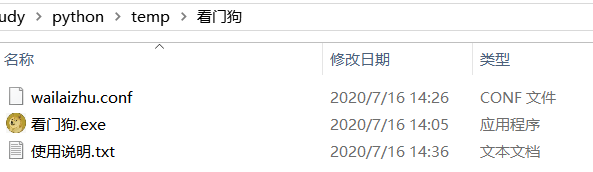
文本编辑器修改wailaizhu.conf配置文件中的:
-------------------------
app_name 检查程序名
path 检查程序路径
-------------------------
当守护程序中断异常时 :尝试重启应用
当系统CPU占用率>80%时 :尝试重启应用
当系统守护程序未启动时:尝试启动应用打包程序下载地址: