前天跟着我们老师听课,也就是我们的信号与系统这门课学到的卷积,然后利用卷积,迭代的思想去设计回音系统,emmm用MATLAB去实现.
在MATLAB里运行 说话,就会出现相应的回声,这个时长可以自行调试。
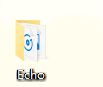
clear,clc,close all;
Task='Echo';
mkdir(Task);
% record data or read data
% 1, record data
fs=8000; % sampling frequency
rd=2; % record duration
recObj = audiorecorder;
fprintf('Speaking for %d seconds. \n',rd);
disp('Start speaking.')
recordblocking(recObj, rd); % Record your voice for 5 seconds.
disp('End of Recording.');
% play(recObj); % Play back the recording.
% Store data in double-precision array.
x = getaudiodata(recObj);
% % % 2, read data
% [x,fs]=audioread('Record_x.wav');
% variables
n=length(x);
rd=n/fs;
% pulse response function h(t)
t=[0:1/fs:rd]';
h = 1*myDelta(t-0.2) + 0.8*myDelta(t-0.4) + 0.6*myDelta(t-0.6) + ...
0.4*myDelta(t-0.8) + 0.2*myDelta(t-1.0);
% generate echo by convolution
y=1/fs*conv(x,h);
echo=audioplayer(y,fs);
play(echo); % play the echo
y=y/max(abs(y));
% % write to audio file
audiowrite('Record_x.wav',x,fs);
audiowrite('Record_y.wav',y,fs);
% display & save
count=0;
delta=1000;
iSet=[1:delta:fs*(rd+1.0)];
nFrame=length(iSet);
for iFrame=1:nFrame
i=iSet(iFrame);
figure;
subplot(2,1,1); % original wave
t=[1/fs:1/fs:rd]';
if i<fs*rd
plot(t(1:i),x(1:i),'r','linewidth',2);
else
plot(t,x,'r','linewidth',2);
end
xlabel('Time(s)');
ylabel('x');
xlim([0,3]);
ylim([-1,1]);
subplot(2,1,2); % echo
t=[1/fs:1/fs:rd*2]';
if i>fs*0.2 && i<=fs*(rd+1.0)
plot(t(1:i),y(1:i),'b','linewidth',2);
end
xlabel('Time(s)');
ylabel('y');
xlim([0,3]);
ylim([-1,1]);
% save frames
saveas(gcf,sprintf('%s/Frame_%d.png',Task,iFrame),'png');
close;
end
% read frames
iFrame=1;
F0=imread(sprintf('%s/Frame_%d.png',Task,iFrame));
[h,w,c]=size(F0);
X_GIF=zeros(h,w,c,nFrame);
X_GIF=uint8(X_GIF);
for iFrame=1:nFrame
F0=imread(sprintf('%s/Frame_%d.png',Task,iFrame));
X_GIF(:,:,:,iFrame)=F0;
end
% generate GIF
GIF_name=sprintf('%s_GIF.gif',Task);
DelayTime=0.2;
MultImage2Gif(X_GIF,GIF_name,DelayTime);