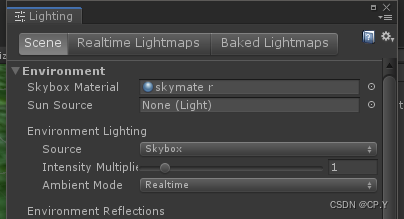Laya版本:2.7.1
Unity版本:2018.4.4f1
1.普通的材质球天空
普通的材质球天空在Unity窗口设置的Rendering设置中,调整Linghting Settings中Scene下的Skybox Material的材质球,并用LayaAir3D导出场景即可自动使用。

对应材质球的属性:
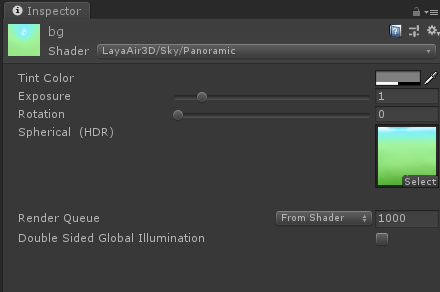
2. 六面天空盒的加载
1. 直接在代码中创建
为了方便小游戏的打包,Skybox的资源我放在res下面新建skyBox的文件夹中。同时用Visual Studio Code创建lmat文件和ltc文件。

lmat文件代码如下:
{
"version":"LAYAMATERIAL:02",
"props":{
"type":"Laya.SkyBoxMaterial",
"exposure":1,
"rotation":0,
"vectors":[
{
"name":"tintColor",
"value":[
0.5,
0.5,
0.5,
0.5
]
}
],
"textures":[
{
"name":"textureCube",
"path":"Skybox.ltc"
}
]
}
}
textures下的path是ltc文件的路径
ltc文件为天空盒6个面对应的图片地址:
{
"front": "skyBox/skybox_front.jpg",
"back": "skyBox/skybox_back.jpg",
"left": "skyBox/skybox_left.jpg",
"right": "skyBox/skybox_right.jpg",
"up": "skyBox/sskybox_up.jpg",
"down": "skyBox/skybox_down.jpg",
"size":1024
}
6面天空盒的加载:
loadSkyBox(){
Laya.Material.load("res/skyBox.lmat", Laya.Handler.create(this, this.onLoadedSky));
}
private exposureNumber = 0;
onLoadedSky(mat : Laya.SkyBoxMaterial){
// console.log("onLoadedSky:", mat);
// Laya.timer.frameLoop(1, this, ()=>{
// // 调节曝光度,黑->白循环
// mat.exposure = Math.sin(this.exposureNumber += 0.01) + 1;
// // 旋转天空盒的材质
// mat.rotation += 0.1;
// })
var skyRenderer : Laya.SkyRenderer = this.mianScene.skyRenderer;
// 创建SkyBox
skyRenderer.mesh = Laya.SkyBox.instance;
skyRenderer.material = mat;
}
2. 在Unity中创建
1. 导入LayaAir3D后。在Unity资源文件夹新建存放SkyBox的文件夹。右键文件夹:Create->Legacy->CubeMap,创建一个新的CubeMap。
2. 点击新创建的CubeMap,在Inspector中添加6面的贴图。
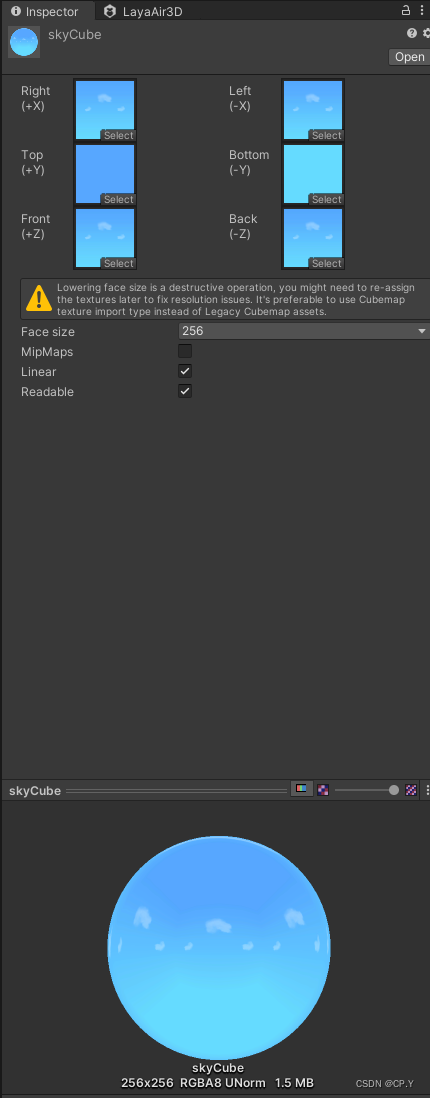
Face size用于调整球体面数。面数越多越清晰。
注意 Readable必须勾选,否则无法导出。
3. 右键天空盒文件夹,Create->Material新建一个材质球,打开Inspector,现将Shader切换为LayaAir3D/Sky/CubeMap。再将新建好的CubeMap拖到材质球的Cubemap(HDR)中。
4. 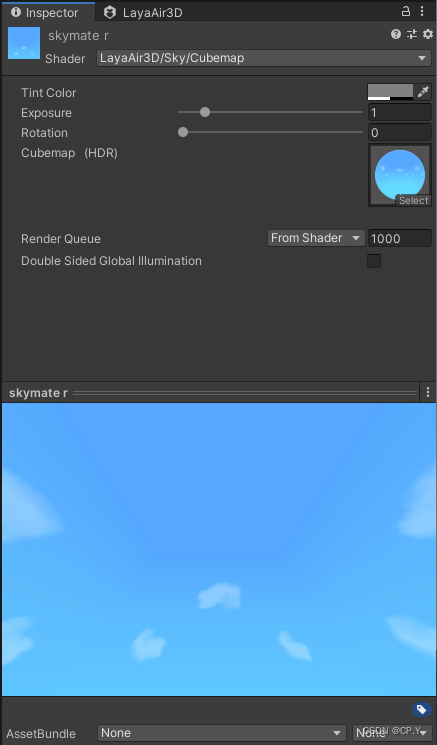
5. 打开Unity的Window->Rendering->Lighting settings,将做好的天空盒材质球拖到Skybox Material中。Source修改为Skybox。然后直接导出场景即可。